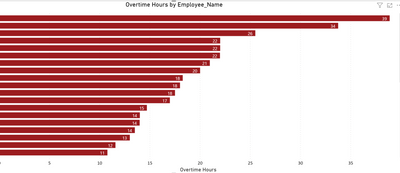- Power BI forums
- Updates
- News & Announcements
- Get Help with Power BI
- Desktop
- Service
- Report Server
- Power Query
- Mobile Apps
- Developer
- DAX Commands and Tips
- Custom Visuals Development Discussion
- Health and Life Sciences
- Power BI Spanish forums
- Translated Spanish Desktop
- Power Platform Integration - Better Together!
- Power Platform Integrations (Read-only)
- Power Platform and Dynamics 365 Integrations (Read-only)
- Training and Consulting
- Instructor Led Training
- Dashboard in a Day for Women, by Women
- Galleries
- Community Connections & How-To Videos
- COVID-19 Data Stories Gallery
- Themes Gallery
- Data Stories Gallery
- R Script Showcase
- Webinars and Video Gallery
- Quick Measures Gallery
- 2021 MSBizAppsSummit Gallery
- 2020 MSBizAppsSummit Gallery
- 2019 MSBizAppsSummit Gallery
- Events
- Ideas
- Custom Visuals Ideas
- Issues
- Issues
- Events
- Upcoming Events
- Community Blog
- Power BI Community Blog
- Custom Visuals Community Blog
- Community Support
- Community Accounts & Registration
- Using the Community
- Community Feedback
Register now to learn Fabric in free live sessions led by the best Microsoft experts. From Apr 16 to May 9, in English and Spanish.
- Power BI forums
- Forums
- Get Help with Power BI
- Desktop
- Re: Dynamic Top N: Facility / Employee / Overtime...
- Subscribe to RSS Feed
- Mark Topic as New
- Mark Topic as Read
- Float this Topic for Current User
- Bookmark
- Subscribe
- Printer Friendly Page
- Mark as New
- Bookmark
- Subscribe
- Mute
- Subscribe to RSS Feed
- Permalink
- Report Inappropriate Content
Dynamic Top N: Facility / Employee / Overtime Hours
Good Afternoon All,
I am creating a dynamic Top N report to capture Overtime Hours by Employee at different facilities.
I have the following Slicers: PayWeek, Facility, and my Top N Selector.
I am not sure how to proceed at this point. Based on the Slicer Selections, I need to populate a bar chart.
Daily data is stored in a Fact table called OTStats.
For each Employee, I will need to Sum OT Hours for each day of the PayWeek selected (multiple weeks are allowed).
I think I need to create some sort of table (virtual or actual), but am stuck. Any guidance would be very much appreciated.
Solved! Go to Solution.
- Mark as New
- Bookmark
- Subscribe
- Mute
- Subscribe to RSS Feed
- Permalink
- Report Inappropriate Content
I am assuming you have a measure to sum the OT Hours, in my example that is [OT Hours]. Then you would use something like this:
Top N OT Employees =
VAR _SelectedN =
SELECTEDVALUE ( 'Select Top N'[Top N Value], 10 )
RETURN
CALCULATE (
[OT Hours],
KEEPFILTERS( TOPN ( _SelectedN, ALL ( 'YourTable'[Employee Name] ), [OT Hours] ) )
)- Mark as New
- Bookmark
- Subscribe
- Mute
- Subscribe to RSS Feed
- Permalink
- Report Inappropriate Content
I am assuming you have a measure to sum the OT Hours, in my example that is [OT Hours]. Then you would use something like this:
Top N OT Employees =
VAR _SelectedN =
SELECTEDVALUE ( 'Select Top N'[Top N Value], 10 )
RETURN
CALCULATE (
[OT Hours],
KEEPFILTERS( TOPN ( _SelectedN, ALL ( 'YourTable'[Employee Name] ), [OT Hours] ) )
)- Mark as New
- Bookmark
- Subscribe
- Mute
- Subscribe to RSS Feed
- Permalink
- Report Inappropriate Content
Hello @jdbuchanan71 ,
Thank You for the quick response!
Pretty sure that looks like the answer I was looking for!
Thanks again and of course Kudos to you.
Helpful resources

Microsoft Fabric Learn Together
Covering the world! 9:00-10:30 AM Sydney, 4:00-5:30 PM CET (Paris/Berlin), 7:00-8:30 PM Mexico City

Power BI Monthly Update - April 2024
Check out the April 2024 Power BI update to learn about new features.

| User | Count |
|---|---|
| 112 | |
| 99 | |
| 73 | |
| 72 | |
| 49 |
| User | Count |
|---|---|
| 145 | |
| 109 | |
| 108 | |
| 90 | |
| 64 |