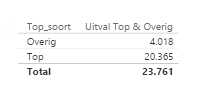- Power BI forums
- Updates
- News & Announcements
- Get Help with Power BI
- Desktop
- Service
- Report Server
- Power Query
- Mobile Apps
- Developer
- DAX Commands and Tips
- Custom Visuals Development Discussion
- Health and Life Sciences
- Power BI Spanish forums
- Translated Spanish Desktop
- Power Platform Integration - Better Together!
- Power Platform Integrations (Read-only)
- Power Platform and Dynamics 365 Integrations (Read-only)
- Training and Consulting
- Instructor Led Training
- Dashboard in a Day for Women, by Women
- Galleries
- Community Connections & How-To Videos
- COVID-19 Data Stories Gallery
- Themes Gallery
- Data Stories Gallery
- R Script Showcase
- Webinars and Video Gallery
- Quick Measures Gallery
- 2021 MSBizAppsSummit Gallery
- 2020 MSBizAppsSummit Gallery
- 2019 MSBizAppsSummit Gallery
- Events
- Ideas
- Custom Visuals Ideas
- Issues
- Issues
- Events
- Upcoming Events
- Community Blog
- Power BI Community Blog
- Custom Visuals Community Blog
- Community Support
- Community Accounts & Registration
- Using the Community
- Community Feedback
Register now to learn Fabric in free live sessions led by the best Microsoft experts. From Apr 16 to May 9, in English and Spanish.
- Power BI forums
- Forums
- Get Help with Power BI
- Desktop
- Re: Dynamic Top 10 and Other Power BI desktop on T...
- Subscribe to RSS Feed
- Mark Topic as New
- Mark Topic as Read
- Float this Topic for Current User
- Bookmark
- Subscribe
- Printer Friendly Page
- Mark as New
- Bookmark
- Subscribe
- Mute
- Subscribe to RSS Feed
- Permalink
- Report Inappropriate Content
Dynamic Top 10 and Other Power BI desktop on Tabular model
Hi,
I already spoke with @OwenAuger and his solution from the topic http://community.powerbi.com/t5/Desktop/Top-10-Other/m-p/200596#M88246. Because that topic was closed, I opened this topic. I want to use it like his example: https://www.dropbox.com/s/59cct4in6zqbxaj/Sales%20Top%20Other.pbix?
But function like Except doesn't work with Power BI desktop if you use a Tabular model. Also variables are not possible. Otherwise this could also be a solution: http://sqljason.com/2017/03/dynamic-grouping-in-power-bi-using-dax.html
@OwenAuger came with a solution that I tried and this works:
Sales Amount Other Total Only =
IF ( NOT ( ISFILTERED ( Sales[Customer] ) ); [Sales Amount Other] )
I saw in your example that it has totals and every else is empty, but in my example everything is empty even the totals. I used your example: Sales Amount Other NO EXCEPT WITHOUT VARIABLES.
The formula works:
Uitval Top Overig = CALCULATE([Selected Top N Value];
KEEPFILTERS(
( FILTER (
ALL('ANG Fouten'[LPP_NAME]);
NOT (CONTAINS(
TOPN([Selected Top NNumber]; ALL('ANG Fouten'[LPP_NAME]);[Selected Top N Value]);'ANG Fouten'[LPP_NAME];'ANG Fouten'[LPP_NAME])
)
))))
But there is also a formula to get only the total of the other group:
Uitval Overig Totaal =
IF (( NOT( ISFILTERED ( 'ANG Fouten'[LPP_NAME] ) );[Uitval Top Overig]))
And that formula doesn't work / gives a empty result. @OwenAuger Can you help me with this?
Or has somebody else an other solution?
Regards, Hilbert
- Mark as New
- Bookmark
- Subscribe
- Mute
- Subscribe to RSS Feed
- Permalink
- Report Inappropriate Content
Hi @Hspuybroek,
In order to change the Expect function with some other possible methods, please replace the highlighted part with below formula:
Sales Amount Other =
CALCULATE (
[Sales Amount],
KEEPFILTERS (
TOPN (COUNTROWS(Sales)- [TopN Selection], ALL ( Sales[Customer] ), [Sales Amount],ASC )
)
)
Please check whether above advice works in your scenario.
Regards,
Yuliana Gu
If this post helps, then please consider Accept it as the solution to help the other members find it more quickly.
- Mark as New
- Bookmark
- Subscribe
- Mute
- Subscribe to RSS Feed
- Permalink
- Report Inappropriate Content
Thank you, like the solution that i mentioned this will work. But I want only the total and that will not work combining with in my case the LPP name see screen above.
But after adding the LPP name I don't see my other category back. That is what i want.
To get the total of the other category i did the following:
Uitval Overig Totaal =
IF (( NOT( ISFILTERED ( 'ANG Fouten'[LPP_NAME] ) );[Sales Amount Other]))
And then later:
Uitval Top & Overig =
IF (
HASONEVALUE ( 'Top en Overig'[Top_soort]);
SWITCH (
VALUES ( 'Top en Overig'[Top_soort] );
"Top"; [Uitval Top];
"Overig";[Uitval Overig Totaal]
);
[Selected Top N Value]
)
But the Catergory Overig is empty because I don't get any total in the Uitval Overig Totaal measure. Do you have any solution?
Thank you!
Regards, Hilbert
- Mark as New
- Bookmark
- Subscribe
- Mute
- Subscribe to RSS Feed
- Permalink
- Report Inappropriate Content
- Mark as New
- Bookmark
- Subscribe
- Mute
- Subscribe to RSS Feed
- Permalink
- Report Inappropriate Content
Hi @Hspuybroek
I haven't yet had a chance to re-look at this one - will read through this thread properly and get back to you.
Regards,
Owen
- Mark as New
- Bookmark
- Subscribe
- Mute
- Subscribe to RSS Feed
- Permalink
- Report Inappropriate Content
- Mark as New
- Bookmark
- Subscribe
- Mute
- Subscribe to RSS Feed
- Permalink
- Report Inappropriate Content
Sorry for delay in replying - have read your question and would be easier to answer with a sample model to figure out what is going on.
Do you have one you can upload?
- Mark as New
- Bookmark
- Subscribe
- Mute
- Subscribe to RSS Feed
- Permalink
- Report Inappropriate Content
I was on vacation, that is the reason for my late response. Here is the link to the dashboard: https://www.dropbox.com/s/oz3p97x2niv9caf/ANG%20Dashboard.pbix?dl=0
The folder formules contains the calculation that i have used. I hope that you can see something with a tabular connection as a source.
Regards, Hilbert
Helpful resources

Microsoft Fabric Learn Together
Covering the world! 9:00-10:30 AM Sydney, 4:00-5:30 PM CET (Paris/Berlin), 7:00-8:30 PM Mexico City

Power BI Monthly Update - April 2024
Check out the April 2024 Power BI update to learn about new features.

| User | Count |
|---|---|
| 113 | |
| 100 | |
| 78 | |
| 76 | |
| 52 |
| User | Count |
|---|---|
| 144 | |
| 109 | |
| 108 | |
| 88 | |
| 61 |