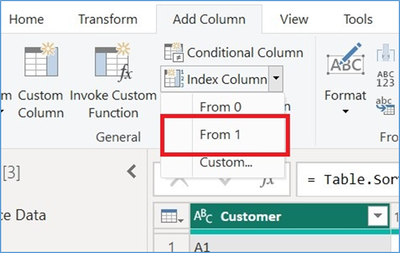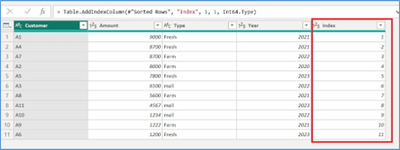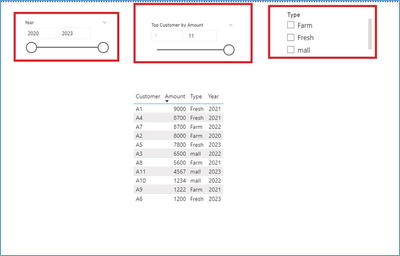- Power BI forums
- Updates
- News & Announcements
- Get Help with Power BI
- Desktop
- Service
- Report Server
- Power Query
- Mobile Apps
- Developer
- DAX Commands and Tips
- Custom Visuals Development Discussion
- Health and Life Sciences
- Power BI Spanish forums
- Translated Spanish Desktop
- Power Platform Integration - Better Together!
- Power Platform Integrations (Read-only)
- Power Platform and Dynamics 365 Integrations (Read-only)
- Training and Consulting
- Instructor Led Training
- Dashboard in a Day for Women, by Women
- Galleries
- Community Connections & How-To Videos
- COVID-19 Data Stories Gallery
- Themes Gallery
- Data Stories Gallery
- R Script Showcase
- Webinars and Video Gallery
- Quick Measures Gallery
- 2021 MSBizAppsSummit Gallery
- 2020 MSBizAppsSummit Gallery
- 2019 MSBizAppsSummit Gallery
- Events
- Ideas
- Custom Visuals Ideas
- Issues
- Issues
- Events
- Upcoming Events
- Community Blog
- Power BI Community Blog
- Custom Visuals Community Blog
- Community Support
- Community Accounts & Registration
- Using the Community
- Community Feedback
Register now to learn Fabric in free live sessions led by the best Microsoft experts. From Apr 16 to May 9, in English and Spanish.
- Power BI forums
- Forums
- Get Help with Power BI
- Desktop
- Dynamic Top 10 + Others
- Subscribe to RSS Feed
- Mark Topic as New
- Mark Topic as Read
- Float this Topic for Current User
- Bookmark
- Subscribe
- Printer Friendly Page
- Mark as New
- Bookmark
- Subscribe
- Mute
- Subscribe to RSS Feed
- Permalink
- Report Inappropriate Content
Dynamic Top 10 + Others
Hi guys, i need some help regarding creating a Top10 customers plus others.
| Customer | Amount | Type | Year |
| A | 100000 | Farm | 2020 |
| B | 200000 | Fresh | 2021 |
| C | 300000 | Mall | 2022 |
I want to create a column chart where i can show just the Top 10 customers with the highest amount, and the rest should be classified as others. I want it also to when i create the Type and Year slicer, it dynamically shows the Top 10 + Others based on the filter i applied to aswell.
Thank you so much for the help, really appreciate any input on this!
- Mark as New
- Bookmark
- Subscribe
- Mute
- Subscribe to RSS Feed
- Permalink
- Report Inappropriate Content
hi @rizkus
Your dataset is insufficient to reflect, not to mention, solve your problem. Consider expand it.
- Mark as New
- Bookmark
- Subscribe
- Mute
- Subscribe to RSS Feed
- Permalink
- Report Inappropriate Content
Any other suggestions/ input guys? much appreciated
- Mark as New
- Bookmark
- Subscribe
- Mute
- Subscribe to RSS Feed
- Permalink
- Report Inappropriate Content
Hi, thank you for the answers, but this doesnt solve the "others" part? preferably, since the data i have may contain the same customer name along different type and year. and how would this pan out in DAX? thank you
- Mark as New
- Bookmark
- Subscribe
- Mute
- Subscribe to RSS Feed
- Permalink
- Report Inappropriate Content
I have tried creating a rankx DAX formula as follows (My table name is "ALL")
Column =
Var A = RANKX(ALL(ALL, [Amount] , , DESC)
return
IF(A <= 10, ALL[Customer], "Others")
However, that only return the top 10 of all and cant be dynamically seen (if i put in the filter of Type = Farm, or Year = 2020)
Any suggestion is appreciated, thanks!
- Mark as New
- Bookmark
- Subscribe
- Mute
- Subscribe to RSS Feed
- Permalink
- Report Inappropriate Content
Hi @rizkus,
In order to have the data to be filtered as Top N Customer with Highest to lowest Amount from table in Power BI, you can follow below steps:
1. In power query sort the "Amount" column in Descending order, now create an index column as follows in this screenshot,
2. This option will add a Index starting from 1 for all record based on descending order with Amount column. Please refer to the below screenshot for the same.
3. Now this index column can be used as a Slicer Visual as shown in the below screenshot. Consider we add the max Slicer Number is 11 as the Record Count is 10. (in this slicer you can add any number to find Top N records).
4. Now you also want to Filter Records with other Columns like "Type" which also can be acheived by the Range Slicer from 1 to N
5. Filter Records with other Columns like "Type" and “Year” to get result as shown in the below screenshot,
If this answer helps, please mark it as Accepted Solution so it would help others to find the solution.
Thanks!
Inogic Professional Service Division
An expert technical extension for your techno-functional business needs
Power Platform/Dynamics 365 CRM
Drop an email at crm@inogic.com
Service: http://www.inogic.com/services/
Power Platform/Dynamics 365 CRM Tips and Tricks: http://www.inogic.com/blog/
Helpful resources

Microsoft Fabric Learn Together
Covering the world! 9:00-10:30 AM Sydney, 4:00-5:30 PM CET (Paris/Berlin), 7:00-8:30 PM Mexico City

Power BI Monthly Update - April 2024
Check out the April 2024 Power BI update to learn about new features.

| User | Count |
|---|---|
| 114 | |
| 100 | |
| 83 | |
| 70 | |
| 61 |
| User | Count |
|---|---|
| 149 | |
| 114 | |
| 107 | |
| 89 | |
| 67 |