- Power BI forums
- Updates
- News & Announcements
- Get Help with Power BI
- Desktop
- Service
- Report Server
- Power Query
- Mobile Apps
- Developer
- DAX Commands and Tips
- Custom Visuals Development Discussion
- Health and Life Sciences
- Power BI Spanish forums
- Translated Spanish Desktop
- Power Platform Integration - Better Together!
- Power Platform Integrations (Read-only)
- Power Platform and Dynamics 365 Integrations (Read-only)
- Training and Consulting
- Instructor Led Training
- Dashboard in a Day for Women, by Women
- Galleries
- Community Connections & How-To Videos
- COVID-19 Data Stories Gallery
- Themes Gallery
- Data Stories Gallery
- R Script Showcase
- Webinars and Video Gallery
- Quick Measures Gallery
- 2021 MSBizAppsSummit Gallery
- 2020 MSBizAppsSummit Gallery
- 2019 MSBizAppsSummit Gallery
- Events
- Ideas
- Custom Visuals Ideas
- Issues
- Issues
- Events
- Upcoming Events
- Community Blog
- Power BI Community Blog
- Custom Visuals Community Blog
- Community Support
- Community Accounts & Registration
- Using the Community
- Community Feedback
Register now to learn Fabric in free live sessions led by the best Microsoft experts. From Apr 16 to May 9, in English and Spanish.
- Power BI forums
- Forums
- Get Help with Power BI
- Desktop
- Dynamic Slicer Default Based on Top N
- Subscribe to RSS Feed
- Mark Topic as New
- Mark Topic as Read
- Float this Topic for Current User
- Bookmark
- Subscribe
- Printer Friendly Page
- Mark as New
- Bookmark
- Subscribe
- Mute
- Subscribe to RSS Feed
- Permalink
- Report Inappropriate Content
Dynamic Slicer Default Based on Top N
Hi all!
I have a report that uses RLS to determine whether someone has the data either a.) restricted to their data set, b.) restricted to their team data set, or c.) not restricted at all (admin access). It works great!!
The problem is that my view is meant to filter down to one account only, otherwise it attempts to pull in millions of rows. I'm attempting to force one selection by defaulting an account on a slicer and selecting the "Only allow one selection" option.
What I'd like to do is have a slicer defaulted to the top account for a given user. This works fine for group c (admins), who have access to every account. For everyone else, this is what happens:
An account is defaulted that is (likely) not in the world of access for the user in group a or group b. They either go directly to the screen and see a blank, or they drill through from another page. If they drill through, the slicer stays on the old filtered account, while the drill through filter is on a different account. I don't understand why this is happening, but it always results in a blank result:
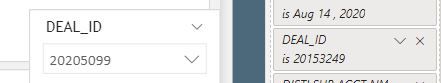
So, what I'd like to do is select the Top 1 account in the slicer by whatever the user's world of accounts is. I need to be able to allow them to choose any of their other accounts, though, so filtering at the visual level wouldn't work.
Has anyone else solved this issue?
Solved! Go to Solution.
- Mark as New
- Bookmark
- Subscribe
- Mute
- Subscribe to RSS Feed
- Permalink
- Report Inappropriate Content
@I_Like_Power_BI , This column has all the values and one value default value. So means it will keep on getting all the values. Now has this column does not have account no for the first account
minx(allselected(Table),Table[Account])
Will give you the min Account number. You can use that measure in title to display the selected account No.
Microsoft Power BI Learning Resources, 2023 !!
Learn Power BI - Full Course with Dec-2022, with Window, Index, Offset, 100+ Topics !!
Did I answer your question? Mark my post as a solution! Appreciate your Kudos !! Proud to be a Super User! !!
- Mark as New
- Bookmark
- Subscribe
- Mute
- Subscribe to RSS Feed
- Permalink
- Report Inappropriate Content
"view is meant to filter down to one account only, otherwise it attempts to pull in millions of rows"
Restrict the view to a reasonable size. Nobody ever scrolled past the first 1000 rows in any table visual.
- Mark as New
- Bookmark
- Subscribe
- Mute
- Subscribe to RSS Feed
- Permalink
- Report Inappropriate Content
@lbendlin - I think you misunderstood. The view essentially restricts what you are looking at to one row only. They need to be able to select from all of their potential accounts, though. That data set is very large
- Mark as New
- Bookmark
- Subscribe
- Mute
- Subscribe to RSS Feed
- Permalink
- Report Inappropriate Content
@I_Like_Power_BI , Top N is only available at the visual level.
Maybe create a new column like this to select that.
new column =
If([Account] = min([Account]) ,"Default",[Account] & "")
And select the default, You cab show default no on a title
Microsoft Power BI Learning Resources, 2023 !!
Learn Power BI - Full Course with Dec-2022, with Window, Index, Offset, 100+ Topics !!
Did I answer your question? Mark my post as a solution! Appreciate your Kudos !! Proud to be a Super User! !!
- Mark as New
- Bookmark
- Subscribe
- Mute
- Subscribe to RSS Feed
- Permalink
- Report Inappropriate Content
@amitchandak - I understand the default measure you propose, but wouldn't I have to use that at the Visual level as a filter? If so, that would limit the user to only seeing that one account, but it would also preclude them from selecting a different account if they needed to, no?
Also, I'm afraid I didn't understand this piece:
@amitchandak wrote:And select the default, You cab show default no on a title
- Mark as New
- Bookmark
- Subscribe
- Mute
- Subscribe to RSS Feed
- Permalink
- Report Inappropriate Content
@I_Like_Power_BI , This column has all the values and one value default value. So means it will keep on getting all the values. Now has this column does not have account no for the first account
minx(allselected(Table),Table[Account])
Will give you the min Account number. You can use that measure in title to display the selected account No.
Microsoft Power BI Learning Resources, 2023 !!
Learn Power BI - Full Course with Dec-2022, with Window, Index, Offset, 100+ Topics !!
Did I answer your question? Mark my post as a solution! Appreciate your Kudos !! Proud to be a Super User! !!
- Mark as New
- Bookmark
- Subscribe
- Mute
- Subscribe to RSS Feed
- Permalink
- Report Inappropriate Content
That did it. Thanks!
Helpful resources

Microsoft Fabric Learn Together
Covering the world! 9:00-10:30 AM Sydney, 4:00-5:30 PM CET (Paris/Berlin), 7:00-8:30 PM Mexico City

Power BI Monthly Update - April 2024
Check out the April 2024 Power BI update to learn about new features.

| User | Count |
|---|---|
| 110 | |
| 97 | |
| 78 | |
| 63 | |
| 55 |
| User | Count |
|---|---|
| 143 | |
| 109 | |
| 89 | |
| 84 | |
| 66 |
