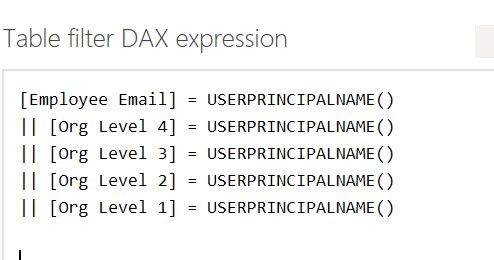- Power BI forums
- Updates
- News & Announcements
- Get Help with Power BI
- Desktop
- Service
- Report Server
- Power Query
- Mobile Apps
- Developer
- DAX Commands and Tips
- Custom Visuals Development Discussion
- Health and Life Sciences
- Power BI Spanish forums
- Translated Spanish Desktop
- Power Platform Integration - Better Together!
- Power Platform Integrations (Read-only)
- Power Platform and Dynamics 365 Integrations (Read-only)
- Training and Consulting
- Instructor Led Training
- Dashboard in a Day for Women, by Women
- Galleries
- Community Connections & How-To Videos
- COVID-19 Data Stories Gallery
- Themes Gallery
- Data Stories Gallery
- R Script Showcase
- Webinars and Video Gallery
- Quick Measures Gallery
- 2021 MSBizAppsSummit Gallery
- 2020 MSBizAppsSummit Gallery
- 2019 MSBizAppsSummit Gallery
- Events
- Ideas
- Custom Visuals Ideas
- Issues
- Issues
- Events
- Upcoming Events
- Community Blog
- Power BI Community Blog
- Custom Visuals Community Blog
- Community Support
- Community Accounts & Registration
- Using the Community
- Community Feedback
Register now to learn Fabric in free live sessions led by the best Microsoft experts. From Apr 16 to May 9, in English and Spanish.
- Power BI forums
- Forums
- Get Help with Power BI
- Desktop
- Re: Dynamic Row Level Security working for most, n...
- Subscribe to RSS Feed
- Mark Topic as New
- Mark Topic as Read
- Float this Topic for Current User
- Bookmark
- Subscribe
- Printer Friendly Page
- Mark as New
- Bookmark
- Subscribe
- Mute
- Subscribe to RSS Feed
- Permalink
- Report Inappropriate Content
Dynamic Row Level Security working for most, not all
Hello,
I recenetly implemented the DRLS on one of my reports using our Active Directory. It is a Quality Assurance report, so employees can see their own reports, their managers can see their employess, directors can see everything below and so on and so forth.
You can see below on the left, my DAX in desktop and then I have a microsoft group added in service with a few other users who aren't in the group.
My issue I am having is that I have a user who has responsibiltiy over QA for a team, however - the team does not actually report up through him in the directory, so he can't see anything. He is not in the PC CLAIMS microsoft group. I do have a bucket in service that filters by the team - when I put him in there, he sees everything .. not limited to the role. When I add him to this SECURE group with the other 3 users you see up above, he sees everything .. not limited to the role again.
The reason why this is happening is that his name doesn't occur in the actual data, because he doesn't have any QA's and he's not listed as a manager for anyone. He is listed in my active directory table as an employee.
I'm wondering if anyone knows of a "backdoor" that I can basically say if this users email = "", then it goes around the RLS and gives him access to a certain team = "".
I hope that makes sense. I feel like I've tried it all. I can't change it all for one user, so I'm hoping that I can do something that works for him specifically.
Trevor
Solved! Go to Solution.
- Mark as New
- Bookmark
- Subscribe
- Mute
- Subscribe to RSS Feed
- Permalink
- Report Inappropriate Content
So after playing around with it, I created a filter in the team specific role. Simply just added Manager name = "". That is who all the reps and my user report to. Once I added that filter, paired with the team name = "" I went to service added my user to that role and tested it and bam - worked.
It sounds crazy, but that's how I worked around the DRLS. I don't know how to fully explain how this works, but it worked for me.
Trevor
- Mark as New
- Bookmark
- Subscribe
- Mute
- Subscribe to RSS Feed
- Permalink
- Report Inappropriate Content
So after playing around with it, I created a filter in the team specific role. Simply just added Manager name = "". That is who all the reps and my user report to. Once I added that filter, paired with the team name = "" I went to service added my user to that role and tested it and bam - worked.
It sounds crazy, but that's how I worked around the DRLS. I don't know how to fully explain how this works, but it worked for me.
Trevor
Helpful resources

Microsoft Fabric Learn Together
Covering the world! 9:00-10:30 AM Sydney, 4:00-5:30 PM CET (Paris/Berlin), 7:00-8:30 PM Mexico City

Power BI Monthly Update - April 2024
Check out the April 2024 Power BI update to learn about new features.

| User | Count |
|---|---|
| 110 | |
| 95 | |
| 76 | |
| 65 | |
| 51 |
| User | Count |
|---|---|
| 146 | |
| 109 | |
| 106 | |
| 88 | |
| 61 |