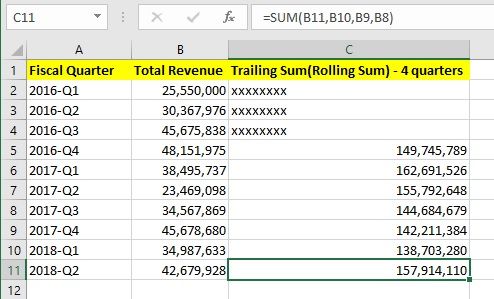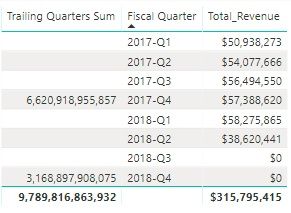- Power BI forums
- Updates
- News & Announcements
- Get Help with Power BI
- Desktop
- Service
- Report Server
- Power Query
- Mobile Apps
- Developer
- DAX Commands and Tips
- Custom Visuals Development Discussion
- Health and Life Sciences
- Power BI Spanish forums
- Translated Spanish Desktop
- Power Platform Integration - Better Together!
- Power Platform Integrations (Read-only)
- Power Platform and Dynamics 365 Integrations (Read-only)
- Training and Consulting
- Instructor Led Training
- Dashboard in a Day for Women, by Women
- Galleries
- Community Connections & How-To Videos
- COVID-19 Data Stories Gallery
- Themes Gallery
- Data Stories Gallery
- R Script Showcase
- Webinars and Video Gallery
- Quick Measures Gallery
- 2021 MSBizAppsSummit Gallery
- 2020 MSBizAppsSummit Gallery
- 2019 MSBizAppsSummit Gallery
- Events
- Ideas
- Custom Visuals Ideas
- Issues
- Issues
- Events
- Upcoming Events
- Community Blog
- Power BI Community Blog
- Custom Visuals Community Blog
- Community Support
- Community Accounts & Registration
- Using the Community
- Community Feedback
Register now to learn Fabric in free live sessions led by the best Microsoft experts. From Apr 16 to May 9, in English and Spanish.
- Power BI forums
- Forums
- Get Help with Power BI
- Desktop
- Re: Dynamic Rolling Sum - 4 Quarters Trailing
- Subscribe to RSS Feed
- Mark Topic as New
- Mark Topic as Read
- Float this Topic for Current User
- Bookmark
- Subscribe
- Printer Friendly Page
- Mark as New
- Bookmark
- Subscribe
- Mute
- Subscribe to RSS Feed
- Permalink
- Report Inappropriate Content
Dynamic Rolling Sum - 4 Quarters Trailing
Hi,
I have a requirement to compute rolling sum for the trailing quarters with a dynamic range from Current Quarter till the Last 4 Quarters.
For an example, if the Current Fiscal Quarter is '2018-Q2' then the Revenue value should be the sum of "2017-Q3 to 2018-Q2"(as shown in the screenshot).
Any thoughts to achieve this.
- Mark as New
- Bookmark
- Subscribe
- Mute
- Subscribe to RSS Feed
- Permalink
- Report Inappropriate Content
@Anonymous,
You may refer to the following post.
https://community.powerbi.com/t5/Desktop/4-weeks-sales-in-column/m-p/319863#M142375
If this post helps, then please consider Accept it as the solution to help the other members find it more quickly.
- Mark as New
- Bookmark
- Subscribe
- Mute
- Subscribe to RSS Feed
- Permalink
- Report Inappropriate Content
The calculation in the above link is not satisfying my requirement. When I use this calculation it is giving me only Q4 of all the years and the numbers are wrong.
My requirement is to get last 3 quarters + Current quarter for every quarter.
(Example: If we are in 2018-Q2, it should give me {2018-Q2 + 2018-Q1 + 2017-Q4 + 2017-Q3} )
Trailing Quarters Sum=
VAR S = Table[Segment]
VAR Q = Table[QuarterNumber]
RETURN
IF (
Q >= 4,
SUMX (
FILTER (
Table,
Table[Segment] = S
&& Table[QuarterNumber]
> Q - 4
&& Table[QuarterNumber] <= Q
),
Table[Total_Revenue]
)
)
* QuarterNumber = ROUNDUP(MONTH(Table[Date])/3,0)
- Mark as New
- Bookmark
- Subscribe
- Mute
- Subscribe to RSS Feed
- Permalink
- Report Inappropriate Content
- Mark as New
- Bookmark
- Subscribe
- Mute
- Subscribe to RSS Feed
- Permalink
- Report Inappropriate Content
Hi,
Did you received any update on this topic?
i am also come across with the same requirements, then i created one mapping to accomplish ( Actual quarter , Start qtr, End qtr )
then applied below DAX to get running 4 qtr total.
Last4Qtr_Production = CALCULATE(
[Measures_Count],
FILTER(,
Table[Quarter_Field] >= CALCULATE(MIN(PPM_Goal[Start_Qtr])) &&
Table[Quarter_Field] <= CALCULATE(MIN(PPM_Goal[End_Qtr])))
)
Now, i am facing other issues.. that if i apply quarter filter from mapping then other metric calculation not working
In case if i apply quarter filter from main tables then this last4 quarter logic not working..
Help me to fix this issus.
- Mark as New
- Bookmark
- Subscribe
- Mute
- Subscribe to RSS Feed
- Permalink
- Report Inappropriate Content
Hi @Peter_Jeyaraj_I
I haven't received any update on this and I haven't implemented this in Power BI.
I would suggest you to open a different post for this. Hope they'll reslove it for you.
Helpful resources

Microsoft Fabric Learn Together
Covering the world! 9:00-10:30 AM Sydney, 4:00-5:30 PM CET (Paris/Berlin), 7:00-8:30 PM Mexico City

Power BI Monthly Update - April 2024
Check out the April 2024 Power BI update to learn about new features.

| User | Count |
|---|---|
| 107 | |
| 93 | |
| 77 | |
| 65 | |
| 53 |
| User | Count |
|---|---|
| 147 | |
| 106 | |
| 104 | |
| 87 | |
| 61 |