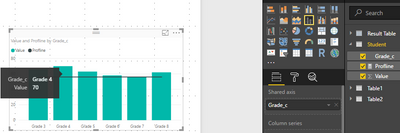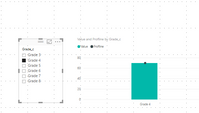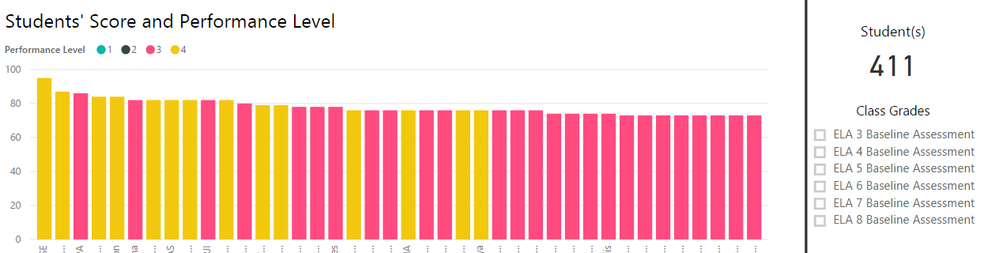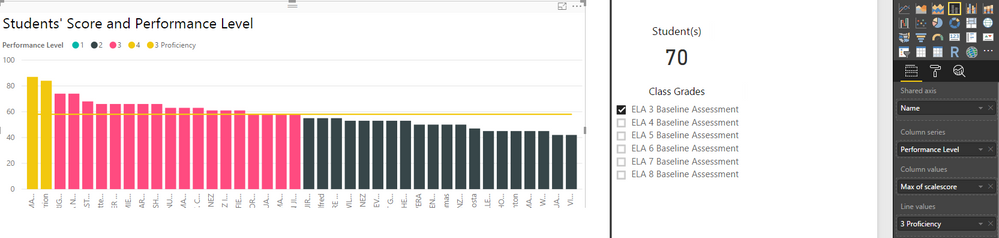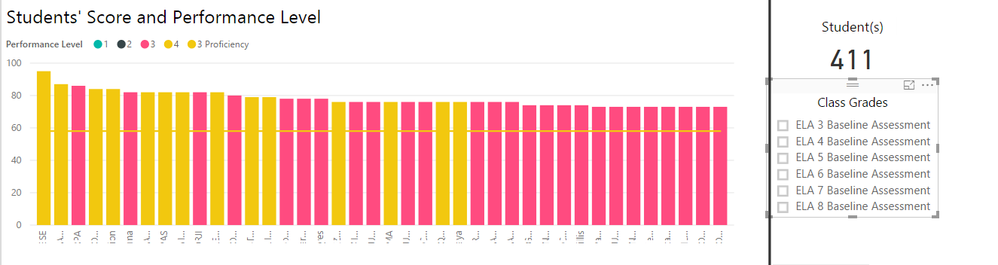- Power BI forums
- Updates
- News & Announcements
- Get Help with Power BI
- Desktop
- Service
- Report Server
- Power Query
- Mobile Apps
- Developer
- DAX Commands and Tips
- Custom Visuals Development Discussion
- Health and Life Sciences
- Power BI Spanish forums
- Translated Spanish Desktop
- Power Platform Integration - Better Together!
- Power Platform Integrations (Read-only)
- Power Platform and Dynamics 365 Integrations (Read-only)
- Training and Consulting
- Instructor Led Training
- Dashboard in a Day for Women, by Women
- Galleries
- Community Connections & How-To Videos
- COVID-19 Data Stories Gallery
- Themes Gallery
- Data Stories Gallery
- R Script Showcase
- Webinars and Video Gallery
- Quick Measures Gallery
- 2021 MSBizAppsSummit Gallery
- 2020 MSBizAppsSummit Gallery
- 2019 MSBizAppsSummit Gallery
- Events
- Ideas
- Custom Visuals Ideas
- Issues
- Issues
- Events
- Upcoming Events
- Community Blog
- Power BI Community Blog
- Custom Visuals Community Blog
- Community Support
- Community Accounts & Registration
- Using the Community
- Community Feedback
Register now to learn Fabric in free live sessions led by the best Microsoft experts. From Apr 16 to May 9, in English and Spanish.
- Power BI forums
- Forums
- Get Help with Power BI
- Desktop
- Dynamic Reference Line Trouble
- Subscribe to RSS Feed
- Mark Topic as New
- Mark Topic as Read
- Float this Topic for Current User
- Bookmark
- Subscribe
- Printer Friendly Page
- Mark as New
- Bookmark
- Subscribe
- Mute
- Subscribe to RSS Feed
- Permalink
- Report Inappropriate Content
Dynamic Reference Line Trouble
Hi!
This is my first post, I really hope you can help me.
On an analysis we're working on (Primary and Middle School Analysis) , we've created a line and stacked column of performance level with score values. In that visual we have grades 3, 4, 5, 6, 7, and 8. There's a slicer set up to only display the selected grade, and that's working perfectly.
I think the way to do this is to create a measure based on the grade field and place it in the line values of the chart. We want to add a proficiency line, but that line will be different for each grade. So ideally, when 'Grade 4' is selected in the slicer, their unique line value appears. We tried to create a new measure for the line value. The formula entered is below, but this is not working :
"ProfLine = IF(ISFILTERED(Student[Grade__c]),LOOKUPVALUE(3,Student[Grade__c],Student[3],66)))"
These are the values for each grade:
Grade 3: 66
Grade 4: 70
Grade 5: 63
Grade 6: 58
Grade 7: 56
Grade 8: 62
Is there a way to set up different value lines that are only displayed when the specific grade is selected?
Thanks in advance!
Solved! Go to Solution.
- Mark as New
- Bookmark
- Subscribe
- Mute
- Subscribe to RSS Feed
- Permalink
- Report Inappropriate Content
Hi @Lorraine,
Please create a measure using the formula below. You can add more choice in the SWITCH function, for example, ELA 5, ELA 6, ELA 7 and so on.
line =
IF (
ISFILTERED ( Table[ClassGrades] ),
SWITCH ( SELECTEDVALUE ( Table[ClassGrades] ), "ELA 3", 58, "ELA 4", 61, 100 ),
0
)
Then add the measure in line chart field, you will get expected result.
Best Regards,
Angelia
- Mark as New
- Bookmark
- Subscribe
- Mute
- Subscribe to RSS Feed
- Permalink
- Report Inappropriate Content
Hi @Lorraine,
I create a a line and stacked column as follows.
As I tested, when you create a slicer to filter the a line and stacked column visual, when a value is selected in slicer, the line become a dot and there only one bar, what result do you want to get? Could you please share more details?
Best Regards,
Angelia
- Mark as New
- Bookmark
- Subscribe
- Mute
- Subscribe to RSS Feed
- Permalink
- Report Inappropriate Content
Hi @v-huizhn-msft,
This is what my chart originially looks like:
For ELA 3 I want to add a line value of 58, so I added a measure to equal 58. When using the slicer to select ELA 3, I have this:
That's how I want the data to be displayed, so that's great. The problem is when I deselect ELA 3, and go back to viewing all grades at once, this is the visual:
The issue is that I only want that line value to be shown when I select Grade 3 in the slicer. I want each grade to have a different line measure, but for it to show only when that grade is selected in the slicer. For example, the line value for grade 4 is 61. So when I select grade 4, I want the line value to be 61, not 58. I want the line values dynamic in the sense that the lines will change when I change the grade selected in the slicer. Please let me know if this is possible and how I can set it up!
Thanks,
Lorraine
- Mark as New
- Bookmark
- Subscribe
- Mute
- Subscribe to RSS Feed
- Permalink
- Report Inappropriate Content
Hi @Lorraine,
Please create a measure using the formula below. You can add more choice in the SWITCH function, for example, ELA 5, ELA 6, ELA 7 and so on.
line =
IF (
ISFILTERED ( Table[ClassGrades] ),
SWITCH ( SELECTEDVALUE ( Table[ClassGrades] ), "ELA 3", 58, "ELA 4", 61, 100 ),
0
)
Then add the measure in line chart field, you will get expected result.
Best Regards,
Angelia
Helpful resources

Microsoft Fabric Learn Together
Covering the world! 9:00-10:30 AM Sydney, 4:00-5:30 PM CET (Paris/Berlin), 7:00-8:30 PM Mexico City

Power BI Monthly Update - April 2024
Check out the April 2024 Power BI update to learn about new features.

| User | Count |
|---|---|
| 110 | |
| 94 | |
| 81 | |
| 66 | |
| 58 |
| User | Count |
|---|---|
| 150 | |
| 119 | |
| 104 | |
| 87 | |
| 67 |