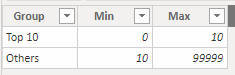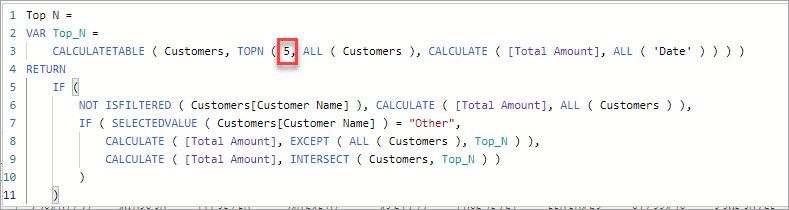- Power BI forums
- Updates
- News & Announcements
- Get Help with Power BI
- Desktop
- Service
- Report Server
- Power Query
- Mobile Apps
- Developer
- DAX Commands and Tips
- Custom Visuals Development Discussion
- Health and Life Sciences
- Power BI Spanish forums
- Translated Spanish Desktop
- Power Platform Integration - Better Together!
- Power Platform Integrations (Read-only)
- Power Platform and Dynamics 365 Integrations (Read-only)
- Training and Consulting
- Instructor Led Training
- Dashboard in a Day for Women, by Women
- Galleries
- Community Connections & How-To Videos
- COVID-19 Data Stories Gallery
- Themes Gallery
- Data Stories Gallery
- R Script Showcase
- Webinars and Video Gallery
- Quick Measures Gallery
- 2021 MSBizAppsSummit Gallery
- 2020 MSBizAppsSummit Gallery
- 2019 MSBizAppsSummit Gallery
- Events
- Ideas
- Custom Visuals Ideas
- Issues
- Issues
- Events
- Upcoming Events
- Community Blog
- Power BI Community Blog
- Custom Visuals Community Blog
- Community Support
- Community Accounts & Registration
- Using the Community
- Community Feedback
Register now to learn Fabric in free live sessions led by the best Microsoft experts. From Apr 16 to May 9, in English and Spanish.
- Power BI forums
- Forums
- Get Help with Power BI
- Desktop
- Dynamic Ranking of Top 10 and Others in Matrix
- Subscribe to RSS Feed
- Mark Topic as New
- Mark Topic as Read
- Float this Topic for Current User
- Bookmark
- Subscribe
- Printer Friendly Page
- Mark as New
- Bookmark
- Subscribe
- Mute
- Subscribe to RSS Feed
- Permalink
- Report Inappropriate Content
Dynamic Ranking of Top 10 and Others in Matrix
Hello,
I’m trying to generating a listing of the Top 10 customers for a selected time range, in addition to a total for “Others”.
The time range is a slicer and filters the data.
I have been able to get to this point:
Group | Customer Name | January | February | March | Total |
Top 10 | Customer 1 | 1000 | 2000 | 3000 | 6000 |
Customer 2 | 990 | 1980 | 2970 | 5940 | |
Customer 3 | 980 | 1960 | 2940 | 5880 | |
Customer 4 | 970 | 1940 | 2910 | 5820 | |
Customer 5 | 960 | 1920 | 2880 | 5760 | |
Customer 6 | 950 | 1900 | 2850 | 5700 | |
Customer 7 | 940 | 1880 | 2820 | 5640 | |
Customer 8 | 930 | 1860 | 2790 | 5580 | |
Customer 9 | 920 | 1840 | 2760 | 5520 | |
Customer 10 | 910 | 1820 | 2730 | 5460 | |
Total | 9890 | 19840 | 29790 | 59520 | |
Others | Other Customer 1 | 100 | 200 | 300 | 600 |
Other Customer 2 | 90 | 190 | 290 | 570 | |
Other Customer 3 | 80 | 180 | 280 | 540 | |
Other Customer 4 | 70 | 170 | 270 | 510 | |
Total |
|
|
|
| |
Total | Total | 9890 | 19840 | 29790 | 59520 |
I have a “Groups” table as follows (it is not linked to my other table):
The Group column is what appears in my current matrix.
Customer Name is from my Details table.
The date columns are the Year and Month selected in the slicer.
The values are a measure I created as follows:
Customer Sales (All) =
VAR OverallRanking = [Customer Ranking]
RETURN
CALCULATE( [TotalSales],
FILTER( VALUES( Details[Customer Name] ),
COUNTROWS(
FILTER( 'Groups',
OverallRanking > 'Groups'[Min]
&& OverallRanking <= Groups[Max] ) )
> 0 ))
Customer Ranking is:
Customer Ranking =
CALCULATE(
RANKX( ALL( Details[Customer Name] ), [TotalSales], , DESC ),
ALL( Details[YearMonth] ) )
While this gets me mostly where I want to get to, there are problems with what is listed above:
- The Totals are incorrect
- Group column should not be displayed in the final output
- “Others” should appear as a single row directly under the top 10 customers
This is what my desired output is:
Customer Name | January | February | March | Total |
Customer 1 | 1000 | 2000 | 3000 | 6000 |
Customer 2 | 990 | 1980 | 2970 | 5940 |
Customer 3 | 980 | 1960 | 2940 | 5880 |
Customer 4 | 970 | 1940 | 2910 | 5820 |
Customer 5 | 960 | 1920 | 2880 | 5760 |
Customer 6 | 950 | 1900 | 2850 | 5700 |
Customer 7 | 940 | 1880 | 2820 | 5640 |
Customer 8 | 930 | 1860 | 2790 | 5580 |
Customer 9 | 920 | 1840 | 2760 | 5520 |
Customer 10 | 910 | 1820 | 2730 | 5460 |
Others | 340 | 740 | 1140 | 2220 |
Total | 9890 | 19840 | 29790 | 59520 |
How can I get to my desired output?
Thanks.
Solved! Go to Solution.
- Mark as New
- Bookmark
- Subscribe
- Mute
- Subscribe to RSS Feed
- Permalink
- Report Inappropriate Content
Hello @kemppaik
I have used the following method in a couple of models with success.
First, we need table that has the unique list of items you want to rank and an additional row for "Other", we can get that with a simple calculated table.
Customers =
UNION (
DISTINCT ( 'Details'[Customer Name] ),
ROW ( "Customer Name", "Other" )
)This table we join back into Details on the [Customer Name] field.
Then we can write the measure that calcs our TopN customers and other.
Top N =
VAR Top_N =
CALCULATETABLE ( Customers, TOPN ( 5, ALL ( Customers ), CALCULATE ( [Total Amount], ALL ( 'Date' ) ) ) )
RETURN
IF (
NOT ISFILTERED ( Customers[Customer Name] ), CALCULATE ( [Total Amount], ALL ( Customers ) ),
IF ( SELECTEDVALUE ( Customers[Customer Name] ) = "Other",
CALCULATE ( [Total Amount], EXCEPT ( ALL ( Customers ), Top_N ) ),
CALCULATE ( [Total Amount], INTERSECT ( Customers, Top_N ) )
)
)Finally we need a measure to do the sorting of our customers since we want the Top customers sorted descending the other on the bottom.
TopN Sort = IF ( SELECTEDVALUE ( Customers[Customer Name] ) = "Other", 0, [Top N] )
The sorting part is a bit ugly but it is the only way I know to do it right now. We add the TopN Sort measure into the matrix, sort the matrix by TopN Sort and collapse all the columns of TopN Sort so you don't see them. This is all so we get the following:
I have uploaded my sample .pbix file here Top 5 Other sorted.pbix
In my example I only did the top 5, you just need to change the highlighted number.
- Mark as New
- Bookmark
- Subscribe
- Mute
- Subscribe to RSS Feed
- Permalink
- Report Inappropriate Content
Thanks for the response @jdbuchanan71 . I was able to get this to work. I tried a Top N calculation before but didn't get this far because I didn't do the Top N calculation correctly - I was making it too complex.
- Mark as New
- Bookmark
- Subscribe
- Mute
- Subscribe to RSS Feed
- Permalink
- Report Inappropriate Content
Any result? I am trying to do a simular approach? Re: Dynamic Table Top10 Grouping & Other - Microsoft Fabric Community
- Mark as New
- Bookmark
- Subscribe
- Mute
- Subscribe to RSS Feed
- Permalink
- Report Inappropriate Content
Hello @kemppaik
I have used the following method in a couple of models with success.
First, we need table that has the unique list of items you want to rank and an additional row for "Other", we can get that with a simple calculated table.
Customers =
UNION (
DISTINCT ( 'Details'[Customer Name] ),
ROW ( "Customer Name", "Other" )
)This table we join back into Details on the [Customer Name] field.
Then we can write the measure that calcs our TopN customers and other.
Top N =
VAR Top_N =
CALCULATETABLE ( Customers, TOPN ( 5, ALL ( Customers ), CALCULATE ( [Total Amount], ALL ( 'Date' ) ) ) )
RETURN
IF (
NOT ISFILTERED ( Customers[Customer Name] ), CALCULATE ( [Total Amount], ALL ( Customers ) ),
IF ( SELECTEDVALUE ( Customers[Customer Name] ) = "Other",
CALCULATE ( [Total Amount], EXCEPT ( ALL ( Customers ), Top_N ) ),
CALCULATE ( [Total Amount], INTERSECT ( Customers, Top_N ) )
)
)Finally we need a measure to do the sorting of our customers since we want the Top customers sorted descending the other on the bottom.
TopN Sort = IF ( SELECTEDVALUE ( Customers[Customer Name] ) = "Other", 0, [Top N] )
The sorting part is a bit ugly but it is the only way I know to do it right now. We add the TopN Sort measure into the matrix, sort the matrix by TopN Sort and collapse all the columns of TopN Sort so you don't see them. This is all so we get the following:
I have uploaded my sample .pbix file here Top 5 Other sorted.pbix
In my example I only did the top 5, you just need to change the highlighted number.
- Mark as New
- Bookmark
- Subscribe
- Mute
- Subscribe to RSS Feed
- Permalink
- Report Inappropriate Content
Thanks for the response @jdbuchanan71 . I was able to get this to work. I tried a Top N calculation before but didn't get this far because I didn't do the Top N calculation correctly - I was making it too complex.
Helpful resources

Microsoft Fabric Learn Together
Covering the world! 9:00-10:30 AM Sydney, 4:00-5:30 PM CET (Paris/Berlin), 7:00-8:30 PM Mexico City

Power BI Monthly Update - April 2024
Check out the April 2024 Power BI update to learn about new features.

| User | Count |
|---|---|
| 110 | |
| 94 | |
| 82 | |
| 66 | |
| 58 |
| User | Count |
|---|---|
| 151 | |
| 121 | |
| 104 | |
| 87 | |
| 67 |