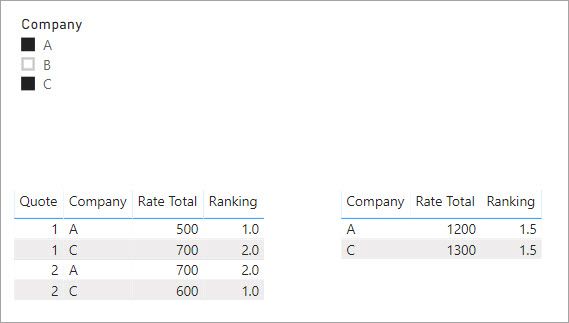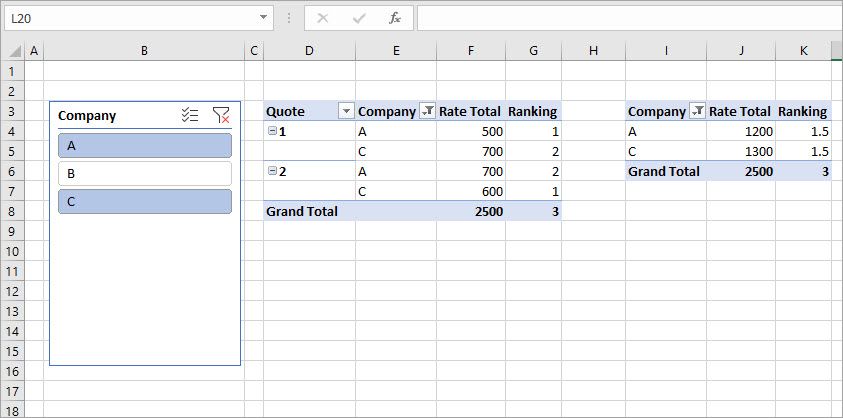- Power BI forums
- Updates
- News & Announcements
- Get Help with Power BI
- Desktop
- Service
- Report Server
- Power Query
- Mobile Apps
- Developer
- DAX Commands and Tips
- Custom Visuals Development Discussion
- Health and Life Sciences
- Power BI Spanish forums
- Translated Spanish Desktop
- Power Platform Integration - Better Together!
- Power Platform Integrations (Read-only)
- Power Platform and Dynamics 365 Integrations (Read-only)
- Training and Consulting
- Instructor Led Training
- Dashboard in a Day for Women, by Women
- Galleries
- Community Connections & How-To Videos
- COVID-19 Data Stories Gallery
- Themes Gallery
- Data Stories Gallery
- R Script Showcase
- Webinars and Video Gallery
- Quick Measures Gallery
- 2021 MSBizAppsSummit Gallery
- 2020 MSBizAppsSummit Gallery
- 2019 MSBizAppsSummit Gallery
- Events
- Ideas
- Custom Visuals Ideas
- Issues
- Issues
- Events
- Upcoming Events
- Community Blog
- Power BI Community Blog
- Custom Visuals Community Blog
- Community Support
- Community Accounts & Registration
- Using the Community
- Community Feedback
Register now to learn Fabric in free live sessions led by the best Microsoft experts. From Apr 16 to May 9, in English and Spanish.
- Power BI forums
- Forums
- Get Help with Power BI
- Desktop
- Re: Dynamic Rank Measure
- Subscribe to RSS Feed
- Mark Topic as New
- Mark Topic as Read
- Float this Topic for Current User
- Bookmark
- Subscribe
- Printer Friendly Page
- Mark as New
- Bookmark
- Subscribe
- Mute
- Subscribe to RSS Feed
- Permalink
- Report Inappropriate Content
Dynamic Rank Measure
I'm trying to create a measure that re-calculates the rank in the power pivot table everytime the user deselects a value or changes the group by row labels. For example, per table below, there are 3 companies rates per quote id with their respective rank in each quote.
| Quote | Company | Rate | Rank |
| 1 | A | 500 | 1 |
| 1 | B | 600 | 2 |
| 1 | C | 700 | 3 |
| 2 | A | 700 | 3 |
| 2 | B | 500 | 1 |
| 2 | C | 600 | 2 |
Is there a measure that can recalulcate the rank of each company's rate per quote id if the user deselects company B so that power pivot table would look like this:
| Quote | Company | Rate | Rank |
| 1 | A | 500 | 1 |
| 1 | C | 700 | 2 |
| 2 | A | 700 | 2 |
| 2 | C | 600 | 1 |
Also, can the same measure also recalculate the rank by averaging the rank of each quote id if the user removed quote id from the row labels for the power pivot table so that power pivot table would look like this:
| Company | Rank |
| A | 1.5 |
| C | 1.5 |
Any help would be appreciated.
Solved! Go to Solution.
- Mark as New
- Bookmark
- Subscribe
- Mute
- Subscribe to RSS Feed
- Permalink
- Report Inappropriate Content
@Anonymous
Thank you for sharing the extended data set. I didn't really like the -1 either and with the extended data set it doesn't work because there are many companies not represented on a given quote and each of them was returning BLANK which is treated as a 0 in the ranking. This is fine if you do DESC but because we needed ASC it was counting them so the first company in Quote 1 that got a ranking was getting like 24.
What we needed it to filter the list of companies that are getting ranked to just those with Rate so here we go.
Ranking =
IF (
ISFILTERED ( Quotes[Quote] ),
RANKX ( FILTER ( ALL ( Quotes[Company] ), [Rate Total] ), [Rate Total],, ASC ),
AVERAGEX (
VALUES ( Quotes[Quote] ),
RANKX ( FILTER ( ALL ( Quotes[Company] ), [Rate Total] ), [Rate Total],, ASC )
)
)
This portion of the measure (FILTER ( ALL ( Quotes[Company] ), [Rate Total]) returns all companies that have a rate in the quote context and if the Quote is not visable we still have quote context because we are iterating over the list of quotes then averaging the Ranking.
- Mark as New
- Bookmark
- Subscribe
- Mute
- Subscribe to RSS Feed
- Permalink
- Report Inappropriate Content
@jdbuchanan71 Thanks a lot. Worked like a charm once I replaced All with AllSelected to make sure that the user selects on CompanyName was also taken into consideration by the measure.
- Mark as New
- Bookmark
- Subscribe
- Mute
- Subscribe to RSS Feed
- Permalink
- Report Inappropriate Content
Hello @Anonymous
I was able to mirror your results with these two measures.
Rate Total = SUM ( Quotes[Rate] )
Ranking =
IF (
ISINSCOPE ( Quotes[Quote] ),
RANKX ( ALLSELECTED ( Quotes[Company] ), [Rate Total],, ASC ),
AVERAGEX (
VALUES ( Quotes[Quote] ),
( RANKX ( ALLSELECTED ( Quotes[Company] ), [Rate Total],, ASC ) )
)
)
My sample file is attached for you to look at.
- Mark as New
- Bookmark
- Subscribe
- Mute
- Subscribe to RSS Feed
- Permalink
- Report Inappropriate Content
@jdbuchanan71 This is superb. Thanks a lot. Is there an equivalent solution if this needs to be done using PowerPivot Excel?
- Mark as New
- Bookmark
- Subscribe
- Mute
- Subscribe to RSS Feed
- Permalink
- Report Inappropriate Content
@Anonymous ,
I believe the measure should work in Excel as well, it's just DAX code.
- Mark as New
- Bookmark
- Subscribe
- Mute
- Subscribe to RSS Feed
- Permalink
- Report Inappropriate Content
@jdbuchanan71 Unfortunately, when I type this out in the new measure window, I get the following error:
"Failed to resolve name 'ISINSCOPE'. It is not a valid table, variable, or function name."
- Mark as New
- Bookmark
- Subscribe
- Mute
- Subscribe to RSS Feed
- Permalink
- Report Inappropriate Content
Ahh, sorry about that. Try it with ISFILTERED.
Ranking =
IF (
ISFILTERED ( Quotes[Quote] ),
RANKX ( ALLSELECTED ( Quotes[Company] ), [Rate Total],, ASC ),
AVERAGEX (
VALUES ( Quotes[Quote] ),
( RANKX ( ALLSELECTED ( Quotes[Company] ), [Rate Total],, ASC ) )
)
)
That works for me in Excel
- Mark as New
- Bookmark
- Subscribe
- Mute
- Subscribe to RSS Feed
- Permalink
- Report Inappropriate Content
@jdbuchanan71 Very close to being perfect. I noticed in my data that sometimes there is a possibility that one of the quotes may not have a Company C rate but instead a Company D. For example:
| Quote | Company | Rate |
| 1 | A | 500 |
| 1 | B | 600 |
| 1 | C | 700 |
| 2 | A | 700 |
| 2 | B | 500 |
| 2 | D | 600 |
Unfortunately, the measure doesn't work. It looks like it is ranking from the distinct list of company names:
| Quote | Company | Rate Total | Ranking | Correct Rank |
| 1 | A | 500 | 2 | 1 |
| 1 | B | 600 | 3 | 2 |
| 1 | C | 700 | 4 | 3 |
| 2 | A | 700 | 4 | 3 |
| 2 | B | 500 | 2 | 1 |
| 2 | D | 600 | 3 | 2 |
- Mark as New
- Bookmark
- Subscribe
- Mute
- Subscribe to RSS Feed
- Permalink
- Report Inappropriate Content
@Anonymous
I think we are getting caught by the "blank" company on a quote where each company doesn't exist being ranked #1 but because we don't want to see that we can just shift the rank down.
Ranking:=IF (
ISFILTERED ( Quotes[Quote] ),
RANKX ( ALLSELECTED( Quotes[Company] ), [Rate Total],, ASC )-1,
AVERAGEX (
VALUES ( Quotes[Quote] ),
( RANKX ( ALLSELECTED( Quotes[Company] ), [Rate Total],, ASC ) )-1
)
)
This gave me correct results across the sample but give it a test on your side.
- Mark as New
- Bookmark
- Subscribe
- Mute
- Subscribe to RSS Feed
- Permalink
- Report Inappropriate Content
@jdbuchanan71 It worked like a charm. However, I feel like the "-1" can not be permanently implemented, due to the possibility of more companies rates being included in my data set. Can you think of a more flexible solution? To assist you, I have pasted a masked sample of my real data set below. Thank you so much for all the help so far.
| Quote | Company | Rate |
| 1 | C | 2815 |
| 1 | F | 3687 |
| 1 | G | 2654 |
| 1 | J | 3166 |
| 1 | K | 2754 |
| 1 | N | 1916 |
| 1 | O | 1755 |
| 1 | P | 3316 |
| 2 | C | 1672 |
| 2 | G | 1833 |
| 2 | M | 1678 |
| 2 | N | 2343 |
| 2 | O | 2191 |
| 2 | P | 3691 |
| 2 | Q | 2546 |
| 2 | U | 2096 |
| 2 | V | 1774 |
| 2 | W | 2182 |
| 2 | X | 2479 |
| 3 | B | 3522 |
| 3 | C | 2218 |
| 3 | E | 8585 |
| 3 | F | 4150 |
| 3 | G | 8020 |
| 3 | J | 3192 |
| 3 | K | 4507 |
| 3 | L | 3711 |
| 3 | M | 2263 |
| 3 | N | 2647 |
| 3 | O | 2367 |
| 3 | P | 1543 |
| 3 | U | 2074 |
| 3 | V | 1974 |
| 3 | W | 1741 |
| 4 | A | 1533 |
| 4 | B | 1323 |
| 4 | C | 870 |
| 4 | D | 1549 |
| 4 | E | 5188 |
| 4 | F | 1396 |
| 4 | G | 1367 |
| 4 | I | 1306 |
| 4 | J | 1210 |
| 4 | L | 1142 |
| 4 | M | 783 |
| 4 | R | 994 |
| 4 | S | 1520 |
| 4 | T | 773 |
| 4 | U | 1460 |
| 4 | X | 1141 |
| 5 | C | 2014 |
| 5 | D | 4474 |
| 5 | G | 2324 |
| 5 | K | 1910 |
| 5 | L | 1876 |
| 5 | N | 1108 |
| 5 | O | 1015 |
| 5 | V | 2039 |
| 6 | C | 912 |
| 6 | G | 1226 |
| 6 | M | 678 |
| 6 | N | 497 |
| 7 | C | 777 |
| 7 | F | 1104 |
| 7 | G | 1037 |
| 7 | R | 1234 |
| 7 | S | 764 |
| 7 | T | 966 |
| 7 | X | 1119 |
| 8 | G | 3459 |
| 8 | K | 989 |
| 8 | N | 765 |
| 9 | C | 6066 |
| 9 | D | 6047 |
| 9 | H | 7299 |
| 9 | L | 6595 |
| 9 | N | 3543 |
| 9 | O | 3090 |
| 10 | C | 2019 |
| 10 | G | 4549 |
| 10 | L | 3446 |
| 10 | N | 3732 |
| 10 | O | 3228 |
| 10 | P | 2926 |
| 11 | C | 1314 |
| 11 | G | 858 |
| 11 | L | 1674 |
| 11 | M | 1403 |
| 11 | N | 1354 |
| 11 | O | 1245 |
| 11 | U | 1464 |
| 11 | V | 2109 |
| 11 | W | 1783 |
| 12 | C | 1884 |
| 12 | V | 2497 |
| 13 | C | 2675 |
| 13 | D | 2044 |
| 13 | G | 1219 |
| 13 | L | 2191 |
| 13 | P | 1502 |
| 13 | U | 1374 |
| 13 | V | 1431 |
| 13 | W | 1393 |
- Mark as New
- Bookmark
- Subscribe
- Mute
- Subscribe to RSS Feed
- Permalink
- Report Inappropriate Content
@Anonymous
Thank you for sharing the extended data set. I didn't really like the -1 either and with the extended data set it doesn't work because there are many companies not represented on a given quote and each of them was returning BLANK which is treated as a 0 in the ranking. This is fine if you do DESC but because we needed ASC it was counting them so the first company in Quote 1 that got a ranking was getting like 24.
What we needed it to filter the list of companies that are getting ranked to just those with Rate so here we go.
Ranking =
IF (
ISFILTERED ( Quotes[Quote] ),
RANKX ( FILTER ( ALL ( Quotes[Company] ), [Rate Total] ), [Rate Total],, ASC ),
AVERAGEX (
VALUES ( Quotes[Quote] ),
RANKX ( FILTER ( ALL ( Quotes[Company] ), [Rate Total] ), [Rate Total],, ASC )
)
)
This portion of the measure (FILTER ( ALL ( Quotes[Company] ), [Rate Total]) returns all companies that have a rate in the quote context and if the Quote is not visable we still have quote context because we are iterating over the list of quotes then averaging the Ranking.
- Mark as New
- Bookmark
- Subscribe
- Mute
- Subscribe to RSS Feed
- Permalink
- Report Inappropriate Content
@jdbuchanan71 Thanks a lot. Worked like a charm once I replaced All with AllSelected to make sure that the user selects on CompanyName was also taken into consideration by the measure.
Helpful resources

Microsoft Fabric Learn Together
Covering the world! 9:00-10:30 AM Sydney, 4:00-5:30 PM CET (Paris/Berlin), 7:00-8:30 PM Mexico City

Power BI Monthly Update - April 2024
Check out the April 2024 Power BI update to learn about new features.

| User | Count |
|---|---|
| 109 | |
| 99 | |
| 77 | |
| 66 | |
| 54 |
| User | Count |
|---|---|
| 144 | |
| 104 | |
| 102 | |
| 87 | |
| 64 |