- Power BI forums
- Updates
- News & Announcements
- Get Help with Power BI
- Desktop
- Service
- Report Server
- Power Query
- Mobile Apps
- Developer
- DAX Commands and Tips
- Custom Visuals Development Discussion
- Health and Life Sciences
- Power BI Spanish forums
- Translated Spanish Desktop
- Power Platform Integration - Better Together!
- Power Platform Integrations (Read-only)
- Power Platform and Dynamics 365 Integrations (Read-only)
- Training and Consulting
- Instructor Led Training
- Dashboard in a Day for Women, by Women
- Galleries
- Community Connections & How-To Videos
- COVID-19 Data Stories Gallery
- Themes Gallery
- Data Stories Gallery
- R Script Showcase
- Webinars and Video Gallery
- Quick Measures Gallery
- 2021 MSBizAppsSummit Gallery
- 2020 MSBizAppsSummit Gallery
- 2019 MSBizAppsSummit Gallery
- Events
- Ideas
- Custom Visuals Ideas
- Issues
- Issues
- Events
- Upcoming Events
- Community Blog
- Power BI Community Blog
- Custom Visuals Community Blog
- Community Support
- Community Accounts & Registration
- Using the Community
- Community Feedback
Register now to learn Fabric in free live sessions led by the best Microsoft experts. From Apr 16 to May 9, in English and Spanish.
- Power BI forums
- Forums
- Get Help with Power BI
- Desktop
- Dynamic RLS
- Subscribe to RSS Feed
- Mark Topic as New
- Mark Topic as Read
- Float this Topic for Current User
- Bookmark
- Subscribe
- Printer Friendly Page
- Mark as New
- Bookmark
- Subscribe
- Mute
- Subscribe to RSS Feed
- Permalink
- Report Inappropriate Content
Dynamic RLS
Hi guys.
I need to create a dynamic RLS as follows:
I have a training table, which has an instructor column. I need to share the panels with the instructors, but only the training data they gave.
Who can help me?
Solved! Go to Solution.
- Mark as New
- Bookmark
- Subscribe
- Mute
- Subscribe to RSS Feed
- Permalink
- Report Inappropriate Content
@renanpinheiro,
Add another email address column for the instructors in your table, then use USERNAME() function to implement dynamic row level security as described in the following similar blog.
http://radacad.com/dynamic-row-level-security-with-power-bi-made-simple
Regards,
Lydia
If this post helps, then please consider Accept it as the solution to help the other members find it more quickly.
- Mark as New
- Bookmark
- Subscribe
- Mute
- Subscribe to RSS Feed
- Permalink
- Report Inappropriate Content
@renanpinheiro,
Add another email address column for the instructors in your table, then use USERNAME() function to implement dynamic row level security as described in the following similar blog.
http://radacad.com/dynamic-row-level-security-with-power-bi-made-simple
Regards,
Lydia
If this post helps, then please consider Accept it as the solution to help the other members find it more quickly.
- Mark as New
- Bookmark
- Subscribe
- Mute
- Subscribe to RSS Feed
- Permalink
- Report Inappropriate Content
I handle Dynamic RLS using PATHCONTAINS() and USERPRINCIPALNAME() functions. I added a calculated column to my “users” table.
- Mark as New
- Bookmark
- Subscribe
- Mute
- Subscribe to RSS Feed
- Permalink
- Report Inappropriate Content
@Tadder Fantastic method, very effective and just what I was looking for. Thanks for sharing it's very much appreciated.
- Mark as New
- Bookmark
- Subscribe
- Mute
- Subscribe to RSS Feed
- Permalink
- Report Inappropriate Content
Wish I could say it was my idea ![]() but it's wasn't. glad it worked out for you guys!!
but it's wasn't. glad it worked out for you guys!!
- Mark as New
- Bookmark
- Subscribe
- Mute
- Subscribe to RSS Feed
- Permalink
- Report Inappropriate Content
Hi there,
Can you tell us please what table name and column name do you use in your SQL table?
My roll is based Departments like |22|24|44| and user principle assigh to these rolls
Thanks
Oded Dror
- Mark as New
- Bookmark
- Subscribe
- Mute
- Subscribe to RSS Feed
- Permalink
- Report Inappropriate Content
@Anonymous I'm not sure I understand your question fully.. The calculated column MgrPath = PATH([user_id],[user_mgr]) is set in the USERS_REVERE table. It uses two columns that come from a sql query, user_id and user_mgr. the PATH function creates a | delimited string showing that user's managerial hierarchy.
Then the VLOOKUP and PATHCONTAINS functions simply looks for the current logged in users name in that string. If their name appears then any data related to that record will show for the user.
- Mark as New
- Bookmark
- Subscribe
- Mute
- Subscribe to RSS Feed
- Permalink
- Report Inappropriate Content
Tadder,
Thank you
Oded Dror
Helpful resources

Microsoft Fabric Learn Together
Covering the world! 9:00-10:30 AM Sydney, 4:00-5:30 PM CET (Paris/Berlin), 7:00-8:30 PM Mexico City

Power BI Monthly Update - April 2024
Check out the April 2024 Power BI update to learn about new features.

| User | Count |
|---|---|
| 105 | |
| 93 | |
| 75 | |
| 62 | |
| 50 |
| User | Count |
|---|---|
| 146 | |
| 109 | |
| 106 | |
| 88 | |
| 61 |

MgrPath = PATH([user_id],[user_mgr]). the data for the arguments are columns coming from SQL. This creates a custom column showing the “path” of the user all the way to the last manager. in other words it traces the current user and stores each manager. So if Mike reports to John reports to Kevin reports to Henry – the resulting data field would yield , read from left to right: “Henry|Kevin|John|Mike”
Once I did that, the RLS goes on the users table. simply:
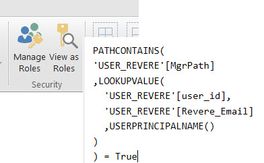
What this does:
1. Look up the user’s email address (who are they logged in as?). Bring back the corresponding user_id (Mike)
2. If that user_id exists in the newly created MgrPath field, return that record. This means if I’m logged in as Kevin I will see all of Mike’s data AND all of John’s data (and anyone else who is managed by John). If I’m logged in as Mike, I will only see Mike’s data – because Mike is at the end of the “path”.
People in management positions will see data for all users for whom they are in their "path".
Works like a charm!