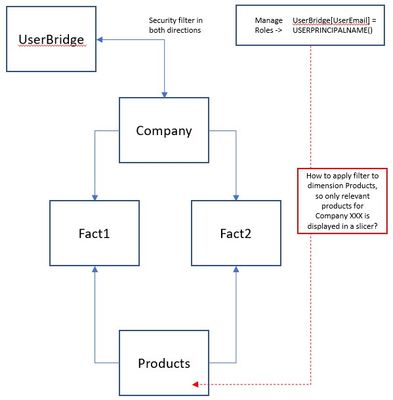- Power BI forums
- Updates
- News & Announcements
- Get Help with Power BI
- Desktop
- Service
- Report Server
- Power Query
- Mobile Apps
- Developer
- DAX Commands and Tips
- Custom Visuals Development Discussion
- Health and Life Sciences
- Power BI Spanish forums
- Translated Spanish Desktop
- Power Platform Integration - Better Together!
- Power Platform Integrations (Read-only)
- Power Platform and Dynamics 365 Integrations (Read-only)
- Training and Consulting
- Instructor Led Training
- Dashboard in a Day for Women, by Women
- Galleries
- Community Connections & How-To Videos
- COVID-19 Data Stories Gallery
- Themes Gallery
- Data Stories Gallery
- R Script Showcase
- Webinars and Video Gallery
- Quick Measures Gallery
- 2021 MSBizAppsSummit Gallery
- 2020 MSBizAppsSummit Gallery
- 2019 MSBizAppsSummit Gallery
- Events
- Ideas
- Custom Visuals Ideas
- Issues
- Issues
- Events
- Upcoming Events
- Community Blog
- Power BI Community Blog
- Custom Visuals Community Blog
- Community Support
- Community Accounts & Registration
- Using the Community
- Community Feedback
Register now to learn Fabric in free live sessions led by the best Microsoft experts. From Apr 16 to May 9, in English and Spanish.
- Power BI forums
- Forums
- Get Help with Power BI
- Desktop
- Dynamic RLS: propagate to non-security dimensions
- Subscribe to RSS Feed
- Mark Topic as New
- Mark Topic as Read
- Float this Topic for Current User
- Bookmark
- Subscribe
- Printer Friendly Page
- Mark as New
- Bookmark
- Subscribe
- Mute
- Subscribe to RSS Feed
- Permalink
- Report Inappropriate Content
Dynamic RLS: propagate to non-security dimensions
Hi. I have been struggling finding a good solution to a very common RLS-problem for awhile. I will try to explain it here with a simple example:
My data model contains the following tables:
Dimensions:
UserBridge (RLS)
Company
Department
Project
Facts:
Sales
Budget
First I create a relation in the data model *:1 from UserBridge to Company setting the filter direction to both and apply security filter in both directions. UserBridge contains every valid combination between UserID and CompanyID. Then I relate Company to Sales and to Budget 1:*. Now I go through the RLS setup role etc. with filter on USERPRINCIPALNAME(). Then I relate the last two dimensions Project and Department to both Budget and Sales 1:*.
The security works perfectly, but when I create a slicer and view as user 1 (who can only see a subset of companies through RLS), I still see all projects and all departments, even though some of them does not exist for the user 1's companies. Now I know perfectly why this is happening, and it is not even a security breach, as it is only for convenience of the single user, that I want to only show a subset of departments/projects.
I tried to change all the relations between Department and Project to filter in both directions, which would technically solve the problem, but is not a best practice solution. Furthermore this workaround quickly rasies ambiguity issues in the model, when having more than 1 fact tables/ related dimensions.
Next I could try to contain Department and Project in the Company table, making the company table explode, as the same department can exist in multiple companies, same being the case for Projects.
Last option I can think of is using the department and project fields directly from the Budget and Sales fact tables, but this is not good practice either, as I would have to filter two slicers every time I need to select a department/project.
I suppose this is a fairly common case / data model, so what am I missing here? I am not looking for more workarounds, but rather what is the best practice here.
Thanks.
/Rasmus
Solved! Go to Solution.
- Mark as New
- Bookmark
- Subscribe
- Mute
- Subscribe to RSS Feed
- Permalink
- Report Inappropriate Content
The answer was very simple after all... This piece of beauty did the trick:
[CustomerID] =
CALCULATE (
MAX ( User[CustomerID] ),
FILTER ( User, User[UserEmail] = USERPRINCIPALNAME () )
)
This code needs to be applied to all Dimensions in my security role for which I only want to see lines relevant to Customer XXX
Hope this can help others too.
- Mark as New
- Bookmark
- Subscribe
- Mute
- Subscribe to RSS Feed
- Permalink
- Report Inappropriate Content
Hi vasathi,
Yes I have,
1. Create this measure - in my case I have 4 fact tables connected to the same dimension table so I have 4 COUNTROWS statements:

3. Now the dimension table slicers only show the values if represented by >= 1 rows in any of the fact tables in the measure.
Simple, but effective 🙂
Hope this helps.
Br
- Mark as New
- Bookmark
- Subscribe
- Mute
- Subscribe to RSS Feed
- Permalink
- Report Inappropriate Content
The answer was very simple after all... This piece of beauty did the trick:
[CustomerID] =
CALCULATE (
MAX ( User[CustomerID] ),
FILTER ( User, User[UserEmail] = USERPRINCIPALNAME () )
)
This code needs to be applied to all Dimensions in my security role for which I only want to see lines relevant to Customer XXX
Hope this can help others too.
- Mark as New
- Bookmark
- Subscribe
- Mute
- Subscribe to RSS Feed
- Permalink
- Report Inappropriate Content
I was unable to find the solution to my problem in the links you provided. I have tried to illustrate the problem here, using another example, that hopefully is easier to relate to (this model works as expected, dynamically filtering Company table to only show allowed companies for UserEmail XXX, but it currently shows ALL Products):
Any help is much appreciated.
@sturlaws I see you have solved similar issues in the past, maybe you have a suggestion?
I can produce a sample file if needed.
/S
- Mark as New
- Bookmark
- Subscribe
- Mute
- Subscribe to RSS Feed
- Permalink
- Report Inappropriate Content
Hey, if you dont mind can you please share the final pbix file with solution
- Mark as New
- Bookmark
- Subscribe
- Mute
- Subscribe to RSS Feed
- Permalink
- Report Inappropriate Content
@Sumsar , refer if this can help
RLS - Row Level security
https://community.powerbi.com/t5/MBAS-Gallery/Microsoft-Power-BI-Unleash-row-level-security-patterns...
https://radacad.com/dynamic-row-level-security-with-organizational-hierarchy-power-bi
https://www.blue-granite.com/blog/using-dynamic-row-level-security-with-organizational-hierarchies
https://docs.microsoft.com/en-us/power-bi/service-admin-rls
https://blog.tallan.com/2018/04/10/row-level-security-in-power-bi-part-1-roles-and-users/
https://radacad.com/what-do-you-need-to-implement-dynamic-row-level-security-in-power-bi
Microsoft Power BI Learning Resources, 2023 !!
Learn Power BI - Full Course with Dec-2022, with Window, Index, Offset, 100+ Topics !!
Did I answer your question? Mark my post as a solution! Appreciate your Kudos !! Proud to be a Super User! !!
- Mark as New
- Bookmark
- Subscribe
- Mute
- Subscribe to RSS Feed
- Permalink
- Report Inappropriate Content
Sorry for the long reply-time. I think I am on the right track now. I am pretty sure this can be achieved by applying some filter to the "non"-security dimensions. As they share the CompanyId field with the Company table, I assume that something like this filter in the security role would do the trick, beware of pseudo-code:
(NB, User has a physical relation to Company).
Manage Roles:
User ->
Email = USERPRINCIPALNAME()
Department ->
CompanyId = ... TREATAS(VALUES(Company[CompanyId]),Department[CompanyId]) ...
TREATAS because I want to simulate a physical relationship that is not possible between Company and Department tables.
I just can't get the DAX to work...
- Mark as New
- Bookmark
- Subscribe
- Mute
- Subscribe to RSS Feed
- Permalink
- Report Inappropriate Content
Dear SumSar
Have you find any solutions. I'm also having same requirement.
Request you to share that file and it will help others like me.
Regards
Helpful resources

Microsoft Fabric Learn Together
Covering the world! 9:00-10:30 AM Sydney, 4:00-5:30 PM CET (Paris/Berlin), 7:00-8:30 PM Mexico City

Power BI Monthly Update - April 2024
Check out the April 2024 Power BI update to learn about new features.

| User | Count |
|---|---|
| 114 | |
| 99 | |
| 82 | |
| 70 | |
| 60 |
| User | Count |
|---|---|
| 149 | |
| 114 | |
| 107 | |
| 89 | |
| 67 |