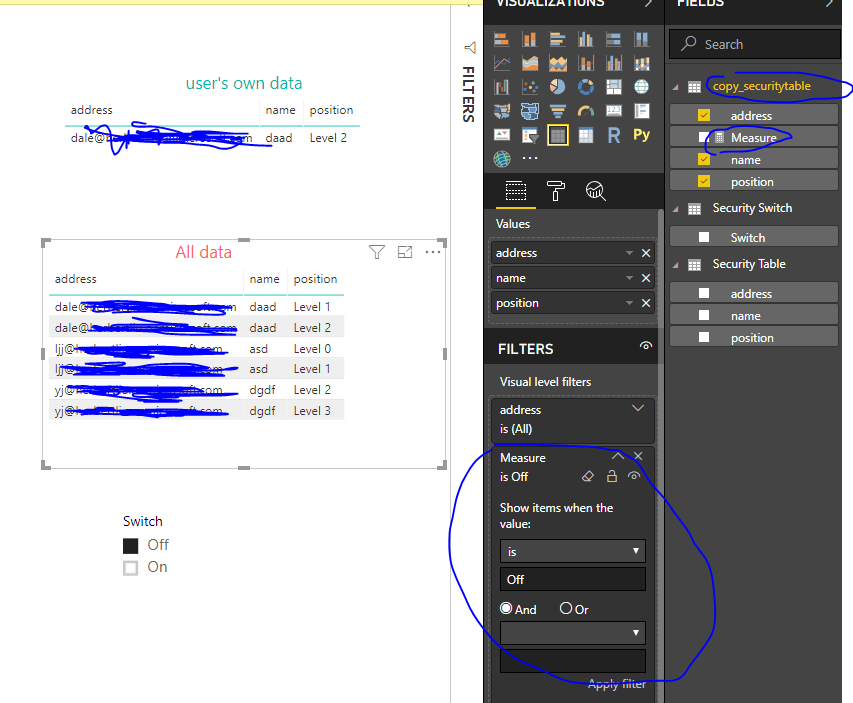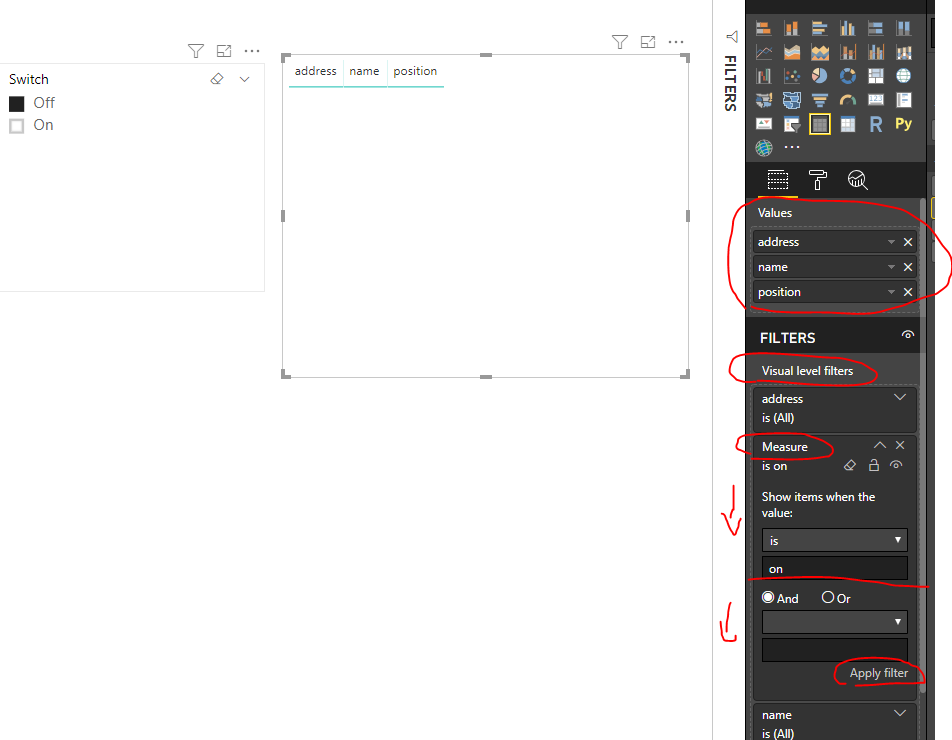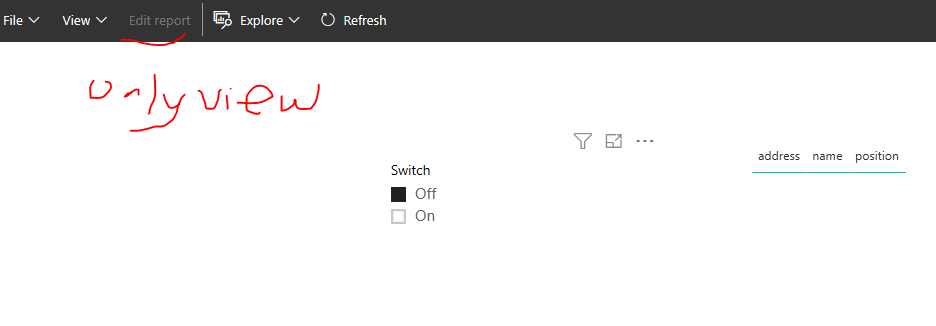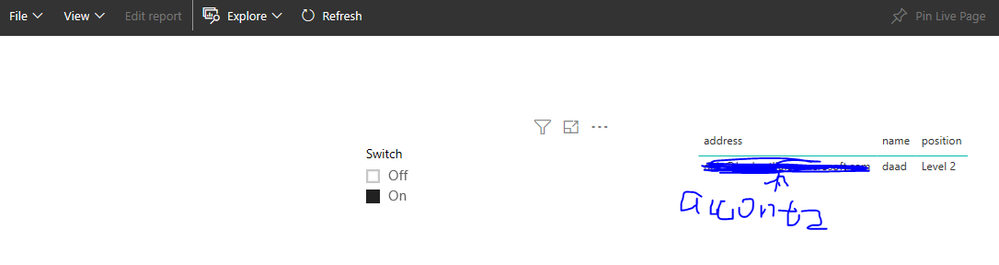- Power BI forums
- Updates
- News & Announcements
- Get Help with Power BI
- Desktop
- Service
- Report Server
- Power Query
- Mobile Apps
- Developer
- DAX Commands and Tips
- Custom Visuals Development Discussion
- Health and Life Sciences
- Power BI Spanish forums
- Translated Spanish Desktop
- Power Platform Integration - Better Together!
- Power Platform Integrations (Read-only)
- Power Platform and Dynamics 365 Integrations (Read-only)
- Training and Consulting
- Instructor Led Training
- Dashboard in a Day for Women, by Women
- Galleries
- Community Connections & How-To Videos
- COVID-19 Data Stories Gallery
- Themes Gallery
- Data Stories Gallery
- R Script Showcase
- Webinars and Video Gallery
- Quick Measures Gallery
- 2021 MSBizAppsSummit Gallery
- 2020 MSBizAppsSummit Gallery
- 2019 MSBizAppsSummit Gallery
- Events
- Ideas
- Custom Visuals Ideas
- Issues
- Issues
- Events
- Upcoming Events
- Community Blog
- Power BI Community Blog
- Custom Visuals Community Blog
- Community Support
- Community Accounts & Registration
- Using the Community
- Community Feedback
Register now to learn Fabric in free live sessions led by the best Microsoft experts. From Apr 16 to May 9, in English and Spanish.
- Power BI forums
- Forums
- Get Help with Power BI
- Desktop
- Re: Dynamic RLS Toggle?
- Subscribe to RSS Feed
- Mark Topic as New
- Mark Topic as Read
- Float this Topic for Current User
- Bookmark
- Subscribe
- Printer Friendly Page
- Mark as New
- Bookmark
- Subscribe
- Mute
- Subscribe to RSS Feed
- Permalink
- Report Inappropriate Content
Dynamic RLS Toggle?
Hello,
I craeted a switch in my RLS DAX like the below:
[Person] =
--Off = security becomes inactive
--On = security is active
IF(
SELECTEDVALUE('Security Switch'[Switch]) = "Off", BLANK(),
LOOKUPVALUE(
'Security Table'[Person Name],
'Security Table'[Person Email Address], USERPRINCIPALNAME(),
'Security Table'[Person Position], "Level 2"))
I'm basically wanting the security to filter the table if a toggle I created is set to "Off" on the page. I'm currently using BLANK() but it doesn't work. I've used a SELECTEDVALUE([Person] and that was also unsuccessful. Is this possible to achieve?
Thanks,
Thibby
- Mark as New
- Bookmark
- Subscribe
- Mute
- Subscribe to RSS Feed
- Permalink
- Report Inappropriate Content
I'm sorry, I think I phrased my question incorrectly. Currently I have a Security Toggle table and a Security Table but I have a 3rd table that is actually using the DAX security filters. By default security is in place, but when I use this security toggle, I want there to be no security so the user can see everything on the visual I choose.
I've tried using BLANK(), [the column I'm filtering], NULL but none of these seem to work.
So basically seeing only what a user's security allows when "On" or blank and seeing everything when toggled "Off".
[Column in 3rd table to be filtered] =
--Off = security becomes inactive
--On = security is active
IF(
SELECTEDVALUE('Security Switch'[Switch]) = "Off", BLANK(),
LOOKUPVALUE(
'Security Table'[Person Name],
'Security Table'[Person Email Address], USERPRINCIPALNAME(),
'Security Table'[Person Position], "Level 2"))
I've also experimented with this but this is also a dud.
IF(
SELECTEDVALUE('Security Toggle'[Toggle]) = "Off", BLANK(),
[Column in 3rd table I want to filter] = LOOKUPVALUE(
'Security Table'[Person Name],
'Security Table'[Person Email Address], USERPRINCIPALNAME(),
'Security Table'[Person Position], "Level 2")
)
- Mark as New
- Bookmark
- Subscribe
- Mute
- Subscribe to RSS Feed
- Permalink
- Report Inappropriate Content
based on my knowledge, you may be in the incorrect direction.
you want to create a new column in a third table to reflect the changes when you select different items from the slicer.
However, calculated columns doesn't change with slicer.
In you scenario, you need to consider measure.
I work with a workaround.
copy the table "Security Table" to get a new table called "copy_securitytable",
create a measure inside this table
Measure = SELECTEDVALUE('Security Switch'[Switch])
Best regards
Maggie
- Mark as New
- Bookmark
- Subscribe
- Mute
- Subscribe to RSS Feed
- Permalink
- Report Inappropriate Content
Apologies for the late reply, but I'm still confused about this. This is going to be security throughout my entire dashboard, so putting a measure into each visual is not something I want to do. In my roles DAX code, I want to be a conditional where it'll set security to filter table 1 if the toggle is "A" and to filter table 2 when toggle is set to "B" if that makes sense. What you provided is helpful but not solving what I'm facing.
I created a measure using this code. Filter Table is the name of the table with my 2 selections, filter type ("filter table 1" or "filter table 2").
I am using this cade in my set roles DAX window:
IF(SELECTEDVALUE('Filter Table'[Filter Type]) = "filter table 1",
[employee_name_5] = LOOKUPVALUE(
'Security'[Name],
'Security'[Email],
USERPRINCIPALNAME(),
'AR Security'[Position],
"Level 2")
)
IF(SELECTEDVALUE('Filter Table'[Filter Type]) = "filter table 2",
[employee_name_2] = LOOKUPVALUE(
'Security'[Name],
'Security'[Email],
USERPRINCIPALNAME(),
'AR Security'[Position],
"Level 2")
)
After using the above, I just get blank slicers and blank visuals....any help?
- Mark as New
- Bookmark
- Subscribe
- Mute
- Subscribe to RSS Feed
- Permalink
- Report Inappropriate Content
I make a test as below:
Security Table:
| name | address | position |
| asd | account1 | Level 1 |
| daad | account2 | Level 2 |
| dgdf | account3 | Level 3 |
| asd | account1 | Level 0 |
| daad | account2 | Level 1 |
| dgdf | account3 | Level 2 |
don't connect "Security Switch" table with "Security Table" in power bi desktop.
1.create a role in "Security Table", write the code in:
[address]=USERPRINCIPALNAME() && [position]="Level 2"
2.create a measure in "Security Table",
Measure = SELECTEDVALUE('Security Switch'[Switch])
3.don't add this measure in the table visual, but add this measure in the "Visual level filter" of the table visual
4.save and publish to power bi service to a app workplace,
where i'm owner and others are members, also members can only view content inside this app workplace.
please see more details here: https://docs.microsoft.com/en-us/power-bi/service-create-workspaces#create-an-app-workspace-based-on...
5.set RLS in power bi service, more details please refer to: https://docs.microsoft.com/en-us/power-bi/service-admin-rls#validating-the-role-within-the-power-bi-...
6.use account 2 log in power bi service to view the report from this app workplace:
Best Regards
Maggie
“
Community Support Team _ Maggie Li
If this post helps, then please consider Accept it as the solution to help the other members find it more quickly.
“
Helpful resources

Microsoft Fabric Learn Together
Covering the world! 9:00-10:30 AM Sydney, 4:00-5:30 PM CET (Paris/Berlin), 7:00-8:30 PM Mexico City

Power BI Monthly Update - April 2024
Check out the April 2024 Power BI update to learn about new features.

| User | Count |
|---|---|
| 115 | |
| 100 | |
| 89 | |
| 68 | |
| 61 |
| User | Count |
|---|---|
| 150 | |
| 120 | |
| 100 | |
| 87 | |
| 68 |