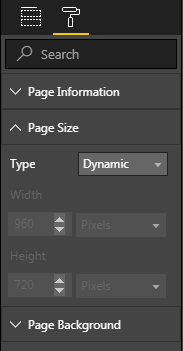- Power BI forums
- Updates
- News & Announcements
- Get Help with Power BI
- Desktop
- Service
- Report Server
- Power Query
- Mobile Apps
- Developer
- DAX Commands and Tips
- Custom Visuals Development Discussion
- Health and Life Sciences
- Power BI Spanish forums
- Translated Spanish Desktop
- Power Platform Integration - Better Together!
- Power Platform Integrations (Read-only)
- Power Platform and Dynamics 365 Integrations (Read-only)
- Training and Consulting
- Instructor Led Training
- Dashboard in a Day for Women, by Women
- Galleries
- Community Connections & How-To Videos
- COVID-19 Data Stories Gallery
- Themes Gallery
- Data Stories Gallery
- R Script Showcase
- Webinars and Video Gallery
- Quick Measures Gallery
- 2021 MSBizAppsSummit Gallery
- 2020 MSBizAppsSummit Gallery
- 2019 MSBizAppsSummit Gallery
- Events
- Ideas
- Custom Visuals Ideas
- Issues
- Issues
- Events
- Upcoming Events
- Community Blog
- Power BI Community Blog
- Custom Visuals Community Blog
- Community Support
- Community Accounts & Registration
- Using the Community
- Community Feedback
Register now to learn Fabric in free live sessions led by the best Microsoft experts. From Apr 16 to May 9, in English and Spanish.
- Power BI forums
- Forums
- Get Help with Power BI
- Desktop
- Re: Dynamic Page Size
- Subscribe to RSS Feed
- Mark Topic as New
- Mark Topic as Read
- Float this Topic for Current User
- Bookmark
- Subscribe
- Printer Friendly Page
- Mark as New
- Bookmark
- Subscribe
- Mute
- Subscribe to RSS Feed
- Permalink
- Report Inappropriate Content
Dynamic Page Size
I created a report in the Service using the Google Analyics app and then published the report to web. I also created a report in Power BI Desktop and published it to web. The first report is responsive when changing the size of the web browser, but the second one is not. I found that the report automatically created from the app is using a Dynamic page size. When building your own reports in Desktop or the Service, this page size option is not avaliable.
I found a question here stating that the Dynamic page size was removed from Desktop in April of 2016 and was going to be replaced by something better. Does anyone know if/what it was replaced by?
Right now, when looking at a report that has been published to web, the Dynamic reports of the past look much better. Thank you.
Solved! Go to Solution.
- Mark as New
- Bookmark
- Subscribe
- Mute
- Subscribe to RSS Feed
- Permalink
- Report Inappropriate Content
Hi @Anonymous,
Yes. After you choose the Publish to web, the page size of report can no longer be altered. You have to change the page size before publish to web.
Reference: Tips and Tricks for View modes
Thanks,
Xi Jin.
- Mark as New
- Bookmark
- Subscribe
- Mute
- Subscribe to RSS Feed
- Permalink
- Report Inappropriate Content
Hi @Anonymous,
For current Power BI desktop, we can use Page View and Page Size together to create a report that looks its best to fit your screen.
Reference: https://docs.microsoft.com/en-us/power-bi/power-bi-change-report-display-settings
And yes, the dynamic page size has been removed since April 2016 update. The reason we removed this option is because we cannot guarantee that our free-form report layouts will scale dynamically without introducing undesired side effects. Specifically, elements that are absolutely positioned to perfectly align with other elements on the canvas will lose their relative positioning to the elements they were supposed to be aligned with and the layout will look broken. What’s worse, this won’t be obvious while the report is being created and can lead to unpleasant surprises when they are viewed by others.
Reference: https://community.powerbi.com/t5/Desktop/April-update-Page-size-missing-set-Dynamic/td-p/32157
Thanks,
Xi Jin.
- Mark as New
- Bookmark
- Subscribe
- Mute
- Subscribe to RSS Feed
- Permalink
- Report Inappropriate Content
Good Afternoon,
While we are on this subject, I have a couple of questions regarding best practices, if I may. I am using an image file as a page backround and I'm finding that even though the different objects may look aligned in the service, they seem to displace when viewed on an Ipad for axample. (+ one of the text boxes doesn't maintain its aspect).
Here is the screenshot from the service:
And here is the corresponding screenshot from the Ipad Power Bi app:
Just to be clear, the boxes displaying the box shadow effect belong to the image used as the page backround (a jpeg file which was added to the page backround using the "fit" option under the "Image Fit" setting), and the text box on the left and the two graphs are layered on top from within Power BI Desktop.
As you can see, the graphs and the text have displaced silghtly downwards. The text itself equally doesn´t retain the original aspect.
So my question is, what are the best practices to avoid trial and error positioning/formatting? It is ok to correct once, but it gets a bit of a nuisance when you have to do it repeatedly.
Thanks in advance,
Regards,
Paul.
Did I answer your question? Mark my post as a solution!
In doing so, you are also helping me. Thank you!
Proud to be a Super User!
Paul on Linkedin.
- Mark as New
- Bookmark
- Subscribe
- Mute
- Subscribe to RSS Feed
- Permalink
- Report Inappropriate Content
Thanks, and that works great for reports in Desktop and the Service. The issue is when a report is published to web, as I understand, the page view and page size cannot be altered.
- Mark as New
- Bookmark
- Subscribe
- Mute
- Subscribe to RSS Feed
- Permalink
- Report Inappropriate Content
Hi @Anonymous,
Yes. After you choose the Publish to web, the page size of report can no longer be altered. You have to change the page size before publish to web.
Reference: Tips and Tricks for View modes
Thanks,
Xi Jin.
Helpful resources

Microsoft Fabric Learn Together
Covering the world! 9:00-10:30 AM Sydney, 4:00-5:30 PM CET (Paris/Berlin), 7:00-8:30 PM Mexico City

Power BI Monthly Update - April 2024
Check out the April 2024 Power BI update to learn about new features.

| User | Count |
|---|---|
| 110 | |
| 94 | |
| 82 | |
| 66 | |
| 58 |
| User | Count |
|---|---|
| 151 | |
| 121 | |
| 104 | |
| 87 | |
| 67 |