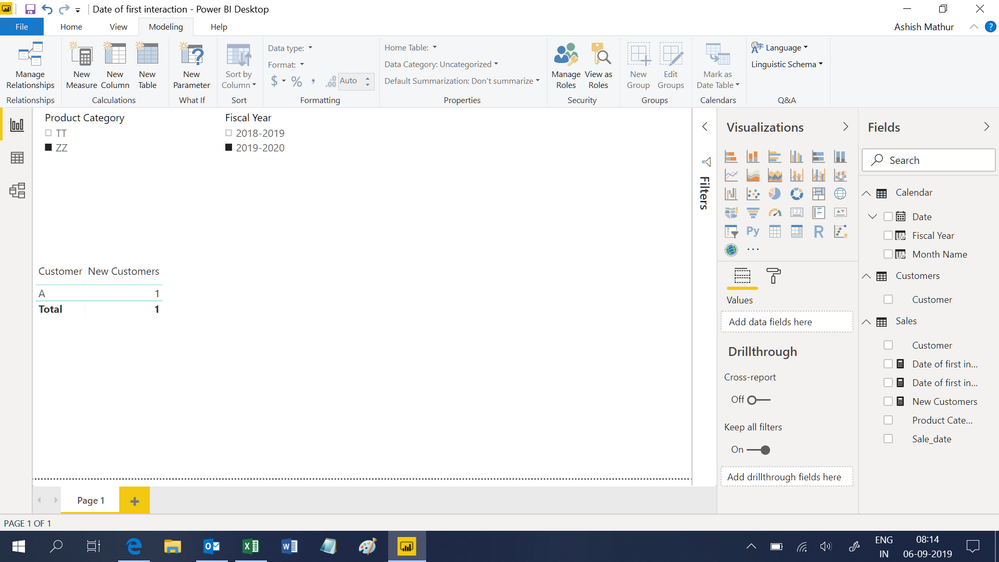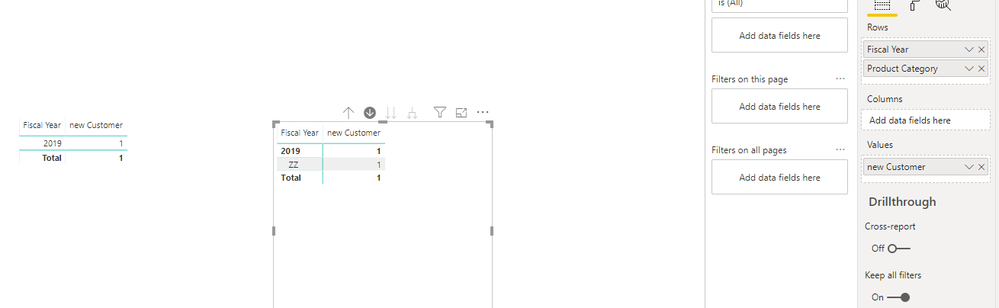- Power BI forums
- Updates
- News & Announcements
- Get Help with Power BI
- Desktop
- Service
- Report Server
- Power Query
- Mobile Apps
- Developer
- DAX Commands and Tips
- Custom Visuals Development Discussion
- Health and Life Sciences
- Power BI Spanish forums
- Translated Spanish Desktop
- Power Platform Integration - Better Together!
- Power Platform Integrations (Read-only)
- Power Platform and Dynamics 365 Integrations (Read-only)
- Training and Consulting
- Instructor Led Training
- Dashboard in a Day for Women, by Women
- Galleries
- Community Connections & How-To Videos
- COVID-19 Data Stories Gallery
- Themes Gallery
- Data Stories Gallery
- R Script Showcase
- Webinars and Video Gallery
- Quick Measures Gallery
- 2021 MSBizAppsSummit Gallery
- 2020 MSBizAppsSummit Gallery
- 2019 MSBizAppsSummit Gallery
- Events
- Ideas
- Custom Visuals Ideas
- Issues
- Issues
- Events
- Upcoming Events
- Community Blog
- Power BI Community Blog
- Custom Visuals Community Blog
- Community Support
- Community Accounts & Registration
- Using the Community
- Community Feedback
Register now to learn Fabric in free live sessions led by the best Microsoft experts. From Apr 16 to May 9, in English and Spanish.
- Power BI forums
- Forums
- Get Help with Power BI
- Desktop
- Re: Dynamic New Customer count
- Subscribe to RSS Feed
- Mark Topic as New
- Mark Topic as Read
- Float this Topic for Current User
- Bookmark
- Subscribe
- Printer Friendly Page
- Mark as New
- Bookmark
- Subscribe
- Mute
- Subscribe to RSS Feed
- Permalink
- Report Inappropriate Content
Dynamic New Customer count
Hi all,
Small problem to you all.
I have a sales fact table. Call it sales.
I have customer dimension data . Call it customer_dim
I have a date table. Call it date_dim.
Sales fact: Customer Product Category Sale_date
A ZZ 04/30/2019
A TT 05/30/2019
My new customer calc is the following :
My issue is the following.
This works fine at the year level however when I drill down to the Category level, this calculation give me within a fiscal year, the same customer twice as a new customer in both categories. Because of the fiscal year Filter.
Within a fiscal year I need to allocate the new customer count to the first sales or category which would be ZZ.
I just cannot get my head around this. I tried to work within the sales date (firstnonblank and lastnonblank) but I do not have a proper result.
Any ideas would be beneficial.
Thanks
Francois
P.S. The date table was created this way calendar(date(beginning),date(end date))
With fiscal year created manually
====== Additional Info ======
OK, here's some additional info on my issue. The fiscal year starts at 4/1/2019 and ends at 3/31/2020.
A bit more data...
Sales fact: Customer Product Category Sale_date
C TT 03/15/2019
A ZZ 04/30/2019
A TT 05/30/2019
So customer A is a new customer since he never purchase anything before.
However when I use the calc up in this message and I use product category, the customer A falls in both ZZ and TT product Category. However I want the customer to fall only in the first purchase so ZZ being the first category. If the customer purchase later I do not want to be part of the TT category as a new customer.
I am trying to weed out the second category based on the following.
If the new customer made a purchase within the current fiscal year, do not count it as a new customer in that category.
It might be more confusing however thank you all to look into that.
Thanks
Solved! Go to Solution.
- Mark as New
- Bookmark
- Subscribe
- Mute
- Subscribe to RSS Feed
- Permalink
- Report Inappropriate Content
Hi,
You may download my solution PBI file from here.
Hope this helps.
Regards,
Ashish Mathur
http://www.ashishmathur.com
https://www.linkedin.com/in/excelenthusiasts/
- Mark as New
- Bookmark
- Subscribe
- Mute
- Subscribe to RSS Feed
- Permalink
- Report Inappropriate Content
Hi,
You may download my solution PBI file from here.
Hope this helps.
Regards,
Ashish Mathur
http://www.ashishmathur.com
https://www.linkedin.com/in/excelenthusiasts/
- Mark as New
- Bookmark
- Subscribe
- Mute
- Subscribe to RSS Feed
- Permalink
- Report Inappropriate Content
I know why the smile on your face....
This works great. However since I am new to DAX let me see if I understand.
They way you think is that for every sales fact, you create a measure that would evaluate if this is a new customer (or first sales) or not. Then we only have to count the rows.
So the calc is simple. We do a count on the customer number where the the date of first interaction is greater than the min date table during the current time frame selected, and the date of first interaction = the date of a first interaction for any product.
Now let me know if I understand the two basic measures.
The date of first interaction is the min(sales Date) for all the date within the calendar. However it might be dynamically filtered by product category.
The date of first interaction for any product, is the minimum date for all product category. The all(product category) ignores the filter.
Your solution works great. However, if I add another type of category:
Also, instead of talking nuts and bolts. I like the concept of row level measures instead of aggregating at Fiscal year level.
Francois
- Mark as New
- Bookmark
- Subscribe
- Mute
- Subscribe to RSS Feed
- Permalink
- Report Inappropriate Content
Hi,
You are welcome. Your understanding is correct. Your edited formula should work - I do not know why it isn't. I will need your file with that column added and clearly show me in the visual that the result is wrong.
Regards,
Ashish Mathur
http://www.ashishmathur.com
https://www.linkedin.com/in/excelenthusiasts/
- Mark as New
- Bookmark
- Subscribe
- Mute
- Subscribe to RSS Feed
- Permalink
- Report Inappropriate Content
Hi @Anonymous ,
As the sample you shared, I think that you want to correct the total, you can change your measure to following:
new Customer =
COUNTROWS (
FILTER (
ADDCOLUMNS (
ADDCOLUMNS (
DISTINCT ( Sales[Customer] ),
"Previousdate", MINX ( FILTER ( ALL ( Sales ), Sales[Customer] = [Customer] ), [Sale_date] )
),
"Category", LOOKUPVALUE ( Sales[Product Category], Sales[Sale_date], [Previousdate] )
),
AND (
YEAR ( [Previousdate] ) >= SELECTEDVALUE ( DateTable[Fiscal Year] ),
IF (
ISINSCOPE ( Sales[Product Category] ),
[Category] = SELECTEDVALUE ( Sales[Product Category] ),
TRUE ()
)
)
)
)
BTW, pbix as attached.
Best regards,
Community Support Team _ DongLi
If this post helps, then please consider Accept it as the solution to help the other members find it more
If this post helps, then please consider Accept it as the solution to help the other members find it more quickly.
- Mark as New
- Bookmark
- Subscribe
- Mute
- Subscribe to RSS Feed
- Permalink
- Report Inappropriate Content
Hi,
I tried it but I am not really sure how this would fit in my problem. I have to do two things:
1) use my calc of new customer
2) Remove all those how purchased within the fiscal period prior to the sale date.
OR
Change the calc
I added a bit more info on the problem and I can put additional info if needed.
Thanks
F
- Mark as New
- Bookmark
- Subscribe
- Mute
- Subscribe to RSS Feed
- Permalink
- Report Inappropriate Content
Hi @Anonymous ,
I apologize for posting answer of another post here what may confuse you, I have updated the answer.
Best regards,
Community Support Team _ DongLi
If this post helps, then please consider Accept it as the solution to help the other members find it more
If this post helps, then please consider Accept it as the solution to help the other members find it more quickly.
Helpful resources

Microsoft Fabric Learn Together
Covering the world! 9:00-10:30 AM Sydney, 4:00-5:30 PM CET (Paris/Berlin), 7:00-8:30 PM Mexico City

Power BI Monthly Update - April 2024
Check out the April 2024 Power BI update to learn about new features.

| User | Count |
|---|---|
| 112 | |
| 100 | |
| 80 | |
| 64 | |
| 57 |
| User | Count |
|---|---|
| 146 | |
| 110 | |
| 93 | |
| 84 | |
| 67 |