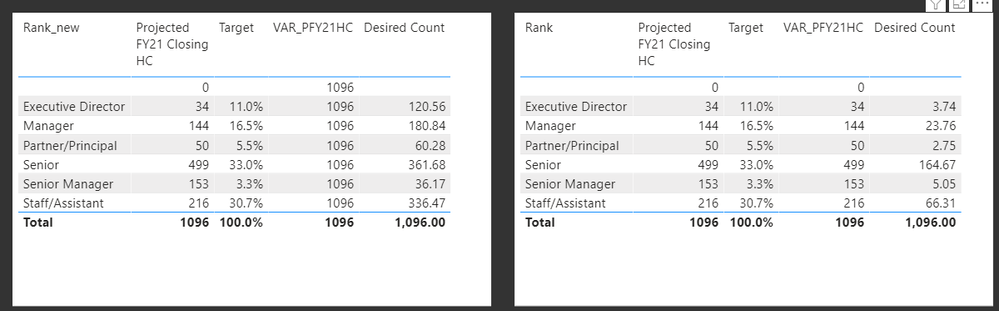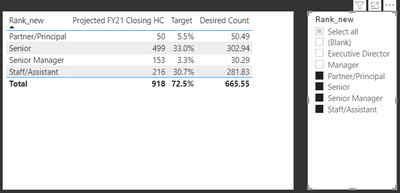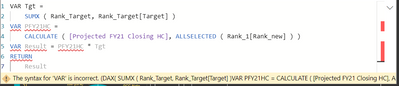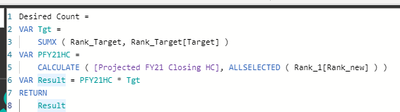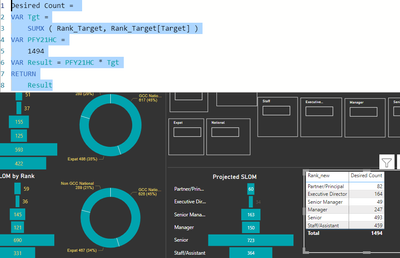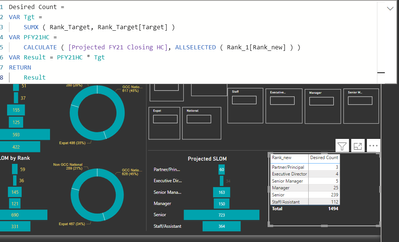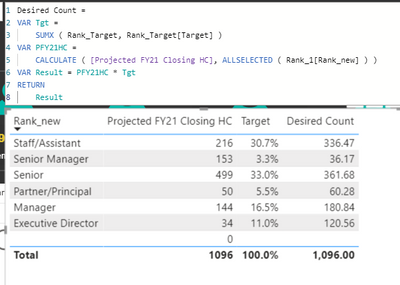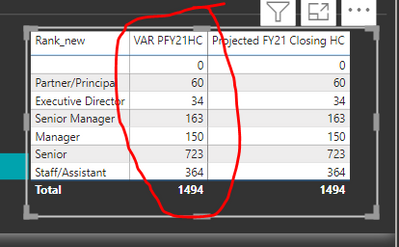- Power BI forums
- Updates
- News & Announcements
- Get Help with Power BI
- Desktop
- Service
- Report Server
- Power Query
- Mobile Apps
- Developer
- DAX Commands and Tips
- Custom Visuals Development Discussion
- Health and Life Sciences
- Power BI Spanish forums
- Translated Spanish Desktop
- Power Platform Integration - Better Together!
- Power Platform Integrations (Read-only)
- Power Platform and Dynamics 365 Integrations (Read-only)
- Training and Consulting
- Instructor Led Training
- Dashboard in a Day for Women, by Women
- Galleries
- Community Connections & How-To Videos
- COVID-19 Data Stories Gallery
- Themes Gallery
- Data Stories Gallery
- R Script Showcase
- Webinars and Video Gallery
- Quick Measures Gallery
- 2021 MSBizAppsSummit Gallery
- 2020 MSBizAppsSummit Gallery
- 2019 MSBizAppsSummit Gallery
- Events
- Ideas
- Custom Visuals Ideas
- Issues
- Issues
- Events
- Upcoming Events
- Community Blog
- Power BI Community Blog
- Custom Visuals Community Blog
- Community Support
- Community Accounts & Registration
- Using the Community
- Community Feedback
Register now to learn Fabric in free live sessions led by the best Microsoft experts. From Apr 16 to May 9, in English and Spanish.
- Power BI forums
- Forums
- Get Help with Power BI
- Desktop
- Dynamic Measure help
- Subscribe to RSS Feed
- Mark Topic as New
- Mark Topic as Read
- Float this Topic for Current User
- Bookmark
- Subscribe
- Printer Friendly Page
- Mark as New
- Bookmark
- Subscribe
- Mute
- Subscribe to RSS Feed
- Permalink
- Report Inappropriate Content
Dynamic Measure help
Dear all,
Below is my table visual in power BI desktop.
I am looking for a measure which can calculate the desire count based on multiplying"Target" to "Total of Projected FY21 Closing HC"
for eg
5.50%*1494=82.17 (See below the output table as well)
please note that Target is a coloumn and "Total of Projected FY21 Closing HC" is Measure in my model
Sample pbix
https://drive.google.com/file/d/109YRdkB2STFy4w7DADMqtsJresM5SACs/view?usp=sharing
Expected Output table
| Rank | Projected FY21 Closing HC | Target | Desired Count |
| Partner/Principal | 60 | 5.50% | 82.17 |
| Executive Director | 34 | 11.00% | 164.34 |
| Senior Manager | 163 | 3.30% | 49.302 |
| Manager | 150 | 16.50% | 246.51 |
| Senior | 723 | 33.00% | 493.02 |
| Staff/Assistant | 364 | 30.70% | 458.658 |
| 1494 | 1494 |
Solved! Go to Solution.
- Mark as New
- Bookmark
- Subscribe
- Mute
- Subscribe to RSS Feed
- Permalink
- Report Inappropriate Content
For the following formula to work properly,
Desired Count =
VAR Tgt =
SUMX ( Rank_Target, Rank_Target[Target] )
VAR PFY21HC =
CALCULATE ( [Projected FY21 Closing HC], ALLSELECTED ( Rank_1[Rank_new] ) )
VAR Result = PFY21HC * Tgt
RETURN
ResultThe rank field used in the visual should be the same as the rank field used within the
ALLSELECTED ( Rank_1[Rank_new] ) )ALLSELECTED part of the formula. Here we have used the the field from Rank_1 table. But if you use the rank from some other table in the visual, it will not give the correct results.
For example, take a look at the image below.
The first table is correct and the 2nd table is wrong because the rank field used in the visual is different from what is passed to ALLSELECTED()
- Mark as New
- Bookmark
- Subscribe
- Mute
- Subscribe to RSS Feed
- Permalink
- Report Inappropriate Content
Try this measure
Desired Count =
VAR Tgt =
SUMX ( Rank_Target, Rank_Target[Target] )
VAR PFY21HC =
CALCULATE ( [Projected FY21 Closing HC], ALLSELECTED ( Rank_1[Rank_new] ) )
VAR Result = PFY21HC * Tgt
RETURN
Resultplease note that ALLSELECTED() is used to ensure the following behaviour in case of any filter/slicer is applied on Rank outside this visual.
- Mark as New
- Bookmark
- Subscribe
- Mute
- Subscribe to RSS Feed
- Permalink
- Report Inappropriate Content
@Anonymous
thanks for this, but i am getting the below error
- Mark as New
- Bookmark
- Subscribe
- Mute
- Subscribe to RSS Feed
- Permalink
- Report Inappropriate Content
You have missed the 1st line. The first line should be the measure name =
But you have missed the first line and entered the measure as...
That is why you are getting the error.
- Mark as New
- Bookmark
- Subscribe
- Mute
- Subscribe to RSS Feed
- Permalink
- Report Inappropriate Content
@Anonymous
thank you, but for some reason the 2nd VAR PFY21HC is not giving the right output.
i have to tweak your measure like below
But the problem is that i have to hard code the total
- Mark as New
- Bookmark
- Subscribe
- Mute
- Subscribe to RSS Feed
- Permalink
- Report Inappropriate Content
@Anonymous
These are the output picture when
- Mark as New
- Bookmark
- Subscribe
- Mute
- Subscribe to RSS Feed
- Permalink
- Report Inappropriate Content
I tested it in your sample pbix file and it is giving the correct output. If you are using it in any other pbix file, possibly with different table names or field names, you have to change it accordingly. Hard-coding the value 1494 is not a good practice. Moreover, you have any filters or slicers applied, then the hard-coded value of 1494 will remain unchanged and it is likely to give you wrong results. Refer to the image below...
- Mark as New
- Bookmark
- Subscribe
- Mute
- Subscribe to RSS Feed
- Permalink
- Report Inappropriate Content
@Anonymous
This is looking fine, not sure why its not working in my pbix
can you share the pbix, let me compare that, thank you for your help
- Mark as New
- Bookmark
- Subscribe
- Mute
- Subscribe to RSS Feed
- Permalink
- Report Inappropriate Content
I did nothing to your pbix other than adding a new measure as mentioned in the previous post and adding that measure to the visual. Try doing the same. There is no reason for it to give wrong results. It is a simple measure. I think there is a difference between the sample file you have sent and the actual file on which you are working. Try to find the difference and fix it. I would like to mention again that "hard-coding" is not a good idea.
- Mark as New
- Bookmark
- Subscribe
- Mute
- Subscribe to RSS Feed
- Permalink
- Report Inappropriate Content
@Anonymous
Actually i looked at again, there is nothing changed in my pbix
I did a retest, with the 2nd part of the formula, instead of 1494 across all ranks, its splitting the numbers hence the output is incorrect, see below
there is something which is not working, any idea what it could be?
- Mark as New
- Bookmark
- Subscribe
- Mute
- Subscribe to RSS Feed
- Permalink
- Report Inappropriate Content
For the following formula to work properly,
Desired Count =
VAR Tgt =
SUMX ( Rank_Target, Rank_Target[Target] )
VAR PFY21HC =
CALCULATE ( [Projected FY21 Closing HC], ALLSELECTED ( Rank_1[Rank_new] ) )
VAR Result = PFY21HC * Tgt
RETURN
ResultThe rank field used in the visual should be the same as the rank field used within the
ALLSELECTED ( Rank_1[Rank_new] ) )ALLSELECTED part of the formula. Here we have used the the field from Rank_1 table. But if you use the rank from some other table in the visual, it will not give the correct results.
For example, take a look at the image below.
The first table is correct and the 2nd table is wrong because the rank field used in the visual is different from what is passed to ALLSELECTED()
Helpful resources

Microsoft Fabric Learn Together
Covering the world! 9:00-10:30 AM Sydney, 4:00-5:30 PM CET (Paris/Berlin), 7:00-8:30 PM Mexico City

Power BI Monthly Update - April 2024
Check out the April 2024 Power BI update to learn about new features.

| User | Count |
|---|---|
| 113 | |
| 100 | |
| 78 | |
| 76 | |
| 52 |
| User | Count |
|---|---|
| 146 | |
| 109 | |
| 106 | |
| 88 | |
| 61 |