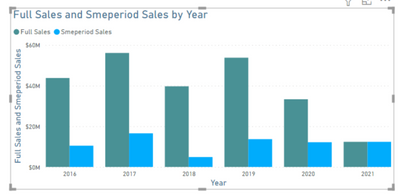- Power BI forums
- Updates
- News & Announcements
- Get Help with Power BI
- Desktop
- Service
- Report Server
- Power Query
- Mobile Apps
- Developer
- DAX Commands and Tips
- Custom Visuals Development Discussion
- Health and Life Sciences
- Power BI Spanish forums
- Translated Spanish Desktop
- Power Platform Integration - Better Together!
- Power Platform Integrations (Read-only)
- Power Platform and Dynamics 365 Integrations (Read-only)
- Training and Consulting
- Instructor Led Training
- Dashboard in a Day for Women, by Women
- Galleries
- Community Connections & How-To Videos
- COVID-19 Data Stories Gallery
- Themes Gallery
- Data Stories Gallery
- R Script Showcase
- Webinars and Video Gallery
- Quick Measures Gallery
- 2021 MSBizAppsSummit Gallery
- 2020 MSBizAppsSummit Gallery
- 2019 MSBizAppsSummit Gallery
- Events
- Ideas
- Custom Visuals Ideas
- Issues
- Issues
- Events
- Upcoming Events
- Community Blog
- Power BI Community Blog
- Custom Visuals Community Blog
- Community Support
- Community Accounts & Registration
- Using the Community
- Community Feedback
Register now to learn Fabric in free live sessions led by the best Microsoft experts. From Apr 16 to May 9, in English and Spanish.
- Power BI forums
- Forums
- Get Help with Power BI
- Desktop
- Re: Dynamic Measure(Year Till date)
- Subscribe to RSS Feed
- Mark Topic as New
- Mark Topic as Read
- Float this Topic for Current User
- Bookmark
- Subscribe
- Printer Friendly Page
- Mark as New
- Bookmark
- Subscribe
- Mute
- Subscribe to RSS Feed
- Permalink
- Report Inappropriate Content
Dynamic Measure(Year Till date)
In clustered Graph I want to display a single measure which will show me sales of 2019 ,2020 & 2021.
here I need sales till date this year , till date last year and till date last to last year so That I can compare my sales.
today's date is -04june2021 so i need sales 1 jan to 4june 2019 , 1 jan to 4 june 2020 and 1 jan to 4 june 2021.
I tried with same period formula but it is giving me full year sales of previous year
I have date table and my transaction table has entry from 2019 to till date.
Solved! Go to Solution.
- Mark as New
- Bookmark
- Subscribe
- Mute
- Subscribe to RSS Feed
- Permalink
- Report Inappropriate Content
@bilalkhokar73
Can you try it:
MEASUREYEARTILL =
VAR __lastsalesdate = CALCULATE(MAX(sales[datei] ),REMOVEFILTERS())
VAR day1 = DAY(__lastsalesdate)
VAR MONTH1 = MONTH(__lastsalesdate)
VAR __filterdate = DATE(MAX (tm_date[year_id]), MONTH1, day1 )
RETURN
CALCULATE (
SUM(sales[amt]),
tm_date[Date] <= __filterdate,
REMOVEFILTERS ( tm_date),
VALUES (tm_date[year_id] )
)
⭕ Subscribe and learn Power BI from these videos
⚪ Website ⚪ LinkedIn ⚪ PBI User Group
- Mark as New
- Bookmark
- Subscribe
- Mute
- Subscribe to RSS Feed
- Permalink
- Report Inappropriate Content
Hi,
Ensure that you have a Calendar Table with a relationship from the Date column of your Sales table to the Date column of your Calendar Table. The last date on the Calendar Table should be dynamic enough to go up until the last date in your Sales data table. In the Calendar Table, write a calculated column formula to extract the Year. To your visual, drag the Year from the Calendar Table. Write these measures
Revenue = sum(Data[Sales])
Revenue YTD = calculate([revenue],datesytd(calendar[date],"31/12"))
Regards,
Ashish Mathur
http://www.ashishmathur.com
https://www.linkedin.com/in/excelenthusiasts/
- Mark as New
- Bookmark
- Subscribe
- Mute
- Subscribe to RSS Feed
- Permalink
- Report Inappropriate Content
@bilalkhokar73
You are on the right track with the SAMEPERIODLASTYEAR function. but you need to insert a date filter on the reports and filter the data range from 1/1/2021 to 14/1/2021.
Let me know if this helps.
⭕ Subscribe and learn Power BI from these videos
⚪ Website ⚪ LinkedIn ⚪ PBI User Group
- Mark as New
- Bookmark
- Subscribe
- Mute
- Subscribe to RSS Feed
- Permalink
- Report Inappropriate Content
I use this, in my date tabel i have netry from 2019 to till date as my transaction data is from 2019
Salessameperdiod way2 =
VAR DataMaxDate =
CALCULATE ( MAX (tm_date[Date]), ALL ( Sales[datei] ) )
RETURN
CALCULATE (
[YTD2021],
SAMEPERIODLASTYEAR (
INTERSECT (
VALUES ( tm_date[Date]),
DATESBETWEEN ( tm_date[Date], BLANK (), DataMaxDate ))))
and for
but I need 2019 sales from 1st jan to 04june 2019 , 1st jan to 04june 2020jan to 04june 2021, i need one dynamic filter so i can put in graph and compare 2019 till date, 2020 till date ,2021 till date
- Mark as New
- Bookmark
- Subscribe
- Mute
- Subscribe to RSS Feed
- Permalink
- Report Inappropriate Content
@bilalkhokar73
So you want to show sales by year but on each year, the amount should be shown only from 1st Jan to the date and month of the lastest year date and month. create the following formula, make sure you have all required columns are there in your dates table, add the years and the total sales and this measure to the visual and check.
Salessameperdiod =
VAR __lastsalesdate =
CALCULATE ( MAX ( Sales[datei] ), REMOVEFILTERS () )
VAR __day = DAY ( __lastsalesdate )
VAR __month = MONTH ( __lastsalesdate )
VAR __filterdate = DATE ( MAX ( tm_date[Year] ), __month, __day )
RETURN
CALCULATE (
SUM(sales[amt]),
tm_date[Date] <= __filterdate,
REMOVEFILTERS ( tm_date),
VALUES ( tm_date[Year] )
)
⭕ Subscribe and learn Power BI from these videos
⚪ Website ⚪ LinkedIn ⚪ PBI User Group
- Mark as New
- Bookmark
- Subscribe
- Mute
- Subscribe to RSS Feed
- Permalink
- Report Inappropriate Content
I used thsi one but i got an error that
Calculation error in measure 'sales'[MEASUREYEARTILL]: An argument of function 'DATE' has the wrong data type or the result is too large or too small.
MEASUREYEARTILL =
VAR __lastsalesdate=CALCULATE(MAX(sales[datei] ),REMOVEFILTERS())
VAR day1=DAY(LASTDATE(sales[datei]))
VAR MONTH1=MONTH(__lastsalesdate)
VAR __filterdate = DATE(MAX (tm_date[Date] ), MONTH1, day1 )
RETURN
CALCULATE (SUM(sales[amt]),
tm_date[Date] <= __filterdate,
REMOVEFILTERS ( tm_date),
VALUES (tm_date[year_id] )
)
- Mark as New
- Bookmark
- Subscribe
- Mute
- Subscribe to RSS Feed
- Permalink
- Report Inappropriate Content
- Mark as New
- Bookmark
- Subscribe
- Mute
- Subscribe to RSS Feed
- Permalink
- Report Inappropriate Content
@bilalkhokar73
Can you try it:
MEASUREYEARTILL =
VAR __lastsalesdate = CALCULATE(MAX(sales[datei] ),REMOVEFILTERS())
VAR day1 = DAY(__lastsalesdate)
VAR MONTH1 = MONTH(__lastsalesdate)
VAR __filterdate = DATE(MAX (tm_date[year_id]), MONTH1, day1 )
RETURN
CALCULATE (
SUM(sales[amt]),
tm_date[Date] <= __filterdate,
REMOVEFILTERS ( tm_date),
VALUES (tm_date[year_id] )
)
⭕ Subscribe and learn Power BI from these videos
⚪ Website ⚪ LinkedIn ⚪ PBI User Group
Helpful resources

Microsoft Fabric Learn Together
Covering the world! 9:00-10:30 AM Sydney, 4:00-5:30 PM CET (Paris/Berlin), 7:00-8:30 PM Mexico City

Power BI Monthly Update - April 2024
Check out the April 2024 Power BI update to learn about new features.

| User | Count |
|---|---|
| 111 | |
| 97 | |
| 80 | |
| 69 | |
| 59 |
| User | Count |
|---|---|
| 150 | |
| 119 | |
| 104 | |
| 87 | |
| 67 |