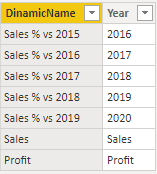- Power BI forums
- Updates
- News & Announcements
- Get Help with Power BI
- Desktop
- Service
- Report Server
- Power Query
- Mobile Apps
- Developer
- DAX Commands and Tips
- Custom Visuals Development Discussion
- Health and Life Sciences
- Power BI Spanish forums
- Translated Spanish Desktop
- Power Platform Integration - Better Together!
- Power Platform Integrations (Read-only)
- Power Platform and Dynamics 365 Integrations (Read-only)
- Training and Consulting
- Instructor Led Training
- Dashboard in a Day for Women, by Women
- Galleries
- Community Connections & How-To Videos
- COVID-19 Data Stories Gallery
- Themes Gallery
- Data Stories Gallery
- R Script Showcase
- Webinars and Video Gallery
- Quick Measures Gallery
- 2021 MSBizAppsSummit Gallery
- 2020 MSBizAppsSummit Gallery
- 2019 MSBizAppsSummit Gallery
- Events
- Ideas
- Custom Visuals Ideas
- Issues
- Issues
- Events
- Upcoming Events
- Community Blog
- Power BI Community Blog
- Custom Visuals Community Blog
- Community Support
- Community Accounts & Registration
- Using the Community
- Community Feedback
Register now to learn Fabric in free live sessions led by the best Microsoft experts. From Apr 16 to May 9, in English and Spanish.
- Power BI forums
- Forums
- Get Help with Power BI
- Desktop
- Re: Dynamic Measure Names
- Subscribe to RSS Feed
- Mark Topic as New
- Mark Topic as Read
- Float this Topic for Current User
- Bookmark
- Subscribe
- Printer Friendly Page
- Mark as New
- Bookmark
- Subscribe
- Mute
- Subscribe to RSS Feed
- Permalink
- Report Inappropriate Content
Dynamic Measure Names
Hi Team,
Below is the matrix. I would like to get the dynamic measures which is depending upon the the field year.
Ex: I want to create a calculation % Sales Vs 2018 where the formula is (2019 Sales-2018 Sales)/2019 Sales. This can be done with DAX. My requirement is the name of the measures should be dynamic such as % Sales Vs 2018, % Sales Vs 2017 etc., I added the current output vs expected output below. I also attached the pbix file. https://1drv.ms/u/s!Ao1Y41keMwfAcgZ9w3oyHU_NiOA
I also highlighted the calculations in RED in below snapshot.
Could you help me on this.
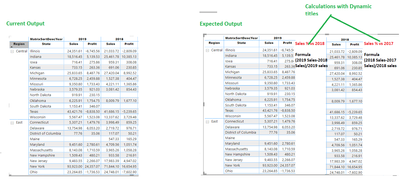
Solved! Go to Solution.
- Mark as New
- Bookmark
- Subscribe
- Mute
- Subscribe to RSS Feed
- Permalink
- Report Inappropriate Content
Hi @BSM1985 ,
You cannot directly make the change of a measure name in any visualizaiton however thinking outside the box this can be possible, what I di was the following:
- Created a Date table (in case of the use of dates is a best practice)
- On that table created the matrix and matrix sort column has you have
- Created a tabled with the years and the Sales profit row, also added a column with the text of sales variation:
Sales Measure Table = UNION(DISTINCT(DateDim[Year]) , ROW("Matrix", "Sales"), ROW("Matrix", "Profit"))- Added a column to this table with the following syntax:
DinamicName = IF('Sales Measure Table'[Year] in {"Sales", "Profit"}, 'Sales Measure Table'[Year],"Sales % vs " & CONVERT('Sales Measure Table'[Year], INTEGER) - 1)
- Created the following measures:
Variatation vs py =
VAR Total_sales =
SUM ( Orders[Sales] )
VAR Previous_year =
CALCULATE (
SUM ( Orders[Sales] ),
FILTER ( ALL ( DateDim ), DateDim[Year] = MAX ( DateDim[Year] ) - 1 )
)
VAR result =
DIVIDE ( ( Total_sales - Previous_year ), Total_sales )
RETURN
result
MatrixValues =
SWITCH (
TRUE (),
SELECTEDVALUE ( 'Sales Measure Table'[Year] ) = "Sales", SUM ( Orders[Sales] ),
SELECTEDVALUE ( 'Sales Measure Table'[Year] ) = "Profit", SUM ( Orders[Profit] ),
SELECTEDVALUE ( 'Sales Measure Table'[Year] )
= FORMAT ( SELECTEDVALUE ( DateDim[YearMatrix] ), "#" ),
IF (
[Variatation vs py] = BLANK ()
|| SELECTEDVALUE ( DateDim[YearMatrix] )
= MINX ( ALL ( DateDim[YearMatrix] ), DateDim[YearMatrix] ),
BLANK (),
FORMAT ( [Variatation vs py], "#.00%" )
)
)
- Now setup your matrix in the following way:
- Rows:
- Region
- State
- Columns
- YearMatrix
- DinamicName
- Values
- MatrixValue
- Rows:
Result below and in attach PBIX file:
Regards
Miguel Félix
Did I answer your question? Mark my post as a solution!
Proud to be a Super User!
Check out my blog: Power BI em Português- Mark as New
- Bookmark
- Subscribe
- Mute
- Subscribe to RSS Feed
- Permalink
- Report Inappropriate Content
Hi @BSM1985 ,
You cannot directly make the change of a measure name in any visualizaiton however thinking outside the box this can be possible, what I di was the following:
- Created a Date table (in case of the use of dates is a best practice)
- On that table created the matrix and matrix sort column has you have
- Created a tabled with the years and the Sales profit row, also added a column with the text of sales variation:
Sales Measure Table = UNION(DISTINCT(DateDim[Year]) , ROW("Matrix", "Sales"), ROW("Matrix", "Profit"))- Added a column to this table with the following syntax:
DinamicName = IF('Sales Measure Table'[Year] in {"Sales", "Profit"}, 'Sales Measure Table'[Year],"Sales % vs " & CONVERT('Sales Measure Table'[Year], INTEGER) - 1)
- Created the following measures:
Variatation vs py =
VAR Total_sales =
SUM ( Orders[Sales] )
VAR Previous_year =
CALCULATE (
SUM ( Orders[Sales] ),
FILTER ( ALL ( DateDim ), DateDim[Year] = MAX ( DateDim[Year] ) - 1 )
)
VAR result =
DIVIDE ( ( Total_sales - Previous_year ), Total_sales )
RETURN
result
MatrixValues =
SWITCH (
TRUE (),
SELECTEDVALUE ( 'Sales Measure Table'[Year] ) = "Sales", SUM ( Orders[Sales] ),
SELECTEDVALUE ( 'Sales Measure Table'[Year] ) = "Profit", SUM ( Orders[Profit] ),
SELECTEDVALUE ( 'Sales Measure Table'[Year] )
= FORMAT ( SELECTEDVALUE ( DateDim[YearMatrix] ), "#" ),
IF (
[Variatation vs py] = BLANK ()
|| SELECTEDVALUE ( DateDim[YearMatrix] )
= MINX ( ALL ( DateDim[YearMatrix] ), DateDim[YearMatrix] ),
BLANK (),
FORMAT ( [Variatation vs py], "#.00%" )
)
)
- Now setup your matrix in the following way:
- Rows:
- Region
- State
- Columns
- YearMatrix
- DinamicName
- Values
- MatrixValue
- Rows:
Result below and in attach PBIX file:
Regards
Miguel Félix
Did I answer your question? Mark my post as a solution!
Proud to be a Super User!
Check out my blog: Power BI em Português- Mark as New
- Bookmark
- Subscribe
- Mute
- Subscribe to RSS Feed
- Permalink
- Report Inappropriate Content
The solution you presented is awsome.
I would like to ask if is possible to sort the table by one of the measures, like "Variatation vs 2018"?
I have tried, but i can't find a way to do this.
- Mark as New
- Bookmark
- Subscribe
- Mute
- Subscribe to RSS Feed
- Permalink
- Report Inappropriate Content
Helpful resources

Microsoft Fabric Learn Together
Covering the world! 9:00-10:30 AM Sydney, 4:00-5:30 PM CET (Paris/Berlin), 7:00-8:30 PM Mexico City

Power BI Monthly Update - April 2024
Check out the April 2024 Power BI update to learn about new features.

| User | Count |
|---|---|
| 111 | |
| 97 | |
| 80 | |
| 69 | |
| 59 |
| User | Count |
|---|---|
| 150 | |
| 119 | |
| 104 | |
| 87 | |
| 67 |