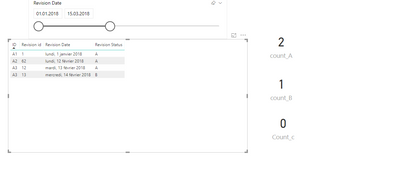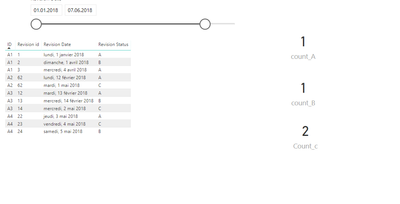- Power BI forums
- Updates
- News & Announcements
- Get Help with Power BI
- Desktop
- Service
- Report Server
- Power Query
- Mobile Apps
- Developer
- DAX Commands and Tips
- Custom Visuals Development Discussion
- Health and Life Sciences
- Power BI Spanish forums
- Translated Spanish Desktop
- Power Platform Integration - Better Together!
- Power Platform Integrations (Read-only)
- Power Platform and Dynamics 365 Integrations (Read-only)
- Training and Consulting
- Instructor Led Training
- Dashboard in a Day for Women, by Women
- Galleries
- Community Connections & How-To Videos
- COVID-19 Data Stories Gallery
- Themes Gallery
- Data Stories Gallery
- R Script Showcase
- Webinars and Video Gallery
- Quick Measures Gallery
- 2021 MSBizAppsSummit Gallery
- 2020 MSBizAppsSummit Gallery
- 2019 MSBizAppsSummit Gallery
- Events
- Ideas
- Custom Visuals Ideas
- Issues
- Issues
- Events
- Upcoming Events
- Community Blog
- Power BI Community Blog
- Custom Visuals Community Blog
- Community Support
- Community Accounts & Registration
- Using the Community
- Community Feedback
Register now to learn Fabric in free live sessions led by the best Microsoft experts. From Apr 16 to May 9, in English and Spanish.
- Power BI forums
- Forums
- Get Help with Power BI
- Desktop
- Dynamic Max date with slicer
- Subscribe to RSS Feed
- Mark Topic as New
- Mark Topic as Read
- Float this Topic for Current User
- Bookmark
- Subscribe
- Printer Friendly Page
- Mark as New
- Bookmark
- Subscribe
- Mute
- Subscribe to RSS Feed
- Permalink
- Report Inappropriate Content
Dynamic Max date with slicer
Hello,
I work on a issue that i have partially resolve.
I want to count only 1 Revisions status by ID, The good status is the status of Max date in date slicer.
Actually, the max date is static and not dynamic relativ to date slicer.
I want to my mesure return the status relative to the max date in the date slicer.
Somebody can help to achieve that ?
You can see below my mesure, and my pbix.
Measure =
VAR a =
CALCULATE ( MAX ( 'Table'[Revision Date] ), ALLEXCEPT ( 'Table', 'Table'[ID] ) )
RETURN
CALCULATE (
MAX ( 'Table'[Revision Status] ),
ALLEXCEPT ( 'Table', 'Table'[ID] ),
FILTER ( ALL ( 'Table' ), 'Table'[Revision Date] = a )
)
Measure 2 =
IF ( [Measure] = MAX ( 'Table'[Revision Status] ), 1, 0 )
count_A =
VAR a =
CALCULATE (
COUNTROWS ( 'Table' ),
FILTER ( 'Table', [Measure 2] = 1 && 'Table'[Measure] = "A" )
)
RETURN
IF ( ISBLANK ( a ), 0, a )
count_B =
VAR b =
CALCULATE (
COUNTROWS ( 'Table' ),
FILTER ( 'Table', [Measure 2] = 1 && 'Table'[Measure] = "B" )
)
RETURN
IF ( ISBLANK ( b ), 0, b )
Count_c =
VAR c =
CALCULATE (
COUNTROWS ( 'Table' ),
FILTER ( 'Table', [Measure 2] = 1 && [Measure] = "C" )
)
RETURN
IF ( ISBLANK ( c ), 0, c )
Thanks by advance
Solved! Go to Solution.
- Mark as New
- Bookmark
- Subscribe
- Mute
- Subscribe to RSS Feed
- Permalink
- Report Inappropriate Content
hi, @Anonymous
Ok, For "Measure : must show the status of the max date for each ID (this actually dont work)"
You could use the formula as above
Measure =
VAR a =
CALCULATE ( MAX ( 'Feuil1'[Revision Date] ),FILTER(ALLSELECTED(Feuil1),Feuil1[ID]=MAX(Feuil1[ID])))
RETURn
CALCULATE (
MAX ( 'Feuil1'[Revision Status] ),
ALLEXCEPT ( 'Feuil1', 'Feuil1'[ID] ),
FILTER ( ALL( 'Feuil1'), 'Feuil1'[Revision Date] = a )
)
and for "Count_A/B/C : Count the row for each status who respond to previous test measure. "
I think you need to use DISTINCTCOUNT instead of COUNTROWS in these three measure
count_A =
VAR a =
CALCULATE (
DISTINCTCOUNT( Feuil1[ID]),
FILTER ( Feuil1, [Measure 2] = 1 && [Measure]= "A" )
)
RETURN
IF ( ISBLANK ( a ), 0, a )
count_B =
VAR b =
CALCULATE (
DISTINCTCOUNT ( Feuil1[ID] ),
FILTER ( Feuil1 , [Measure 2] = 1 && Feuil1 [Measure] = "B" )
)
RETURN
IF ( ISBLANK ( b ), 0, b )
Count_c =
VAR c =
CALCULATE (
DISTINCTCOUNT ( Feuil1[ID] ),
FILTER (Feuil1, [Measure 2] = 1 && [Measure] = "C" )
)
RETURN
IF ( ISBLANK ( c ),0, c )
and here is my demo pbix file, please try it.
Best Regards,
Lin
If this post helps, then please consider Accept it as the solution to help the other members find it more quickly.
- Mark as New
- Bookmark
- Subscribe
- Mute
- Subscribe to RSS Feed
- Permalink
- Report Inappropriate Content
hi, @Anonymous
If you could use this formula to add a measure
Measure =
VAR a =
CALCULATE ( MAX ( 'Feuil1'[Revision Date] ),FILTER(ALLSELECTED(Feuil1),Feuil1[ID]=MAX(Feuil1[ID])))
RETURn
CALCULATE (
MAX ( 'Feuil1'[Revision Status] ),
ALLEXCEPT ( 'Feuil1', 'Feuil1'[ID] ),
FILTER ( ALL( 'Feuil1'), 'Feuil1'[Revision Date] = a )
)
If not your case, please share your expected output based on this sample report.
Best Regards,
Lin
If this post helps, then please consider Accept it as the solution to help the other members find it more quickly.
- Mark as New
- Bookmark
- Subscribe
- Mute
- Subscribe to RSS Feed
- Permalink
- Report Inappropriate Content
Hello @v-lili6-msft,
Thanks for your anwer, i have done a screenshot that show the expected result with KPI.
Let me know if you need more explaination.
Thanks by advance 🙂
- Mark as New
- Bookmark
- Subscribe
- Mute
- Subscribe to RSS Feed
- Permalink
- Report Inappropriate Content
hi, @Anonymous
When date is from 1/1/2018 to 6/7/2018, Why count_A is 1 not 2?
What is the logic of measure 2?
Measure 2 = IF ( [Measure] = CALCULATE(MAX ( 'Feuil1'[Revision Status] ),ALLSELECTED(Feuil1[Revision Date])), 1, 0 )
could you explain the expected output with the sample data?
Best Regards,
Lin
If this post helps, then please consider Accept it as the solution to help the other members find it more quickly.
- Mark as New
- Bookmark
- Subscribe
- Mute
- Subscribe to RSS Feed
- Permalink
- Report Inappropriate Content
When date is from 1/1/2018 to 6/7/2018, Why count_A is 1 not 2?
Because the status is the status of max date for each ID is
A1 = A
A2 = C
A3 = C
A4 = B
So there is only 1 ID with A status.
What is the logic of measure 2?
Measure 2 = IF ( [Measure] = CALCULATE(MAX ( 'Feuil1'[Revision Status] ),ALLSELECTED(Feuil1[Revision Date])), 1, 0 )
The logic is :
Measure : must show the status of the max date for each ID (this actually dont work)
Measure 2 : must test if the status of each line = to the status of max date (measure)
Count_A/B/C : Count the row for each status who respond to previous test measure.
The final objective of this sequence, is to build a mesure who reponsd at these criteria :
- Only 1 Status can be count for each ID
- The Status is the status of max date for each ID
- The mesure must be relative to a date slicer
Actually is work, but the status show by "Measure" isn't relative to date slicer.
could you explain the expected output with the sample data?
I already explain with sample data. Real dataset is more complexe.
But i can give you a real life use case.
"imagine that you have a warranty problem with your phone. You send it to the warranty department and here's what happens internally:
The issue is entered in the system with an ID.
An issue is then treated by different collaborators, each time they go through a step he gets a status.
For example.
Issue: ID1 (broken screen)
- RevisionID 1 : Status = A (to be done)
- RevisionID 2 : Status = B (in progress)
- RevisionID 3 : Status = C (Done)
So, for BI purposes, the service manager needs to know the number of issues "to be done", the number of issues "In progress".....
But cause of revisionIDs have a chronological order, if we use a date slicer, the status is relative to the revision date."
Thanks for your time. ![]()
I hope to help with my explanations
- Mark as New
- Bookmark
- Subscribe
- Mute
- Subscribe to RSS Feed
- Permalink
- Report Inappropriate Content
hi, @Anonymous
Ok, For "Measure : must show the status of the max date for each ID (this actually dont work)"
You could use the formula as above
Measure =
VAR a =
CALCULATE ( MAX ( 'Feuil1'[Revision Date] ),FILTER(ALLSELECTED(Feuil1),Feuil1[ID]=MAX(Feuil1[ID])))
RETURn
CALCULATE (
MAX ( 'Feuil1'[Revision Status] ),
ALLEXCEPT ( 'Feuil1', 'Feuil1'[ID] ),
FILTER ( ALL( 'Feuil1'), 'Feuil1'[Revision Date] = a )
)
and for "Count_A/B/C : Count the row for each status who respond to previous test measure. "
I think you need to use DISTINCTCOUNT instead of COUNTROWS in these three measure
count_A =
VAR a =
CALCULATE (
DISTINCTCOUNT( Feuil1[ID]),
FILTER ( Feuil1, [Measure 2] = 1 && [Measure]= "A" )
)
RETURN
IF ( ISBLANK ( a ), 0, a )
count_B =
VAR b =
CALCULATE (
DISTINCTCOUNT ( Feuil1[ID] ),
FILTER ( Feuil1 , [Measure 2] = 1 && Feuil1 [Measure] = "B" )
)
RETURN
IF ( ISBLANK ( b ), 0, b )
Count_c =
VAR c =
CALCULATE (
DISTINCTCOUNT ( Feuil1[ID] ),
FILTER (Feuil1, [Measure 2] = 1 && [Measure] = "C" )
)
RETURN
IF ( ISBLANK ( c ),0, c )
and here is my demo pbix file, please try it.
Best Regards,
Lin
If this post helps, then please consider Accept it as the solution to help the other members find it more quickly.
Helpful resources

Microsoft Fabric Learn Together
Covering the world! 9:00-10:30 AM Sydney, 4:00-5:30 PM CET (Paris/Berlin), 7:00-8:30 PM Mexico City

Power BI Monthly Update - April 2024
Check out the April 2024 Power BI update to learn about new features.

| User | Count |
|---|---|
| 111 | |
| 95 | |
| 80 | |
| 68 | |
| 59 |
| User | Count |
|---|---|
| 150 | |
| 119 | |
| 104 | |
| 87 | |
| 67 |