- Power BI forums
- Updates
- News & Announcements
- Get Help with Power BI
- Desktop
- Service
- Report Server
- Power Query
- Mobile Apps
- Developer
- DAX Commands and Tips
- Custom Visuals Development Discussion
- Health and Life Sciences
- Power BI Spanish forums
- Translated Spanish Desktop
- Power Platform Integration - Better Together!
- Power Platform Integrations (Read-only)
- Power Platform and Dynamics 365 Integrations (Read-only)
- Training and Consulting
- Instructor Led Training
- Dashboard in a Day for Women, by Women
- Galleries
- Community Connections & How-To Videos
- COVID-19 Data Stories Gallery
- Themes Gallery
- Data Stories Gallery
- R Script Showcase
- Webinars and Video Gallery
- Quick Measures Gallery
- 2021 MSBizAppsSummit Gallery
- 2020 MSBizAppsSummit Gallery
- 2019 MSBizAppsSummit Gallery
- Events
- Ideas
- Custom Visuals Ideas
- Issues
- Issues
- Events
- Upcoming Events
- Community Blog
- Power BI Community Blog
- Custom Visuals Community Blog
- Community Support
- Community Accounts & Registration
- Using the Community
- Community Feedback
Register now to learn Fabric in free live sessions led by the best Microsoft experts. From Apr 16 to May 9, in English and Spanish.
- Power BI forums
- Forums
- Get Help with Power BI
- Desktop
- Re: Dynamic MDX query
- Subscribe to RSS Feed
- Mark Topic as New
- Mark Topic as Read
- Float this Topic for Current User
- Bookmark
- Subscribe
- Printer Friendly Page
- Mark as New
- Bookmark
- Subscribe
- Mute
- Subscribe to RSS Feed
- Permalink
- Report Inappropriate Content
Dynamic MDX query
Hi!
I've got an SSAS Multidimensional Cube and I use the following MDX query to get data for a specific study portoflio - 18563.
SELECT NON EMPTY { [Measures].[Mean] } ON COLUMNS { ([Item Type].
[Variables].[Event Dates].[Date Intervals].[Date Intervals]) } ON ROWS FROM ( SELECT ( { [Iteration Items]] } )
WHERE ([Study Portfolios].&[18563]&[1019026] )
Is it possbile to make this query dynamic where the user gets to pick from a list of study numbers ( lets says a slicer selection) and the query gets evaluated ?
Thanks.
- Mark as New
- Bookmark
- Subscribe
- Mute
- Subscribe to RSS Feed
- Permalink
- Report Inappropriate Content
Since PowerQuery is run independently of any values the user may pick it does not do what you want out of the box. I saw a similar dicussion on this a few days ago and the solution was to use "R" I could not find this one but check this out this post
I let powerquery pull in the query and filter there and then use DAX and filter context. PowerBI is quite efficient and I do this with tables of 100s of thousands of records with no issues.
I also saw some tutorials on Guy In Cube here is one - https://www.youtube.com/watch?v=iiNDq2VrZPY but this had the drawback of using a speadsheet to define the filter (selected values) and powerquery pulled in that spreadsheet to filter the results.
- Mark as New
- Bookmark
- Subscribe
- Mute
- Subscribe to RSS Feed
- Permalink
- Report Inappropriate Content
Thank you for your comments.
The link to page where using R is a proposed solution is not working. Could you please repost the link ?
Ideally, if Live Connection to Multi-dimensional Cube functionality is not limited (can't create measures etc) I would be using that. Hopefully, live connections becomes more flexible.
I think i might follow the tutorials by Guy in a Cube that you shared. Seems to be the closest solution to what I'm trying to do. Although I'm running into 'string to numeric' conversion issues in the MDX query. I created a new parameter 'StudyID' as shown below in the image.
However, Im getting the following error when i replace the value 18563 in my original query to '&StudyID'. What will be the correct way to reference studyid parameter in the M query.
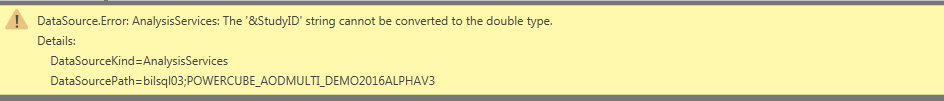
- Mark as New
- Bookmark
- Subscribe
- Mute
- Subscribe to RSS Feed
- Permalink
- Report Inappropriate Content
Bit late to the party but thought I'd join in! 🙂
The syntax that works for me is...
"&StudyID&"
The trick to editing an MDX is to not try and edit the Query string from within the Analysis Services call. Instead, create a Variable in M Code to hold your Query as a string, then you can edit this before its passed to the Analysis Services call.
It is also possible to use MDX queries to create lists that can then act as selections for your variables. I am not sure a visualisation could control the data pull though, I think you would need the user to understand parameters in Power BI.
- Mark as New
- Bookmark
- Subscribe
- Mute
- Subscribe to RSS Feed
- Permalink
- Report Inappropriate Content
“Passing-parameter-to-sql-from-dropdown-list-in-powerBI”
Use # before the parameter name.
Helpful resources

Microsoft Fabric Learn Together
Covering the world! 9:00-10:30 AM Sydney, 4:00-5:30 PM CET (Paris/Berlin), 7:00-8:30 PM Mexico City

Power BI Monthly Update - April 2024
Check out the April 2024 Power BI update to learn about new features.

| User | Count |
|---|---|
| 109 | |
| 98 | |
| 80 | |
| 64 | |
| 57 |
| User | Count |
|---|---|
| 145 | |
| 110 | |
| 91 | |
| 84 | |
| 66 |

