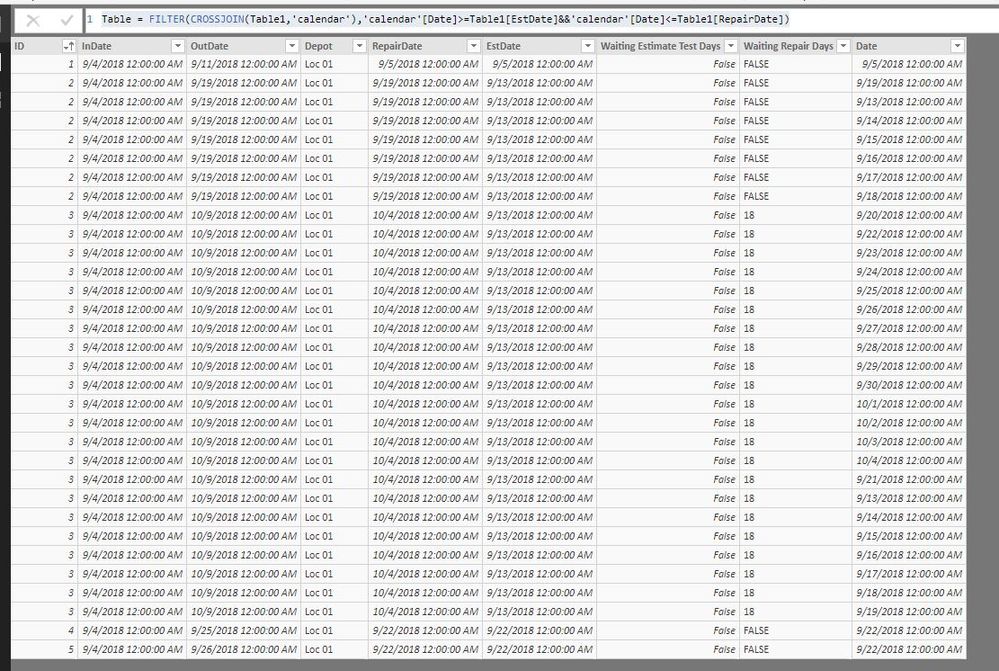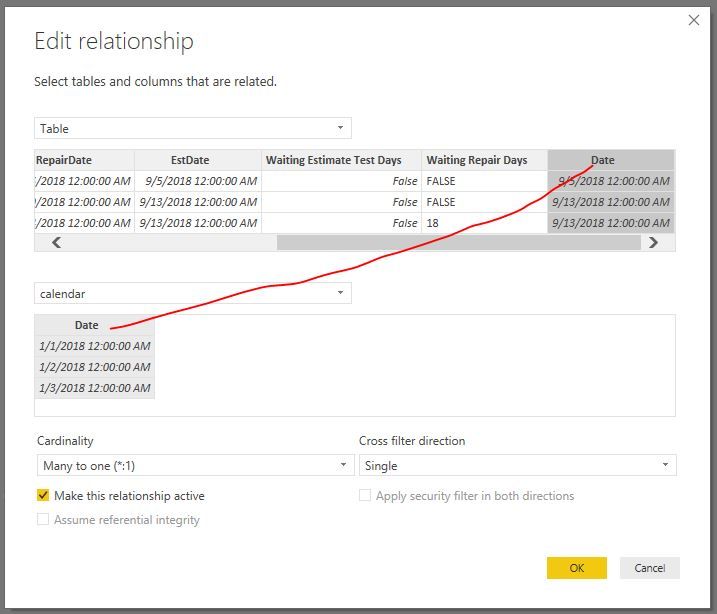- Power BI forums
- Updates
- News & Announcements
- Get Help with Power BI
- Desktop
- Service
- Report Server
- Power Query
- Mobile Apps
- Developer
- DAX Commands and Tips
- Custom Visuals Development Discussion
- Health and Life Sciences
- Power BI Spanish forums
- Translated Spanish Desktop
- Power Platform Integration - Better Together!
- Power Platform Integrations (Read-only)
- Power Platform and Dynamics 365 Integrations (Read-only)
- Training and Consulting
- Instructor Led Training
- Dashboard in a Day for Women, by Women
- Galleries
- Community Connections & How-To Videos
- COVID-19 Data Stories Gallery
- Themes Gallery
- Data Stories Gallery
- R Script Showcase
- Webinars and Video Gallery
- Quick Measures Gallery
- 2021 MSBizAppsSummit Gallery
- 2020 MSBizAppsSummit Gallery
- 2019 MSBizAppsSummit Gallery
- Events
- Ideas
- Custom Visuals Ideas
- Issues
- Issues
- Events
- Upcoming Events
- Community Blog
- Power BI Community Blog
- Custom Visuals Community Blog
- Community Support
- Community Accounts & Registration
- Using the Community
- Community Feedback
Register now to learn Fabric in free live sessions led by the best Microsoft experts. From Apr 16 to May 9, in English and Spanish.
- Power BI forums
- Forums
- Get Help with Power BI
- Desktop
- Re: Dynamic Inventory Age Tracker
- Subscribe to RSS Feed
- Mark Topic as New
- Mark Topic as Read
- Float this Topic for Current User
- Bookmark
- Subscribe
- Printer Friendly Page
- Mark as New
- Bookmark
- Subscribe
- Mute
- Subscribe to RSS Feed
- Permalink
- Report Inappropriate Content
Dynamic Inventory Age Tracker
I have been banging my head against this problem for the last week and could really use some assistance.
What I am trying to do:
Calculate the age of inventory that is waiting to be repaired or have estimates posted. and put that in a line chart to track the trend of total days that inventory is sitting waiting for some work to be done. I want to see a calculation that dynamically tracks all the previous entries to get a total amount of waiting work and the length of time that it has been waiting.
What I am working with:
The below table is what I basically have (the "Repairs and Estimates" table), the waiting Estimate Test Days and Waiting repair days are both excel equations that I set up to calculate the amount of days that ought to show up when the line chart is showing a range of days but is specifically showing 10/1/2018. In ID 3's case I should see 18 days showing as the estimate was done 9/13 and the actual repair was completed 10/4.
| ID | InDate | OutDate | Depot | RepairDate | EstDate | Waiting Estimate Test Days | Waiting Repair Days |
| 1 | 09/04/18 | 09/11/18 | Loc 01 | 09/05/18 | 09/05/18 | FALSE | FALSE |
| 2 | 09/04/18 | 09/19/18 | Loc 01 | 09/19/18 | 09/13/18 | FALSE | FALSE |
| 3 | 09/04/18 | 10/09/18 | Loc 01 | 10/04/18 | 09/13/18 | FALSE | 18 |
| 4 | 09/04/18 | 09/25/18 | Loc 01 | 09/22/18 | 09/22/18 | FALSE | FALSE |
| 5 | 09/04/18 | 09/26/18 | Loc 01 | 09/22/18 | 09/22/18 | FALSE | FALSE |
I would want to view this as a chart and then also get into averages of the data to see for example a rolling period of say 6 months for a location - to identify if a particular location is losing control of their repair/estimate schedule.
Thank you to anyone who can aid me. I have been failing at this for what feels like forever. (Or even direct me to an already made solution)
*Edit 1:
A few thoughts that seem to maybe make it more possible:
I currently had a relationship set up between a date table and the In date column of the table which is tying everything to the indate. I want the math to basically apply to the date to dynamically calculate, between all the rows of the repairs and estimates what the values of the repair days are compared to the actual calendar.
- Mark as New
- Bookmark
- Subscribe
- Mute
- Subscribe to RSS Feed
- Permalink
- Report Inappropriate Content
hi, @ageraci
After my test, If you could use this way as below:
Step1:
Add a calendar table
Step2:
Use crossjoin Function to add a new table like below
Table = FILTER(CROSSJOIN(Table1,'calendar'),'calendar'[Date]>=Table1[EstDate]&&'calendar'[Date]<=Table1[RepairDate])
Step3:
Then add these two measure
Measure = IF( DATEDIFF(MAX('Table'[EstDate]),MAX('Table'[Date]),DAY)=0,FALSE(),DATEDIFF(MAX('Table'[EstDate]),MAX('Table'[Date]),DAY))
Measure 2 = CALCULATE(SUMX('Table',[Measure]))Step4:
Create the relation between new table with calendar table
Result:
here is my pbix, please try it.
https://www.dropbox.com/s/bvtbtc9nbh94r75/Dynamic%20Inventory%20Age%20Tracker.pbix?dl=0
hope this will help you.
Best Regards,
Lin
If this post helps, then please consider Accept it as the solution to help the other members find it more quickly.
- Mark as New
- Bookmark
- Subscribe
- Mute
- Subscribe to RSS Feed
- Permalink
- Report Inappropriate Content
Having some difficulty understanding exactly what you are going for here but maybe take a look at these two Quick Measures as I think you want something like them.
https://community.powerbi.com/t5/Quick-Measures-Gallery/Open-Tickets/m-p/409364
https://community.powerbi.com/t5/Quick-Measures-Gallery/Periodic-Billing/m-p/409365
@ me in replies or I'll lose your thread!!!
Instead of a Kudo, please vote for this idea
Become an expert!: Enterprise DNA
External Tools: MSHGQM
YouTube Channel!: Microsoft Hates Greg
Latest book!: The Definitive Guide to Power Query (M)
DAX is easy, CALCULATE makes DAX hard...
- Mark as New
- Bookmark
- Subscribe
- Mute
- Subscribe to RSS Feed
- Permalink
- Report Inappropriate Content
Greg,
Is my understanding correct that your solutions are generating tables in memory as opposed to the possible other solution posted here:
Which is actually creating a table and running from that newly generated table.
Do you have any idea of the efficiency of that method with large datasets vs. your method? I'm just trying to figure out which method I should actually go for and if it's worth it for me to do the work to figure out how to convert your suggested solutions to my needs.
- Mark as New
- Bookmark
- Subscribe
- Mute
- Subscribe to RSS Feed
- Permalink
- Report Inappropriate Content
Thank you for the input, I am going to see what happens with those as a possible solution. I also edited my question with a little bit more information.
Helpful resources

Microsoft Fabric Learn Together
Covering the world! 9:00-10:30 AM Sydney, 4:00-5:30 PM CET (Paris/Berlin), 7:00-8:30 PM Mexico City

Power BI Monthly Update - April 2024
Check out the April 2024 Power BI update to learn about new features.

| User | Count |
|---|---|
| 112 | |
| 99 | |
| 73 | |
| 72 | |
| 49 |
| User | Count |
|---|---|
| 145 | |
| 109 | |
| 109 | |
| 90 | |
| 64 |