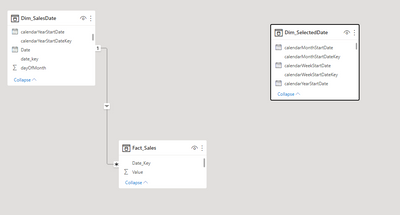- Power BI forums
- Updates
- News & Announcements
- Get Help with Power BI
- Desktop
- Service
- Report Server
- Power Query
- Mobile Apps
- Developer
- DAX Commands and Tips
- Custom Visuals Development Discussion
- Health and Life Sciences
- Power BI Spanish forums
- Translated Spanish Desktop
- Power Platform Integration - Better Together!
- Power Platform Integrations (Read-only)
- Power Platform and Dynamics 365 Integrations (Read-only)
- Training and Consulting
- Instructor Led Training
- Dashboard in a Day for Women, by Women
- Galleries
- Community Connections & How-To Videos
- COVID-19 Data Stories Gallery
- Themes Gallery
- Data Stories Gallery
- R Script Showcase
- Webinars and Video Gallery
- Quick Measures Gallery
- 2021 MSBizAppsSummit Gallery
- 2020 MSBizAppsSummit Gallery
- 2019 MSBizAppsSummit Gallery
- Events
- Ideas
- Custom Visuals Ideas
- Issues
- Issues
- Events
- Upcoming Events
- Community Blog
- Power BI Community Blog
- Custom Visuals Community Blog
- Community Support
- Community Accounts & Registration
- Using the Community
- Community Feedback
Register now to learn Fabric in free live sessions led by the best Microsoft experts. From Apr 16 to May 9, in English and Spanish.
- Power BI forums
- Forums
- Get Help with Power BI
- Desktop
- Re: Dynamic IF formula based on date range slicer
- Subscribe to RSS Feed
- Mark Topic as New
- Mark Topic as Read
- Float this Topic for Current User
- Bookmark
- Subscribe
- Printer Friendly Page
- Mark as New
- Bookmark
- Subscribe
- Mute
- Subscribe to RSS Feed
- Permalink
- Report Inappropriate Content
Dynamic IF formula based on date range slicer
Hi there!
I hope someone can help me here.
I want to create a table that states whether a product was purchased within a certain period. The period would depend on what date the user chooses in the date range slicer. So I'm thinking of something like this:
If (product) is in (selected date range), then "yes", else "no"
Does this make sense?
Thanks a lot for your help!
Solved! Go to Solution.
- Mark as New
- Bookmark
- Subscribe
- Mute
- Subscribe to RSS Feed
- Permalink
- Report Inappropriate Content
Hi @Anonymous ,
This should be achievable with a normal calendar table, so if you have a calendar with one row per day, including a date column plus another column indicating the period
| Date_Key | Date | Period |
| 20211101 | 01-11-2021 | P1 |
| 20211102 | 02-11-2021 | P1 |
| 20211103 | 03-11-2021 | P1 |
| 20211201 | 01-12-2021 | P2 |
* sorry the formatting on this table isn't behaving, and HTML isn't my thing!
Add the Date column to your slicer, and the Period column to your visual (bar chart, table, whatever).
If this is joined to your Sales table based on the Sales date (the key ideally), a simple COUNTROWS([SalesTable]) or DISTINCTCOUNT([CustomerId]) measure would work in your visual, to count up how many of a given product (another slicer presumably) were sold in each period.
Let me know if that doesn't make sense or if I'm not understanding what you're aiming for
Matt
If this post helps then please consider Accept it as the solution to help the other members find it more quickly.
- Mark as New
- Bookmark
- Subscribe
- Mute
- Subscribe to RSS Feed
- Permalink
- Report Inappropriate Content
Hey @Anonymous,
Ah ok, I get you.
So I think the problem you're going to have is an attribute like Yes / No would naturally be something like a Calculated Column, but these are only calculated when the report is refreshed, so would not be responsive to slicer changes.
Measures on the other hand would be responsive, but only really apply in aggregate, you can't create a measure which applies an attribute to each row.
You could get around this by having two date tables, one (unrelated) table to capture your date selection and another standard date table attached to your Sales
Now you will be able to use CALCULATE to count up (or sum up) any rows in the Sales table where the date is within the selected range
Count_Sales = COUNTROWS(Fact_Sales)
Count_Sales_SelectedPeriod = CALCULATE(Fact_Sales[Count_Sales],ALL(Dim_SalesDate),Dim_SalesDate[Date] >= MIN(Dim_SelectedDate[Date]),Dim_SalesDate[Date] < MAX(Dim_SelectedDate[Date]))
IsInPeriod = IF(Fact_Sales[Count_Sales_SelectedPeriod] > 0,"Yes","No")

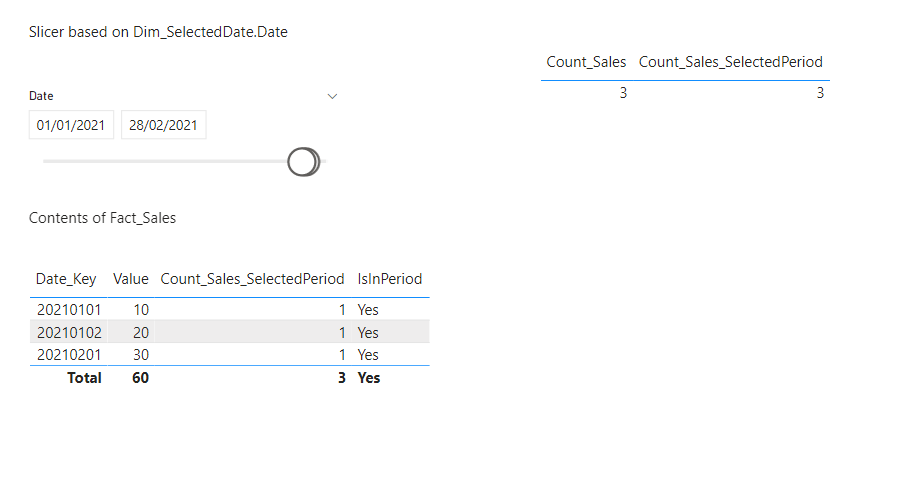
Matt
If this post helps then please consider Accept it as the solution to help the other members find it more quickly.
- Mark as New
- Bookmark
- Subscribe
- Mute
- Subscribe to RSS Feed
- Permalink
- Report Inappropriate Content
- Mark as New
- Bookmark
- Subscribe
- Mute
- Subscribe to RSS Feed
- Permalink
- Report Inappropriate Content
Hi Matt,
Thanks for your reply!
I'm not sure I understand you correctly. I'm not looking for a measure to sum up the amount that was sold within a certain period. Instead, I'm looking for a "yes/no" result. My current formula is:

- Mark as New
- Bookmark
- Subscribe
- Mute
- Subscribe to RSS Feed
- Permalink
- Report Inappropriate Content
Hey @Anonymous,
Ah ok, I get you.
So I think the problem you're going to have is an attribute like Yes / No would naturally be something like a Calculated Column, but these are only calculated when the report is refreshed, so would not be responsive to slicer changes.
Measures on the other hand would be responsive, but only really apply in aggregate, you can't create a measure which applies an attribute to each row.
You could get around this by having two date tables, one (unrelated) table to capture your date selection and another standard date table attached to your Sales
Now you will be able to use CALCULATE to count up (or sum up) any rows in the Sales table where the date is within the selected range
Count_Sales = COUNTROWS(Fact_Sales)
Count_Sales_SelectedPeriod = CALCULATE(Fact_Sales[Count_Sales],ALL(Dim_SalesDate),Dim_SalesDate[Date] >= MIN(Dim_SelectedDate[Date]),Dim_SalesDate[Date] < MAX(Dim_SelectedDate[Date]))
IsInPeriod = IF(Fact_Sales[Count_Sales_SelectedPeriod] > 0,"Yes","No")

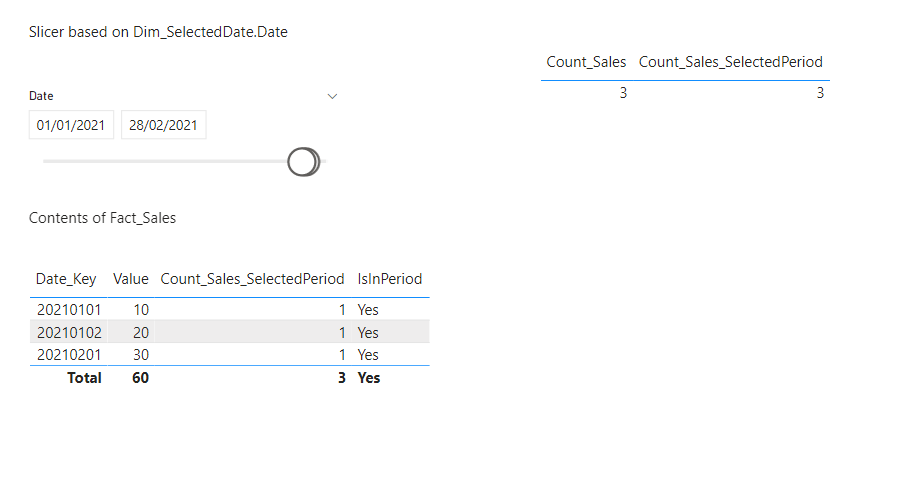
Matt
If this post helps then please consider Accept it as the solution to help the other members find it more quickly.
- Mark as New
- Bookmark
- Subscribe
- Mute
- Subscribe to RSS Feed
- Permalink
- Report Inappropriate Content
Hi Matt,
Would you be able to explain how you were able to create a table to capture your date selection?
I would like to use your solution above for a project.
Thanks,
Abigail
- Mark as New
- Bookmark
- Subscribe
- Mute
- Subscribe to RSS Feed
- Permalink
- Report Inappropriate Content
Hi @Anonymous ,
This should be achievable with a normal calendar table, so if you have a calendar with one row per day, including a date column plus another column indicating the period
| Date_Key | Date | Period |
| 20211101 | 01-11-2021 | P1 |
| 20211102 | 02-11-2021 | P1 |
| 20211103 | 03-11-2021 | P1 |
| 20211201 | 01-12-2021 | P2 |
* sorry the formatting on this table isn't behaving, and HTML isn't my thing!
Add the Date column to your slicer, and the Period column to your visual (bar chart, table, whatever).
If this is joined to your Sales table based on the Sales date (the key ideally), a simple COUNTROWS([SalesTable]) or DISTINCTCOUNT([CustomerId]) measure would work in your visual, to count up how many of a given product (another slicer presumably) were sold in each period.
Let me know if that doesn't make sense or if I'm not understanding what you're aiming for
Matt
If this post helps then please consider Accept it as the solution to help the other members find it more quickly.
Helpful resources

Microsoft Fabric Learn Together
Covering the world! 9:00-10:30 AM Sydney, 4:00-5:30 PM CET (Paris/Berlin), 7:00-8:30 PM Mexico City

Power BI Monthly Update - April 2024
Check out the April 2024 Power BI update to learn about new features.

| User | Count |
|---|---|
| 105 | |
| 93 | |
| 75 | |
| 62 | |
| 50 |
| User | Count |
|---|---|
| 146 | |
| 109 | |
| 106 | |
| 88 | |
| 61 |