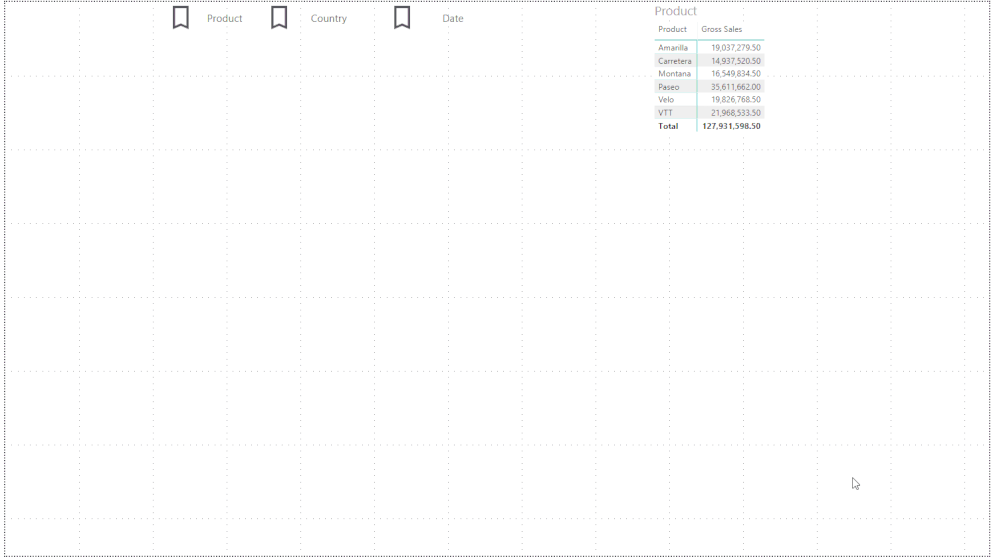- Power BI forums
- Updates
- News & Announcements
- Get Help with Power BI
- Desktop
- Service
- Report Server
- Power Query
- Mobile Apps
- Developer
- DAX Commands and Tips
- Custom Visuals Development Discussion
- Health and Life Sciences
- Power BI Spanish forums
- Translated Spanish Desktop
- Power Platform Integration - Better Together!
- Power Platform Integrations (Read-only)
- Power Platform and Dynamics 365 Integrations (Read-only)
- Training and Consulting
- Instructor Led Training
- Dashboard in a Day for Women, by Women
- Galleries
- Community Connections & How-To Videos
- COVID-19 Data Stories Gallery
- Themes Gallery
- Data Stories Gallery
- R Script Showcase
- Webinars and Video Gallery
- Quick Measures Gallery
- 2021 MSBizAppsSummit Gallery
- 2020 MSBizAppsSummit Gallery
- 2019 MSBizAppsSummit Gallery
- Events
- Ideas
- Custom Visuals Ideas
- Issues
- Issues
- Events
- Upcoming Events
- Community Blog
- Power BI Community Blog
- Custom Visuals Community Blog
- Community Support
- Community Accounts & Registration
- Using the Community
- Community Feedback
Register now to learn Fabric in free live sessions led by the best Microsoft experts. From Apr 16 to May 9, in English and Spanish.
- Power BI forums
- Forums
- Get Help with Power BI
- Desktop
- Dynamic Hierarchy
- Subscribe to RSS Feed
- Mark Topic as New
- Mark Topic as Read
- Float this Topic for Current User
- Bookmark
- Subscribe
- Printer Friendly Page
- Mark as New
- Bookmark
- Subscribe
- Mute
- Subscribe to RSS Feed
- Permalink
- Report Inappropriate Content
Dynamic Hierarchy
Hello Friends,
I have a requirement in one of my reports. Trying to convert from SSRS to the awesome Power BI reports.
I have a report which has different category
1. Products
2. Country
3. Date
Is it possible to create a dynamic Hierarchy for these 3 categories.? i.e the user should be able to select each of the above three categories in no specific order and the resultset ( which is in a matrix visualization) should change accordingly. The resultset has sales data in case you guys were wondering on the summarized column. Sales fields are Gross Amt, Net Sales, Import Sales, Export Sales etc.
I tried to use bookmarks but apparently it does not change the level of the fields.
In traditional SSRS setup, we have to one report for each of the combination of hierarchy
Product =>
- (Countries containing this product)
- Date ranges of these country product combination
Let me know if you need further clarification.
Abhi
Solved! Go to Solution.
- Mark as New
- Bookmark
- Subscribe
- Mute
- Subscribe to RSS Feed
- Permalink
- Report Inappropriate Content
Hi @Anonymous,
Sorry for the delay in seeing this but issues at work.
Althoiugh I have seen some links to make the hierarchy slicer change they are based on values with the same table:
https://xxlbi.com/blog/dynamic-hierarchies-in-power-bi/
Believe that your options is to create 3 matrix visuals one with each hierarchy level order, then create a bookmar for each one and hiding the other two tables then just add buttons and link them to the bookmarks.
Check example attach.
Regards,
MFelix
Regards
Miguel Félix
Did I answer your question? Mark my post as a solution!
Proud to be a Super User!
Check out my blog: Power BI em Português- Mark as New
- Bookmark
- Subscribe
- Mute
- Subscribe to RSS Feed
- Permalink
- Report Inappropriate Content
Hi @Anonymous,
Can you please explain better waht you want to achieve? What do you mean by:
" i.e the user should be able to select each of the above three categories in no specific order and the resultset ( which is in a matrix visualization) should change accordingly."
The use of bookmarks can change the level of the fields but you need to setup everything in the correct way, on your explanation I'm not abble to understand your needs.
Please see this post regarding How to Get Your Question Answered Quickly:
https://community.powerbi.com/t5/Community-Blog/How-to-Get-Your-Question-Answered-Quickly/ba-p/38490 (courtesy of @Greg_Deckler)
Regards,
MFelix
Regards
Miguel Félix
Did I answer your question? Mark my post as a solution!
Proud to be a Super User!
Check out my blog: Power BI em Português- Mark as New
- Bookmark
- Subscribe
- Mute
- Subscribe to RSS Feed
- Permalink
- Report Inappropriate Content
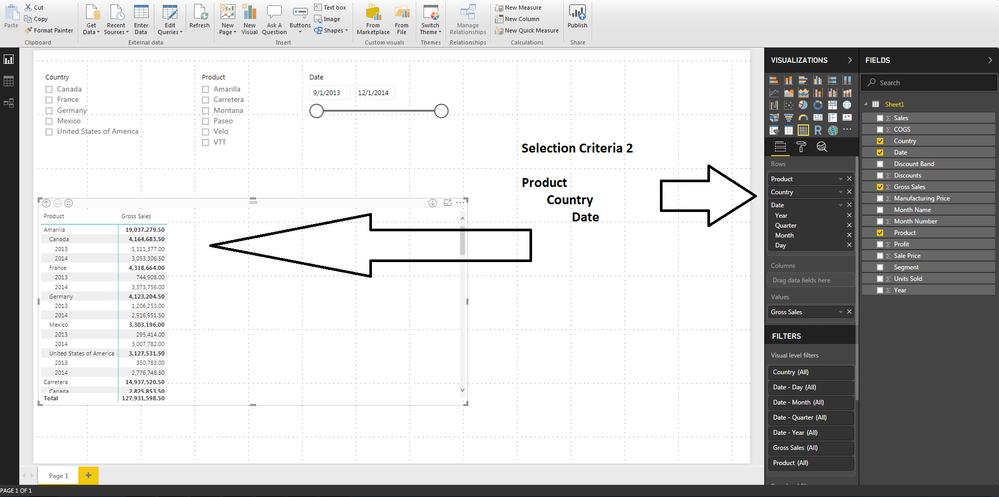
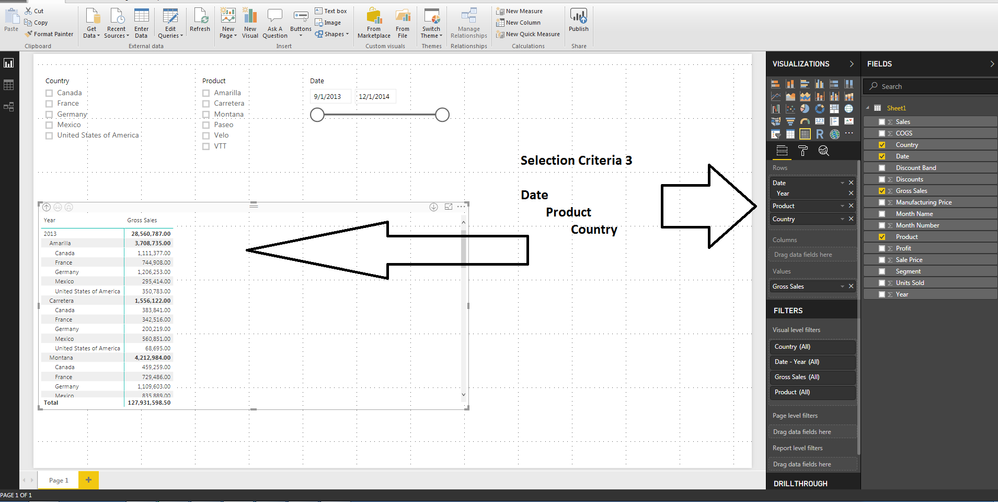

Hello @MFelix
Attached is my exact requirement. I have created 3 sample pages: with different levels of Hierarchy / selection. I want to use bookmarks or something similiar in Power BI to give users the option to select which hierarchy they want to view the reports. I do not want to go in the "creating 3 report pages" route. Below is the link from where I downloaded sample data for Power BI ( for your reference).
Let me know if I was clear.
Abhi
- Mark as New
- Bookmark
- Subscribe
- Mute
- Subscribe to RSS Feed
- Permalink
- Report Inappropriate Content
I have been travelling work related.
I didn't forgot about this. I will answer soon sorry for the delay.
Regards,
MFelix
Regards
Miguel Félix
Did I answer your question? Mark my post as a solution!
Proud to be a Super User!
Check out my blog: Power BI em Português- Mark as New
- Bookmark
- Subscribe
- Mute
- Subscribe to RSS Feed
- Permalink
- Report Inappropriate Content
- Mark as New
- Bookmark
- Subscribe
- Mute
- Subscribe to RSS Feed
- Permalink
- Report Inappropriate Content
- Mark as New
- Bookmark
- Subscribe
- Mute
- Subscribe to RSS Feed
- Permalink
- Report Inappropriate Content
Hi @Anonymous,
Sorry for the delay in seeing this but issues at work.
Althoiugh I have seen some links to make the hierarchy slicer change they are based on values with the same table:
https://xxlbi.com/blog/dynamic-hierarchies-in-power-bi/
Believe that your options is to create 3 matrix visuals one with each hierarchy level order, then create a bookmar for each one and hiding the other two tables then just add buttons and link them to the bookmarks.
Check example attach.
Regards,
MFelix
Regards
Miguel Félix
Did I answer your question? Mark my post as a solution!
Proud to be a Super User!
Check out my blog: Power BI em Português- Mark as New
- Bookmark
- Subscribe
- Mute
- Subscribe to RSS Feed
- Permalink
- Report Inappropriate Content
That is just the exact solutions I was looking for. Thanks a ton. You are a true datanaut.
I will definitely consume this .
- Mark as New
- Bookmark
- Subscribe
- Mute
- Subscribe to RSS Feed
- Permalink
- Report Inappropriate Content
Hi guys. I know I'm 2 years late to the party however . . I found this YouTube video by Parker from Bi Elite. The reason for mentioning it here is that this community post is always found in the top spot in Google's search results whenever someone searches for 'Dynamic hierarchies in Power BI'. I recently faced the obstacle @Anonymous did. So I followed the process mentioned in the video. Although there's a different kind of problem I'm facing . .
The functional hierarchy I have in my dataset has 3 levels. Now, ideally, I should only inlcude 2 chiclet slicers (I assume you have watched the video, it's quite informative) & Power BI should automatically show rows from 3rd level of hierarchy when I expand down to the last level. I does do that except when I have expanded ALL the levels, in the rows for last level (within the matrix visual), I get repeated data from most recent levels. How do I get rid off of those extra rows ? I'd also like to mention that if I insert another slicer for the 3rd (implied) level in hierarchy (whatever that may be), then the redundant rows do not appear.
P.S. : Apologies in advance if this sounds confusing but this is my first post in Power BI Community 😅 & I cannot post images or any sort of data due to confidentiality issue. ¯\_(ツ)_/¯
Helpful resources

Microsoft Fabric Learn Together
Covering the world! 9:00-10:30 AM Sydney, 4:00-5:30 PM CET (Paris/Berlin), 7:00-8:30 PM Mexico City

Power BI Monthly Update - April 2024
Check out the April 2024 Power BI update to learn about new features.

| User | Count |
|---|---|
| 117 | |
| 105 | |
| 69 | |
| 67 | |
| 43 |
| User | Count |
|---|---|
| 148 | |
| 103 | |
| 103 | |
| 88 | |
| 66 |