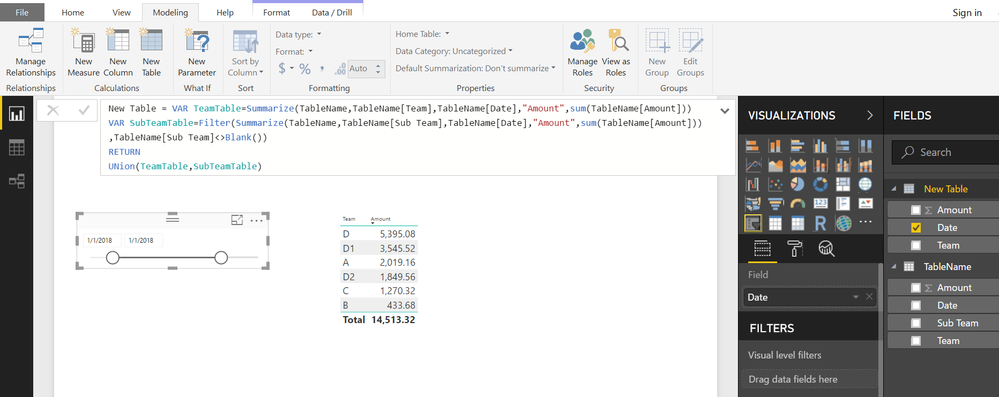- Power BI forums
- Updates
- News & Announcements
- Get Help with Power BI
- Desktop
- Service
- Report Server
- Power Query
- Mobile Apps
- Developer
- DAX Commands and Tips
- Custom Visuals Development Discussion
- Health and Life Sciences
- Power BI Spanish forums
- Translated Spanish Desktop
- Power Platform Integration - Better Together!
- Power Platform Integrations (Read-only)
- Power Platform and Dynamics 365 Integrations (Read-only)
- Training and Consulting
- Instructor Led Training
- Dashboard in a Day for Women, by Women
- Galleries
- Community Connections & How-To Videos
- COVID-19 Data Stories Gallery
- Themes Gallery
- Data Stories Gallery
- R Script Showcase
- Webinars and Video Gallery
- Quick Measures Gallery
- 2021 MSBizAppsSummit Gallery
- 2020 MSBizAppsSummit Gallery
- 2019 MSBizAppsSummit Gallery
- Events
- Ideas
- Custom Visuals Ideas
- Issues
- Issues
- Events
- Upcoming Events
- Community Blog
- Power BI Community Blog
- Custom Visuals Community Blog
- Community Support
- Community Accounts & Registration
- Using the Community
- Community Feedback
Register now to learn Fabric in free live sessions led by the best Microsoft experts. From Apr 16 to May 9, in English and Spanish.
- Power BI forums
- Forums
- Get Help with Power BI
- Desktop
- Dynamic Group Data Working with Date Slider
- Subscribe to RSS Feed
- Mark Topic as New
- Mark Topic as Read
- Float this Topic for Current User
- Bookmark
- Subscribe
- Printer Friendly Page
- Mark as New
- Bookmark
- Subscribe
- Mute
- Subscribe to RSS Feed
- Permalink
- Report Inappropriate Content
Dynamic Group Data Working with Date Slider
Hi all,
In a previous post (click here) You all helped me combine sales teams with their respective subteams. I now need to take that same approach and have those sales numbers work with a Date slider. I have been trying for a couple weeks now to no avail. Here is the situation:
Current Data: Sales teams and their sub teams are separated for data entry purposes. For display purposes they need to be combined. The result I am looking for is a clustered bar chart that can be filtered by date.
Team Sub Team Amount Date
| A | 965.44 | 1-Jan | |
| A | 747.36 | 1-Jan | |
| A | 306.36 | 1-Jan | |
| A | 1467.60 | 2-Jan | |
| A | 1717.20 | 2-Jan | |
| B | 433.68 | 1-Jan | |
| B | 1555.08 | 2-Jan | |
| C | 1270.32 | 1-Jan | |
| D | D1 | 2203.68 | 1-Jan |
| D | D1 | 1341.84 | 1-Jan |
| D | D1 | 2112.72 | 2-Jan |
| D | D2 | 1371.00 | 1-Jan |
| D | D2 | 478.56 | 1-Jan |
| D | D2 | 903.00 | 2-Jan |
| D | D2 | 634.92 | 2-Jan |
| D | D2 | 1415.40 | 2-Jan |
What the data need to look like: @Phil_Seamark helped with this solution previously, however there were no dates attached (I did not ask for dates in the original post). What you will notice is in this table below the Totals for Subteams D1 and D2 make up the aggregate total for Team D, however, they are still displayed and ranked in order with the rest of the teams.
Team Amount Date
| D | 5395.08 | 1-Jan |
| D1 | 3545.52 | 1-Jan |
| A | 2019.16 | 1-Jan |
| D2 | 1849.56 | 1-Jan |
| C | 1270.32 | 1-Jan |
| B | 433.68 | 1-Jan |
| D | 5066.04 | 2-Jan |
| A | 3184.8 | 2-Jan |
| D2 | 2953.32 | 2-Jan |
| D1 | 2112.72 | 2-Jan |
| B | 1555.08 | 2-Jan |
Here is the calculated table that was given to solve this initially without dates. This table sorts everything correctly but because it simply totals the numbers (which is what I originally asked) I cannot filter it by date.
Table 3 =
VAR SalesSubTeam = FILTER(Table1,'Table1'[Sales Sub Team] <> BLANK())
RETURN
GROUPBY(
UNION (
SELECTCOLUMNS(Table1,"Sales Team",[Sales Team] , "Sales Amount" , [Sale Amount]) ,
SELECTCOLUMNS(SalesSubTeam,"Sales Team",[Sales Sub Team] , "Sales Amount" , [Sale Amount])
),
[Sales Team],
"Sales Amount",SUMX(CURRENTGROUP(),[Sales Amount])
)
Any help with this would be useful.
Solved! Go to Solution.
- Mark as New
- Bookmark
- Subscribe
- Mute
- Subscribe to RSS Feed
- Permalink
- Report Inappropriate Content
Hi @Bridgewater
Try this calculated Table.
Then add a Date Slider using Date Column from this Calculated Table
New Table =
VAR TeamTable =
SUMMARIZE (
TableName,
TableName[Team],
TableName[Date],
"Amount", SUM ( TableName[Amount] )
)
VAR SubTeamTable =
FILTER (
SUMMARIZE (
TableName,
TableName[Sub Team],
TableName[Date],
"Amount", SUM ( TableName[Amount] )
),
TableName[Sub Team] <> BLANK ()
)
RETURN
UNION ( TeamTable, SubTeamTable )
Regards
Zubair
Please try my custom visuals
- Mark as New
- Bookmark
- Subscribe
- Mute
- Subscribe to RSS Feed
- Permalink
- Report Inappropriate Content
Hi @Bridgewater
Try this calculated Table.
Then add a Date Slider using Date Column from this Calculated Table
New Table =
VAR TeamTable =
SUMMARIZE (
TableName,
TableName[Team],
TableName[Date],
"Amount", SUM ( TableName[Amount] )
)
VAR SubTeamTable =
FILTER (
SUMMARIZE (
TableName,
TableName[Sub Team],
TableName[Date],
"Amount", SUM ( TableName[Amount] )
),
TableName[Sub Team] <> BLANK ()
)
RETURN
UNION ( TeamTable, SubTeamTable )
Regards
Zubair
Please try my custom visuals
- Mark as New
- Bookmark
- Subscribe
- Mute
- Subscribe to RSS Feed
- Permalink
- Report Inappropriate Content
Regards
Zubair
Please try my custom visuals
- Mark as New
- Bookmark
- Subscribe
- Mute
- Subscribe to RSS Feed
- Permalink
- Report Inappropriate Content
See the file attached here as well
(Using your sample data)
Regards
Zubair
Please try my custom visuals
- Mark as New
- Bookmark
- Subscribe
- Mute
- Subscribe to RSS Feed
- Permalink
- Report Inappropriate Content
Thank you @Zubair_Muhammad, the sample data worked out perfectly.
There is still as issue whenever I plug in the real data. I am getting this error:
'The expression refers to multiple columns. Multiple columns cannot be converted to a scalar value.'
I thought I had plugged in everything exactly as you did with your calculated table. Do you have any insight as to why this error is occurring?
- Mark as New
- Bookmark
- Subscribe
- Mute
- Subscribe to RSS Feed
- Permalink
- Report Inappropriate Content
Helpful resources

Microsoft Fabric Learn Together
Covering the world! 9:00-10:30 AM Sydney, 4:00-5:30 PM CET (Paris/Berlin), 7:00-8:30 PM Mexico City

Power BI Monthly Update - April 2024
Check out the April 2024 Power BI update to learn about new features.

| User | Count |
|---|---|
| 110 | |
| 97 | |
| 77 | |
| 63 | |
| 55 |
| User | Count |
|---|---|
| 143 | |
| 109 | |
| 89 | |
| 84 | |
| 66 |