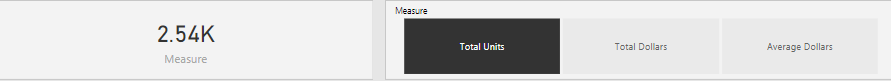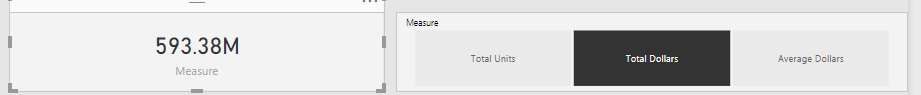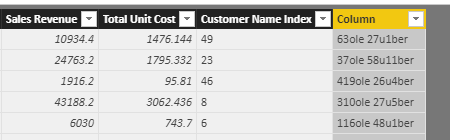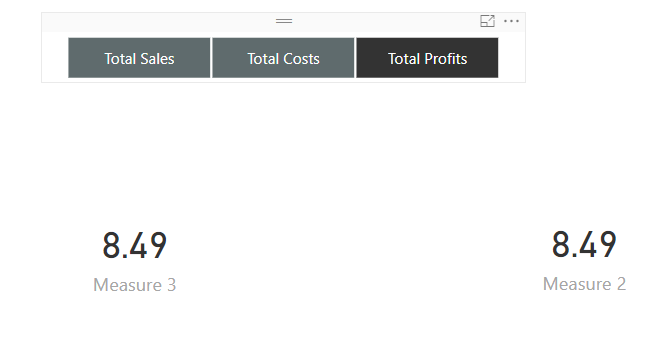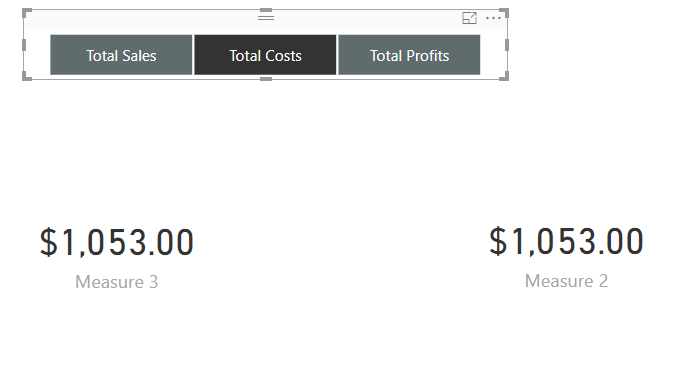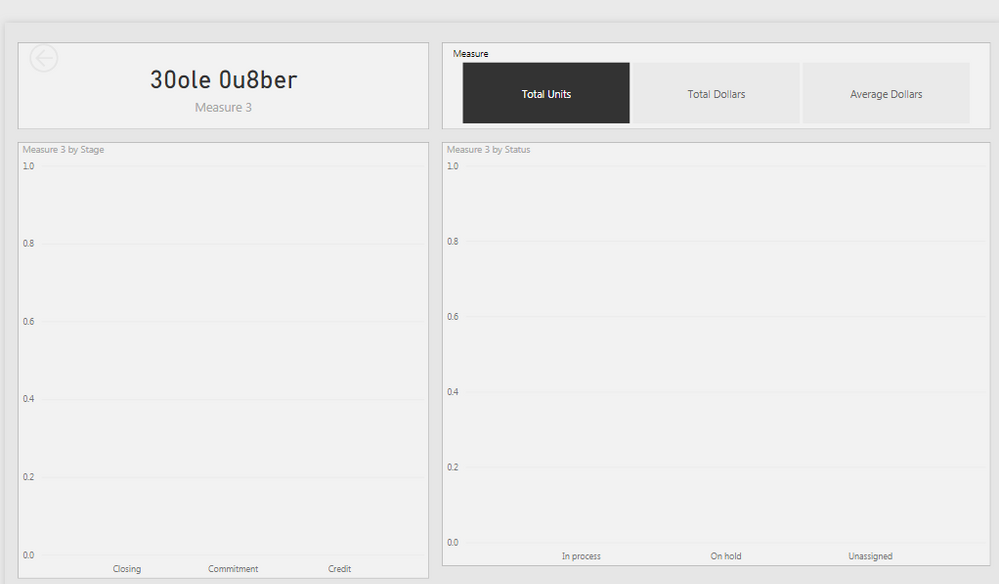- Power BI forums
- Updates
- News & Announcements
- Get Help with Power BI
- Desktop
- Service
- Report Server
- Power Query
- Mobile Apps
- Developer
- DAX Commands and Tips
- Custom Visuals Development Discussion
- Health and Life Sciences
- Power BI Spanish forums
- Translated Spanish Desktop
- Power Platform Integration - Better Together!
- Power Platform Integrations (Read-only)
- Power Platform and Dynamics 365 Integrations (Read-only)
- Training and Consulting
- Instructor Led Training
- Dashboard in a Day for Women, by Women
- Galleries
- Community Connections & How-To Videos
- COVID-19 Data Stories Gallery
- Themes Gallery
- Data Stories Gallery
- R Script Showcase
- Webinars and Video Gallery
- Quick Measures Gallery
- 2021 MSBizAppsSummit Gallery
- 2020 MSBizAppsSummit Gallery
- 2019 MSBizAppsSummit Gallery
- Events
- Ideas
- Custom Visuals Ideas
- Issues
- Issues
- Events
- Upcoming Events
- Community Blog
- Power BI Community Blog
- Custom Visuals Community Blog
- Community Support
- Community Accounts & Registration
- Using the Community
- Community Feedback
Register now to learn Fabric in free live sessions led by the best Microsoft experts. From Apr 16 to May 9, in English and Spanish.
- Power BI forums
- Forums
- Get Help with Power BI
- Desktop
- Dynamic Formatting Help (pictures and DAX included...
- Subscribe to RSS Feed
- Mark Topic as New
- Mark Topic as Read
- Float this Topic for Current User
- Bookmark
- Subscribe
- Printer Friendly Page
- Mark as New
- Bookmark
- Subscribe
- Mute
- Subscribe to RSS Feed
- Permalink
- Report Inappropriate Content
Dynamic Formatting Help (pictures and DAX included)
Hello Power BI Community. Long time viewer, first time poster. Hoping there is someone out there who can help me achieve my desired result.
I have a Measure Slicer set up that is able to change the value of te Measure being used in my Card visual between Total Units, Total Dollars, and Average Dolalrs.
I am trying to format each value appropriately. Total Units should be a whole number, Total Dollars should be Currency (USD), and Average Dollars should be Currency (USD).
These are the results I am currently getting when trying to Format my DAX measure.
Here is my Dax Code. It appears that the FORMAT() function is not Formatting my Total Dollars value into Currency like I expected. Any help would be very much apprecited! Thank you all!
Measure =
IFERROR(
IF(
IF(
HASONEVALUE('Measure Filter'[Measure]),
SWITCH(
FIRSTNONBLANK('Measure Filter'[Measure], 'Measure Filter'[Measure]),
"Total Dollars", FORMAT(SUM('Table'[RequestedAmt]),"Currency"),
"Total Units",FORMAT(Count('Table'[AppID]),"Whole Number"),
"Average Dollars", AVERAGE('Table'[RequestedAmt])),
Blank())=0,
VALUE("Make Selection"),
IF(
HASONEVALUE('Measure Filter'[Measure]),
SWITCH(
FIRSTNONBLANK('Measure Filter'[Measure], 'Measure Filter'[Measure]),
"Total Dollars", FORMAT(SUM('Table'[RequestedAmt]),"Currency"),
"Total Units",FORMAT(Count('Table'[AppID]),"Currency"),
"Average Dollars", AVERAGE('Table'[RequestedAmt])),Blank())),
0)
Solved! Go to Solution.
- Mark as New
- Bookmark
- Subscribe
- Mute
- Subscribe to RSS Feed
- Permalink
- Report Inappropriate Content
hi,@Keith3618
After my research, the reason is this formula:
"Total Units", FORMAT ( COUNT ( 'Pipeline Detail'[NetExposure] ), "Whole Number"
For example:
I use it to add a column:
Column = FORMAT(Sales[Total Unit Cost],"Whole Number")
So try this:
"Total Costs", FORMAT ( COUNT ( Sales[Order Quantity] ), 0 )
Result
here is pbix, please try it.
https://www.dropbox.com/s/kv5nhpyo3fedprv/914Visual%20change%20using%20slicer.pbix?dl=0
Best Regards,
Lin
If this post helps, then please consider Accept it as the solution to help the other members find it more quickly.
- Mark as New
- Bookmark
- Subscribe
- Mute
- Subscribe to RSS Feed
- Permalink
- Report Inappropriate Content
hi,@Keith3618
Could you please tell me if your problem has been solved? If it is, could you please mark the helpful replies as Answered?
Best Regards,
Lin
If this post helps, then please consider Accept it as the solution to help the other members find it more quickly.
- Mark as New
- Bookmark
- Subscribe
- Mute
- Subscribe to RSS Feed
- Permalink
- Report Inappropriate Content
hi,@Keith3618
After my research, I replicate your formula on my own report, it works well. please delete this measure and add this measure again, do not change the new measure by Modeling->Formatting
here is my formula
Measure 3 =
IFERROR (
IF (
IF (
HASONEVALUE ( 'Measure Dimensions'[Measure] ),
SWITCH (
FIRSTNONBLANK ( 'Measure Dimensions'[Measure], 'Measure Dimensions'[Measure] ),
"Total Sales", FORMAT ( SUM ( Sales[Order Quantity] ), "Currency" ),
"Total Costs", FORMAT ( COUNT ( Sales[Order Quantity] ), "Whole Number" ),
"Total Profits", AVERAGE ( Sales[Order Quantity] )
),
BLANK ()
)
= 0,
VALUE ( "Make Selection" ),
IF (
HASONEVALUE ( 'Measure Dimensions'[Measure] ),
SWITCH (
FIRSTNONBLANK ( 'Measure Dimensions'[Measure], 'Measure Dimensions'[Measure]),
"Total Sales", FORMAT ( SUM ( Sales[Order Quantity] ), "Currency" ),
"Total Costs", FORMAT ( COUNT (Sales[Order Quantity] ), "Currency" ),
"Total Profits", AVERAGE ( (Sales[Order Quantity] )
)),
BLANK ()
)
),
0
)and result:
----------
Here is my pbix, please try it .
https://www.dropbox.com/s/tb9a1951jvosrdp/Visual%20change%20using%20slicer%20%282%29.pbix?dl=0
If it is not your case, please share your pbix for us. You can upload it to OneDrive or Dropbox and post the link here. Do mask sensitive data before uploading
Best Regards,
Lin
If this post helps, then please consider Accept it as the solution to help the other members find it more quickly.
- Mark as New
- Bookmark
- Subscribe
- Mute
- Subscribe to RSS Feed
- Permalink
- Report Inappropriate Content
Thank you so much for the help. I am very restricted on uploading so I need to verify serveral items first.
I think I'm almost there, just seeing some weird errors (my dax below is a copy and paste of yours above)
Total Dollars works... Total untis is experiencing some trouble to day the least. Also, My charts lose all connection to the Measure when I try to add the FORMAT logic.
Measure 3 =
IFERROR (
IF (
IF (
HASONEVALUE ( 'Measure Filter'[Measure] ),
SWITCH (
FIRSTNONBLANK ( 'Measure Filter'[Measure], 'Measure Filter'[Measure] ),
"Total Dollars", FORMAT ( SUM ( 'Pipeline Detail'[NetExposure] ), "Currency" ),
"Total Units", FORMAT ( COUNT ( 'Pipeline Detail'[NetExposure] ), "Whole Number" ),
"Average Dollars", AVERAGE ( 'Pipeline Detail'[NetExposure] )
),
BLANK ()
)
= 0,
VALUE ( "Make Selection" ),
IF (
HASONEVALUE ( 'Measure Filter'[Measure] ),
SWITCH (
FIRSTNONBLANK ( 'Measure Filter'[Measure], 'Measure Filter'[Measure]),
"Total Dollars", FORMAT ( SUM ( 'Pipeline Detail'[NetExposure] ), "Currency" ),
"Total Units", FORMAT ( COUNT ( 'Pipeline Detail'[NetExposure] ), "Whole Number" ),
"Average Dollars", AVERAGE ( 'Pipeline Detail'[NetExposure] )
),
BLANK ()
)
),
0
)
- Mark as New
- Bookmark
- Subscribe
- Mute
- Subscribe to RSS Feed
- Permalink
- Report Inappropriate Content
hi,@Keith3618
After my research, the reason is this formula:
"Total Units", FORMAT ( COUNT ( 'Pipeline Detail'[NetExposure] ), "Whole Number"
For example:
I use it to add a column:
Column = FORMAT(Sales[Total Unit Cost],"Whole Number")
So try this:
"Total Costs", FORMAT ( COUNT ( Sales[Order Quantity] ), 0 )
Result
here is pbix, please try it.
https://www.dropbox.com/s/kv5nhpyo3fedprv/914Visual%20change%20using%20slicer.pbix?dl=0
Best Regards,
Lin
If this post helps, then please consider Accept it as the solution to help the other members find it more quickly.
- Mark as New
- Bookmark
- Subscribe
- Mute
- Subscribe to RSS Feed
- Permalink
- Report Inappropriate Content
Any updates from anyone? Thanks!
Helpful resources

Microsoft Fabric Learn Together
Covering the world! 9:00-10:30 AM Sydney, 4:00-5:30 PM CET (Paris/Berlin), 7:00-8:30 PM Mexico City

Power BI Monthly Update - April 2024
Check out the April 2024 Power BI update to learn about new features.

| User | Count |
|---|---|
| 110 | |
| 94 | |
| 82 | |
| 66 | |
| 58 |
| User | Count |
|---|---|
| 151 | |
| 121 | |
| 104 | |
| 87 | |
| 67 |