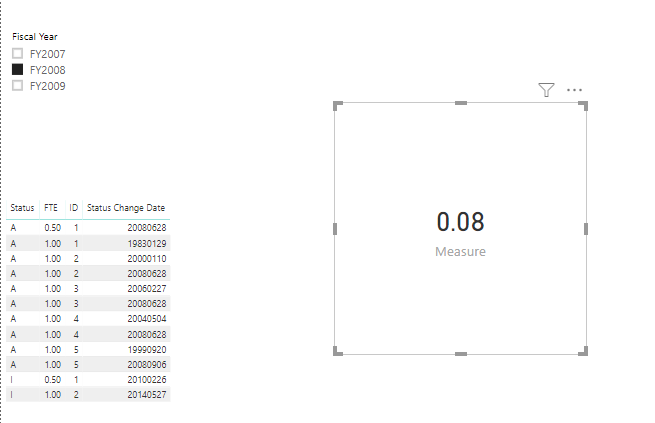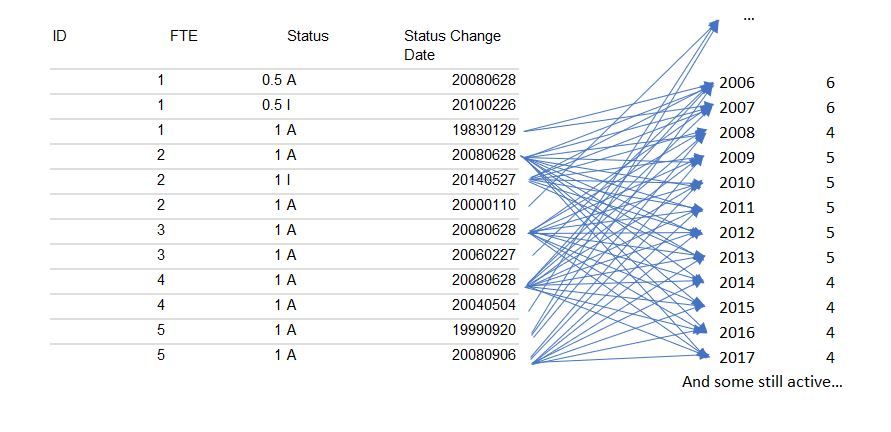- Power BI forums
- Updates
- News & Announcements
- Get Help with Power BI
- Desktop
- Service
- Report Server
- Power Query
- Mobile Apps
- Developer
- DAX Commands and Tips
- Custom Visuals Development Discussion
- Health and Life Sciences
- Power BI Spanish forums
- Translated Spanish Desktop
- Power Platform Integration - Better Together!
- Power Platform Integrations (Read-only)
- Power Platform and Dynamics 365 Integrations (Read-only)
- Training and Consulting
- Instructor Led Training
- Dashboard in a Day for Women, by Women
- Galleries
- Community Connections & How-To Videos
- COVID-19 Data Stories Gallery
- Themes Gallery
- Data Stories Gallery
- R Script Showcase
- Webinars and Video Gallery
- Quick Measures Gallery
- 2021 MSBizAppsSummit Gallery
- 2020 MSBizAppsSummit Gallery
- 2019 MSBizAppsSummit Gallery
- Events
- Ideas
- Custom Visuals Ideas
- Issues
- Issues
- Events
- Upcoming Events
- Community Blog
- Power BI Community Blog
- Custom Visuals Community Blog
- Community Support
- Community Accounts & Registration
- Using the Community
- Community Feedback
Register now to learn Fabric in free live sessions led by the best Microsoft experts. From Apr 16 to May 9, in English and Spanish.
- Power BI forums
- Forums
- Get Help with Power BI
- Desktop
- Dynamic Employee Headcount Aggregation by Fiscal Y...
- Subscribe to RSS Feed
- Mark Topic as New
- Mark Topic as Read
- Float this Topic for Current User
- Bookmark
- Subscribe
- Printer Friendly Page
- Mark as New
- Bookmark
- Subscribe
- Mute
- Subscribe to RSS Feed
- Permalink
- Report Inappropriate Content
Dynamic Employee Headcount Aggregation by Fiscal Year
Hello everyone,
New user of DAX here so go easy on me. 🙂
In Power BI, I'm trying to create a measure that dynamically aggregates or counts active employees based the fiscal year selected. Here's a glimpse of the data I'm working with:
Table1
| ID | FTE | Status | Status Change Date |
| 1 | 0.5 | A | 20080628 |
| 1 | 0.5 | I | 20100226 |
| 1 | 1 | A | 19830129 |
| 2 | 1 | A | 20080628 |
| 2 | 1 | I | 20140527 |
| 2 | 1 | A | 20000110 |
| 3 | 1 | A | 20080628 |
| 3 | 1 | A | 20060227 |
| 4 | 1 | A | 20080628 |
| 4 | 1 | A | 20040504 |
| 5 | 1 | A | 19990920 |
| 5 | 1 | A | 20080906 |
Using a date table (seen below), I'm trying to create a formula that for every month will count employees that are active during that month (as well as FTE = 1). So, for example, Employee 1 was active and full-time each month and fiscal year all the way up until 2008, where he dropped to part-time but was still active. Eventually Employee 1 left in February 2010, where then the status is set to "I".
I have solved for active employees as of the current date, but have not been able to determine how to do so historically. To top it off, I'd like to take an average of each month's headcount across each fiscal year.
A fiscal year is defined by 7/1/XX - 6/30/XX.
Is this possible using DAX calculated columns and measures or am I better off ingesting a pre-aggregated table using SQL?
Date table columns that are relevant:
DateTable
| Date ID | Date Full ID | Fiscal Year | Fiscal Month |
| 20080101 | 1/1/2008 | FY2007 | 7 |
| 20080102 | 1/2/2008 | FY2007 | 7 |
| 20080103 | 1/3/2008 | FY2007 | 7 |
| 20080104 | 1/4/2008 | FY2007 | 7 |
| 20080105 | 1/5/2008 | FY2007 | 7 |
| 20080106 | 1/6/2008 | FY2007 | 7 |
| 20080107 | 1/7/2008 | FY2007 | 7 |
| 20080108 | 1/8/2008 | FY2007 | 7 |
| 20080109 | 1/9/2008 | FY2007 | 7 |
| 20080110 | 1/10/2008 | FY2007 | 7 |
| 20080111 | 1/11/2008 | FY2007 | 7 |
| 20080112 | 1/12/2008 | FY2007 | 7 |
Thanks very much in advance. Please let me know if I was unclear or can provide additional information.
Cheers,
Ryan
Solved! Go to Solution.
- Mark as New
- Bookmark
- Subscribe
- Mute
- Subscribe to RSS Feed
- Permalink
- Report Inappropriate Content
Circling back to say that I've solved my own problem. Appreciate the help, Frank.
Month :=
VAR lessThanDate =
FILTER(
'Table1',
[Status Change Date] <= 20170731 // Isolated one month to test headcount logic
)
VAR rankLatestDate =
ADDCOLUMNS(lessThanDate,"Rank",
RANKX(
FILTER(
lessThanDate,
[ID] = EARLIER([ID])),
[Status Change Date],
,
DESC,
DENSE
)
)
VAR filterCount =
FILTER(
rankLatestDate,
[Rank] = 1
&& [Status] = "A"
&& [FTE] = 1)
VAR cntRows = COUNTROWS(filterCount)
RETURN
cntRowsNow to make it dynamic using the date table.
- Mark as New
- Bookmark
- Subscribe
- Mute
- Subscribe to RSS Feed
- Permalink
- Report Inappropriate Content
Hi @ryanzimmerlee ,
To create a measure as below.
Measure =
VAR discount =
CALCULATE (
DISTINCTCOUNT ( Table1[ID] ),
FILTER (
Table1,
Table1[FTE] = 1
&& Table1[Status] = "A"
&& Table1[Status Change Date] >= MIN ( 'date'[Date ID] )
&& 'Table1'[Status Change Date] <= MAX ( 'date'[Date ID] )
)
)
VAR monttc =
DISTINCTCOUNT ( 'date'[Fiscal Month] )
RETURN
DIVIDE ( discount, monttc )
If this post helps, then please consider Accept it as the solution to help the others find it more quickly.
- Mark as New
- Bookmark
- Subscribe
- Mute
- Subscribe to RSS Feed
- Permalink
- Report Inappropriate Content
Hi Frank (@v-frfei-msft ),
Thanks for taking the time to try and find a solution for me. Your logic makes sense but I don't think it's fully working for this application.
If I want to find active employees for a given Fiscal Year, it also needs to include where employees latest record (based on their [Status Change Date]) is [Status] = "A".
If I'm understanding correctly, the logic you've provided only captures employee records between the beginning and end fiscal year dates (07/01/XX and 6/30/XX) where there is a [Status Change Date] in that year (and of course being full-time and active). The result is a much smaller subset than anticipated.
For example, if we were to do a COUNT instead of DISTINCTCOUNT for FY2008, you would be returned with employees 2, 3, and 4 based on the above logic since they are active, full-time and have a status change date between 07/01/2007 and 06/30/2008. The DISTINCTCOUNT is only grabbing 1 of these employees, however, since each employee shares the same 20080628 status change date, hence returning = 1 employee / 12 months = 0.083.
This is great foundation code and I will continue to extrapolate off this. If you think of any way to tackle the aggregation of active employees a different way, let me know...
Here is a pretty ugly, yet logical example of the example count for the sample data:
- Mark as New
- Bookmark
- Subscribe
- Mute
- Subscribe to RSS Feed
- Permalink
- Report Inappropriate Content
Circling back to say that I've solved my own problem. Appreciate the help, Frank.
Month :=
VAR lessThanDate =
FILTER(
'Table1',
[Status Change Date] <= 20170731 // Isolated one month to test headcount logic
)
VAR rankLatestDate =
ADDCOLUMNS(lessThanDate,"Rank",
RANKX(
FILTER(
lessThanDate,
[ID] = EARLIER([ID])),
[Status Change Date],
,
DESC,
DENSE
)
)
VAR filterCount =
FILTER(
rankLatestDate,
[Rank] = 1
&& [Status] = "A"
&& [FTE] = 1)
VAR cntRows = COUNTROWS(filterCount)
RETURN
cntRowsNow to make it dynamic using the date table.
Helpful resources

Microsoft Fabric Learn Together
Covering the world! 9:00-10:30 AM Sydney, 4:00-5:30 PM CET (Paris/Berlin), 7:00-8:30 PM Mexico City

Power BI Monthly Update - April 2024
Check out the April 2024 Power BI update to learn about new features.

| User | Count |
|---|---|
| 111 | |
| 100 | |
| 80 | |
| 64 | |
| 58 |
| User | Count |
|---|---|
| 146 | |
| 110 | |
| 93 | |
| 84 | |
| 67 |