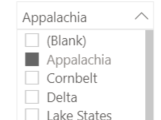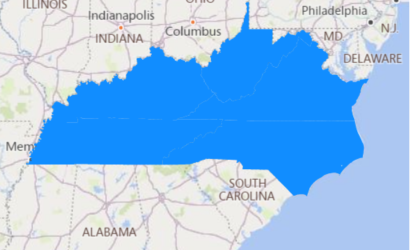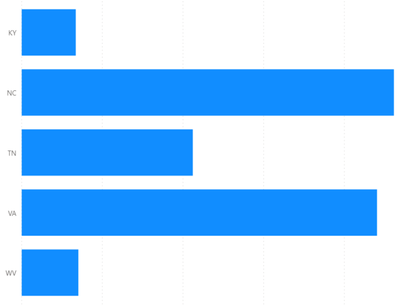- Power BI forums
- Updates
- News & Announcements
- Get Help with Power BI
- Desktop
- Service
- Report Server
- Power Query
- Mobile Apps
- Developer
- DAX Commands and Tips
- Custom Visuals Development Discussion
- Health and Life Sciences
- Power BI Spanish forums
- Translated Spanish Desktop
- Power Platform Integration - Better Together!
- Power Platform Integrations (Read-only)
- Power Platform and Dynamics 365 Integrations (Read-only)
- Training and Consulting
- Instructor Led Training
- Dashboard in a Day for Women, by Women
- Galleries
- Community Connections & How-To Videos
- COVID-19 Data Stories Gallery
- Themes Gallery
- Data Stories Gallery
- R Script Showcase
- Webinars and Video Gallery
- Quick Measures Gallery
- 2021 MSBizAppsSummit Gallery
- 2020 MSBizAppsSummit Gallery
- 2019 MSBizAppsSummit Gallery
- Events
- Ideas
- Custom Visuals Ideas
- Issues
- Issues
- Events
- Upcoming Events
- Community Blog
- Power BI Community Blog
- Custom Visuals Community Blog
- Community Support
- Community Accounts & Registration
- Using the Community
- Community Feedback
Register now to learn Fabric in free live sessions led by the best Microsoft experts. From Apr 16 to May 9, in English and Spanish.
- Power BI forums
- Forums
- Get Help with Power BI
- Desktop
- Dynamic Drill-down with ISFILTERED; Modify bar cha...
- Subscribe to RSS Feed
- Mark Topic as New
- Mark Topic as Read
- Float this Topic for Current User
- Bookmark
- Subscribe
- Printer Friendly Page
- Mark as New
- Bookmark
- Subscribe
- Mute
- Subscribe to RSS Feed
- Permalink
- Report Inappropriate Content
Dynamic Drill-down with ISFILTERED; Modify bar chart axis dimension
Hello,
I am trying to determine what needs correction to make this formula/function work. Or if I need to do something completely different.
I have 4 separate filters that break the US into regions based on various things (such as sales regions, geographic regions, etc),
and for visuals I have a filled map card and a bar chart card. The map shows the US with regions in the legend, and the bar chart also shows the regions.
I was thinking to create a formula to dynamically select which Regional View to be visualized. I wasn’t sure if a parameter would be the best for that. Ideas would be helpful.
I’m thinking to do a parameter as:
Name: Regional View
Min: 1
Max: 4
Increments: 1
And write a DAX:
Regional Selection =
IF( ‘Regional View’[Regional View Value]=1, ‘data’[Region1],
IF( ‘Regional View’[Regional View Value]=2, ‘data’[Region2],
IF( ‘Regional View’[Regional View Value]=3, ‘data’[Region3],
IF( ‘Regional View’[Regional View Value]=4, ‘data’[Region4],
))))
The problem is it doesn’t allow me to select the region as a true statement. Would a switch statement be better?
The second thing I want to do is have a slicer that will update to the region selected, and once selected I want to be able to zoom in on the region, and then show the bar chart by state.
My logic was to use ISFILTERED. I’m relatively new to DAX so I’m not sure if this formula is possible or not.
Region Filtered =
IF( ISFILTERED( ‘data’[Region1]), ‘data’[State], ‘data’[Region1]),
IF( ISFILTERED( ‘data’[Region2]), ‘data’[State], ‘data’[Region2]),
IF( ISFILTERED( ‘data’[Region3]), ‘data’[State], ‘data’[Region3]),
IF( ISFILTERED( ‘data’[Region4]), ‘data’[State], ‘data’[Region4]),
))))
Again, I cannot select State if true or Region if false. I believe it is something with the syntax, but I am just getting started with DAX so I’m not real sure what the solution is.
- Mark as New
- Bookmark
- Subscribe
- Mute
- Subscribe to RSS Feed
- Permalink
- Report Inappropriate Content
@Anonymous , Not very clear. if you try to change the axis/group by/location on map refer this
Dynamically change chart axis in Power BI
https://www.youtube.com/watch?v=6jeSIRpjv0M
Microsoft Power BI Learning Resources, 2023 !!
Learn Power BI - Full Course with Dec-2022, with Window, Index, Offset, 100+ Topics !!
Did I answer your question? Mark my post as a solution! Appreciate your Kudos !! Proud to be a Super User! !!
- Mark as New
- Bookmark
- Subscribe
- Mute
- Subscribe to RSS Feed
- Permalink
- Report Inappropriate Content
I'm really trying to get help with the IF statement. I feel like the IF statement only works with numerical values and text.
For example IF( expression, 1, 0) or IF( expression, "One", "Zero").
Can you not write something like IF( expression, [Dimension], [Other Dimension])
In this situation the dimensions are the States in the US and the Regions in the US.
I'm guessing I can create a table with All the states and 1, 2, 3, 4 etc. Join the table and write a statement, but that seems overly complex.
- Mark as New
- Bookmark
- Subscribe
- Mute
- Subscribe to RSS Feed
- Permalink
- Report Inappropriate Content
Hi @Anonymous ,
Could you pls upload your .pbix file to onedrive business and share the link with us(remove the confidential information)?
I would try to test for you.
Kelly
Helpful resources

Microsoft Fabric Learn Together
Covering the world! 9:00-10:30 AM Sydney, 4:00-5:30 PM CET (Paris/Berlin), 7:00-8:30 PM Mexico City

Power BI Monthly Update - April 2024
Check out the April 2024 Power BI update to learn about new features.

| User | Count |
|---|---|
| 117 | |
| 105 | |
| 69 | |
| 67 | |
| 43 |
| User | Count |
|---|---|
| 148 | |
| 103 | |
| 103 | |
| 88 | |
| 66 |