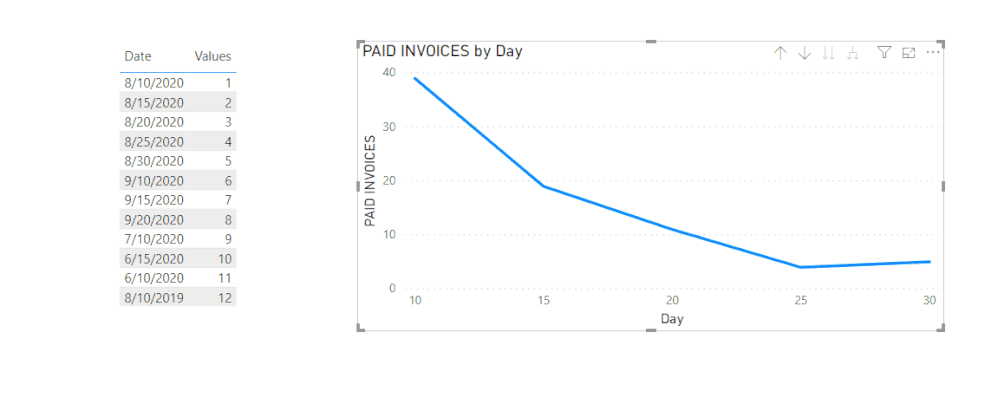- Power BI forums
- Updates
- News & Announcements
- Get Help with Power BI
- Desktop
- Service
- Report Server
- Power Query
- Mobile Apps
- Developer
- DAX Commands and Tips
- Custom Visuals Development Discussion
- Health and Life Sciences
- Power BI Spanish forums
- Translated Spanish Desktop
- Power Platform Integration - Better Together!
- Power Platform Integrations (Read-only)
- Power Platform and Dynamics 365 Integrations (Read-only)
- Training and Consulting
- Instructor Led Training
- Dashboard in a Day for Women, by Women
- Galleries
- Community Connections & How-To Videos
- COVID-19 Data Stories Gallery
- Themes Gallery
- Data Stories Gallery
- R Script Showcase
- Webinars and Video Gallery
- Quick Measures Gallery
- 2021 MSBizAppsSummit Gallery
- 2020 MSBizAppsSummit Gallery
- 2019 MSBizAppsSummit Gallery
- Events
- Ideas
- Custom Visuals Ideas
- Issues
- Issues
- Events
- Upcoming Events
- Community Blog
- Power BI Community Blog
- Custom Visuals Community Blog
- Community Support
- Community Accounts & Registration
- Using the Community
- Community Feedback
Register now to learn Fabric in free live sessions led by the best Microsoft experts. From Apr 16 to May 9, in English and Spanish.
- Power BI forums
- Forums
- Get Help with Power BI
- Desktop
- Dynamic Date title for Drilldown
- Subscribe to RSS Feed
- Mark Topic as New
- Mark Topic as Read
- Float this Topic for Current User
- Bookmark
- Subscribe
- Printer Friendly Page
- Mark as New
- Bookmark
- Subscribe
- Mute
- Subscribe to RSS Feed
- Permalink
- Report Inappropriate Content
Dynamic Date title for Drilldown
Hi guys
So I have a line graph with Date along the x axis and a sum of paid invoices along the Y. Simples. The graph uses a DimDate table and I have it as a heirarchy for drilldown.
I want the title of the graph to say "PAID INVOICES BY _" and I want it to say "DAY, MONTH, QUARTER, YEAR" respectively depending on what level of the heirarchy is selected.
My failed attempt was the measure:
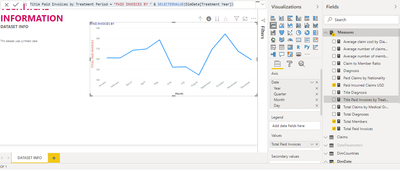
- Mark as New
- Bookmark
- Subscribe
- Mute
- Subscribe to RSS Feed
- Permalink
- Report Inappropriate Content
Hi @Anonymous ,
Sorry to disturb you...
But did I answer your question ? Please mark my reply as solution. Thank you very much.
If not, please upload some insensitive data samples and expected output.
Best Regards,
Eyelyn Qin
- Mark as New
- Bookmark
- Subscribe
- Mute
- Subscribe to RSS Feed
- Permalink
- Report Inappropriate Content
Hi @Anonymous ,
For my test, the title will be changed automatically based on Hierarchy.
PAID INVOICES =
SUM ( 'Table2'[Values] )
Did I answer your question ? Please mark my reply as solution. Thank you very much.
If not, please upload some insensitive data samples and expected output.
Best Regards,
Eyelyn Qin
- Mark as New
- Bookmark
- Subscribe
- Mute
- Subscribe to RSS Feed
- Permalink
- Report Inappropriate Content
Hi @Anonymous ,
Try the following code, be aware that the order of the arguments is very important.
var =
"PAID INVOICES BY:" &
SWITCH (
TRUE ();
DISTINCTCOUNT ( Date[Month] ) = 1; "Day";
DISTINCTCOUNT ( Date[Quarter] ) = 1; "Month";
DISTINCTCOUNT ( Date[Year] ) = 1; "Quarter";
"Year"
)
Be aware that for this calcultion I have a Month, quarter and year column on my table.
Regards
Miguel Félix
Did I answer your question? Mark my post as a solution!
Proud to be a Super User!
Check out my blog: Power BI em Português- Mark as New
- Bookmark
- Subscribe
- Mute
- Subscribe to RSS Feed
- Permalink
- Report Inappropriate Content
@MFelix thanks, this is looking a little better, but my title now just says "YEAR" on every level.
My DimDate table has calculated columns for MONTH QUARTER and YEAR:
Treatment Year =YEAR([Date])
Treatment Quarter =QUARTER([Date])
Treatment Month = FORMAT([Date],"mmm"
My measure looks like this:
Title Paid Invoices by Treatment Period =
- Mark as New
- Bookmark
- Subscribe
- Mute
- Subscribe to RSS Feed
- Permalink
- Report Inappropriate Content
Hi @Anonymous ,
As I refered the order is very important on the setup you are making this also if you check my formula I'm not picking up the current level for giving the title but the higher one, so for returning Month I'm checking if the quarter is only a single value.
Try the following code.
Title Paid Invoices by Treatment Period =
"PAID INVOICES BY: " &
SWITCH(
TRUE(),
DISTINCTCOUNT(DimDate[Treatment Month]) = 1, "Day",
DISTINCTCOUNT('DimDate'[Treatment Quarter]) = 1, "Month",
DISTINCTCOUNT('DimDate'[Treatment Year]) = 1, "Quarter",
"YEAR")
Regards
Miguel Félix
Did I answer your question? Mark my post as a solution!
Proud to be a Super User!
Check out my blog: Power BI em Português- Mark as New
- Bookmark
- Subscribe
- Mute
- Subscribe to RSS Feed
- Permalink
- Report Inappropriate Content
For some reason just doesn't work. Maybe because my date calendar is my month and year, with no day. Ah well I can just have a hard coded title it's not the end of the world! Thanks for helping 🙂
- Mark as New
- Bookmark
- Subscribe
- Mute
- Subscribe to RSS Feed
- Permalink
- Report Inappropriate Content
Hi @Anonymous ,
Can you share a mockup file? In my tests I was struggling with the setup that why I refered that you need to do it in a specif order.
Regards
Miguel Félix
Did I answer your question? Mark my post as a solution!
Proud to be a Super User!
Check out my blog: Power BI em PortuguêsHelpful resources

Microsoft Fabric Learn Together
Covering the world! 9:00-10:30 AM Sydney, 4:00-5:30 PM CET (Paris/Berlin), 7:00-8:30 PM Mexico City

Power BI Monthly Update - April 2024
Check out the April 2024 Power BI update to learn about new features.

| User | Count |
|---|---|
| 114 | |
| 100 | |
| 78 | |
| 75 | |
| 49 |
| User | Count |
|---|---|
| 145 | |
| 108 | |
| 107 | |
| 89 | |
| 61 |