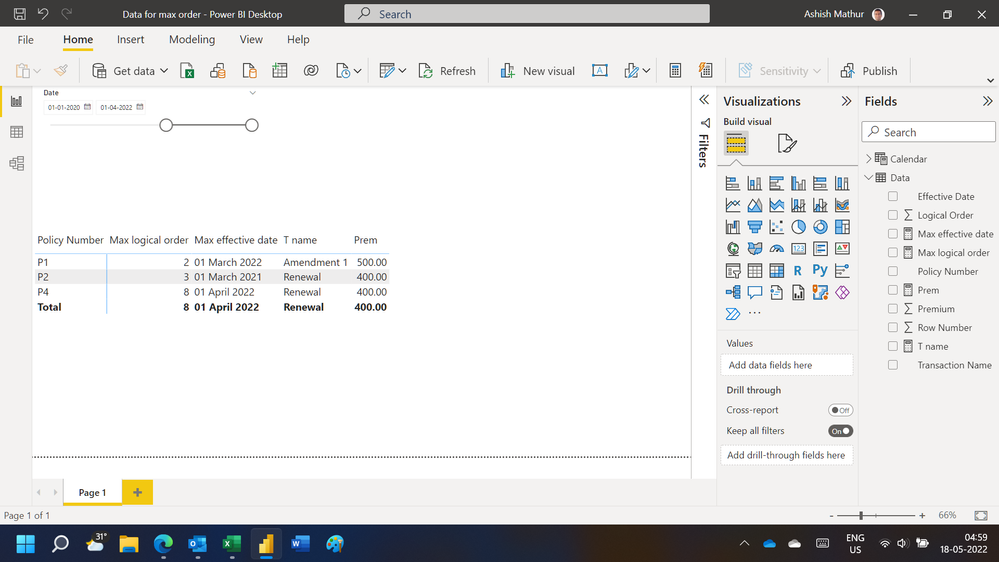- Power BI forums
- Updates
- News & Announcements
- Get Help with Power BI
- Desktop
- Service
- Report Server
- Power Query
- Mobile Apps
- Developer
- DAX Commands and Tips
- Custom Visuals Development Discussion
- Health and Life Sciences
- Power BI Spanish forums
- Translated Spanish Desktop
- Power Platform Integration - Better Together!
- Power Platform Integrations (Read-only)
- Power Platform and Dynamics 365 Integrations (Read-only)
- Training and Consulting
- Instructor Led Training
- Dashboard in a Day for Women, by Women
- Galleries
- Community Connections & How-To Videos
- COVID-19 Data Stories Gallery
- Themes Gallery
- Data Stories Gallery
- R Script Showcase
- Webinars and Video Gallery
- Quick Measures Gallery
- 2021 MSBizAppsSummit Gallery
- 2020 MSBizAppsSummit Gallery
- 2019 MSBizAppsSummit Gallery
- Events
- Ideas
- Custom Visuals Ideas
- Issues
- Issues
- Events
- Upcoming Events
- Community Blog
- Power BI Community Blog
- Custom Visuals Community Blog
- Community Support
- Community Accounts & Registration
- Using the Community
- Community Feedback
Register now to learn Fabric in free live sessions led by the best Microsoft experts. From Apr 16 to May 9, in English and Spanish.
- Power BI forums
- Forums
- Get Help with Power BI
- Desktop
- Dynamic Date Filtering to get Max Values
- Subscribe to RSS Feed
- Mark Topic as New
- Mark Topic as Read
- Float this Topic for Current User
- Bookmark
- Subscribe
- Printer Friendly Page
- Mark as New
- Bookmark
- Subscribe
- Mute
- Subscribe to RSS Feed
- Permalink
- Report Inappropriate Content
Dynamic Date Filtering to get Max Values
I have a table (PolicyData) that contains the following columns:
Row Number | Policy Number | Logical Order | Effective Date |
1 | P1 | 1 | 2021/03/01 |
2 | P1 | 2 | 2022/03/01 |
3 | P2 | 3 | 2021/03/01 |
4 | P3 | 4 | 2017/01/01 |
5 | P3 | 5 | 2019/01/01 |
6 | P4 | 6 | 2020/08/21 |
7 | P4 | 7 | 2021/02/01 |
8 | P4 | 8 | 2022/04/01 |
I want to produce a set of results in a table visualization such that only records corresponding to the MAX Logical Order for a given Policy are returned, depending on the Effective Date range I select in the date slicer in the UI.
For example, if I select the period: 2020/01/01 – 2022/01/01, I should get the records as follows:
Row Number | Policy Number | Max Logical Order | Effective Date |
1 | P1 | 1 | 2021/03/01 |
3 | P2 | 3 | 2021/03/01 |
7 | P4 | 7 | 2021/02/01 |
If I select period 2020/01/01 – 2022/05/01, I should get the following:
Row Number | Policy Number | Max Logical Order | Effective Date |
2 | P1 | 2 | 2022/03/01 |
3 | P2 | 3 | 2021/03/01 |
8 | P4 | 8 | 2022/04/01 |
I computed a Max Logical Order Flag by using the following Measure and formula:
Max Order Measure = Calculate(Max(PolicyData[LogicalOrder]))
Max Logical Order Flag = if(CALCULATE([Max Order Measure],FILTER(PolicyData,'PolicyData'[Policy Number]=earlier('PolicyData'[Policy Number])))=PolicyData[Logical Order],"Yes","No")
This works only the entire table but not on a subset of the date range if I use the Max Logical Order Flag = “Yes” in the UI filters.
I have unsuccessfully tried using the AllExcept or AllSelected functions within the formulas above.
I would appreciate some help in this regard. Thanks in advance.
Solved! Go to Solution.
- Mark as New
- Bookmark
- Subscribe
- Mute
- Subscribe to RSS Feed
- Permalink
- Report Inappropriate Content
Yes, bad measure. Change to
Measure =
var p =SELECTEDVALUE('Table'[Policy Number])
var l =SELECTEDVALUE('Table'[Logical Order])
var lm=CALCULATE(max('Table'[Logical Order]),allselected(),'Table'[Policy Number]=p)
return if (l=lm,1,0)- Mark as New
- Bookmark
- Subscribe
- Mute
- Subscribe to RSS Feed
- Permalink
- Report Inappropriate Content
Hi,
You may download my PBI file from here.
Hope this helps.
Regards,
Ashish Mathur
http://www.ashishmathur.com
https://www.linkedin.com/in/excelenthusiasts/
- Mark as New
- Bookmark
- Subscribe
- Mute
- Subscribe to RSS Feed
- Permalink
- Report Inappropriate Content
Row Number | Policy Number | Logical Order | Effective Date | Transaction Name | Premium |
1 | P1 | 1 | 2021/03/01 | Renewal | 100 |
2 | P1 | 2 | 2022/03/01 | Amendment 1 | 500 |
3 | P2 | 3 | 2021/03/01 | Renewal | 400 |
4 | P3 | 4 | 2017/01/01 | Endorsement | 200 |
5 | P3 | 5 | 2019/01/01 | Renewal | 300 |
6 | P4 | 6 | 2020/08/21 | Endorsement | 900 |
7 | P4 | 7 | 2021/02/01 | Amendment 2 | 700 |
8 | P4 | 8 | 2022/04/01 | Renewal | 400 |
Thanks for the response and the sample pbix. The solution you propose works for the subset of the table I pasted but not for the whole table (which includes several columns some of which are numeric and others text). I omitted them from my original example, but I have updated the table with a couple of those columns: Transaction Name and Premium. I only want to see the results corresponding to the max of the logical order as I had mentioned in my original post, based on the date selection. However, when I added ‘Transaction Name’ and ‘Premium’ to the table Visualization, I got more records. How do I get only the records corresponding to the max values of the logical order?
- Mark as New
- Bookmark
- Subscribe
- Mute
- Subscribe to RSS Feed
- Permalink
- Report Inappropriate Content
Hi,
Write these measures:
T name = if(isblank([Max effective date]),blank(),CALCULATE(MIN(Data[Transaction Name]),DATESBETWEEN('Calendar'[Date],[Max effective date],[Max effective date])))Prem = if(isblank([Max effective date]),blank(),CALCULATE(MIN(Data[Premium]),DATESBETWEEN('Calendar'[Date],[Max effective date],[Max effective date])))Hope this helps.
Regards,
Ashish Mathur
http://www.ashishmathur.com
https://www.linkedin.com/in/excelenthusiasts/
- Mark as New
- Bookmark
- Subscribe
- Mute
- Subscribe to RSS Feed
- Permalink
- Report Inappropriate Content
You need to switch your thought process from individal cells to collections. In this case colllections of all Policies that were active in the specified date range (which needs to come from a disconnected table, btw). Then for each of the Policies you calculate the max logical order entry. And lastly you set the visibility flag for each filter context item according to the result.
- Mark as New
- Bookmark
- Subscribe
- Mute
- Subscribe to RSS Feed
- Permalink
- Report Inappropriate Content
- Mark as New
- Bookmark
- Subscribe
- Mute
- Subscribe to RSS Feed
- Permalink
- Report Inappropriate Content
Row Number | Policy Number | Logical Order | Effective Date | Transaction Name | Premium |
1 | P1 | 1 | 2021/03/01 | Renewal | 100 |
2 | P1 | 2 | 2022/03/01 | Amendment 1 | 500 |
3 | P2 | 3 | 2021/03/01 | Renewal | 400 |
4 | P3 | 4 | 2017/01/01 | Endorsement | 200 |
5 | P3 | 5 | 2019/01/01 | Renewal | 300 |
6 | P4 | 6 | 2020/08/21 | Endorsement | 900 |
7 | P4 | 7 | 2021/02/01 | Amendment 2 | 700 |
8 | P4 | 8 | 2022/04/01 | Renewal | 400 |
Thanks for the response and the sample pbix. The solution you propose works for the subset of the table I pasted but not for the whole table (which includes several columns some of which are numeric and others text). I omitted them from my original example, but I have updated the table with a couple of those columns: Transaction Name and Premium. I only want to see the results corresponding to the max of the logical order as I had mentioned in my original post, based on the date selection. However, when I added ‘Transaction Name’ and ‘Premium’ to the table Visualization, I got more records. How do I get only the records corresponding to the max values of the logical order?
- Mark as New
- Bookmark
- Subscribe
- Mute
- Subscribe to RSS Feed
- Permalink
- Report Inappropriate Content
This additional information would take the proposed solution back to what I originally mentioned.
Please provide sanitized sample data that fully covers your issue.
Please show the expected outcome based on the sample data you provided.
https://community.powerbi.com/t5/Desktop/How-to-Get-Your-Question-Answered-Quickly/m-p/1447523
- Mark as New
- Bookmark
- Subscribe
- Mute
- Subscribe to RSS Feed
- Permalink
- Report Inappropriate Content
My dataset contains 56 Columns and a lot of confidential information, so it is not practical for me to paste that amount of mocked up data here unless I can add an attachment (which I cannot do for some reason) - (didnt see any icon in the reply box that lets me do that and also tried the drag and drop unsuccessfully).
Nevertheless, I am fairly confident that if you were to elaborate on the process you indicated in your original response with a pbix example if possible, using the two additional columns I provided, I would be able to extend the logic to the other columns as required.
The result I am looking for when I select the effective date range: 2020/01/01 – 2022/01/01 is as follows:
Row Number | Policy Number | Max Logical Order | Effective Date | Trans Name | Premium |
1 | P1 | 1 | 2021/03/01 | Renewal | 100 |
3 | P2 | 3 | 2021/03/01 | Renewal | 400 |
7 | P4 | 7 | 2021/02/01 | Amendment 2 | 700 |
If I select period 2020/01/01 – 2022/05/01, I should get the following:
Row Number | Policy Number | Max Logical Order | Effective Date | Trans Name | Premium |
2 | P1 | 2 | 2022/03/01 | Amendment 1 | 500 |
3 | P2 | 3 | 2021/03/01 | Renewal | 400 |
8 | P4 | 8 | 2022/04/01 | Renewal | 400 |
Thanks again for taking the time to help me resolve this.
- Mark as New
- Bookmark
- Subscribe
- Mute
- Subscribe to RSS Feed
- Permalink
- Report Inappropriate Content
- Mark as New
- Bookmark
- Subscribe
- Mute
- Subscribe to RSS Feed
- Permalink
- Report Inappropriate Content
The attached does not work for the first result case I mentioned above (2020/01/01 - 2022/01/01). It works for the second condition (2020/01/01 - 2022/05/01).
- Mark as New
- Bookmark
- Subscribe
- Mute
- Subscribe to RSS Feed
- Permalink
- Report Inappropriate Content
Yes, bad measure. Change to
Measure =
var p =SELECTEDVALUE('Table'[Policy Number])
var l =SELECTEDVALUE('Table'[Logical Order])
var lm=CALCULATE(max('Table'[Logical Order]),allselected(),'Table'[Policy Number]=p)
return if (l=lm,1,0)- Mark as New
- Bookmark
- Subscribe
- Mute
- Subscribe to RSS Feed
- Permalink
- Report Inappropriate Content
Thanks. This solution worked for me. Appreciate all the assistance👍
Helpful resources

Microsoft Fabric Learn Together
Covering the world! 9:00-10:30 AM Sydney, 4:00-5:30 PM CET (Paris/Berlin), 7:00-8:30 PM Mexico City

Power BI Monthly Update - April 2024
Check out the April 2024 Power BI update to learn about new features.

| User | Count |
|---|---|
| 110 | |
| 94 | |
| 81 | |
| 66 | |
| 58 |
| User | Count |
|---|---|
| 150 | |
| 119 | |
| 104 | |
| 87 | |
| 67 |