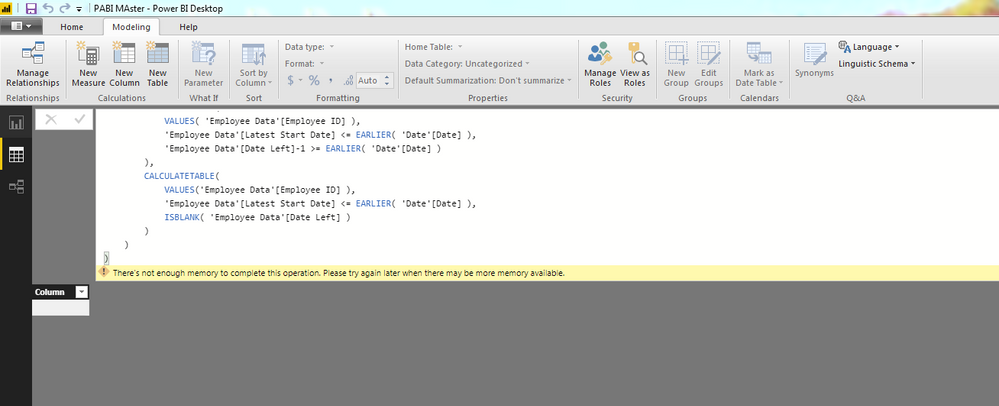- Power BI forums
- Updates
- News & Announcements
- Get Help with Power BI
- Desktop
- Service
- Report Server
- Power Query
- Mobile Apps
- Developer
- DAX Commands and Tips
- Custom Visuals Development Discussion
- Health and Life Sciences
- Power BI Spanish forums
- Translated Spanish Desktop
- Power Platform Integration - Better Together!
- Power Platform Integrations (Read-only)
- Power Platform and Dynamics 365 Integrations (Read-only)
- Training and Consulting
- Instructor Led Training
- Dashboard in a Day for Women, by Women
- Galleries
- Community Connections & How-To Videos
- COVID-19 Data Stories Gallery
- Themes Gallery
- Data Stories Gallery
- R Script Showcase
- Webinars and Video Gallery
- Quick Measures Gallery
- 2021 MSBizAppsSummit Gallery
- 2020 MSBizAppsSummit Gallery
- 2019 MSBizAppsSummit Gallery
- Events
- Ideas
- Custom Visuals Ideas
- Issues
- Issues
- Events
- Upcoming Events
- Community Blog
- Power BI Community Blog
- Custom Visuals Community Blog
- Community Support
- Community Accounts & Registration
- Using the Community
- Community Feedback
Register now to learn Fabric in free live sessions led by the best Microsoft experts. From Apr 16 to May 9, in English and Spanish.
- Power BI forums
- Forums
- Get Help with Power BI
- Desktop
- Dynamic Date Filter needed on Table with Two Date ...
- Subscribe to RSS Feed
- Mark Topic as New
- Mark Topic as Read
- Float this Topic for Current User
- Bookmark
- Subscribe
- Printer Friendly Page
- Mark as New
- Bookmark
- Subscribe
- Mute
- Subscribe to RSS Feed
- Permalink
- Report Inappropriate Content
Dynamic Date Filter needed on Table with Two Date Rows: Retention analysis calculations
Hi Folks,
I currently have an issue calculation a dynamic employee retention based on our HR System Data.
I am hoping to devise a dynamic dashbaord, where HR can use a slicer connected to a date table that can recalculate based on the time frame selected.
My Problem is, that I cannot relate the 'Date Table' to one of the columns as I require the use of two dates in the calculations.
I currently require 3 calculations:
As Follows:
Formula 1 Required: Count of "Active Employees" before or equal to the Max Date in Date Table Filter
Formula 2 Required: Count of "Leavers" before or equal to the Max Date in Date Table Filter
Formula 3 Required: Retention: (Total Number of Leavers within the Max and Min Dates) / (Average Active Headcount per month within the Max and Min Dates)
Any help with trying to devise these measures would be greatly appreciated, as I am at a loss.
Thanks,
Brian.
| Table 1: Employee Data | Table 2: Date Table | |||
| Employee ID | Latest Start Date | Date Left | 01/01/1900 | |
| 8008769 | 18-Feb-17 | 02/01/1900 | ||
| 4365214 | 11-Dec-16 | 03/01/1900 | ||
| 4367562 | 17-Dec-16 | 04/01/1900 | ||
| 4364898 | 13-Dec-16 | 05/01/1900 | ||
| 4363486 | 11-Dec-16 | 06/01/1900 | ||
| 4369189 | 19-Dec-16 | 07/01/1900 | ||
| 4371464 | 11-Jan-17 | 08/01/1900 | ||
| 4371447 | 11-Jan-17 | 09/01/1900 | ||
| 4362807 | 11-Dec-16 | 10/01/1900 | ||
| 4363791 | 14-Dec-16 | 11/01/1900 | ||
| 4362314 | 01-Dec-16 | 12/01/1900 | ||
| 4370576 | 03-Jan-17 | 13/01/1900 | ||
| 8023650 | 20-Aug-17 | 14/01/1900 | ||
| 1334328 | 03-Dec-09 | 28-Jul-17 | 15/01/1900 | |
| 1336947 | 04-Dec-09 | 01-Jul-17 | 16/01/1900 | |
| 1371470 | 29-Nov-09 | 24-Feb-17 | 17/01/1900 | |
| 1248268 | 18-Jul-09 | 22-Apr-17 | 18/01/1900 | |
| 1257804 | 21-Aug-09 | 20-Apr-17 | 19/01/1900 | |
| 1781872 | 16-Nov-11 | 30-Jan-17 | …. |
- Mark as New
- Bookmark
- Subscribe
- Mute
- Subscribe to RSS Feed
- Permalink
- Report Inappropriate Content
download my file: https://1drv.ms/u/s!AiiWkkwHZChHjxzyDJFSK_jjEjTs
let me know if something is not clear
Did I answer your question correctly? Mark my answer as a solution!
Proud to be a Datanaut!
- Mark as New
- Bookmark
- Subscribe
- Mute
- Subscribe to RSS Feed
- Permalink
- Report Inappropriate Content
Hi @LivioLanzo,
Appreciate the help.
Sorry but this doesn't do the trick for me, as I have thousands of records.
I need something a bit more robust.
What I need are calculated measures as such.
Formula 1:
This counts the number of active employees per time period of when they started.
Active Employee Count Per Month (Non Cumulative) =
VAR currentDate = MAX('Date'[Date])
RETURN
CALCULATE (
COUNTA ('Employee Data'[Employee ID] ),USERELATIONSHIP('Date'[Date],'Employee Data'[Latest Start Date]),
FILTER (
'Employee Data',
( 'Employee Data'[Latest Start Date] <= currentDate
)&& 'Employee Data'[Date Left] = BLANK()
)
)
I then cumulate this by
Active Employee Count Per Month (Cumulative) =
CALCULATE(
[Active Employee Count Per Month (Non Cumulative)],
FILTER(
ALLSELECTED('Date'[Date]),
ISONORAFTER('Date'[Date], MAX('Date'[Date]), DESC)
)
)These two formulas work correctly.
I can do the same two formulas for leavers and change user relationship on date to leave date:
To get leavers per month and cumulative leavers total.
I would survive if I could figure out one more formula.
This formula would be the number of leavers between a filtered from date and a filtered to date.
Ie. in the screenshot below:
The first graph shows the leavers in the quarter.
The second graph, shows the cumulative leavers, but starts on the very first date ever. I need this to cumulate from the 1st 2017 in the example attached.
Code for black value in graph two:
Inactive Employee Count Per Month (Cumulative)2 =
CALCULATE(
[Inactive Employee Count Per Month (Non Cumulative)],
FILTER(
ALLSELECTED('Date'[Date]),
ISONORAFTER('Date'[Date], MAX('Date'[Date]), DESC)
)
)Really appreciate any help.
Thanks,
Brian.
- Mark as New
- Bookmark
- Subscribe
- Mute
- Subscribe to RSS Feed
- Permalink
- Report Inappropriate Content
what do you mean by more robust? are the measure in my report slow? if so, there's an additional step that can be taken to make them faster.
You are going to need to modify your data a little, either within Power Query or via a calculated table, if you want to have a fast report. The way the data is at the moment with a start date and end date is not optimal and you need to build complicated DAX to make it work, and more complicated is the DAX slower is the report
Did I answer your question correctly? Mark my answer as a solution!
Proud to be a Datanaut!
- Mark as New
- Bookmark
- Subscribe
- Mute
- Subscribe to RSS Feed
- Permalink
- Report Inappropriate Content
Hi @LivioLanzo,
The ActiveEmployees table is too large it looks unfortunately.
The method you advise would work brilliant, if my dataset wasn't so cumbersome.
Thanks for the advise.
I need an alternative, that I have nearly cracked.
Just need to get one more formula working.
Thanks,
Regards,
Brian.
- Mark as New
- Bookmark
- Subscribe
- Mute
- Subscribe to RSS Feed
- Permalink
- Report Inappropriate Content
Did I answer your question correctly? Mark my answer as a solution!
Proud to be a Datanaut!
Helpful resources

Microsoft Fabric Learn Together
Covering the world! 9:00-10:30 AM Sydney, 4:00-5:30 PM CET (Paris/Berlin), 7:00-8:30 PM Mexico City

Power BI Monthly Update - April 2024
Check out the April 2024 Power BI update to learn about new features.

| User | Count |
|---|---|
| 109 | |
| 98 | |
| 77 | |
| 66 | |
| 54 |
| User | Count |
|---|---|
| 144 | |
| 104 | |
| 100 | |
| 86 | |
| 64 |