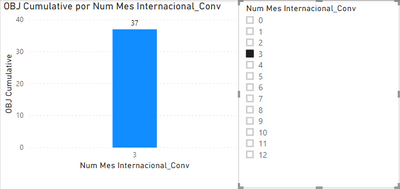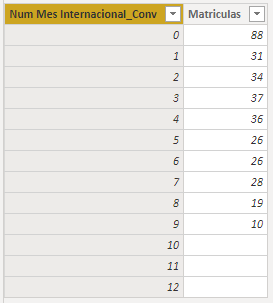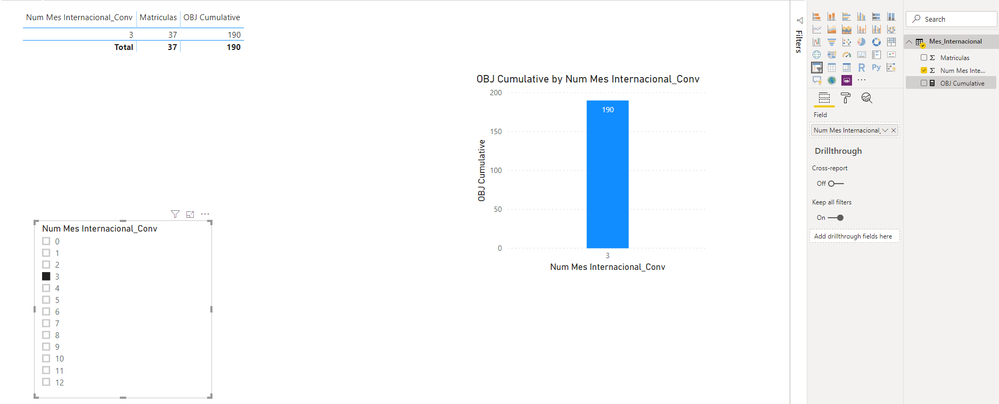- Power BI forums
- Updates
- News & Announcements
- Get Help with Power BI
- Desktop
- Service
- Report Server
- Power Query
- Mobile Apps
- Developer
- DAX Commands and Tips
- Custom Visuals Development Discussion
- Health and Life Sciences
- Power BI Spanish forums
- Translated Spanish Desktop
- Power Platform Integration - Better Together!
- Power Platform Integrations (Read-only)
- Power Platform and Dynamics 365 Integrations (Read-only)
- Training and Consulting
- Instructor Led Training
- Dashboard in a Day for Women, by Women
- Galleries
- Community Connections & How-To Videos
- COVID-19 Data Stories Gallery
- Themes Gallery
- Data Stories Gallery
- R Script Showcase
- Webinars and Video Gallery
- Quick Measures Gallery
- 2021 MSBizAppsSummit Gallery
- 2020 MSBizAppsSummit Gallery
- 2019 MSBizAppsSummit Gallery
- Events
- Ideas
- Custom Visuals Ideas
- Issues
- Issues
- Events
- Upcoming Events
- Community Blog
- Power BI Community Blog
- Custom Visuals Community Blog
- Community Support
- Community Accounts & Registration
- Using the Community
- Community Feedback
Register now to learn Fabric in free live sessions led by the best Microsoft experts. From Apr 16 to May 9, in English and Spanish.
- Power BI forums
- Forums
- Get Help with Power BI
- Desktop
- Re: Dynamic Cumulative Sum
- Subscribe to RSS Feed
- Mark Topic as New
- Mark Topic as Read
- Float this Topic for Current User
- Bookmark
- Subscribe
- Printer Friendly Page
- Mark as New
- Bookmark
- Subscribe
- Mute
- Subscribe to RSS Feed
- Permalink
- Report Inappropriate Content
Dynamic Cumulative Sum
Hi,
I have constructed a cumulative measure (called OBJ Cumulative) with the following formula:
When I have done this, I get the right cumulative results, as can be seen below:
However, when I try to filter with Num Mes Internacional_Conv the OBJ Cumulative measure, I obtain Matrículas instead of OBJ Cumulative measure:
That is, instead of getting 190, I observe 37 (I do not see my measure cumulated until Num Mes Internacional_Conv 3)
Could you help me out, please?
Thank you very much in advance!
Best,
Sara
Solved! Go to Solution.
- Mark as New
- Bookmark
- Subscribe
- Mute
- Subscribe to RSS Feed
- Permalink
- Report Inappropriate Content
Hi, @uscmea
You may try to modify 'ALLSELECTED' with 'All'. Here is my test. The column 'Matriculas' is from OBJ Table. I put it in the same table for test.
OBJ Cumulative =
CALCULATE (
SUM (Mes_Internacional[Matriculas]),
FILTER (
ALL(Mes_Internacional ),
ISONORAFTER (
Mes_Internacional[Num Mes Internacional_Conv], MAX ( Mes_Internacional[Num Mes Internacional_Conv] ), DESC
)
)
)
Result:
Best Regards
Allan
If this post helps, then please consider Accept it as the solution to help the other members find it more quickly.
- Mark as New
- Bookmark
- Subscribe
- Mute
- Subscribe to RSS Feed
- Permalink
- Report Inappropriate Content
Hi, @uscmea
You may try to modify 'ALLSELECTED' with 'All'. Here is my test. The column 'Matriculas' is from OBJ Table. I put it in the same table for test.
OBJ Cumulative =
CALCULATE (
SUM (Mes_Internacional[Matriculas]),
FILTER (
ALL(Mes_Internacional ),
ISONORAFTER (
Mes_Internacional[Num Mes Internacional_Conv], MAX ( Mes_Internacional[Num Mes Internacional_Conv] ), DESC
)
)
)
Result:
Best Regards
Allan
If this post helps, then please consider Accept it as the solution to help the other members find it more quickly.
- Mark as New
- Bookmark
- Subscribe
- Mute
- Subscribe to RSS Feed
- Permalink
- Report Inappropriate Content
Thank you very much for your help! By changing ALLSELECTED for ALL, my formula works perfectly fine 🙂
- Mark as New
- Bookmark
- Subscribe
- Mute
- Subscribe to RSS Feed
- Permalink
- Report Inappropriate Content
Hi @uscmea ,
Your context is changing as soon as you apply a filter. Let me explain in your formula.
OBJ Cumulative =
CALCULATE (
SUM (OBJ[Matrículas] ),
FILTER (
ALLSELECTED ( Mes_Internacional ), --> all items (which is now all rows where period = sliced to period)
ISONORAFTER(Mes_Internacional[Num Mes Internacional_Conv]
,MAX ( Mes_Internacional[Num Mes Internacional_Conv] ),DESC))) --> there are no periods before or after the current period in the context this is evaluated.I think you will need to use REMOVEFILTERS() somewhere but I have little experience in that.
If possible I would love to figure this one out (can't do it though from the top of my head). Is it possible to share your PBIX (with no confidential data)? If you don't want to share publicly you can share via PM with me and I'll solve this one for you 🙂
Kind regards
Djerro123
-------------------------------
If this answered your question, please mark it as the Solution. This also helps others to find what they are looking for.
Keep those thumbs up coming! 🙂
Did I answer your question? Mark my post as a solution!
Proud to be a Super User!
- Mark as New
- Bookmark
- Subscribe
- Mute
- Subscribe to RSS Feed
- Permalink
- Report Inappropriate Content
Thank you very much for your help!
By changing ALLSELECTED for ALL, the formula works fine! Just FYI 🙂
- Mark as New
- Bookmark
- Subscribe
- Mute
- Subscribe to RSS Feed
- Permalink
- Report Inappropriate Content
You might want to try another aproach all together:
OBJ Cumulative =
VAR _curCONV = SELECTEDVALUE(Mes_Internacional[Num Mes Internacional_Conv])
RETURN
CALCULATE (
SUM (OBJ[Matrículas] ),
FILTER (
ALLEXCEPT ( Mes_Internacional , <columns that must be respected>),
Mes_Internacional[Num Mes Internacional_Conv] <= _curCONV))Should work in both visuals 🙂
Kind regards
Djerro123
-------------------------------
If this answered your question, please mark it as the Solution. This also helps others to find what they are looking for.
Keep those thumbs up coming! 🙂
Did I answer your question? Mark my post as a solution!
Proud to be a Super User!
Helpful resources

Microsoft Fabric Learn Together
Covering the world! 9:00-10:30 AM Sydney, 4:00-5:30 PM CET (Paris/Berlin), 7:00-8:30 PM Mexico City

Power BI Monthly Update - April 2024
Check out the April 2024 Power BI update to learn about new features.

| User | Count |
|---|---|
| 107 | |
| 93 | |
| 77 | |
| 65 | |
| 53 |
| User | Count |
|---|---|
| 147 | |
| 106 | |
| 104 | |
| 87 | |
| 61 |