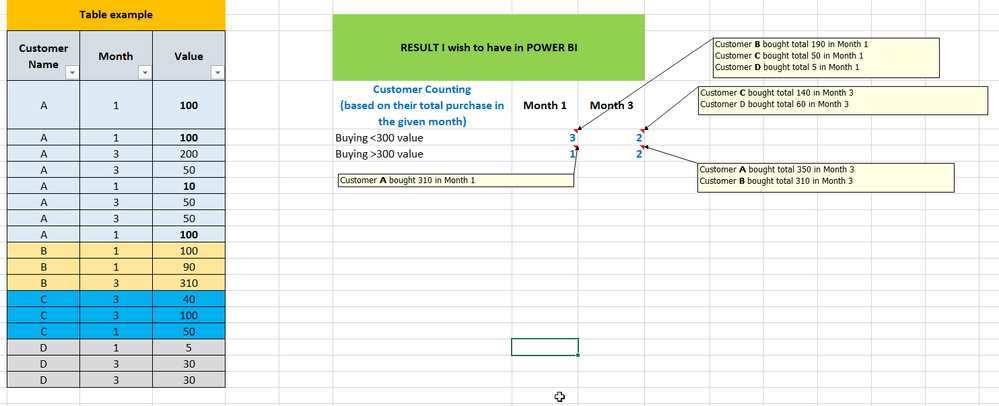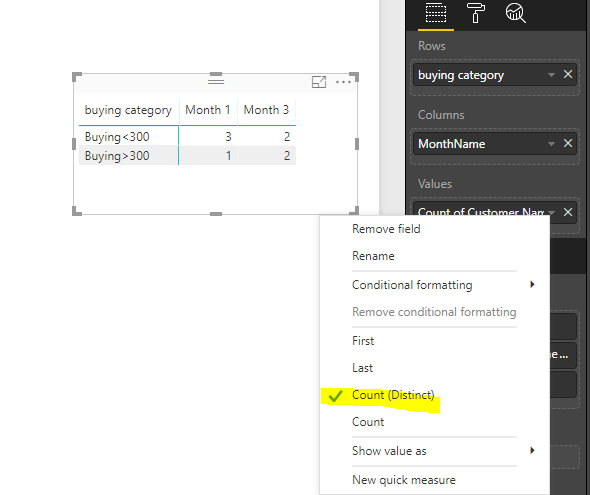- Power BI forums
- Updates
- News & Announcements
- Get Help with Power BI
- Desktop
- Service
- Report Server
- Power Query
- Mobile Apps
- Developer
- DAX Commands and Tips
- Custom Visuals Development Discussion
- Health and Life Sciences
- Power BI Spanish forums
- Translated Spanish Desktop
- Power Platform Integration - Better Together!
- Power Platform Integrations (Read-only)
- Power Platform and Dynamics 365 Integrations (Read-only)
- Training and Consulting
- Instructor Led Training
- Dashboard in a Day for Women, by Women
- Galleries
- Community Connections & How-To Videos
- COVID-19 Data Stories Gallery
- Themes Gallery
- Data Stories Gallery
- R Script Showcase
- Webinars and Video Gallery
- Quick Measures Gallery
- 2021 MSBizAppsSummit Gallery
- 2020 MSBizAppsSummit Gallery
- 2019 MSBizAppsSummit Gallery
- Events
- Ideas
- Custom Visuals Ideas
- Issues
- Issues
- Events
- Upcoming Events
- Community Blog
- Power BI Community Blog
- Custom Visuals Community Blog
- Community Support
- Community Accounts & Registration
- Using the Community
- Community Feedback
Register now to learn Fabric in free live sessions led by the best Microsoft experts. From Apr 16 to May 9, in English and Spanish.
- Power BI forums
- Forums
- Get Help with Power BI
- Desktop
- Dynamic Counting based on value range
- Subscribe to RSS Feed
- Mark Topic as New
- Mark Topic as Read
- Float this Topic for Current User
- Bookmark
- Subscribe
- Printer Friendly Page
- Mark as New
- Bookmark
- Subscribe
- Mute
- Subscribe to RSS Feed
- Permalink
- Report Inappropriate Content
Dynamic Counting based on value range
Dears,
I am a new POWER BI user and I am trying to figure the best way to do things currently done with Pivot tables and excel in general.
only basic knowledge of DAX language.
I have a huge amount of data to treat monthly for internal analysis, and I am trying to use POwer BI to optimize hours of manual job everytime I need to update something.
I made the below example to explain what I wish I could do.
I have my table on the left side with customers buying every month different amounts for different products.
I made a simple table on the left where customer transactions are repeated as they buy different products (I did not put the products in the table)
What I wish I could build in POWER BI, is a similar table (or visual graph) as the one on the right (see pic) where I could have
for each month, the customers counting split by value range.
The "customer counting" need to return the N# of distinct customer where their total in that given month is included in the fixed range.
Ideally, if I put the year or the month in a slicer or fiter, I could select the month I want and get the custmer counting (distinct) based on their total value in that given month.
I am not sure I well explained the wished result, but hope I can get some help.
Thanks in advance for anyone support.
Ciccio
Solved! Go to Solution.
- Mark as New
- Bookmark
- Subscribe
- Mute
- Subscribe to RSS Feed
- Permalink
- Report Inappropriate Content
Hi @CiccioST,
Add a calculated column in data table.
buying category =
IF (
CALCULATE (
SUM ( 'Customer purchase'[Value] ),
ALLEXCEPT (
'Customer purchase',
'Customer purchase'[Customer Name],
'Customer purchase'[Month]
)
)
< 300,
"Buying<300",
"Buying>300"
)
Use a Matrix to display data, add [Customer Name] to "values" section, choose "Count(distinct)".
Best regards,
Yuliana Gu
If this post helps, then please consider Accept it as the solution to help the other members find it more quickly.
- Mark as New
- Bookmark
- Subscribe
- Mute
- Subscribe to RSS Feed
- Permalink
- Report Inappropriate Content
Hi @CiccioST,
Add a calculated column in data table.
buying category =
IF (
CALCULATE (
SUM ( 'Customer purchase'[Value] ),
ALLEXCEPT (
'Customer purchase',
'Customer purchase'[Customer Name],
'Customer purchase'[Month]
)
)
< 300,
"Buying<300",
"Buying>300"
)
Use a Matrix to display data, add [Customer Name] to "values" section, choose "Count(distinct)".
Best regards,
Yuliana Gu
If this post helps, then please consider Accept it as the solution to help the other members find it more quickly.
- Mark as New
- Bookmark
- Subscribe
- Mute
- Subscribe to RSS Feed
- Permalink
- Report Inappropriate Content
HI Yuliana,
Just saw your reply on my post, thanks for your time and suggestion!
I will try this formula soon and keep you posted.
Cheers
FR
- Mark as New
- Bookmark
- Subscribe
- Mute
- Subscribe to RSS Feed
- Permalink
- Report Inappropriate Content
HI Yuliana,
The solution you proposed worked perfectly for me!
I can now change dynalically all filters in my dashboard and get the data sorted by category.
I have a very silly question now: If I want to add more categories into the value range, should I just copy and paste the formula starting from IF and just changing the range I want to get?
Thanks a lot!!
FR
- Mark as New
- Bookmark
- Subscribe
- Mute
- Subscribe to RSS Feed
- Permalink
- Report Inappropriate Content
I got it! It works by copying the whole formula from IF and changing the range I want to get.
Excellent!
Thanks a lot for your super support.
FR
Helpful resources

Microsoft Fabric Learn Together
Covering the world! 9:00-10:30 AM Sydney, 4:00-5:30 PM CET (Paris/Berlin), 7:00-8:30 PM Mexico City

Power BI Monthly Update - April 2024
Check out the April 2024 Power BI update to learn about new features.

| User | Count |
|---|---|
| 110 | |
| 94 | |
| 82 | |
| 66 | |
| 58 |
| User | Count |
|---|---|
| 151 | |
| 121 | |
| 104 | |
| 87 | |
| 67 |