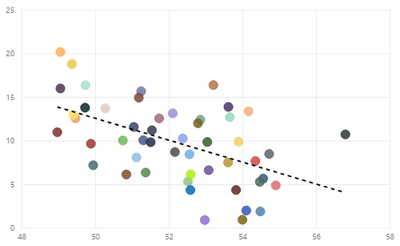- Power BI forums
- Updates
- News & Announcements
- Get Help with Power BI
- Desktop
- Service
- Report Server
- Power Query
- Mobile Apps
- Developer
- DAX Commands and Tips
- Custom Visuals Development Discussion
- Health and Life Sciences
- Power BI Spanish forums
- Translated Spanish Desktop
- Power Platform Integration - Better Together!
- Power Platform Integrations (Read-only)
- Power Platform and Dynamics 365 Integrations (Read-only)
- Training and Consulting
- Instructor Led Training
- Dashboard in a Day for Women, by Women
- Galleries
- Community Connections & How-To Videos
- COVID-19 Data Stories Gallery
- Themes Gallery
- Data Stories Gallery
- R Script Showcase
- Webinars and Video Gallery
- Quick Measures Gallery
- 2021 MSBizAppsSummit Gallery
- 2020 MSBizAppsSummit Gallery
- 2019 MSBizAppsSummit Gallery
- Events
- Ideas
- Custom Visuals Ideas
- Issues
- Issues
- Events
- Upcoming Events
- Community Blog
- Power BI Community Blog
- Custom Visuals Community Blog
- Community Support
- Community Accounts & Registration
- Using the Community
- Community Feedback
Register now to learn Fabric in free live sessions led by the best Microsoft experts. From Apr 16 to May 9, in English and Spanish.
- Power BI forums
- Forums
- Get Help with Power BI
- Desktop
- Dynamic Conditional Colouring in Scatter Plots
- Subscribe to RSS Feed
- Mark Topic as New
- Mark Topic as Read
- Float this Topic for Current User
- Bookmark
- Subscribe
- Printer Friendly Page
- Mark as New
- Bookmark
- Subscribe
- Mute
- Subscribe to RSS Feed
- Permalink
- Report Inappropriate Content
Dynamic Conditional Colouring in Scatter Plots
Hi! I am trying to built a dashboard for client presentations and have built the below chart where you have one dot for each client. When speaking to a client we are not allowed to show by name where the other clients lie in the chart but would like to show them where they lie compared to their peers in order to benchmark themselves. Therefore, I would like to every time colour the client we present to with say red and all the others with the same colour say black. We have multiple charts like that so we cannot change the legend colours manually every time. Is there an easy way to do conditional colouring in scatter plots?
Thank you very much, really appreciate any help on this!
Solved! Go to Solution.
- Mark as New
- Bookmark
- Subscribe
- Mute
- Subscribe to RSS Feed
- Permalink
- Report Inappropriate Content
Hello @nefeli_ef
You can use conditional formatting in the scatter plot.
I build a sample table for testing.
My table:
Then I build a client table. Create a slicer next to this table.
Client = values('Table'[Client])My measure:
Color =
VAR _Sel = SELECTEDVALUE(Client[Client])
Return
IF(MAX('Table'[Client])=_Sel,1,0)Add this measure to the data color in Format.
The result is as follows. By default, all points will be black, when we select a customer in the slicer, the selected customer point will be red and others in black.
You can download the pbix file from this link: Dynamic Conditional Colouring in Scatter Plots
Best regards
Rico Zhou
If this post helps,then consider Accepting it as the solution to help other members find it faster.
- Mark as New
- Bookmark
- Subscribe
- Mute
- Subscribe to RSS Feed
- Permalink
- Report Inappropriate Content
Hello @nefeli_ef
You can use conditional formatting in the scatter plot.
I build a sample table for testing.
My table:
Then I build a client table. Create a slicer next to this table.
Client = values('Table'[Client])My measure:
Color =
VAR _Sel = SELECTEDVALUE(Client[Client])
Return
IF(MAX('Table'[Client])=_Sel,1,0)Add this measure to the data color in Format.
The result is as follows. By default, all points will be black, when we select a customer in the slicer, the selected customer point will be red and others in black.
You can download the pbix file from this link: Dynamic Conditional Colouring in Scatter Plots
Best regards
Rico Zhou
If this post helps,then consider Accepting it as the solution to help other members find it faster.
- Mark as New
- Bookmark
- Subscribe
- Mute
- Subscribe to RSS Feed
- Permalink
- Report Inappropriate Content
- Mark as New
- Bookmark
- Subscribe
- Mute
- Subscribe to RSS Feed
- Permalink
- Report Inappropriate Content
@Anonymous , make sure you have an independent client table to color the dot. and Client is not use as legent
Measure =
var _cli = maxx(allselected(Indclient),Indclient[Name])
return
if(max(clinet[client]) =_cli , "Red","Green")
Use this in conditional formatting with field value options.
refer for steps
https://radacad.com/dax-and-conditional-formatting-better-together-find-the-biggest-and-smallest-numbers-in-the-column
https://docs.microsoft.com/en-us/power-bi/desktop-conditional-table-formatting#color-by-color-values
Also refer: https://youtu.be/Q1vPWmfI25o
Microsoft Power BI Learning Resources, 2023 !!
Learn Power BI - Full Course with Dec-2022, with Window, Index, Offset, 100+ Topics !!
Did I answer your question? Mark my post as a solution! Appreciate your Kudos !! Proud to be a Super User! !!
- Mark as New
- Bookmark
- Subscribe
- Mute
- Subscribe to RSS Feed
- Permalink
- Report Inappropriate Content
Thank you for the response. I have created a table with the Client Names and tried this but I can't get it to work. Can you please have a look at my formula? I get an error saying "Too few arguments were passed to the MAXX function. The minimum argument count for the function is 2." I only have one column I will be filtering in which is the Client List.
I adapted your formula to my table where:
Unique Clients: Table of Client List
Client Aliaslast: Column with Client Names
Can you please tell me what is wrong?
Thank you!
Helpful resources

Microsoft Fabric Learn Together
Covering the world! 9:00-10:30 AM Sydney, 4:00-5:30 PM CET (Paris/Berlin), 7:00-8:30 PM Mexico City

Power BI Monthly Update - April 2024
Check out the April 2024 Power BI update to learn about new features.

| User | Count |
|---|---|
| 109 | |
| 98 | |
| 77 | |
| 66 | |
| 54 |
| User | Count |
|---|---|
| 144 | |
| 104 | |
| 100 | |
| 86 | |
| 64 |