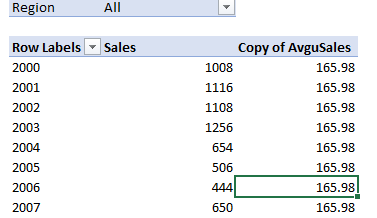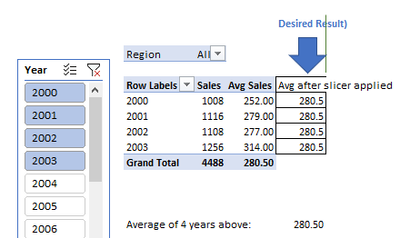- Power BI forums
- Updates
- News & Announcements
- Get Help with Power BI
- Desktop
- Service
- Report Server
- Power Query
- Mobile Apps
- Developer
- DAX Commands and Tips
- Custom Visuals Development Discussion
- Health and Life Sciences
- Power BI Spanish forums
- Translated Spanish Desktop
- Power Platform Integration - Better Together!
- Power Platform Integrations (Read-only)
- Power Platform and Dynamics 365 Integrations (Read-only)
- Training and Consulting
- Instructor Led Training
- Dashboard in a Day for Women, by Women
- Galleries
- Community Connections & How-To Videos
- COVID-19 Data Stories Gallery
- Themes Gallery
- Data Stories Gallery
- R Script Showcase
- Webinars and Video Gallery
- Quick Measures Gallery
- 2021 MSBizAppsSummit Gallery
- 2020 MSBizAppsSummit Gallery
- 2019 MSBizAppsSummit Gallery
- Events
- Ideas
- Custom Visuals Ideas
- Issues
- Issues
- Events
- Upcoming Events
- Community Blog
- Power BI Community Blog
- Custom Visuals Community Blog
- Community Support
- Community Accounts & Registration
- Using the Community
- Community Feedback
Register now to learn Fabric in free live sessions led by the best Microsoft experts. From Apr 16 to May 9, in English and Spanish.
- Power BI forums
- Forums
- Get Help with Power BI
- Desktop
- Dynamic Average calculation based on slicer select...
- Subscribe to RSS Feed
- Mark Topic as New
- Mark Topic as Read
- Float this Topic for Current User
- Bookmark
- Subscribe
- Printer Friendly Page
- Mark as New
- Bookmark
- Subscribe
- Mute
- Subscribe to RSS Feed
- Permalink
- Report Inappropriate Content
Dynamic Average calculation based on slicer selection (representing time horizon)
They say a picture says more than 1000 words. Below is what I am hoping to achieve.
Have both Sales and a Constant line representing average in a chart but depending on slicers such as region or selection of Financial Years I would like the average to be calculated and shown as a horizontal line for the period.
Is there any way to achieve this in powerpivot/bi?
My challenge is if I tell it to ignore the row filters representing years then the years modified by slicers will also be ignored so it's a catch of 22.. 😞
Copy of AvguSales:= CALCULATE(AVERAGE('AllActSales_table2'[SALES]),ALLEXCEPT(AllActSales_table,AllActSales_table[Period]))
Any ideas would be greatly appreciated.
Solved! Go to Solution.
- Mark as New
- Bookmark
- Subscribe
- Mute
- Subscribe to RSS Feed
- Permalink
- Report Inappropriate Content
Ok here is the solution / workaround that does the job. If there is any better way please let me know:
I created an extra disconnected Calendar table and created slicers for both the disconnected calendar and the connected calendar.
With VBA (busted, yes I work in Excel, my organisation is not ready for PowerBi as of yet) so that only 1 slicer is used I am able to have one slicer control the other, this way the two calendars can remain disconnected.
My 2 Measures are:
- LotSale:=CALCULATE(SUM(AllActSales_table[SALES (LOTS)]),
FILTER(AllActSales_table,
AllActSales_table[Period] >= MIN(discCalendar[Date]) &&
AllActSales_table[Period] <= MAX(discCalendar[Date])))
- AvgYield:=CALCULATE(DIVIDE( [LotSale], COUNTROWS(VALUES('discCalendar'[Year]))),
ALLEXCEPT('Calendar',Calendar[Date]))
Now depending how the user ajusts the slicers the average (constant horizontal line) for the selected years (and region) will recalibrate:
- Mark as New
- Bookmark
- Subscribe
- Mute
- Subscribe to RSS Feed
- Permalink
- Report Inappropriate Content
@sliceNdiceUup
This measure should work for you, please try:
Avg Sales =
CALCULATE(
AVERAGE('AllActSales_table2'[SALES]),
ALLSELECTED(AllActSales_table[Period])
)
⭕ Subscribe and learn Power BI from these videos
⚪ Website ⚪ LinkedIn ⚪ PBI User Group
- Mark as New
- Bookmark
- Subscribe
- Mute
- Subscribe to RSS Feed
- Permalink
- Report Inappropriate Content
@Fomy
Thanks mate, appreciate that.
Unfortunately with that formula you allow the row filters representing years within the pivot table to work. Please see image below with your formula and my "desired result". I would like to ignore row filters representing years (on the pivot table) but actually don't ignore it when calculating the average over the selected years via the slicers. I know it's a bit of contradicting requirement which is why I am not sure how to workaround it.
- Mark as New
- Bookmark
- Subscribe
- Mute
- Subscribe to RSS Feed
- Permalink
- Report Inappropriate Content
Ok here is the solution / workaround that does the job. If there is any better way please let me know:
I created an extra disconnected Calendar table and created slicers for both the disconnected calendar and the connected calendar.
With VBA (busted, yes I work in Excel, my organisation is not ready for PowerBi as of yet) so that only 1 slicer is used I am able to have one slicer control the other, this way the two calendars can remain disconnected.
My 2 Measures are:
- LotSale:=CALCULATE(SUM(AllActSales_table[SALES (LOTS)]),
FILTER(AllActSales_table,
AllActSales_table[Period] >= MIN(discCalendar[Date]) &&
AllActSales_table[Period] <= MAX(discCalendar[Date])))
- AvgYield:=CALCULATE(DIVIDE( [LotSale], COUNTROWS(VALUES('discCalendar'[Year]))),
ALLEXCEPT('Calendar',Calendar[Date]))
Now depending how the user ajusts the slicers the average (constant horizontal line) for the selected years (and region) will recalibrate:
Helpful resources

Microsoft Fabric Learn Together
Covering the world! 9:00-10:30 AM Sydney, 4:00-5:30 PM CET (Paris/Berlin), 7:00-8:30 PM Mexico City

Power BI Monthly Update - April 2024
Check out the April 2024 Power BI update to learn about new features.

| User | Count |
|---|---|
| 109 | |
| 99 | |
| 77 | |
| 66 | |
| 54 |
| User | Count |
|---|---|
| 144 | |
| 104 | |
| 102 | |
| 87 | |
| 64 |