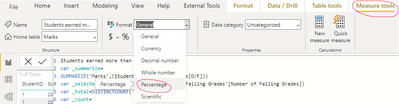- Power BI forums
- Updates
- News & Announcements
- Get Help with Power BI
- Desktop
- Service
- Report Server
- Power Query
- Mobile Apps
- Developer
- DAX Commands and Tips
- Custom Visuals Development Discussion
- Health and Life Sciences
- Power BI Spanish forums
- Translated Spanish Desktop
- Power Platform Integration - Better Together!
- Power Platform Integrations (Read-only)
- Power Platform and Dynamics 365 Integrations (Read-only)
- Training and Consulting
- Instructor Led Training
- Dashboard in a Day for Women, by Women
- Galleries
- Community Connections & How-To Videos
- COVID-19 Data Stories Gallery
- Themes Gallery
- Data Stories Gallery
- R Script Showcase
- Webinars and Video Gallery
- Quick Measures Gallery
- 2021 MSBizAppsSummit Gallery
- 2020 MSBizAppsSummit Gallery
- 2019 MSBizAppsSummit Gallery
- Events
- Ideas
- Custom Visuals Ideas
- Issues
- Issues
- Events
- Upcoming Events
- Community Blog
- Power BI Community Blog
- Custom Visuals Community Blog
- Community Support
- Community Accounts & Registration
- Using the Community
- Community Feedback
Register now to learn Fabric in free live sessions led by the best Microsoft experts. From Apr 16 to May 9, in English and Spanish.
- Power BI forums
- Forums
- Get Help with Power BI
- Desktop
- Re: Dynamic graph of columns stacked at 100%
- Subscribe to RSS Feed
- Mark Topic as New
- Mark Topic as Read
- Float this Topic for Current User
- Bookmark
- Subscribe
- Printer Friendly Page
- Mark as New
- Bookmark
- Subscribe
- Mute
- Subscribe to RSS Feed
- Permalink
- Report Inappropriate Content
Dynamic 100% stacked column chart
I hope I'm wording this correctly. I have a data request to show the percentage of students that earned a D or F on their latest report card.
I want the end user to be able to use a parameter or something like that so they can select a minimum threshold that calculates the percentage of students that meet or exceed that threshold. Using the sample data below, if the end user selected 2, then the 100% stacked column chart would show 75% of the students have 2 or more Ds or Fs and 25% do not. If 3 were selected, then it would recalculate to show 50% have 3 or more Ds/Fs and 50% do not.
Below is a copy of the sample data and here a link to the sample pbix file:
https://drive.google.com/file/d/1fPdCS7gRuaHimtxKiP7K9PktJmpKUVsT/view?usp=sharing
| StudentID | School Year | Term | Mark | D/F |
| 1 | 2020 | S1 | A | 0 |
| 1 | 2020 | S1 | B | 0 |
| 1 | 2020 | S1 | A | 0 |
| 1 | 2020 | S1 | D | 1 |
| 1 | 2020 | S1 | F | 1 |
| 1 | 2020 | S1 | D | 1 |
| 2 | 2020 | S1 | A | 0 |
| 2 | 2020 | S1 | B | 0 |
| 2 | 2020 | S1 | D | 1 |
| 2 | 2020 | S1 | D | 1 |
| 2 | 2020 | S1 | F | 1 |
| 2 | 2020 | S1 | D | 1 |
| 3 | 2020 | S1 | A | 0 |
| 3 | 2020 | S1 | A | 0 |
| 3 | 2020 | S1 | A | 0 |
| 3 | 2020 | S1 | A | 0 |
| 3 | 2020 | S1 | A | 0 |
| 3 | 2020 | S1 | A | 0 |
| 4 | 2020 | S1 | C | 0 |
| 4 | 2020 | S1 | C | 0 |
| 4 | 2020 | S1 | C | 0 |
| 4 | 2020 | S1 | C | 0 |
| 4 | 2020 | S1 | D | 1 |
| 4 | 2020 | S1 | D | 1 |
Solved! Go to Solution.
- Mark as New
- Bookmark
- Subscribe
- Mute
- Subscribe to RSS Feed
- Permalink
- Report Inappropriate Content
Hello @adamwakatsuki. Try this...
Percent Students With Failing Grades =
VAR TotalStudents =
CALCULATE(
DISTINCTCOUNT(Marks[StudentID]),
FILTER(
ALLSELECTED(Marks),
Marks[School Year] = SELECTEDVALUE(Marks[School Year]) &&
Marks[Term] = SELECTEDVALUE(Marks[Term])
)
)
VAR StudentTermSummary =
SUMMARIZE(
FILTER(
ALLSELECTED(Marks),
Marks[School Year] = SELECTEDVALUE(Marks[School Year]) &&
Marks[Term] = SELECTEDVALUE(Marks[Term])
),
Marks[StudentID],
Marks[School Year],
Marks[Term],
"FailingGrades",
CALCULATE(
COUNTROWS(Marks),
Marks[Mark] IN {"D", "F"}
) + 0
)
VAR StudentsWithFailingGrades =
CALCULATE(
DISTINCTCOUNT(Marks[StudentID]),
FILTER(
StudentTermSummary,
[FailingGrades] >= SELECTEDVALUE('Number of Failing Grades'[Number of Failing Grades])
)
)
RETURN
DIVIDE(
StudentsWithFailingGrades,
TotalStudents,
BLANK()
)
I hope this helps! 🙂
- Mark as New
- Bookmark
- Subscribe
- Mute
- Subscribe to RSS Feed
- Permalink
- Report Inappropriate Content
Hi, @Anonymous
According to your description, I can understand what you want to get. You want to get a dynamic 100% stacked column chart based on the selected value of the Slicer. You can try my steps:
- Create two measures:
Students earned more than selected number =
var _summarize=
SUMMARIZE('Marks',[StudentID],"D/F",SUM(Marks[D/F]))
var _selectedvalue=SELECTEDVALUE('Number of Failing Grades'[Number of Failing Grades])
var _total=DISTINCTCOUNT('Marks'[StudentID])
var _count=
COUNTX(FILTER(_summarize,[D/F]>=_selectedvalue),[StudentID])
return
DIVIDE(_count,_total)Students earned less than selected number =
1-[Students earned more than selected number]- Set their measure format to “Percentage”, like this:
- Create a 100% stacked column chart and place the two measures, like this:
And you can get what you want.
You can download my test pbix file here
Best Regards,
Community Support Team _Robert Qin
If this post helps, then please consider Accept it as the solution to help the other members find it more quickly.
- Mark as New
- Bookmark
- Subscribe
- Mute
- Subscribe to RSS Feed
- Permalink
- Report Inappropriate Content
@v-robertq-msft @ I already delivered a solution on this. @Anonymous @Said I was awesome and I asked him to convince my wife of that! 🙂. He just needs to mark my suggestion as the solution 😉
- Mark as New
- Bookmark
- Subscribe
- Mute
- Subscribe to RSS Feed
- Permalink
- Report Inappropriate Content
- Mark as New
- Bookmark
- Subscribe
- Mute
- Subscribe to RSS Feed
- Permalink
- Report Inappropriate Content
@Anonymous I'm going to need you to convince my wife of that! 😉
Glad I could help!
- Mark as New
- Bookmark
- Subscribe
- Mute
- Subscribe to RSS Feed
- Permalink
- Report Inappropriate Content
Hello @adamwakatsuki. Try this...
Percent Students With Failing Grades =
VAR TotalStudents =
CALCULATE(
DISTINCTCOUNT(Marks[StudentID]),
FILTER(
ALLSELECTED(Marks),
Marks[School Year] = SELECTEDVALUE(Marks[School Year]) &&
Marks[Term] = SELECTEDVALUE(Marks[Term])
)
)
VAR StudentTermSummary =
SUMMARIZE(
FILTER(
ALLSELECTED(Marks),
Marks[School Year] = SELECTEDVALUE(Marks[School Year]) &&
Marks[Term] = SELECTEDVALUE(Marks[Term])
),
Marks[StudentID],
Marks[School Year],
Marks[Term],
"FailingGrades",
CALCULATE(
COUNTROWS(Marks),
Marks[Mark] IN {"D", "F"}
) + 0
)
VAR StudentsWithFailingGrades =
CALCULATE(
DISTINCTCOUNT(Marks[StudentID]),
FILTER(
StudentTermSummary,
[FailingGrades] >= SELECTEDVALUE('Number of Failing Grades'[Number of Failing Grades])
)
)
RETURN
DIVIDE(
StudentsWithFailingGrades,
TotalStudents,
BLANK()
)
I hope this helps! 🙂
- Mark as New
- Bookmark
- Subscribe
- Mute
- Subscribe to RSS Feed
- Permalink
- Report Inappropriate Content
I left out one thing...for your stacked column chart, you're going to need a second measure.
Other Measure = 1 - [Percent Students With Failing Grades]


Helpful resources

Microsoft Fabric Learn Together
Covering the world! 9:00-10:30 AM Sydney, 4:00-5:30 PM CET (Paris/Berlin), 7:00-8:30 PM Mexico City

Power BI Monthly Update - April 2024
Check out the April 2024 Power BI update to learn about new features.

| User | Count |
|---|---|
| 110 | |
| 94 | |
| 82 | |
| 66 | |
| 58 |
| User | Count |
|---|---|
| 151 | |
| 121 | |
| 104 | |
| 87 | |
| 67 |