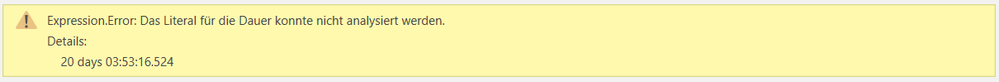- Power BI forums
- Updates
- News & Announcements
- Get Help with Power BI
- Desktop
- Service
- Report Server
- Power Query
- Mobile Apps
- Developer
- DAX Commands and Tips
- Custom Visuals Development Discussion
- Health and Life Sciences
- Power BI Spanish forums
- Translated Spanish Desktop
- Power Platform Integration - Better Together!
- Power Platform Integrations (Read-only)
- Power Platform and Dynamics 365 Integrations (Read-only)
- Training and Consulting
- Instructor Led Training
- Dashboard in a Day for Women, by Women
- Galleries
- Community Connections & How-To Videos
- COVID-19 Data Stories Gallery
- Themes Gallery
- Data Stories Gallery
- R Script Showcase
- Webinars and Video Gallery
- Quick Measures Gallery
- 2021 MSBizAppsSummit Gallery
- 2020 MSBizAppsSummit Gallery
- 2019 MSBizAppsSummit Gallery
- Events
- Ideas
- Custom Visuals Ideas
- Issues
- Issues
- Events
- Upcoming Events
- Community Blog
- Power BI Community Blog
- Custom Visuals Community Blog
- Community Support
- Community Accounts & Registration
- Using the Community
- Community Feedback
Register now to learn Fabric in free live sessions led by the best Microsoft experts. From Apr 16 to May 9, in English and Spanish.
- Power BI forums
- Forums
- Get Help with Power BI
- Desktop
- Re: Duration type columns are not recognized from ...
- Subscribe to RSS Feed
- Mark Topic as New
- Mark Topic as Read
- Float this Topic for Current User
- Bookmark
- Subscribe
- Printer Friendly Page
- Mark as New
- Bookmark
- Subscribe
- Mute
- Subscribe to RSS Feed
- Permalink
- Report Inappropriate Content
Duration type columns are not recognized from an ODBC connection
Hey there,
I was using Power BI Desktop with a local PostgreSQL connection. I had a table with some Interval columns (in SQL: "AGE(x_2, x_1) AS interval_column"). Those columns were recognized by Power BI automatically as 'duration' without adding any steps in Power Query.
Now I am switching from a local connection to an ODBC connection, and those columns are not recognized as 'duration' anymore, but therefore as 'text'. Changing the type from 'text' to 'duration' by adding a step in Power Query leads to an error:
(Literal for the duration couldn't be analyzed.)
Both tables are exactly the same, besides the different connections.
I even tried to change the SQL statements from:
AGE(x_2, x_1) AS interval_column
to
(x_2 - x_1) AS interval_column
but didn't work as well.
I hope you can help me out! A big thank you in advance!
Sincerely
Ömer
Example snippet of the table:
- Mark as New
- Bookmark
- Subscribe
- Mute
- Subscribe to RSS Feed
- Permalink
- Report Inappropriate Content
Hi @oemer_erguen,
Can we consider importing both the date columns x_1 and x_2 into Power BI, and then refer the solution in the following threads to get the duration.
1. Add a custom column in the Power Query Editor
2. Using DAX
Calculate Duration in Days Hours Minutes and Seconds Dynamically in Power BI using DAX
Best Regards
If this post helps, then please consider Accept it as the solution to help the other members find it more quickly.
- Mark as New
- Bookmark
- Subscribe
- Mute
- Subscribe to RSS Feed
- Permalink
- Report Inappropriate Content
Hey @v-yiruan-msft and @lbendlin ,
I know how to solve the problem differently and currently I am using "option 3" in which I save the seconds between x_1 and x_2 and divide it by 86400 (One day has 86400 seconds) so I get a decima number, which is recognized by Power BI as decimal.
But the real issue is still the same: A direct query connection to a SQL leads to a different result table, than a connection via ODBC. Espacially the interval fields of the sql table are not recognized the same in Power BI (one is recognized as duration, the other as text).
For me it looks more like a bug or the queries differ from each other.
And tip for you @v-yiruan-msft, never use DAX if you could handle the same thing in SQL. Dax is way to slow...
- Mark as New
- Bookmark
- Subscribe
- Mute
- Subscribe to RSS Feed
- Permalink
- Report Inappropriate Content
Hey @lbendlin,
there are 3 ways in saving intervals (duration) in PostgreSQL. Either as "year month days hours:minutes:seconds:milliseconds", "days hours:minutes:seconds:milliseconds" or just in "seconds". The first 2 options are displayed as "duration" in Power BI from our local db, but as a "text" from our ODBC connection.
- Mark as New
- Bookmark
- Subscribe
- Mute
- Subscribe to RSS Feed
- Permalink
- Report Inappropriate Content
I think you should go with the third option. It can directly translate into the Power Query #duration(0,0,0,seconds) construct.
- Mark as New
- Bookmark
- Subscribe
- Mute
- Subscribe to RSS Feed
- Permalink
- Report Inappropriate Content
just to clarify - this is how you get the data from the ODBC connection? What does "1 mon" even mean?!?! How many days are in that month?
Helpful resources

Microsoft Fabric Learn Together
Covering the world! 9:00-10:30 AM Sydney, 4:00-5:30 PM CET (Paris/Berlin), 7:00-8:30 PM Mexico City

Power BI Monthly Update - April 2024
Check out the April 2024 Power BI update to learn about new features.

| User | Count |
|---|---|
| 117 | |
| 107 | |
| 70 | |
| 70 | |
| 43 |
| User | Count |
|---|---|
| 148 | |
| 106 | |
| 104 | |
| 89 | |
| 65 |