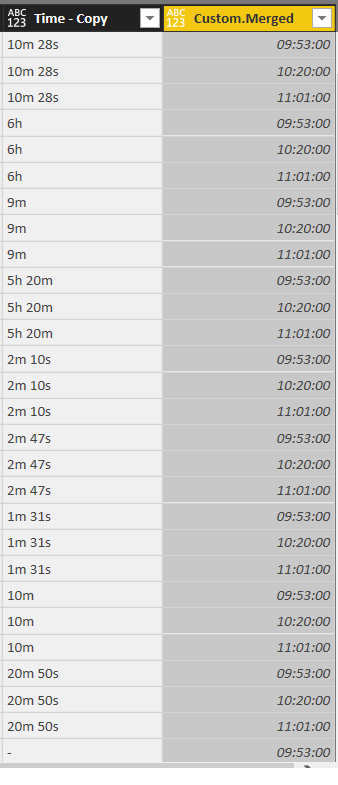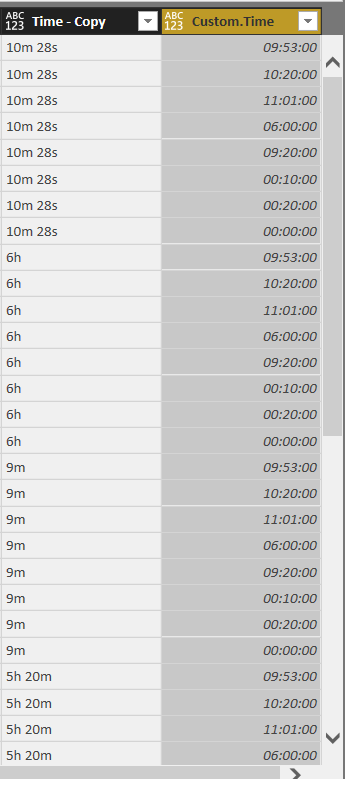- Power BI forums
- Updates
- News & Announcements
- Get Help with Power BI
- Desktop
- Service
- Report Server
- Power Query
- Mobile Apps
- Developer
- DAX Commands and Tips
- Custom Visuals Development Discussion
- Health and Life Sciences
- Power BI Spanish forums
- Translated Spanish Desktop
- Power Platform Integration - Better Together!
- Power Platform Integrations (Read-only)
- Power Platform and Dynamics 365 Integrations (Read-only)
- Training and Consulting
- Instructor Led Training
- Dashboard in a Day for Women, by Women
- Galleries
- Community Connections & How-To Videos
- COVID-19 Data Stories Gallery
- Themes Gallery
- Data Stories Gallery
- R Script Showcase
- Webinars and Video Gallery
- Quick Measures Gallery
- 2021 MSBizAppsSummit Gallery
- 2020 MSBizAppsSummit Gallery
- 2019 MSBizAppsSummit Gallery
- Events
- Ideas
- Custom Visuals Ideas
- Issues
- Issues
- Events
- Upcoming Events
- Community Blog
- Power BI Community Blog
- Custom Visuals Community Blog
- Community Support
- Community Accounts & Registration
- Using the Community
- Community Feedback
Register now to learn Fabric in free live sessions led by the best Microsoft experts. From Apr 16 to May 9, in English and Spanish.
- Power BI forums
- Forums
- Get Help with Power BI
- Desktop
- Re: Duration format
- Subscribe to RSS Feed
- Mark Topic as New
- Mark Topic as Read
- Float this Topic for Current User
- Bookmark
- Subscribe
- Printer Friendly Page
- Mark as New
- Bookmark
- Subscribe
- Mute
- Subscribe to RSS Feed
- Permalink
- Report Inappropriate Content
Duration format
Hello Community
This is my first time I post here 🙂
I have a problem,
I have a column with duration formatting as follows 9h 53m 38s and I want to convert it to HH:MM (09:53)
How can I do that ??
Thanks
Solved! Go to Solution.
- Mark as New
- Bookmark
- Subscribe
- Mute
- Subscribe to RSS Feed
- Permalink
- Report Inappropriate Content
@Abdel_Spateof, in response to your message, perhaps create DAX columns like this:
Hours =
VAR __h = FIND("h",[Time],,BLANK())
VAR __final = IF(NOT(ISBLANK(__h)),__h-1,BLANK())
RETURN
IF(NOT(ISBLANK(__final)),LEFT([Time],__final),BLANK())
Minutes =
VAR __h = FIND("h",[Time],,BLANK())
VAR __finalh = IF(NOT(ISBLANK(__h)),__h-1,BLANK())
VAR __m = FIND("m",[Time],,BLANK())
VAR __finalm = IF(NOT(ISBLANK(__m)),__m-1,BLANK())
RETURN
IF(ISBLANK(__finalm),BLANK(),IF(ISBLANK(__h),LEFT([Time],__finalm),MID([Time],__finalh+3,__finalm-__finalh-2)))
Seconds =
VAR __m = FIND("m",[Time],,BLANK())
VAR __finalm = IF(NOT(ISBLANK(__m)),__m-1,BLANK())
VAR __s = FIND("s",[Time],,BLANK())
VAR __finals = IF(NOT(ISBLANK(__s)),__s-1,BLANK())
RETURN
IF(ISBLANK(__finals),BLANK(),IF(ISBLANK(__m),LEFT([Time],__finals),MID([Time],__finalm+3,__finals-__finalm-2)))
After that, you can just concatenate them together as needed.
@ me in replies or I'll lose your thread!!!
Instead of a Kudo, please vote for this idea
Become an expert!: Enterprise DNA
External Tools: MSHGQM
YouTube Channel!: Microsoft Hates Greg
Latest book!: The Definitive Guide to Power Query (M)
DAX is easy, CALCULATE makes DAX hard...
- Mark as New
- Bookmark
- Subscribe
- Mute
- Subscribe to RSS Feed
- Permalink
- Report Inappropriate Content
You could achieve this in Power Query Editor. Please find the M code steps for that below with sample data:
let
Source = Table.FromRows(Json.Document(Binary.Decompress(Binary.FromText("i45WssxQMDXOVTC2KFaK1YlWMjTIUDAyyFUwMoLyDTMUDIFcIC8WAA==", BinaryEncoding.Base64), Compression.Deflate)), let _t = ((type text) meta [Serialized.Text = true]) in type table [Column = _t]),
#"Split Column by Delimiter" = Table.SplitColumn(Source, "Column", Splitter.SplitTextByDelimiter(" ", QuoteStyle.Csv), {"Column.1", "Column.2", "Column.3"}),
#"Removed Columns" = Table.RemoveColumns(#"Split Column by Delimiter",{"Column.3"}),
#"Replaced Value" = Table.ReplaceValue(#"Removed Columns","h","",Replacer.ReplaceText,{"Column.1"}),
#"Replaced Value1" = Table.ReplaceValue(#"Replaced Value","m","",Replacer.ReplaceText,{"Column.2"}),
#"Changed Type2" = Table.TransformColumnTypes(#"Replaced Value1",{{"Column.1", Int64.Type}, {"Column.2", Int64.Type}}),
#"Merged Columns" = Table.CombineColumns(Table.TransformColumnTypes(#"Changed Type2", {{"Column.1", type text}, {"Column.2", type text}}, "en-GB"),{"Column.1", "Column.2"},Combiner.CombineTextByDelimiter(":", QuoteStyle.None),"Merged"),
#"Changed Type3" = Table.TransformColumnTypes(#"Merged Columns",{{"Merged", type time}})
in
#"Changed Type3"
- Mark as New
- Bookmark
- Subscribe
- Mute
- Subscribe to RSS Feed
- Permalink
- Report Inappropriate Content
Hello Akhil,
thank you very much for your response;
the Code is not giving the right time ( pls see the screenshot)
I hope there is a simple solution for this .)
- Mark as New
- Bookmark
- Subscribe
- Mute
- Subscribe to RSS Feed
- Permalink
- Report Inappropriate Content
How about this:
let
Source = Table.FromRows(Json.Document(Binary.Decompress(Binary.FromText("i45WssxQMDXOVTC2KFaK1YlWMjTIUDAyyFUwMoLyDTMUDIFcCM8sA0xZgtVA1UNokB5TA4gqMB0LAA==", BinaryEncoding.Base64), Compression.Deflate)), let _t = ((type text) meta [Serialized.Text = true]) in type table [Column = _t]),
#"Split Column by Delimiter" = Table.SplitColumn(Source, "Column", Splitter.SplitTextByDelimiter(" ", QuoteStyle.Csv), {"Column.1", "Column.2", "Column.3"}),
#"Replaced Value3" = Table.ReplaceValue(#"Split Column by Delimiter",null,"0",Replacer.ReplaceValue,{"Column.2"}),
#"Added Custom1" = Table.AddColumn(#"Replaced Value3", "Hours", each if Text.EndsWith([Column.1],"h") then Text.TrimEnd([Column.1],"h") else "0"),
#"Added Custom" = Table.AddColumn(#"Added Custom1", "Minutes", each if Text.EndsWith([Column.2],"m") then Text.TrimEnd([Column.2],"m") else if Text.EndsWith([Column.1],"m") then Text.TrimEnd([Column.1],"m") else "0"),
#"Merged Columns" = Table.CombineColumns(#"Added Custom",{"Hours", "Minutes"},Combiner.CombineTextByDelimiter(":", QuoteStyle.None),"Time"),
#"Changed Type" = Table.TransformColumnTypes(#"Merged Columns",{{"Time", type time}}),
#"Removed Other Columns" = Table.SelectColumns(#"Changed Type",{"Time"})
in
#"Removed Other Columns"
- Mark as New
- Bookmark
- Subscribe
- Mute
- Subscribe to RSS Feed
- Permalink
- Report Inappropriate Content
Hello Akhil;
I really appreciate your help. Unfortunately, it gives the same results
- Mark as New
- Bookmark
- Subscribe
- Mute
- Subscribe to RSS Feed
- Permalink
- Report Inappropriate Content
Can you provide the M-code which you tried? From what I see, it should work.
- Mark as New
- Bookmark
- Subscribe
- Mute
- Subscribe to RSS Feed
- Permalink
- Report Inappropriate Content
Here is what I did;
In query editor; I created a new custom column and I copy pasted your codes
let
Source = Table.FromRows(Json.Document(Binary.Decompress(Binary.FromText("i45WssxQMDXOVTC2KFaK1YlWMjTIUDAyyFUwMoLyDTMUDIFcCM8sA0xZgtVA1UNokB5TA4gqMB0LAA==", BinaryEncoding.Base64), Compression.Deflate)), let _t = ((type text) meta [Serialized.Text = true]) in type table [Column = _t]),
#"Split Column by Delimiter" = Table.SplitColumn(Source, "Column", Splitter.SplitTextByDelimiter(" ", QuoteStyle.Csv), {"Column.1", "Column.2", "Column.3"}),
#"Replaced Value3" = Table.ReplaceValue(#"Split Column by Delimiter",null,"0",Replacer.ReplaceValue,{"Column.2"}),
#"Added Custom1" = Table.AddColumn(#"Replaced Value3", "Hours", each if Text.EndsWith([Column.1],"h") then Text.TrimEnd([Column.1],"h") else "0"),
#"Added Custom" = Table.AddColumn(#"Added Custom1", "Minutes", each if Text.EndsWith([Column.2],"m") then Text.TrimEnd([Column.2],"m") else if Text.EndsWith([Column.1],"m") then Text.TrimEnd([Column.1],"m") else "0"),
#"Merged Columns" = Table.CombineColumns(#"Added Custom",{"Hours", "Minutes"},Combiner.CombineTextByDelimiter(":", QuoteStyle.None),"Time"),
#"Changed Type" = Table.TransformColumnTypes(#"Merged Columns",{{"Time", type time}}),
#"Removed Other Columns" = Table.SelectColumns(#"Changed Type",{"Time"})
in
#"Removed Other Columns"
- Mark as New
- Bookmark
- Subscribe
- Mute
- Subscribe to RSS Feed
- Permalink
- Report Inappropriate Content
This is the same code I added in my comment. I wanted to see your modified M code.
- Mark as New
- Bookmark
- Subscribe
- Mute
- Subscribe to RSS Feed
- Permalink
- Report Inappropriate Content
Hi Akhil
Im Still new to the PowerBI; can you please guide me how I can get the Modified M Code?
- Mark as New
- Bookmark
- Subscribe
- Mute
- Subscribe to RSS Feed
- Permalink
- Report Inappropriate Content
Just right click the table in Query Editor, click Advanced Editor, and copy paste the contents here.
- Mark as New
- Bookmark
- Subscribe
- Mute
- Subscribe to RSS Feed
- Permalink
- Report Inappropriate Content
Here It is
let
Source = Web.Page(Web.Contents("i removed the website; I cant share it")),
Data0 = Source{0}[Data],
#"Promoted Headers" = Table.PromoteHeaders(Data0, [PromoteAllScalars=true]),
#"Changed Type" = Table.TransformColumnTypes(#"Promoted Headers",{{"Employee", type text}, {"Month", type date}, {"Date", type date}, {"Path", type text}, {"Task", type text}, {"Time", type text}, {"Internal_Cost/h", type text}, {"Amount", type text}, {"External_Cost/h", type text}, {"Amount_1", type text}, {"Total amount", type text}, {"Notes", type text}}),
#"Duplicated Column" = Table.DuplicateColumn(#"Changed Type", "Time", "Time - Copy"),
#"Added Custom" = Table.AddColumn(#"Duplicated Column", "Custom", each let
Source = Table.FromRows(Json.Document(Binary.Decompress(Binary.FromText("i45WssxQMDXOVTC2KFaK1YlWMjTIUDAyyFUwMoLyDTMUDIFcCM8sA0xZgtVA1UNokB5TA4gqMB0LAA==", BinaryEncoding.Base64), Compression.Deflate)), let _t = ((type text) meta [Serialized.Text = true]) in type table [Column = _t]),
#"Split Column by Delimiter" = Table.SplitColumn(Source, "Column", Splitter.SplitTextByDelimiter(" ", QuoteStyle.Csv), {"Column.1", "Column.2", "Column.3"}),
#"Replaced Value3" = Table.ReplaceValue(#"Split Column by Delimiter",null,"0",Replacer.ReplaceValue,{"Column.2"}),
#"Added Custom1" = Table.AddColumn(#"Replaced Value3", "Hours", each if Text.EndsWith([Column.1],"h") then Text.TrimEnd([Column.1],"h") else "0"),
#"Added Custom" = Table.AddColumn(#"Added Custom1", "Minutes", each if Text.EndsWith([Column.2],"m") then Text.TrimEnd([Column.2],"m") else if Text.EndsWith([Column.1],"m") then Text.TrimEnd([Column.1],"m") else "0"),
#"Merged Columns" = Table.CombineColumns(#"Added Custom",{"Hours", "Minutes"},Combiner.CombineTextByDelimiter(":", QuoteStyle.None),"Time"),
#"Changed Type" = Table.TransformColumnTypes(#"Merged Columns",{{"Time", type time}}),
#"Removed Other Columns" = Table.SelectColumns(#"Changed Type",{"Time"})
in
#"Removed Other Columns"),
#"Expanded Custom" = Table.ExpandTableColumn(#"Added Custom", "Custom", {"Time"}, {"Custom.Time"})
in
#"Expanded Custom"
- Mark as New
- Bookmark
- Subscribe
- Mute
- Subscribe to RSS Feed
- Permalink
- Report Inappropriate Content
@Abdel_Spateof, in response to your message, perhaps create DAX columns like this:
Hours =
VAR __h = FIND("h",[Time],,BLANK())
VAR __final = IF(NOT(ISBLANK(__h)),__h-1,BLANK())
RETURN
IF(NOT(ISBLANK(__final)),LEFT([Time],__final),BLANK())
Minutes =
VAR __h = FIND("h",[Time],,BLANK())
VAR __finalh = IF(NOT(ISBLANK(__h)),__h-1,BLANK())
VAR __m = FIND("m",[Time],,BLANK())
VAR __finalm = IF(NOT(ISBLANK(__m)),__m-1,BLANK())
RETURN
IF(ISBLANK(__finalm),BLANK(),IF(ISBLANK(__h),LEFT([Time],__finalm),MID([Time],__finalh+3,__finalm-__finalh-2)))
Seconds =
VAR __m = FIND("m",[Time],,BLANK())
VAR __finalm = IF(NOT(ISBLANK(__m)),__m-1,BLANK())
VAR __s = FIND("s",[Time],,BLANK())
VAR __finals = IF(NOT(ISBLANK(__s)),__s-1,BLANK())
RETURN
IF(ISBLANK(__finals),BLANK(),IF(ISBLANK(__m),LEFT([Time],__finals),MID([Time],__finalm+3,__finals-__finalm-2)))
After that, you can just concatenate them together as needed.
@ me in replies or I'll lose your thread!!!
Instead of a Kudo, please vote for this idea
Become an expert!: Enterprise DNA
External Tools: MSHGQM
YouTube Channel!: Microsoft Hates Greg
Latest book!: The Definitive Guide to Power Query (M)
DAX is easy, CALCULATE makes DAX hard...
- Mark as New
- Bookmark
- Subscribe
- Mute
- Subscribe to RSS Feed
- Permalink
- Report Inappropriate Content
Helpful resources

Microsoft Fabric Learn Together
Covering the world! 9:00-10:30 AM Sydney, 4:00-5:30 PM CET (Paris/Berlin), 7:00-8:30 PM Mexico City

Power BI Monthly Update - April 2024
Check out the April 2024 Power BI update to learn about new features.

| User | Count |
|---|---|
| 107 | |
| 98 | |
| 77 | |
| 66 | |
| 53 |
| User | Count |
|---|---|
| 144 | |
| 104 | |
| 100 | |
| 86 | |
| 64 |