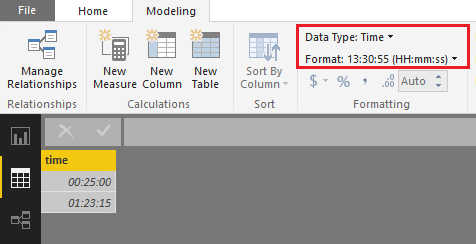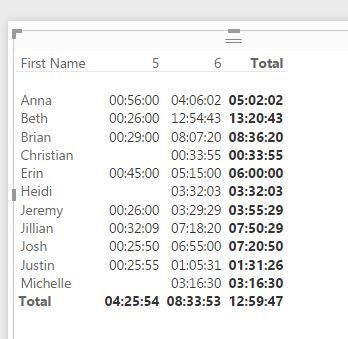- Power BI forums
- Updates
- News & Announcements
- Get Help with Power BI
- Desktop
- Service
- Report Server
- Power Query
- Mobile Apps
- Developer
- DAX Commands and Tips
- Custom Visuals Development Discussion
- Health and Life Sciences
- Power BI Spanish forums
- Translated Spanish Desktop
- Power Platform Integration - Better Together!
- Power Platform Integrations (Read-only)
- Power Platform and Dynamics 365 Integrations (Read-only)
- Training and Consulting
- Instructor Led Training
- Dashboard in a Day for Women, by Women
- Galleries
- Community Connections & How-To Videos
- COVID-19 Data Stories Gallery
- Themes Gallery
- Data Stories Gallery
- R Script Showcase
- Webinars and Video Gallery
- Quick Measures Gallery
- 2021 MSBizAppsSummit Gallery
- 2020 MSBizAppsSummit Gallery
- 2019 MSBizAppsSummit Gallery
- Events
- Ideas
- Custom Visuals Ideas
- Issues
- Issues
- Events
- Upcoming Events
- Community Blog
- Power BI Community Blog
- Custom Visuals Community Blog
- Community Support
- Community Accounts & Registration
- Using the Community
- Community Feedback
Register now to learn Fabric in free live sessions led by the best Microsoft experts. From Apr 16 to May 9, in English and Spanish.
- Power BI forums
- Forums
- Get Help with Power BI
- Desktop
- Re: Duration Troubles
- Subscribe to RSS Feed
- Mark Topic as New
- Mark Topic as Read
- Float this Topic for Current User
- Bookmark
- Subscribe
- Printer Friendly Page
- Mark as New
- Bookmark
- Subscribe
- Mute
- Subscribe to RSS Feed
- Permalink
- Report Inappropriate Content
Duration Troubles
Hello,
I am working on a project around runs, the duration for each run in hh:mm:ss and the pace (duration/total miles). My data is being captured in a google sheet, where I have the column defined as duration and it is being entered as 0:25:00 for example for the total running time.
When I pull the data in, it initially looks right and shows exactly how it shows within the google sheet, but when I apply and look at it in the data window, it's converted over to a decimal. I understand that this is showing as a portion of a day (where 25 minutes is about .01736 of a day), but I would like to keep the data so it shows as hh:mm:ss where I can then total up the total running time and the average pace per person, etc.
I have searched through the message board and I'm not seeing anything similar to this.
I should also say that I'm very new to Power BI and am using this project as my first to get familiar with the tool.
Thanks in advance!
Solved! Go to Solution.
- Mark as New
- Bookmark
- Subscribe
- Mute
- Subscribe to RSS Feed
- Permalink
- Report Inappropriate Content
@Vvelarde YES, this worked almost perfectly!! I had to make a couple tweeks, changing your semi-colons to commas and had to fix the minute & seconds sections to account for leading zeros when we have single digits (see bolded section). If you see anything off with this, let me know, but I can't thank you enough!!
DurationRUNNER =
VAR DurationRUNNER =
SUM ( RTB_Runs[Duration] )
RETURN
IF (
ROUNDDOWN ( DurationRUNNER, 0 ) > 1,
ROUNDDOWN ( DurationRUNNER, 0 ) * 24
+ HOUR ( DurationRUNNER )
& ":"
& (if(len(minute(DurationRUNNER)) > 1,minute(DurationRUNNER), "0" & minute(DurationRUNNER))
& ":"
& (if(len(second(DurationRUNNER)) > 1,second(DurationRUNNER), "0" & second(DurationRUNNER))
)),
FORMAT ( DurationRUNNER, "hh:mm:ss" )
)
- Mark as New
- Bookmark
- Subscribe
- Mute
- Subscribe to RSS Feed
- Permalink
- Report Inappropriate Content
Hi @heidibb,
In your scenario, you can change data type of the field as time, see:
If you have any question, please feel free to ask.
Best Regards,
Qiuyun Yu
If this post helps, then please consider Accept it as the solution to help the other members find it more quickly.
- Mark as New
- Bookmark
- Subscribe
- Mute
- Subscribe to RSS Feed
- Permalink
- Report Inappropriate Content
Thank you @v-qiuyu-msft! That helped with the format in my data, but it won't allow me to sum up the amount of time. It only allows me to count the number of rows per runner.
So for example, if Beth had the follow runs and durations in June, I want to sum up total Duration where the final result is 13 hours, 20 minutes, 23 seconds (as hh:mm:ss it would be 13:20:23).
Any thoughts?
| Date | Runs | Miles | Duration | Pace |
| 5/31/2016 | 1 | 3 | 0:26:00 | 0:08:40 |
| 6/1/2016 | 1 | 5 | 0:42:00 | 0:08:24 |
| 6/3/2016 | 1 | 5 | 0:42:00 | 0:08:24 |
| 6/4/2016 | 1 | 9 | 1:17:00 | 0:08:33 |
| 6/5/2016 | 1 | 5 | 0:42:00 | 0:08:24 |
| 6/7/2016 | 1 | 4 | 0:34:00 | 0:08:30 |
| 6/8/2016 | 1 | 5 | 0:44:00 | 0:08:48 |
| 6/10/2016 | 1 | 4 | 0:37:00 | 0:09:15 |
| 6/11/2016 | 1 | 7 | 0:59:00 | 0:08:26 |
| 6/12/2016 | 1 | 6 | 1:10:00 | 0:11:40 |
| 6/13/2016 | 1 | 5 | 0:43:00 | 0:08:36 |
| 6/15/2016 | 1 | 5 | 0:42:00 | 0:08:24 |
| 6/17/2016 | 1 | 4 | 0:34:00 | 0:08:30 |
| 6/18/2016 | 1 | 8 | 1:09:00 | 0:08:38 |
| 6/19/2016 | 1 | 6 | 0:56:00 | 0:09:20 |
| 6/20/2016 | 1 | 5 | 0:43:00 | 0:08:36 |
| 6/21/2016 | 1 | 5 | 0:40:43 | 0:08:09 |
- Mark as New
- Bookmark
- Subscribe
- Mute
- Subscribe to RSS Feed
- Permalink
- Report Inappropriate Content
hi @heidibb
Create a measure:
Total-Duration = FORMAT(SUm(RUNS[Duration]);"HH:MM:SS")
is : SS (with no space)
Lima - Peru
- Mark as New
- Bookmark
- Subscribe
- Mute
- Subscribe to RSS Feed
- Permalink
- Report Inappropriate Content
Thank you @Vvelarde!! this is almost there! Final question, the column totals are calculating a bit weird. Everything else looks great, but not sure how to address the column totals
- Mark as New
- Bookmark
- Subscribe
- Mute
- Subscribe to RSS Feed
- Permalink
- Report Inappropriate Content
I realize the grand totals for both months are off by 48 hours each, so it seems once it passes increments of 24 hours, it's dropping off. is there a way to just continue to total the hours indefinitly? This is the aggregation as it shows in excel. trying to replicate in Power BI.
| 5 | 6 | Grand Total | |
| Anna | 0:56:00 | 4:06:02 | 5:02:02 |
| Beth | 0:26:00 | 12:54:43 | 13:20:43 |
| Brian | 0:29:00 | 8:07:20 | 8:36:20 |
| Christian | 0:33:55 | 0:33:55 | |
| Erin | 0:45:00 | 5:15:00 | 6:00:00 |
| Heidi | 3:32:03 | 3:32:03 | |
| Jeremy | 0:26:00 | 3:29:29 | 3:55:29 |
| Jillian | 0:32:09 | 7:18:20 | 7:50:29 |
| Josh | 0:25:50 | 6:55:00 | 7:20:50 |
| Justin | 0:25:55 | 1:05:31 | 1:31:26 |
| Michelle | 3:16:30 | 3:16:30 | |
| Grand Total | 4:25:54 | 56:33:53 | 60:59:47 |
- Mark as New
- Bookmark
- Subscribe
- Mute
- Subscribe to RSS Feed
- Permalink
- Report Inappropriate Content
Hi @heidibb
Try this measure (hope it works)
VAR DurationRUNNER =
SUM ( Runners[Duration] )
RETURN
IF (
ROUNDDOWN ( DurationRUNNER; 0 ) > 1;
ROUNDDOWN ( DurationRUNNER; 0 ) * 24
+ HOUR ( DurationRUNNER )
& ":"
& (
MINUTE ( DurationRUNNER ) & ":"
& SECOND ( DurationRUNNER )
);
FORMAT ( DurationRUNNER; "hh:mm:ss" )
)
Lima - Peru
- Mark as New
- Bookmark
- Subscribe
- Mute
- Subscribe to RSS Feed
- Permalink
- Report Inappropriate Content
@Vvelarde YES, this worked almost perfectly!! I had to make a couple tweeks, changing your semi-colons to commas and had to fix the minute & seconds sections to account for leading zeros when we have single digits (see bolded section). If you see anything off with this, let me know, but I can't thank you enough!!
DurationRUNNER =
VAR DurationRUNNER =
SUM ( RTB_Runs[Duration] )
RETURN
IF (
ROUNDDOWN ( DurationRUNNER, 0 ) > 1,
ROUNDDOWN ( DurationRUNNER, 0 ) * 24
+ HOUR ( DurationRUNNER )
& ":"
& (if(len(minute(DurationRUNNER)) > 1,minute(DurationRUNNER), "0" & minute(DurationRUNNER))
& ":"
& (if(len(second(DurationRUNNER)) > 1,second(DurationRUNNER), "0" & second(DurationRUNNER))
)),
FORMAT ( DurationRUNNER, "hh:mm:ss" )
)
Helpful resources

Microsoft Fabric Learn Together
Covering the world! 9:00-10:30 AM Sydney, 4:00-5:30 PM CET (Paris/Berlin), 7:00-8:30 PM Mexico City

Power BI Monthly Update - April 2024
Check out the April 2024 Power BI update to learn about new features.

| User | Count |
|---|---|
| 112 | |
| 97 | |
| 84 | |
| 67 | |
| 60 |
| User | Count |
|---|---|
| 150 | |
| 120 | |
| 99 | |
| 87 | |
| 68 |