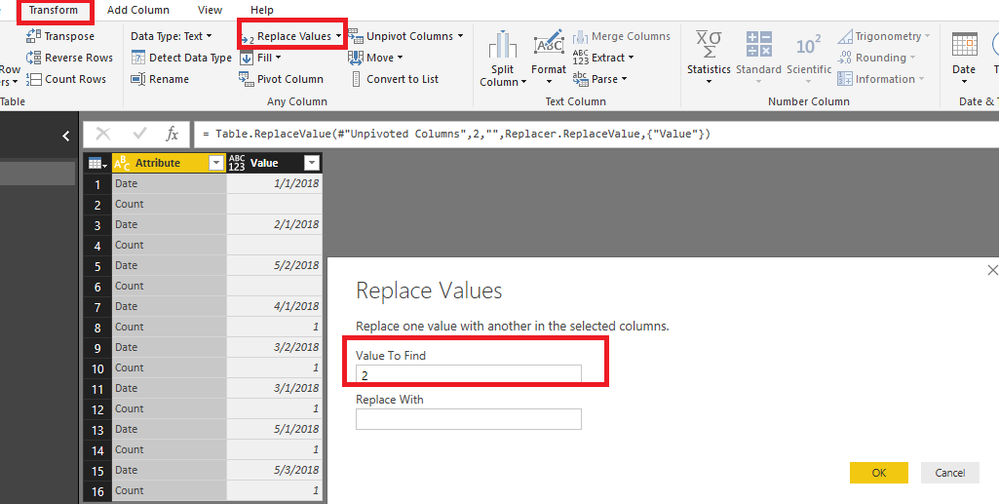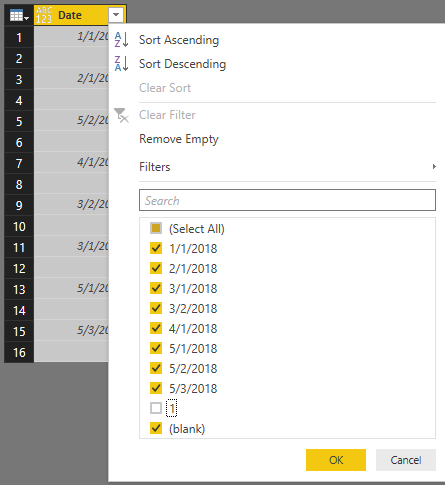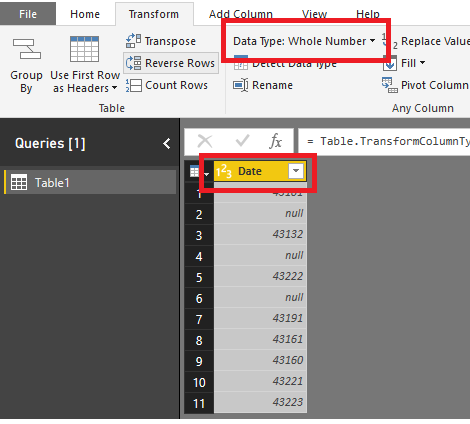- Power BI forums
- Updates
- News & Announcements
- Get Help with Power BI
- Desktop
- Service
- Report Server
- Power Query
- Mobile Apps
- Developer
- DAX Commands and Tips
- Custom Visuals Development Discussion
- Health and Life Sciences
- Power BI Spanish forums
- Translated Spanish Desktop
- Power Platform Integration - Better Together!
- Power Platform Integrations (Read-only)
- Power Platform and Dynamics 365 Integrations (Read-only)
- Training and Consulting
- Instructor Led Training
- Dashboard in a Day for Women, by Women
- Galleries
- Community Connections & How-To Videos
- COVID-19 Data Stories Gallery
- Themes Gallery
- Data Stories Gallery
- R Script Showcase
- Webinars and Video Gallery
- Quick Measures Gallery
- 2021 MSBizAppsSummit Gallery
- 2020 MSBizAppsSummit Gallery
- 2019 MSBizAppsSummit Gallery
- Events
- Ideas
- Custom Visuals Ideas
- Issues
- Issues
- Events
- Upcoming Events
- Community Blog
- Power BI Community Blog
- Custom Visuals Community Blog
- Community Support
- Community Accounts & Registration
- Using the Community
- Community Feedback
Register now to learn Fabric in free live sessions led by the best Microsoft experts. From Apr 16 to May 9, in English and Spanish.
- Power BI forums
- Forums
- Get Help with Power BI
- Desktop
- Duplicate to null and date to integer
- Subscribe to RSS Feed
- Mark Topic as New
- Mark Topic as Read
- Float this Topic for Current User
- Bookmark
- Subscribe
- Printer Friendly Page
- Mark as New
- Bookmark
- Subscribe
- Mute
- Subscribe to RSS Feed
- Permalink
- Report Inappropriate Content
Duplicate to null and date to integer
Hey Guys,
I have the issue, that my data involves dates, some with duplicates, some without. Now what I need/want to do, is:
1. instead of deleting the duplicates make them to null values.
2. tranform all the remaining date values into integer.
Thanks for the help, cheers!
Nick
- Mark as New
- Bookmark
- Subscribe
- Mute
- Subscribe to RSS Feed
- Permalink
- Report Inappropriate Content
Hi @Nick2,
Have you solved your problem?
If you have solved, please always accept the replies making sense as solution to your question so that people who may have the same question can get the solution directly.
If you still need help, please feel free to ask.
Best Regards,
Cherry
If this post helps, then please consider Accept it as the solution to help the other members find it more quickly.
- Mark as New
- Bookmark
- Subscribe
- Mute
- Subscribe to RSS Feed
- Permalink
- Report Inappropriate Content
Hi @v-piga-msft,
tahnks for the quick answer, I'm sorry it took me so long to reply. Sadly your answer doesn't quit fix the problem, which is my fault as I wasn't precise enough. My Data looks like this:
| Date | Space |
| 11.06.2018 | A |
| 12.06.2018 | B |
| 13.06.2018 | A |
| 13.06.2018 | A+C |
| 14.06.2018 | B |
| 14.06.2018 | C |
| 15.06.2018 | C |
| 16.06.2018 | |
| 17.06.2018 | A |
| 17.06.2018 | B |
| 17.06.2018 | C |
Now there are always three rooms available (A,B,C) but not always booked and I need to know how booked we actually are. My idea was to find this out, by replacing the date with a 3, the letter with a 1, take the sums and divide the values. This obviously means, that:
1. I need to remove the dates that are more often named then one (two or three times, I misused the word duplicate, sry!) but without deleting them as I need the information from the other column. Which is why I wanted to transform them into null values.
2. change the remaining date values to 3 (as in reallity those are way more, without addressing all of them single handly)
I hope this clarifys the issue, again I'm sorry if I wasn't precise enough and I hope you'll still be able to help out.
greetings, Nick
- Mark as New
- Bookmark
- Subscribe
- Mute
- Subscribe to RSS Feed
- Permalink
- Report Inappropriate Content
Hi @Nick2,
You could achieve this in Query Editor by the steps below.
1. Go to Query Editor and select the Date column and click Group By like below.
2. Then select Date and Count, click Unpivot Columns and you will get the values below;
3. Replace the value 2 to null and remove other columns.
4.Filer the values without 1.
5. Change Date type to Whole number.
For reference, you could have a look at my test file which has been attached below.
Best Regards,
Cherry
If this post helps, then please consider Accept it as the solution to help the other members find it more quickly.
Helpful resources

Microsoft Fabric Learn Together
Covering the world! 9:00-10:30 AM Sydney, 4:00-5:30 PM CET (Paris/Berlin), 7:00-8:30 PM Mexico City

Power BI Monthly Update - April 2024
Check out the April 2024 Power BI update to learn about new features.

| User | Count |
|---|---|
| 107 | |
| 100 | |
| 78 | |
| 64 | |
| 58 |
| User | Count |
|---|---|
| 148 | |
| 113 | |
| 97 | |
| 84 | |
| 67 |