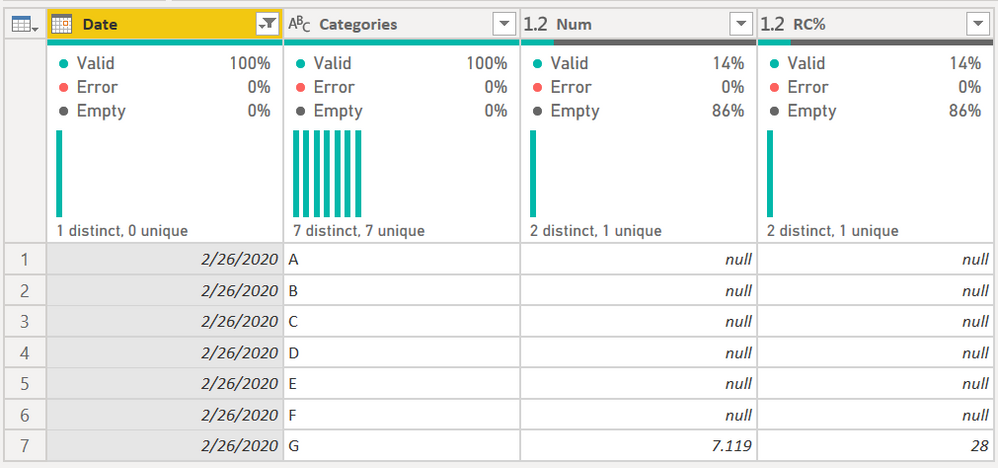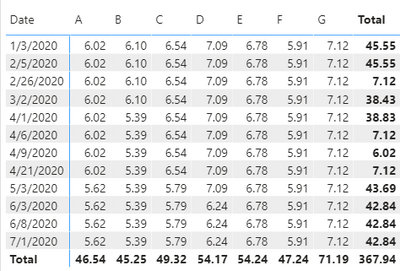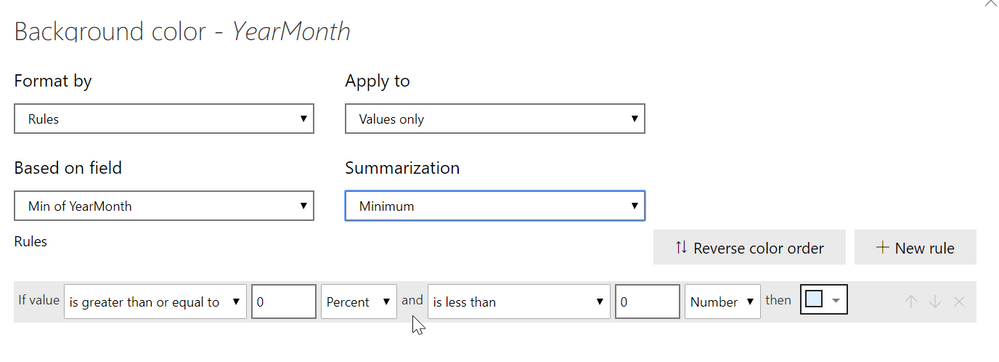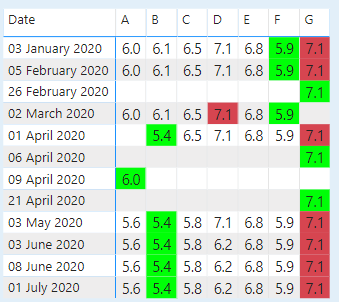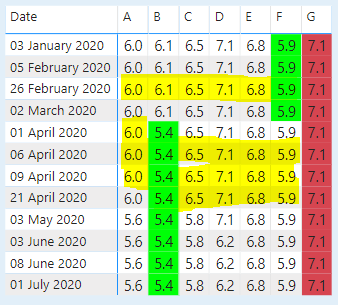- Power BI forums
- Updates
- News & Announcements
- Get Help with Power BI
- Desktop
- Service
- Report Server
- Power Query
- Mobile Apps
- Developer
- DAX Commands and Tips
- Custom Visuals Development Discussion
- Health and Life Sciences
- Power BI Spanish forums
- Translated Spanish Desktop
- Power Platform Integration - Better Together!
- Power Platform Integrations (Read-only)
- Power Platform and Dynamics 365 Integrations (Read-only)
- Training and Consulting
- Instructor Led Training
- Dashboard in a Day for Women, by Women
- Galleries
- Community Connections & How-To Videos
- COVID-19 Data Stories Gallery
- Themes Gallery
- Data Stories Gallery
- R Script Showcase
- Webinars and Video Gallery
- Quick Measures Gallery
- 2021 MSBizAppsSummit Gallery
- 2020 MSBizAppsSummit Gallery
- 2019 MSBizAppsSummit Gallery
- Events
- Ideas
- Custom Visuals Ideas
- Issues
- Issues
- Events
- Upcoming Events
- Community Blog
- Power BI Community Blog
- Custom Visuals Community Blog
- Community Support
- Community Accounts & Registration
- Using the Community
- Community Feedback
Register now to learn Fabric in free live sessions led by the best Microsoft experts. From Apr 16 to May 9, in English and Spanish.
- Power BI forums
- Forums
- Get Help with Power BI
- Desktop
- Duplicate the values in a matrix without entering ...
- Subscribe to RSS Feed
- Mark Topic as New
- Mark Topic as Read
- Float this Topic for Current User
- Bookmark
- Subscribe
- Printer Friendly Page
- Mark as New
- Bookmark
- Subscribe
- Mute
- Subscribe to RSS Feed
- Permalink
- Report Inappropriate Content
Duplicate the values in a matrix without entering data in the excel sheet
Hi All,
I am currently stuck in this scenario. I have a matrix table for A-G categories. There is conditional formating on the Num values. If for that Date the Num value is lowest then it's green and if the value is highest then it's red. The problem is there are some dates in the data which has value for just one or two categories( coz there are some other columns whose values have changed for that particular category). Forex- 26 Feb 2020, some other column value has changed for G while there was no change for rest of the categories on that day, hence there is a data entry for G with 7.1 which is green. Ideally, it should be red as it's the highest of all categories. Is there a way in power bi in which I can use the previous date value if the data is not there. I don't want to add a row in the source excel sheet.
For ex- 26 feb, A should have value as 6.0, B-6.1, C-6.5, D-7.1, E- 6.8, F-5.9 (Use previous date value- 05 Feb 2020)
I have searched in the community forum as well as googled it but not able to find a solution.
.
Any help would be greatly appreciated.
Thank you.
Solved! Go to Solution.
- Mark as New
- Bookmark
- Subscribe
- Mute
- Subscribe to RSS Feed
- Permalink
- Report Inappropriate Content
Hi @Anonymous ,
Please follow the below steps to achieve it:
1. Create a category table
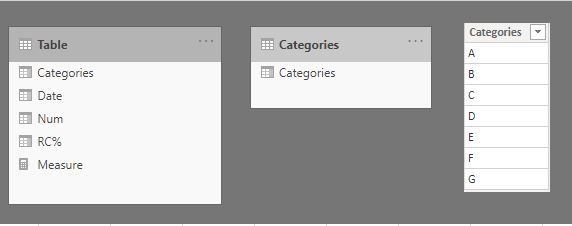
2. Create a measure with below formula and drag the fields Categories[Categories], Table[Date] and Measure onto Matrix( Rows:Table[Date] Columns: Categories[Categories] Values: Measure)
Measure =
var _curdate=MAX('Table'[Date])
var _predate=CALCULATE(MAX('Table'[Date]),FILTER(ALL('Table'),'Table'[Date]<_curdate&&'Table'[Categories]=MAX('Categories'[Categories])&&NOT(ISBLANK('Table'[Num]))))
var _prenum=CALCULATE(MAX('Table'[Num]),FILTER(ALL('Table'),'Table'[Date]=_predate&&'Table'[Categories]=MAX('Categories'[Categories])))
var _curnum=CALCULATE(MAX('Table'[Num]),FILTER(ALL('Table'),'Table'[Date]=_curdate&&'Table'[Categories]=MAX('Categories'[Categories])))
return if(ISBLANK(_curnum),_prenum,_curnum)
Best Regards
Rena
If this post helps, then please consider Accept it as the solution to help the other members find it more quickly.
- Mark as New
- Bookmark
- Subscribe
- Mute
- Subscribe to RSS Feed
- Permalink
- Report Inappropriate Content
Hi @Anonymous - I tinkered with this yesterday and got not very far until I realized what was happening. When I tried to get the current date and category for Feb 26, category A, I was getting nothing. After messing around in DAX studio I figured out it was just because that "cell" existed in the matrix, it didn't exist in the data. So I did a little data modeling in Power Query. The below M code does this:
- Finds all "missing categories" for each date, assuming if one category exists for a date, all six must exist.
- Creates a table based on the date and missing category
- Appends that to the original table. The values will be NULL, which is what we want.
- The step that does that is the #"Added Missing Categories" step. Everything else is basic UI transformations.
let
Source = Table.FromRows(Json.Document(Binary.Decompress(Binary.FromText("jZNBbsQgDEXvkvUoYAjGLDszbQ8xmvtfo4S0yg8Yq4sIKU8/9jPx67VERy744Jfb8lEfXj1xPWlb3rcLvR+05HqmNfX40XDa9qzv4bM+uWZ3OCQ/WzJLPeKQ/GrVik97lHv63b5LVM5scmHeEsCxKkClKlBlTkC1OQEeRwEQfcLRVWDndS4Hd3HuC3D0Baj1DFgRBnoZVujp6Etum3cMcOwYoFIU6L3RWAh8AJs9Xf4papR1+ntD5aQ4qBCPUZDzevpvERKm08okZxqo5gT40V7ngvuXrP1L/2tK285k3EJ0bPqw7cOWD6MPr2FDHzZ92PJhw0dMH7F9xPIRy0dMH7F8xPQhl1Uf7qm+Q3nuA3D0Aaj4ANW2Ps983j8=", BinaryEncoding.Base64), Compression.Deflate)), let _t = ((type nullable text) meta [Serialized.Text = true]) in type table [Date = _t, Categories = _t, Num = _t, #"RC%" = _t]),
#"Changed Type" = Table.TransformColumnTypes(Source,{{"Date", type text}, {"Categories", type text}, {"Num", type number}, {"RC%", type number}}),
#"Changed Type with Locale" = Table.TransformColumnTypes(#"Changed Type", {{"Date", type date}}, "en-BS"),
#"Grouped Rows" = Table.Group(#"Changed Type with Locale", {"Date"}, {{"All Rows", each _, type table [Date=date, Categories=text, Num=number, #"RC%"=number]}}),
#"Added Missing Categories" =
Table.AddColumn(
#"Grouped Rows",
"Missing Categories",
each
let
varCurrentDate = [Date]
in
Table.Combine({
Table.AddColumn(
Table.FromList(
List.Difference(
{"A".."G"},
[All Rows][Categories]
),
Splitter.SplitByNothing(),
{"Categories"},
null,
ExtraValues.Error
),
"Date",
each varCurrentDate
),[All Rows]})
),
#"Expanded Missing Categories" = Table.ExpandTableColumn(#"Added Missing Categories", "Missing Categories", {"Categories", "Num", "RC%"}, {"Categories", "Num", "RC%"}),
#"Removed Other Columns" = Table.SelectColumns(#"Expanded Missing Categories",{"Date", "Categories", "Num", "RC%"}),
#"Changed Type1" = Table.TransformColumnTypes(#"Removed Other Columns",{{"Categories", type text}, {"Num", type number}, {"RC%", type number}})
in
#"Changed Type1"So that returns a table that looks like this for Feb 26 as an example:
Then it was a simple matter of applying the basic pattern above, which in detail is this measure:
Total Num =
VAR varCurrentDate =
MAX( 'Table'[Date] )
VAR varCurrentCategory =
MAX( 'Table'[Categories] )
VAR varCurrentValue =
SUM( 'Table'[Num] )
VAR varPreviousDate =
MAXX(
FILTER(
ALL( 'Table' ),
'Table'[Num]
<> BLANK()
&& 'Table'[Date] < varCurrentDate
&& 'Table'[Categories] = varCurrentCategory
),
'Table'[Date]
)
VAR varPreviousValue =
SUMX(
FILTER(
ALL( 'Table' ),
'Table'[Date] = varPreviousDate
&& 'Table'[Categories] = varCurrentCategory
),
'Table'[Num]
)
VAR Result =
COALESCE(
varCurrentValue,
varPreviousValue
)
RETURN
Result
That returns this matrix:
To use the M code above in your model, do the following:
1) In Power Query, select New Source, then Blank Query
2) On the Home ribbon, select "Advanced Editor" button
3) Remove everything you see, then paste the M code I've given you in that box.
4) Press Done
5) See this article if you need help using this M code in your model.
And here is the PBIX file so you can see all of the work.
Did I answer your question? Mark my post as a solution!
Did my answers help arrive at a solution? Give it a kudos by clicking the Thumbs Up!
DAX is for Analysis. Power Query is for Data Modeling
Proud to be a Super User!
MCSA: BI Reporting- Mark as New
- Bookmark
- Subscribe
- Mute
- Subscribe to RSS Feed
- Permalink
- Report Inappropriate Content
It would help if you would give a screenshot of your conditional formatting screen. You didn't say how you were determining min/max. A measure, a summarization as below, etc?
But you can change the order of the application of the formats with the up/down arrows on the right. If it is a measure, you could rewrite the measure to say no matter what, if there is only one value, it is a MIN value, not MAX. We need details.
How to get good help fast. Help us help you.
How to Get Your Question Answered Quickly
How to provide sample data in the Power BI Forum
Did I answer your question? Mark my post as a solution!
Did my answers help arrive at a solution? Give it a kudos by clicking the Thumbs Up!
DAX is for Analysis. Power Query is for Data Modeling
Proud to be a Super User!
MCSA: BI Reporting- Mark as New
- Bookmark
- Subscribe
- Mute
- Subscribe to RSS Feed
- Permalink
- Report Inappropriate Content
Hi @edhans ,
Apologies for inconvinience. Here is the screen shot and DAX measure that I used for conditional formatting.
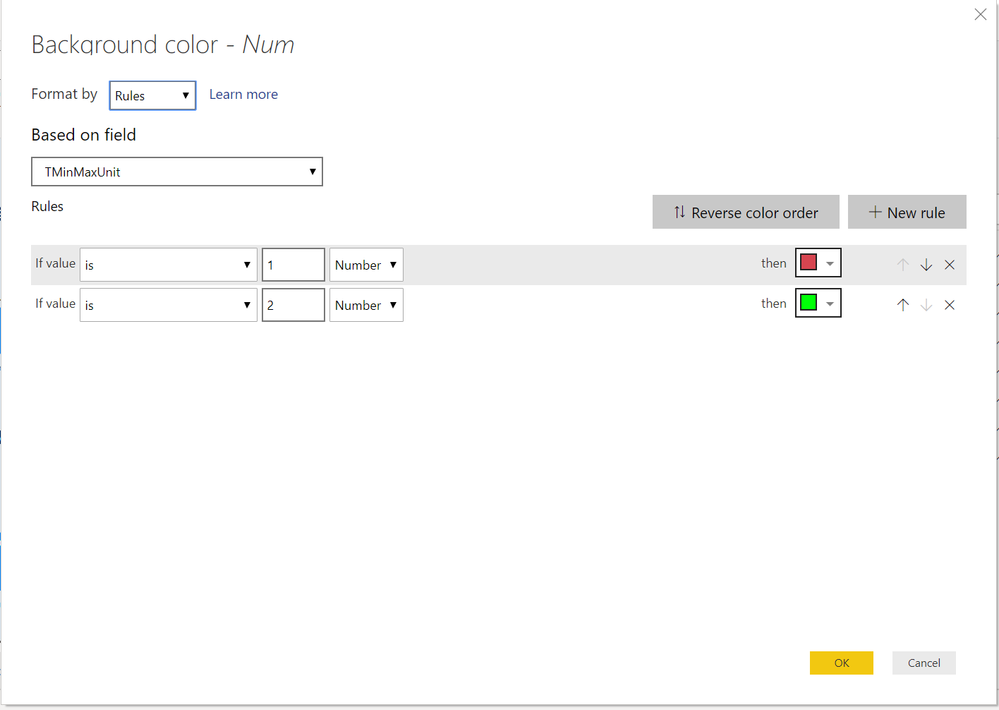
- Mark as New
- Bookmark
- Subscribe
- Mute
- Subscribe to RSS Feed
- Permalink
- Report Inappropriate Content
Seems to me you can add a condition to your SWITCH so that if the MinVal = MaxVal (therefore only one value), then return 2, which is what you want for your MinVal.
TMinMaxUnit =
VAR MinVal =
CALCULATE(
MIN( Sheet1[Num] ),
ALLEXCEPT(
Sheet1,
Sheet1[Date]
)
)
VAR MaxVal =
CALCULATE(
MAX( Sheet1[Num] ),
ALLEXCEPT(
Sheet1,
Sheet1[Date]
)
)
VAR CurrentVal = [TMinMax]
VAR Result =
SWITCH(
TRUE(),
MinVal = MaxVal, 2, <--- New condition to check for in SWITCH
CurrentVal = MinVal, 2,
CurrentVal = MaxVal, 1
)
RETURN
Result
Did I answer your question? Mark my post as a solution!
Did my answers help arrive at a solution? Give it a kudos by clicking the Thumbs Up!
DAX is for Analysis. Power Query is for Data Modeling
Proud to be a Super User!
MCSA: BI Reporting- Mark as New
- Bookmark
- Subscribe
- Mute
- Subscribe to RSS Feed
- Permalink
- Report Inappropriate Content
Hi @edhans,
Thank you for your reply. But my requirement is different. I want to use previous values for the categories if there is no entry in the source table.
For ex- 26 feb 2020, A should have value as 6.0, B-6.1, C-6.5, D-7.1, E- 6.8, F-5.9 (Use previous date value- 05 Feb 2020)
- Mark as New
- Bookmark
- Subscribe
- Mute
- Subscribe to RSS Feed
- Permalink
- Report Inappropriate Content
Without data this is hard to do, but something along the lines of:
Current or Previous Value =
VAR varCurrentDate = Table[Date]
VAR varCurrentValue =
MAX( Table[Value] )
VAR varCurrentCategory =
MAX( Table[Category] )
VAR varPreviousValue =
MAXX(
FILTER(
ALL( Table ),
Table[Category] = varCurrentCategory
&& Table[Date] < varCurrentDate
),
Table[Value]
)
RETURN
IF(
ISBLANK( varCurrentValue ),
varPreviousValue,
varCurrentValue
)
If you need more help, post actual (sample) data, and expected results.
How to get good help fast. Help us help you.
How to Get Your Question Answered Quickly
How to provide sample data in the Power BI Forum
Did I answer your question? Mark my post as a solution!
Did my answers help arrive at a solution? Give it a kudos by clicking the Thumbs Up!
DAX is for Analysis. Power Query is for Data Modeling
Proud to be a Super User!
MCSA: BI Reporting- Mark as New
- Bookmark
- Subscribe
- Mute
- Subscribe to RSS Feed
- Permalink
- Report Inappropriate Content
Hi @edhans ,
Here is the sample data-
| Date | Categories | Num | RC% |
| 03/01/2020 | A | 6.016 | 14 |
| 03/01/2020 | B | 6.097 | 5.5 |
| 03/01/2020 | C | 6.540 | 10 |
| 03/01/2020 | D | 7.090 | 15 |
| 03/01/2020 | E | 6.780 | 30 |
| 03/01/2020 | F | 5.905 | 16 |
| 03/01/2020 | G | 7.119 | 30 |
| 05/02/2020 | C | 6.540 | 10 |
| 05/02/2020 | E | 6.780 | 30 |
| 05/02/2020 | F | 5.905 | 16 |
| 05/02/2020 | A | 6.016 | 14 |
| 05/02/2020 | B | 6.097 | 5.5 |
| 05/02/2020 | D | 7.090 | 15 |
| 05/02/2020 | G | 7.119 | 20 |
| 26/02/2020 | G | 7.119 | 28 |
| 02/03/2020 | C | 6.540 | 10 |
| 02/03/2020 | E | 6.780 | 30 |
| 02/03/2020 | B | 6.097 | 5.5 |
| 02/03/2020 | A | 6.016 | 14 |
| 02/03/2020 | F | 5.905 | 12 |
| 02/03/2020 | D | 7.090 | 15 |
| 01/04/2020 | C | 6.540 | 10 |
| 01/04/2020 | E | 6.780 | 30 |
| 01/04/2020 | F | 5.905 | 12 |
| 01/04/2020 | B | 5.391 | 5.5 |
| 01/04/2020 | D | 7.090 | 15 |
| 01/04/2020 | G | 7.119 | 31 |
| 06/04/2020 | G | 7.119 | 20 |
| 09/04/2020 | A | 6.016 | 23 |
| 21/04/2020 | G | 7.119 | 25 |
| 03/05/2020 | A | 5.618 | 23 |
| 03/05/2020 | B | 5.391 | 5.5 |
| 03/05/2020 | C | 5.79 | 10 |
| 03/05/2020 | D | 7.090 | 15 |
| 03/05/2020 | G | 7.119 | 25 |
| 03/05/2020 | E | 6.78 | 30 |
| 03/05/2020 | F | 5.905 | 12 |
| 03/06/2020 | A | 5.618 | 23 |
| 03/06/2020 | B | 5.391 | 5.5 |
| 03/06/2020 | C | 5.79 | 10 |
| 03/06/2020 | D | 6.24 | 15 |
| 03/06/2020 | G | 7.119 | 25 |
| 03/06/2020 | E | 6.78 | 30 |
| 03/06/2020 | F | 5.905 | 12 |
| 08/06/2020 | A | 5.618 | 23 |
| 08/06/2020 | B | 5.391 | 5.5 |
| 08/06/2020 | C | 5.79 | 10 |
| 08/06/2020 | D | 6.24 | 15 |
| 08/06/2020 | G | 7.119 | 25 |
| 08/06/2020 | E | 6.78 | 30 |
| 08/06/2020 | F | 5.905 | 12 |
| 01/07/2020 | A | 5.618 | 26 |
| 01/07/2020 | B | 5.391 | 5.5 |
| 01/07/2020 | C | 5.79 | 10 |
| 01/07/2020 | D | 6.24 | 15 |
| 01/07/2020 | G | 7.119 | 25 |
| 01/07/2020 | E | 6.78 | 30 |
| 01/07/2020 | F | 5.905 | 12 |
Current matrix-
Expected Matrix
highlighted in yellow
Thank you.
- Mark as New
- Bookmark
- Subscribe
- Mute
- Subscribe to RSS Feed
- Permalink
- Report Inappropriate Content
Hi @Anonymous - I tinkered with this yesterday and got not very far until I realized what was happening. When I tried to get the current date and category for Feb 26, category A, I was getting nothing. After messing around in DAX studio I figured out it was just because that "cell" existed in the matrix, it didn't exist in the data. So I did a little data modeling in Power Query. The below M code does this:
- Finds all "missing categories" for each date, assuming if one category exists for a date, all six must exist.
- Creates a table based on the date and missing category
- Appends that to the original table. The values will be NULL, which is what we want.
- The step that does that is the #"Added Missing Categories" step. Everything else is basic UI transformations.
let
Source = Table.FromRows(Json.Document(Binary.Decompress(Binary.FromText("jZNBbsQgDEXvkvUoYAjGLDszbQ8xmvtfo4S0yg8Yq4sIKU8/9jPx67VERy744Jfb8lEfXj1xPWlb3rcLvR+05HqmNfX40XDa9qzv4bM+uWZ3OCQ/WzJLPeKQ/GrVik97lHv63b5LVM5scmHeEsCxKkClKlBlTkC1OQEeRwEQfcLRVWDndS4Hd3HuC3D0Baj1DFgRBnoZVujp6Etum3cMcOwYoFIU6L3RWAh8AJs9Xf4papR1+ntD5aQ4qBCPUZDzevpvERKm08okZxqo5gT40V7ngvuXrP1L/2tK285k3EJ0bPqw7cOWD6MPr2FDHzZ92PJhw0dMH7F9xPIRy0dMH7F8xPQhl1Uf7qm+Q3nuA3D0Aaj4ANW2Ps983j8=", BinaryEncoding.Base64), Compression.Deflate)), let _t = ((type nullable text) meta [Serialized.Text = true]) in type table [Date = _t, Categories = _t, Num = _t, #"RC%" = _t]),
#"Changed Type" = Table.TransformColumnTypes(Source,{{"Date", type text}, {"Categories", type text}, {"Num", type number}, {"RC%", type number}}),
#"Changed Type with Locale" = Table.TransformColumnTypes(#"Changed Type", {{"Date", type date}}, "en-BS"),
#"Grouped Rows" = Table.Group(#"Changed Type with Locale", {"Date"}, {{"All Rows", each _, type table [Date=date, Categories=text, Num=number, #"RC%"=number]}}),
#"Added Missing Categories" =
Table.AddColumn(
#"Grouped Rows",
"Missing Categories",
each
let
varCurrentDate = [Date]
in
Table.Combine({
Table.AddColumn(
Table.FromList(
List.Difference(
{"A".."G"},
[All Rows][Categories]
),
Splitter.SplitByNothing(),
{"Categories"},
null,
ExtraValues.Error
),
"Date",
each varCurrentDate
),[All Rows]})
),
#"Expanded Missing Categories" = Table.ExpandTableColumn(#"Added Missing Categories", "Missing Categories", {"Categories", "Num", "RC%"}, {"Categories", "Num", "RC%"}),
#"Removed Other Columns" = Table.SelectColumns(#"Expanded Missing Categories",{"Date", "Categories", "Num", "RC%"}),
#"Changed Type1" = Table.TransformColumnTypes(#"Removed Other Columns",{{"Categories", type text}, {"Num", type number}, {"RC%", type number}})
in
#"Changed Type1"So that returns a table that looks like this for Feb 26 as an example:
Then it was a simple matter of applying the basic pattern above, which in detail is this measure:
Total Num =
VAR varCurrentDate =
MAX( 'Table'[Date] )
VAR varCurrentCategory =
MAX( 'Table'[Categories] )
VAR varCurrentValue =
SUM( 'Table'[Num] )
VAR varPreviousDate =
MAXX(
FILTER(
ALL( 'Table' ),
'Table'[Num]
<> BLANK()
&& 'Table'[Date] < varCurrentDate
&& 'Table'[Categories] = varCurrentCategory
),
'Table'[Date]
)
VAR varPreviousValue =
SUMX(
FILTER(
ALL( 'Table' ),
'Table'[Date] = varPreviousDate
&& 'Table'[Categories] = varCurrentCategory
),
'Table'[Num]
)
VAR Result =
COALESCE(
varCurrentValue,
varPreviousValue
)
RETURN
Result
That returns this matrix:
To use the M code above in your model, do the following:
1) In Power Query, select New Source, then Blank Query
2) On the Home ribbon, select "Advanced Editor" button
3) Remove everything you see, then paste the M code I've given you in that box.
4) Press Done
5) See this article if you need help using this M code in your model.
And here is the PBIX file so you can see all of the work.
Did I answer your question? Mark my post as a solution!
Did my answers help arrive at a solution? Give it a kudos by clicking the Thumbs Up!
DAX is for Analysis. Power Query is for Data Modeling
Proud to be a Super User!
MCSA: BI Reporting- Mark as New
- Bookmark
- Subscribe
- Mute
- Subscribe to RSS Feed
- Permalink
- Report Inappropriate Content
Hi @edhans ,
Thank you for solution. I had some doubts, when I try the m-code with Categories as A,B,C ,D,E,F,G it works perfectly. But what if my Categories are like name of companies like ex- Apple, Blackberry , Casio, Huawei, Honor, Sony, Samsung a and not just like A-G.
I guess the changes needs to be done in
List.Difference(
{"A".."G"},
[All Rows][Categories]
)
I tried but I am not geting how to get around it. Would be great if you could help me in this.
#"Added Missing Categories" =
Table.AddColumn(
#"Grouped Rows",
"Missing Categories",
each
let
varCurrentDate = [Date]
in
Table.Combine({
Table.AddColumn(
Table.FromList(
List.Difference(
{"A".."G"},
[All Rows][Categories]
),
Splitter.SplitByNothing(),
{"Categories"},
null,
ExtraValues.Error
),
"Date",
each varCurrentDate
),[All Rows]})
),Best regards,
Supriya
- Mark as New
- Bookmark
- Subscribe
- Mute
- Subscribe to RSS Feed
- Permalink
- Report Inappropriate Content
Hi @edhans ,
I was able to solve it. I just had r=to specify all the names of the companies in "" commas in List.Difference.
Ex-{
List.Difference(
{"Apple", "Blackberry" , "Casio", "Huawei", "Honor", "Sony, Samsung"},
[All Rows][Categories]
)
But now I am stuck in the measure that is being used. The table that I am working on is having more column and there is a column named Region that has 2 values Rural and Urban. Without any slicer it is working perfectly but if I use the slicer with Region column, I am not getting the desired result. I tried to use ALLSELECTED, ALLEXCEPT instead of ALL('Table ')but didn't find a solution. I am missing something. Could you help me on this.
Also, I have a older version of Power BI- September 2019 and it doesn't have COALESCE function so I just used Switch statement below-
VAR Result =
SWITCH(
FALSE(),
ISBLANK(varCurrentUnitRate),varCurrentUnitRate
,ISBLANK(varPreviousValue),varPreviousValue)
)
Measure-
Total Num =
VAR varCurrentDate =
MAX( 'Table'[Date] )
VAR varCurrentCategory =
MAX( 'Table'[Categories] )
VAR varCurrentValue =
SUM( 'Table'[Num] )
VAR varPreviousDate =
MAXX(
FILTER(
ALL( 'Table' ),
'Table'[Num]
<> BLANK()
&& 'Table'[Date] < varCurrentDate
&& 'Table'[Categories] = varCurrentCategory
),
'Table'[Date]
)
VAR varPreviousValue =
SUMX(
FILTER(
ALL( 'Table' ),
'Table'[Date] = varPreviousDate
&& 'Table'[Categories] = varCurrentCategory
),
'Table'[Num]
)
VAR Result =
COALESCE(
varCurrentValue,
varPreviousValue
)
RETURN
Result
Regards,
Supriya
- Mark as New
- Bookmark
- Subscribe
- Mute
- Subscribe to RSS Feed
- Permalink
- Report Inappropriate Content
I would start a new thread so we can separate the M from the DAX issue. You are going to have to give more info. Give us the model that has the Region column and how it relates. Also, what do you mean it isn't giving you the desired result? What is it giving? It may be a simple as adding a filter for the region (removing more likely).
I would also upgrade to the latest available desktop. It is July 2020 unless you are on Report Server, in which case it is June 2020. So many new features and bugs fixed in the last 10 months!
Did I answer your question? Mark my post as a solution!
Did my answers help arrive at a solution? Give it a kudos by clicking the Thumbs Up!
DAX is for Analysis. Power Query is for Data Modeling
Proud to be a Super User!
MCSA: BI Reporting- Mark as New
- Bookmark
- Subscribe
- Mute
- Subscribe to RSS Feed
- Permalink
- Report Inappropriate Content
Hi @edhans,
Thank you very much for your reply. I have started a new thread for the DAX measure and tried to give all the details that would be needed. Here is the link to the post-
I am currently stuck on this problem. It would be great if you could help me in this.
Thank you.
Best Regards,
Supriya
- Mark as New
- Bookmark
- Subscribe
- Mute
- Subscribe to RSS Feed
- Permalink
- Report Inappropriate Content
Two ways @Anonymous
- Hardcode your list like this - {"Apple", "Blueberry", "Grape"} - use that to replace my {"A".."G"} list.
- Make your list dynamic and refer to it in my original query. Say, for example, your list would come from a list of products sold.
- Create a reference to the sales list of product sold. - right-click, Reference
- Right-Click on the product list column, Remove Other Column
- Right-Click on the product list column, Remove Duplicates
- Right-Click on the product list column, Drill Down
- Now your products are in a list. Call that list "Fruits" (or whatever)
- In my query replace {"A".."G"} with Fruits. That will be a pointer to that new list you just created.
Did I answer your question? Mark my post as a solution!
Did my answers help arrive at a solution? Give it a kudos by clicking the Thumbs Up!
DAX is for Analysis. Power Query is for Data Modeling
Proud to be a Super User!
MCSA: BI Reporting- Mark as New
- Bookmark
- Subscribe
- Mute
- Subscribe to RSS Feed
- Permalink
- Report Inappropriate Content
Hi @Anonymous ,
Please follow the below steps to achieve it:
1. Create a category table
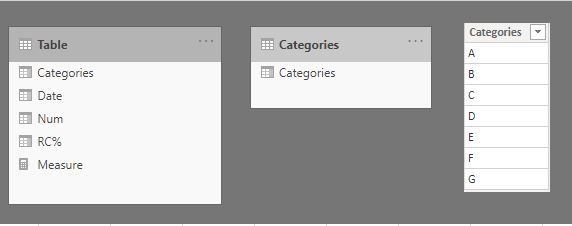
2. Create a measure with below formula and drag the fields Categories[Categories], Table[Date] and Measure onto Matrix( Rows:Table[Date] Columns: Categories[Categories] Values: Measure)
Measure =
var _curdate=MAX('Table'[Date])
var _predate=CALCULATE(MAX('Table'[Date]),FILTER(ALL('Table'),'Table'[Date]<_curdate&&'Table'[Categories]=MAX('Categories'[Categories])&&NOT(ISBLANK('Table'[Num]))))
var _prenum=CALCULATE(MAX('Table'[Num]),FILTER(ALL('Table'),'Table'[Date]=_predate&&'Table'[Categories]=MAX('Categories'[Categories])))
var _curnum=CALCULATE(MAX('Table'[Num]),FILTER(ALL('Table'),'Table'[Date]=_curdate&&'Table'[Categories]=MAX('Categories'[Categories])))
return if(ISBLANK(_curnum),_prenum,_curnum)
Best Regards
Rena
If this post helps, then please consider Accept it as the solution to help the other members find it more quickly.
Helpful resources

Microsoft Fabric Learn Together
Covering the world! 9:00-10:30 AM Sydney, 4:00-5:30 PM CET (Paris/Berlin), 7:00-8:30 PM Mexico City

Power BI Monthly Update - April 2024
Check out the April 2024 Power BI update to learn about new features.

| User | Count |
|---|---|
| 106 | |
| 93 | |
| 75 | |
| 62 | |
| 50 |
| User | Count |
|---|---|
| 147 | |
| 107 | |
| 105 | |
| 87 | |
| 61 |