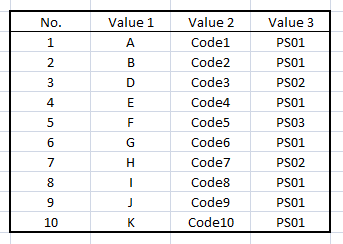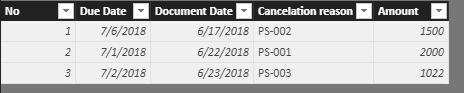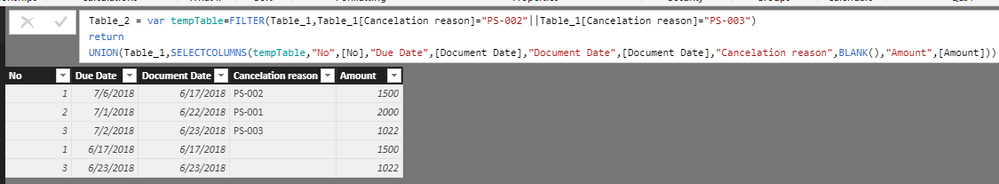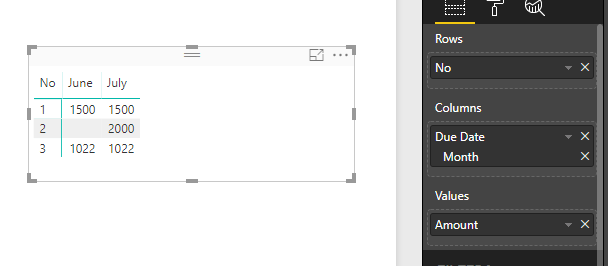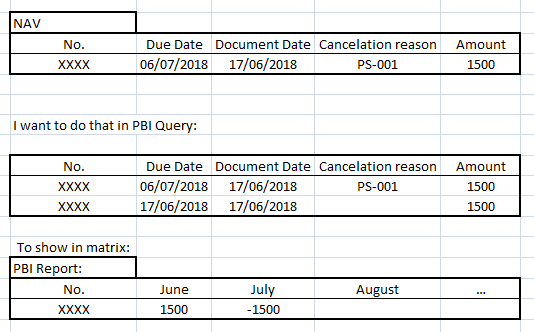- Power BI forums
- Updates
- News & Announcements
- Get Help with Power BI
- Desktop
- Service
- Report Server
- Power Query
- Mobile Apps
- Developer
- DAX Commands and Tips
- Custom Visuals Development Discussion
- Health and Life Sciences
- Power BI Spanish forums
- Translated Spanish Desktop
- Power Platform Integration - Better Together!
- Power Platform Integrations (Read-only)
- Power Platform and Dynamics 365 Integrations (Read-only)
- Training and Consulting
- Instructor Led Training
- Dashboard in a Day for Women, by Women
- Galleries
- Community Connections & How-To Videos
- COVID-19 Data Stories Gallery
- Themes Gallery
- Data Stories Gallery
- R Script Showcase
- Webinars and Video Gallery
- Quick Measures Gallery
- 2021 MSBizAppsSummit Gallery
- 2020 MSBizAppsSummit Gallery
- 2019 MSBizAppsSummit Gallery
- Events
- Ideas
- Custom Visuals Ideas
- Issues
- Issues
- Events
- Upcoming Events
- Community Blog
- Power BI Community Blog
- Custom Visuals Community Blog
- Community Support
- Community Accounts & Registration
- Using the Community
- Community Feedback
Register now to learn Fabric in free live sessions led by the best Microsoft experts. From Apr 16 to May 9, in English and Spanish.
- Power BI forums
- Forums
- Get Help with Power BI
- Desktop
- Re: Duplicate row by value
- Subscribe to RSS Feed
- Mark Topic as New
- Mark Topic as Read
- Float this Topic for Current User
- Bookmark
- Subscribe
- Printer Friendly Page
- Mark as New
- Bookmark
- Subscribe
- Mute
- Subscribe to RSS Feed
- Permalink
- Report Inappropriate Content
Duplicate row by value
Hello everyone,
I need help with the process to duplicate a row by the value on one specific column.
I have this table (example) :
I need that if the Value 3 is "PS02" or "PS03", it should create a new row with the same values but Value 1 = Value 2 and Value 3 = blank.
Thanks in advance.
Regards.
Solved! Go to Solution.
- Mark as New
- Bookmark
- Subscribe
- Mute
- Subscribe to RSS Feed
- Permalink
- Report Inappropriate Content
Hi @Luque,
Based on above sample dataset, please create a calculated table with below DAX.
Table_2 =
VAR tempTable =
FILTER (
Table_1,
Table_1[Cancelation reason] = "PS-002"
|| Table_1[Cancelation reason] = "PS-003"
)
RETURN
UNION (
Table_1,
SELECTCOLUMNS (
tempTable,
"No", [No],
"Due Date", [Document Date],
"Document Date", [Document Date],
"Cancelation reason", BLANK (),
"Amount", [Amount]
)
)
Best regards,
Yuliana Gu
If this post helps, then please consider Accept it as the solution to help the other members find it more quickly.
- Mark as New
- Bookmark
- Subscribe
- Mute
- Subscribe to RSS Feed
- Permalink
- Report Inappropriate Content
Why are you trying to duplicate rows, what is the end goal here?
If you are trying to double count the rows then maybe a calculated column would help, such as (psuedocode):
If Value 3 is "PS02" or "PS03 then 2 else 1
and then sum the new column as a measure?
- Mark as New
- Bookmark
- Subscribe
- Mute
- Subscribe to RSS Feed
- Permalink
- Report Inappropriate Content
Hi Ruksuro, thanks for the reply.
I need to duplicate rows because in my report i need to show the same row in a matrix but in different dates at same time, and just in specific situations.
I have to do that because in the source data (SQL Server from Microsoft Dynamics Nav 2009), the row i have to show is being updating instead of creating a new one, so i have to duplicate it.
Its like that:
Thanks again, and i hope i explained myself.
- Mark as New
- Bookmark
- Subscribe
- Mute
- Subscribe to RSS Feed
- Permalink
- Report Inappropriate Content
Hi @Luque,
Based on above sample dataset, please create a calculated table with below DAX.
Table_2 =
VAR tempTable =
FILTER (
Table_1,
Table_1[Cancelation reason] = "PS-002"
|| Table_1[Cancelation reason] = "PS-003"
)
RETURN
UNION (
Table_1,
SELECTCOLUMNS (
tempTable,
"No", [No],
"Due Date", [Document Date],
"Document Date", [Document Date],
"Cancelation reason", BLANK (),
"Amount", [Amount]
)
)
Best regards,
Yuliana Gu
If this post helps, then please consider Accept it as the solution to help the other members find it more quickly.
- Mark as New
- Bookmark
- Subscribe
- Mute
- Subscribe to RSS Feed
- Permalink
- Report Inappropriate Content
Thank you so much!
Its exactly what i need.
Regards!
Helpful resources

Microsoft Fabric Learn Together
Covering the world! 9:00-10:30 AM Sydney, 4:00-5:30 PM CET (Paris/Berlin), 7:00-8:30 PM Mexico City

Power BI Monthly Update - April 2024
Check out the April 2024 Power BI update to learn about new features.

| User | Count |
|---|---|
| 107 | |
| 93 | |
| 77 | |
| 65 | |
| 53 |
| User | Count |
|---|---|
| 147 | |
| 106 | |
| 104 | |
| 87 | |
| 61 |