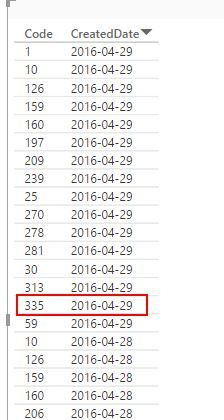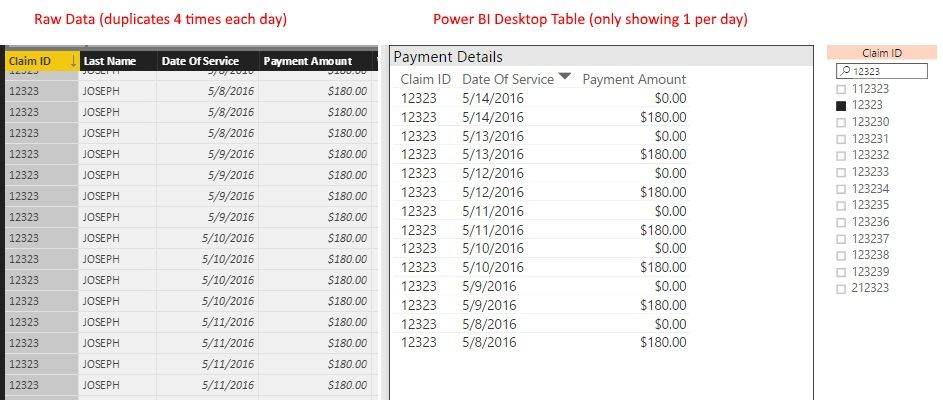- Power BI forums
- Updates
- News & Announcements
- Get Help with Power BI
- Desktop
- Service
- Report Server
- Power Query
- Mobile Apps
- Developer
- DAX Commands and Tips
- Custom Visuals Development Discussion
- Health and Life Sciences
- Power BI Spanish forums
- Translated Spanish Desktop
- Power Platform Integration - Better Together!
- Power Platform Integrations (Read-only)
- Power Platform and Dynamics 365 Integrations (Read-only)
- Training and Consulting
- Instructor Led Training
- Dashboard in a Day for Women, by Women
- Galleries
- Community Connections & How-To Videos
- COVID-19 Data Stories Gallery
- Themes Gallery
- Data Stories Gallery
- R Script Showcase
- Webinars and Video Gallery
- Quick Measures Gallery
- 2021 MSBizAppsSummit Gallery
- 2020 MSBizAppsSummit Gallery
- 2019 MSBizAppsSummit Gallery
- Events
- Ideas
- Custom Visuals Ideas
- Issues
- Issues
- Events
- Upcoming Events
- Community Blog
- Power BI Community Blog
- Custom Visuals Community Blog
- Community Support
- Community Accounts & Registration
- Using the Community
- Community Feedback
Register now to learn Fabric in free live sessions led by the best Microsoft experts. From Apr 16 to May 9, in English and Spanish.
- Power BI forums
- Forums
- Get Help with Power BI
- Desktop
- Re: Duplicate data in Table visualization - Displa...
- Subscribe to RSS Feed
- Mark Topic as New
- Mark Topic as Read
- Float this Topic for Current User
- Bookmark
- Subscribe
- Printer Friendly Page
- Mark as New
- Bookmark
- Subscribe
- Mute
- Subscribe to RSS Feed
- Permalink
- Report Inappropriate Content
Duplicate data in Table visualization - Displaying as is Data
I want ot display a table from SQL server as is in PowerBI Table visualization. However, PowerBI seems to remove the duplicates from the table when charted.
Table in Query Editor with duplicates :
When the table is displayed as 'Table' visualization:
Is there a way to change this behaviour and d
Solved! Go to Solution.
- Mark as New
- Bookmark
- Subscribe
- Mute
- Subscribe to RSS Feed
- Permalink
- Report Inappropriate Content
@Abhaykumar - You could also add an Index column to your query on import so that you have a unique number. Power BI is first and foremost a data aggregation and visualization tool, it sort of assumes you want to DO something with the data, not just display it raw.
That being said, surprisingly, I have not see this posted in Ideas, so I would recommend that you submit it and post the link back here so we can vote for it.
@ me in replies or I'll lose your thread!!!
Instead of a Kudo, please vote for this idea
Become an expert!: Enterprise DNA
External Tools: MSHGQM
YouTube Channel!: Microsoft Hates Greg
Latest book!: The Definitive Guide to Power Query (M)
DAX is easy, CALCULATE makes DAX hard...
- Mark as New
- Bookmark
- Subscribe
- Mute
- Subscribe to RSS Feed
- Permalink
- Report Inappropriate Content
I'm facing issue like I need to load the table which should have 500 rows out of that 300 rows will be duplicated.
But currently in table visual view, it is pulling only the unique rows which is 200 rows in my case. But i wanted to include all the 500 rows eventhough it have duplicates. can you help me with the ways to fix this ?
- Mark as New
- Bookmark
- Subscribe
- Mute
- Subscribe to RSS Feed
- Permalink
- Report Inappropriate Content
I can't believe that we are in 2023 and this problem is not solved from 2016.
Power BI is a powerful software and developers till now cant solve a simple issue
What a waste of time surfing the internet to find a solution of a simple problem like this one for hours.
- Mark as New
- Bookmark
- Subscribe
- Mute
- Subscribe to RSS Feed
- Permalink
- Report Inappropriate Content
Have you find any solution for this issue. If so, please let me know.
- Mark as New
- Bookmark
- Subscribe
- Mute
- Subscribe to RSS Feed
- Permalink
- Report Inappropriate Content
@Abhaykumar @v-qiuyu-msft @Greg_Deckler
Are there any updates/progress on the above mentioned issue?
Thanks,
Jash.
- Mark as New
- Bookmark
- Subscribe
- Mute
- Subscribe to RSS Feed
- Permalink
- Report Inappropriate Content
Hi,
@Abhaykumar @v-qiuyu-msft @Greg_Deckler
I'm also facing the similar issue, Is there any solution/update on this?
Thank you
- Mark as New
- Bookmark
- Subscribe
- Mute
- Subscribe to RSS Feed
- Permalink
- Report Inappropriate Content
As far as i can see there isn't. It's crazy that this is such a basic thing and cannot be done. Also i don't agree with the point "this is by design". The user should have ultimate control over whether the data is showed "as-is" or being aggregated in any way. So in the worst case, there MUST be a mechanism allowed to turn this off and allow duplicates in the table visual to show. Unreal!
- Mark as New
- Bookmark
- Subscribe
- Mute
- Subscribe to RSS Feed
- Permalink
- Report Inappropriate Content
@Anonymous well said, and this is unfortunately a thought that comes to mind every day I work with Power BI. However, it is still a great tool, it's just frustrating to see some of these seemingly easy-to-fix issues remain unsolved as time goes on.
- Mark as New
- Bookmark
- Subscribe
- Mute
- Subscribe to RSS Feed
- Permalink
- Report Inappropriate Content
I really need to de-aggregate duplicate values in the table viz and see all entries.
Is there any update on this??
- Mark as New
- Bookmark
- Subscribe
- Mute
- Subscribe to RSS Feed
- Permalink
- Report Inappropriate Content
I'm also having this problem. We are trying to dig into financial details and want to be able to see which payments are duplicated (and thus erroneous), but the Power BI Desktop table doesn't show duplicates, it shows each unique row only. I get that this is an aggregate tool, but it seems like the table should have a property that allows you to show distinct or show raw.
- Mark as New
- Bookmark
- Subscribe
- Mute
- Subscribe to RSS Feed
- Permalink
- Report Inappropriate Content
You can show a count of each code for each date? Would that work?
- Mark as New
- Bookmark
- Subscribe
- Mute
- Subscribe to RSS Feed
- Permalink
- Report Inappropriate Content
Thanks @Sean for your reply. This is a work around that I am using right now. However, it is baffling that i cannot display data as is. I wanted to explore if there is any way to turn auto-unduplication off.
- Mark as New
- Bookmark
- Subscribe
- Mute
- Subscribe to RSS Feed
- Permalink
- Report Inappropriate Content
@Abhaykumar - You could also add an Index column to your query on import so that you have a unique number. Power BI is first and foremost a data aggregation and visualization tool, it sort of assumes you want to DO something with the data, not just display it raw.
That being said, surprisingly, I have not see this posted in Ideas, so I would recommend that you submit it and post the link back here so we can vote for it.
@ me in replies or I'll lose your thread!!!
Instead of a Kudo, please vote for this idea
Become an expert!: Enterprise DNA
External Tools: MSHGQM
YouTube Channel!: Microsoft Hates Greg
Latest book!: The Definitive Guide to Power Query (M)
DAX is easy, CALCULATE makes DAX hard...
- Mark as New
- Bookmark
- Subscribe
- Mute
- Subscribe to RSS Feed
- Permalink
- Report Inappropriate Content
- Mark as New
- Bookmark
- Subscribe
- Mute
- Subscribe to RSS Feed
- Permalink
- Report Inappropriate Content
Hi @Abhaykumar,
I also have reported this issue internally, will keep you update once I get any information.
Thanks for your question.
Best Regards,
Qiuyun Yu
If this post helps, then please consider Accept it as the solution to help the other members find it more quickly.
- Mark as New
- Bookmark
- Subscribe
- Mute
- Subscribe to RSS Feed
- Permalink
- Report Inappropriate Content
Any update?
- Mark as New
- Bookmark
- Subscribe
- Mute
- Subscribe to RSS Feed
- Permalink
- Report Inappropriate Content
Thanks @v-qiuyu-msft, I have also noticed this behavior with the R visual implementation in the default data set that it creates and there is no way to "undo" it other than to have the R script reference the source information and essentially create a new data set. I have posted this in Ideas to allow one to turn off removing duplicates in the default R visual data set that is created or at the very least allow us to create a data set using the same syntax as shown in the comments so that we can at the very least create our new, non-dedupped data set from the data in our data model instead of having to go back to the source.
@ me in replies or I'll lose your thread!!!
Instead of a Kudo, please vote for this idea
Become an expert!: Enterprise DNA
External Tools: MSHGQM
YouTube Channel!: Microsoft Hates Greg
Latest book!: The Definitive Guide to Power Query (M)
DAX is easy, CALCULATE makes DAX hard...
Helpful resources

Microsoft Fabric Learn Together
Covering the world! 9:00-10:30 AM Sydney, 4:00-5:30 PM CET (Paris/Berlin), 7:00-8:30 PM Mexico City

Power BI Monthly Update - April 2024
Check out the April 2024 Power BI update to learn about new features.

| User | Count |
|---|---|
| 110 | |
| 95 | |
| 76 | |
| 65 | |
| 51 |
| User | Count |
|---|---|
| 146 | |
| 109 | |
| 106 | |
| 88 | |
| 61 |