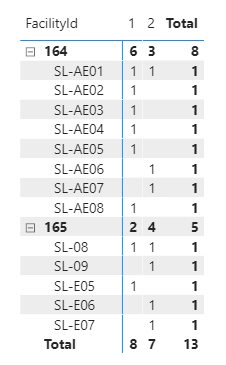- Power BI forums
- Updates
- News & Announcements
- Get Help with Power BI
- Desktop
- Service
- Report Server
- Power Query
- Mobile Apps
- Developer
- DAX Commands and Tips
- Custom Visuals Development Discussion
- Health and Life Sciences
- Power BI Spanish forums
- Translated Spanish Desktop
- Power Platform Integration - Better Together!
- Power Platform Integrations (Read-only)
- Power Platform and Dynamics 365 Integrations (Read-only)
- Training and Consulting
- Instructor Led Training
- Dashboard in a Day for Women, by Women
- Galleries
- Community Connections & How-To Videos
- COVID-19 Data Stories Gallery
- Themes Gallery
- Data Stories Gallery
- R Script Showcase
- Webinars and Video Gallery
- Quick Measures Gallery
- 2021 MSBizAppsSummit Gallery
- 2020 MSBizAppsSummit Gallery
- 2019 MSBizAppsSummit Gallery
- Events
- Ideas
- Custom Visuals Ideas
- Issues
- Issues
- Events
- Upcoming Events
- Community Blog
- Power BI Community Blog
- Custom Visuals Community Blog
- Community Support
- Community Accounts & Registration
- Using the Community
- Community Feedback
Register now to learn Fabric in free live sessions led by the best Microsoft experts. From Apr 16 to May 9, in English and Spanish.
- Power BI forums
- Forums
- Get Help with Power BI
- Desktop
- Duplicate counts issue
- Subscribe to RSS Feed
- Mark Topic as New
- Mark Topic as Read
- Float this Topic for Current User
- Bookmark
- Subscribe
- Printer Friendly Page
- Mark as New
- Bookmark
- Subscribe
- Mute
- Subscribe to RSS Feed
- Permalink
- Report Inappropriate Content
Duplicate counts issue
I am trying to get unique counts over selected period. A user could have multiple categories (1 per day) and in that case, i would like the user to be associated to only one category.
For example in the below image, User "SL-AE01" and "SL-08" have 2 distinct categories and is counted twice in the total. In such case, i would like that to be counted towards category "2" total only.
Image 2 shows the expected output
Attached is a power bi file with sample data.
Solved! Go to Solution.
- Mark as New
- Bookmark
- Subscribe
- Mute
- Subscribe to RSS Feed
- Permalink
- Report Inappropriate Content
Now that I have a better understanding of your goal, this is the measure I probably would have written first. It seems to get the correct results in your sample pbix. I added comments to explain how it works.
Count in Category =
VAR __thiscategory =
MAX ( Test[CategoryId] ) //Store the CategoryId in context of the visual as a variable. MAX to avoid result of 1 in Totals.
VAR __summary =
CALCULATETABLE (
ADDCOLUMNS (
VALUES ( Test[User] ), //get list of users in the current context
"@NotFacility", CALCULATE ( //count how many days this user was not at a Facility in the current context
COUNTROWS ( Test ),
ALL ( Test[CategoryId] ), //removes teh filter from the CategoryId
ALL ( WorkCategory ), //removes the filter from Category Name
Test[CategoryId] <> 1
) + 0
),
Dates[Day Name] <> "Sat" //Make the table above excluding Saturdays
)
RETURN
IF (
__thiscategory = 1, //do different calculation based on if Facility or not facility in the visual
COUNTROWS ( FILTER ( __summary, [@NotFacility] = 0 ) ), //exclude rows where user worked somewhere other than a facility too
COUNTROWS ( __summary ) //count all rows for non-facility categories
)
If this works for you, please mark it as the solution. Kudos are appreciated too. Please let me know if not.
Regards,
Pat
Did I answer your question? Mark my post as a solution! Kudos are also appreciated!
To learn more about Power BI, follow me on Twitter or subscribe on YouTube.
@mahoneypa HoosierBI on YouTube
Helpful resources

Microsoft Fabric Learn Together
Covering the world! 9:00-10:30 AM Sydney, 4:00-5:30 PM CET (Paris/Berlin), 7:00-8:30 PM Mexico City

Power BI Monthly Update - April 2024
Check out the April 2024 Power BI update to learn about new features.

| User | Count |
|---|---|
| 111 | |
| 100 | |
| 80 | |
| 64 | |
| 58 |
| User | Count |
|---|---|
| 148 | |
| 111 | |
| 93 | |
| 84 | |
| 66 |