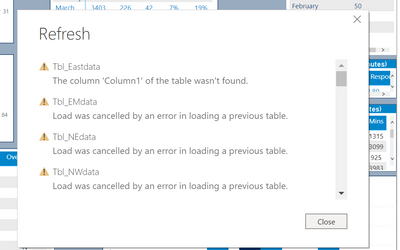- Power BI forums
- Updates
- News & Announcements
- Get Help with Power BI
- Desktop
- Service
- Report Server
- Power Query
- Mobile Apps
- Developer
- DAX Commands and Tips
- Custom Visuals Development Discussion
- Health and Life Sciences
- Power BI Spanish forums
- Translated Spanish Desktop
- Power Platform Integration - Better Together!
- Power Platform Integrations (Read-only)
- Power Platform and Dynamics 365 Integrations (Read-only)
- Training and Consulting
- Instructor Led Training
- Dashboard in a Day for Women, by Women
- Galleries
- Community Connections & How-To Videos
- COVID-19 Data Stories Gallery
- Themes Gallery
- Data Stories Gallery
- R Script Showcase
- Webinars and Video Gallery
- Quick Measures Gallery
- 2021 MSBizAppsSummit Gallery
- 2020 MSBizAppsSummit Gallery
- 2019 MSBizAppsSummit Gallery
- Events
- Ideas
- Custom Visuals Ideas
- Issues
- Issues
- Events
- Upcoming Events
- Community Blog
- Power BI Community Blog
- Custom Visuals Community Blog
- Community Support
- Community Accounts & Registration
- Using the Community
- Community Feedback
Register now to learn Fabric in free live sessions led by the best Microsoft experts. From Apr 16 to May 9, in English and Spanish.
- Power BI forums
- Forums
- Get Help with Power BI
- Desktop
- Duplicate column in rowset error when importing da...
- Subscribe to RSS Feed
- Mark Topic as New
- Mark Topic as Read
- Float this Topic for Current User
- Bookmark
- Subscribe
- Printer Friendly Page
- Mark as New
- Bookmark
- Subscribe
- Mute
- Subscribe to RSS Feed
- Permalink
- Report Inappropriate Content
Duplicate column in rowset error when importing data
Hiya, I have received the below error when trying to refresh/import data into Power Bi. What does this mean and how can I fix it? I have checked the tables it mentions and there is no duplicate columns titled "MONTH"
We couldn't import data from Sharepoint - Team Sites There was an error when processing the data in the dataset. Please try again later or contact support. If you contact support, please provide these details. Processing error: Duplicate column 'MONTH' in the rowset. An error occurred while processing table 'Tbl_WMdata'. The current operation was cancelled because another operation in the transaction failed. Duplicate column 'MONTH' in the rowset. An error occurred while processing table 'Tbl_Eastdata'. Activity ID: e837d486-777b-43b1-a56e-2e80b69f4e08 Correlation ID: 5eea0b6f-ad01-28a7-ee8e-b5dd4441a5e9 Request ID: 03dc277d-8235-c303-e853-4a91d076789b Status code: 500 Time: Thu Jul 02 2020 14:19:31 GMT+0100 (British Summer Time) Service version: 13.0.13736.165 Client version: 2006.4.01715-train Cluster URI: https://wabi-uk-south-redirect.analysis.windows.net/
- Mark as New
- Bookmark
- Subscribe
- Mute
- Subscribe to RSS Feed
- Permalink
- Report Inappropriate Content
@Grizzlydad , Have you added any additional column at the source. Check that out.
Go to edit data sources in data transformation
clear permission and provide credentials and permission again.
Microsoft Power BI Learning Resources, 2023 !!
Learn Power BI - Full Course with Dec-2022, with Window, Index, Offset, 100+ Topics !!
Did I answer your question? Mark my post as a solution! Appreciate your Kudos !! Proud to be a Super User! !!
- Mark as New
- Bookmark
- Subscribe
- Mute
- Subscribe to RSS Feed
- Permalink
- Report Inappropriate Content
@amitchandak Hiya again, shall I delete the ermission and just refresh the data to import the new column?
- Mark as New
- Bookmark
- Subscribe
- Mute
- Subscribe to RSS Feed
- Permalink
- Report Inappropriate Content
@Grizzlydad , refer this
https://help.nintex.com/en-US/insight/hawkeye/mainhelp/TRB-PowerBILogin.htm
Microsoft Power BI Learning Resources, 2023 !!
Learn Power BI - Full Course with Dec-2022, with Window, Index, Offset, 100+ Topics !!
Did I answer your question? Mark my post as a solution! Appreciate your Kudos !! Proud to be a Super User! !!
- Mark as New
- Bookmark
- Subscribe
- Mute
- Subscribe to RSS Feed
- Permalink
- Report Inappropriate Content
Hiya @amitchandak I am still recievin the same error message the new data will not load, this is a screenshot of the Power BI desktop when trying to refreesh the data
- Mark as New
- Bookmark
- Subscribe
- Mute
- Subscribe to RSS Feed
- Permalink
- Report Inappropriate Content
Hi @Grizzlydad ,
According to the error, "Column 1" can't be found. What is it? If the column name in original source has been changed, it is suggested to change it in Advanced Editor manully.
Best Regards,
Icey
If this post helps, then please consider Accept it as the solution to help the other members find it more quickly.
- Mark as New
- Bookmark
- Subscribe
- Mute
- Subscribe to RSS Feed
- Permalink
- Report Inappropriate Content
Hi @amitchandak yes I have added columns in the original source, when I go to clear permissions it gives a warning saying there is now way of getting that back, so do I accept that? If so how do I provide permissions and credntials again?
Thanks for your help
Helpful resources

Microsoft Fabric Learn Together
Covering the world! 9:00-10:30 AM Sydney, 4:00-5:30 PM CET (Paris/Berlin), 7:00-8:30 PM Mexico City

Power BI Monthly Update - April 2024
Check out the April 2024 Power BI update to learn about new features.

| User | Count |
|---|---|
| 111 | |
| 100 | |
| 80 | |
| 64 | |
| 58 |
| User | Count |
|---|---|
| 146 | |
| 110 | |
| 93 | |
| 84 | |
| 67 |