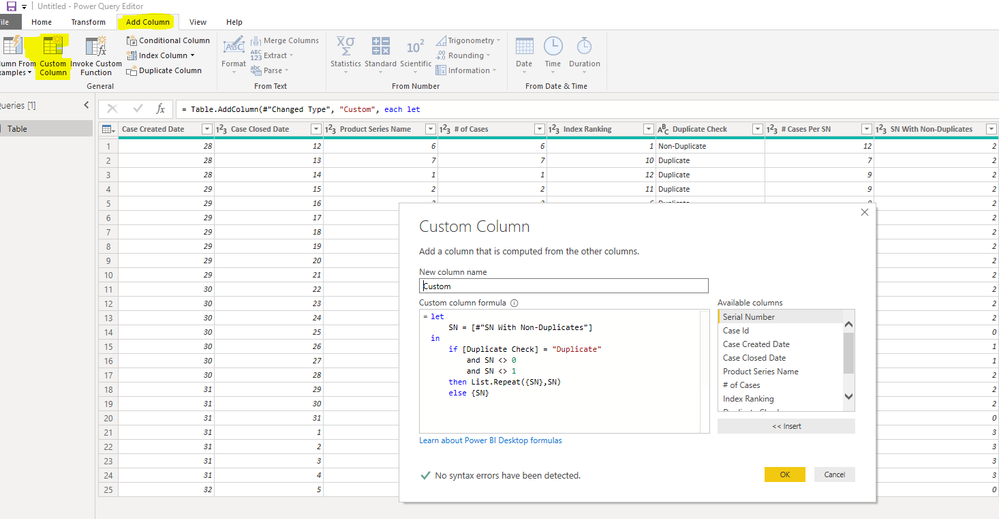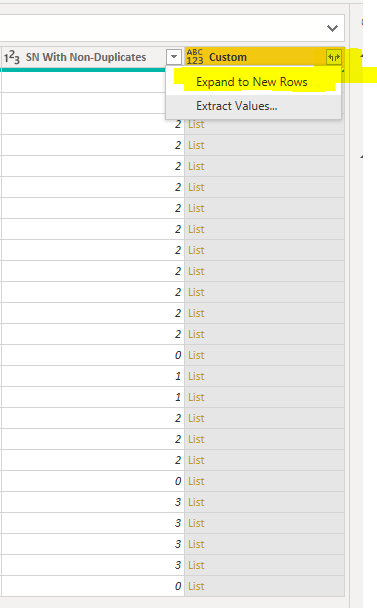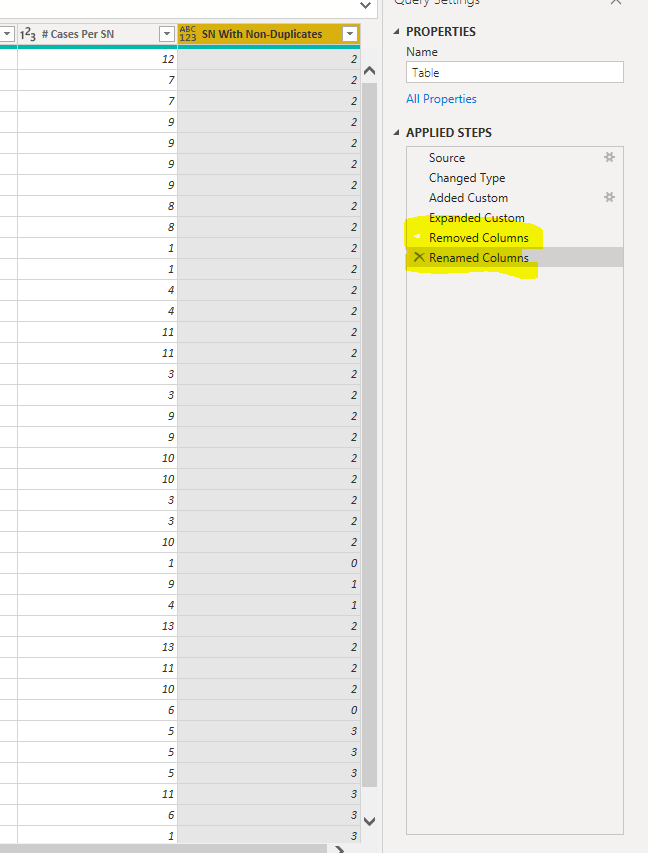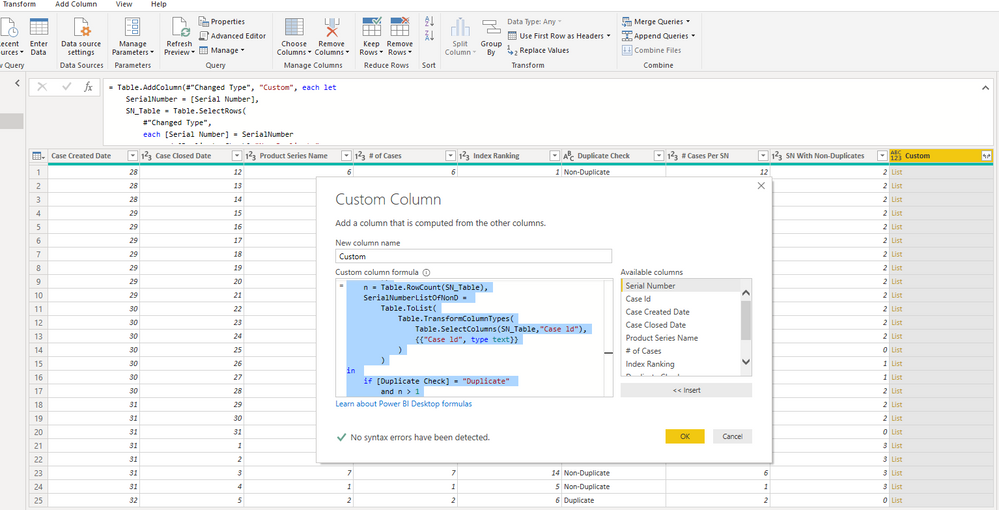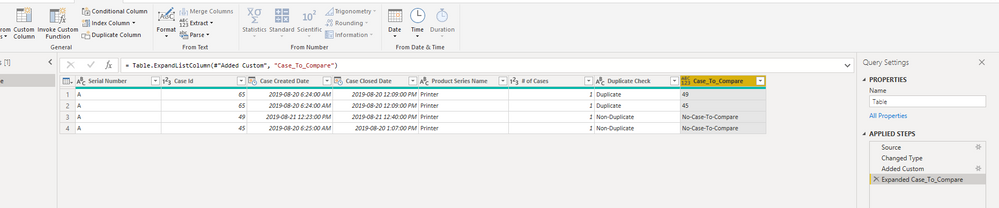- Power BI forums
- Updates
- News & Announcements
- Get Help with Power BI
- Desktop
- Service
- Report Server
- Power Query
- Mobile Apps
- Developer
- DAX Commands and Tips
- Custom Visuals Development Discussion
- Health and Life Sciences
- Power BI Spanish forums
- Translated Spanish Desktop
- Power Platform Integration - Better Together!
- Power Platform Integrations (Read-only)
- Power Platform and Dynamics 365 Integrations (Read-only)
- Training and Consulting
- Instructor Led Training
- Dashboard in a Day for Women, by Women
- Galleries
- Community Connections & How-To Videos
- COVID-19 Data Stories Gallery
- Themes Gallery
- Data Stories Gallery
- R Script Showcase
- Webinars and Video Gallery
- Quick Measures Gallery
- 2021 MSBizAppsSummit Gallery
- 2020 MSBizAppsSummit Gallery
- 2019 MSBizAppsSummit Gallery
- Events
- Ideas
- Custom Visuals Ideas
- Issues
- Issues
- Events
- Upcoming Events
- Community Blog
- Power BI Community Blog
- Custom Visuals Community Blog
- Community Support
- Community Accounts & Registration
- Using the Community
- Community Feedback
Register now to learn Fabric in free live sessions led by the best Microsoft experts. From Apr 16 to May 9, in English and Spanish.
- Power BI forums
- Forums
- Get Help with Power BI
- Desktop
- Duplicate Rows Based On Cell Value In different C...
- Subscribe to RSS Feed
- Mark Topic as New
- Mark Topic as Read
- Float this Topic for Current User
- Bookmark
- Subscribe
- Printer Friendly Page
- Mark as New
- Bookmark
- Subscribe
- Mute
- Subscribe to RSS Feed
- Permalink
- Report Inappropriate Content
Duplicate Rows Based On Cell Value In different Column
Details about my table
One Serial no can contain multiple Case ID's
Each case is marked duplicate or Non Duplicate.
I have a column labled "SN With Non-Duplicates" whick tells how many non duplicate cases are there for that Serial No.
Based on that value I want to duplicate the rows with has the value duplicate in the column "Duplicate check".
if column "duplicate check" value is non-duplicate its should not duplicate the row.
if column labled "SN With Non-Duplicates" has value 1 or 0 its . then the rows with the value duplicate should not be duplicated.
Raw data table

Result table. this is how the end result sould be.
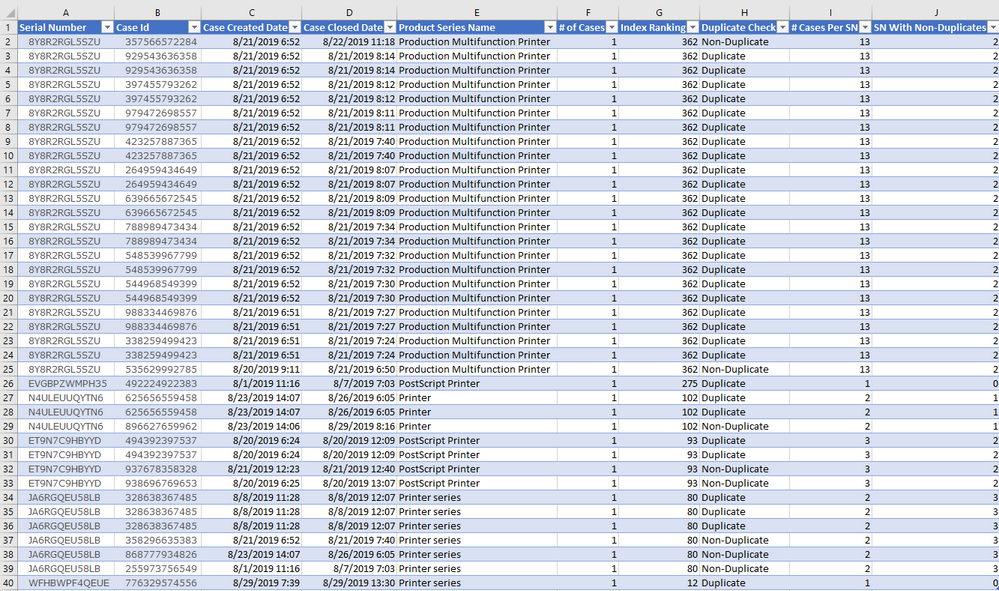
Please help me with this logic in Dax.
here is a sample some one has done in excel
https://www.extendoffice.com/documents/excel/4054-excel-duplicate-rows-based-on-cell-value.html
Regards,
Charles
Solved! Go to Solution.
- Mark as New
- Bookmark
- Subscribe
- Mute
- Subscribe to RSS Feed
- Permalink
- Report Inappropriate Content
Hi @Technowolf ,
We can meet your requirement easier in the Power Query Editor than Dax way:
1. Create a custom column use following formula:
let
SN = [#"SN With Non-Duplicates"]
in
if [Duplicate Check] = "Duplicate"
and SN <> 0
and SN <> 1
then List.Repeat({SN},SN)
else {SN}
2. After get the column contain list, we expand it to the new rows
3. Delete the old SN columns then rename the custom as the origin name.
4. Then we can get the result table
We suggest you to delete the the screenshot you have shared if it contain any confidential information or it come from real data. If you still want the DAX solution, just tell us and we will try to make it.
All the M Query is here:
let
Source = Table.FromRows(Json.Document(Binary.Decompress(Binary.FromText("jZS/TsQwDIffpXOR4iRN2xEo3HYvUHVApxuQENwA70/SxK6dPxyDvbRf7Xz5qevaPXZ9pydsoH1zqcDX+evzYfm5fbxf3r6v+ILutr4gjW9jKlC+cWyU1EyUTXMAv82puUKFBsP+IBbAf6lwJpPKZdDUgsLmNtV+RmGjRYXPDakKGbZFzUy+zUe1ZmnFxOcGjYCMIoicV6C5hCKJynVtP9WiULlJ4+7sFyFUbjEkRRCPeU8SRe8YkvzC1A49Swi1uyQy9wE1CK2PmMl8SUvkEiAgcuKxL1J1WDkwoKvD3NekQIOMS5PwP3W+SBL4TeRRduTzVQDA7mDKmGFfo2T4r2dsHa4Gij9PLStOgpofi29bTCTuRJxmycKNOaOjke0X", BinaryEncoding.Base64), Compression.Deflate)), let _t = ((type text) meta [Serialized.Text = true]) in type table [#"Serial Number" = _t, #"Case ld" = _t, #"Case Created Date" = _t, #"Case Closed Date" = _t, #"Product Series Name" = _t, #"# of Cases" = _t, #"Index Ranking" = _t, #"Duplicate Check" = _t, #"# Cases Per SN" = _t, #"SN With Non-Duplicates" = _t]),
#"Changed Type" = Table.TransformColumnTypes(Source,{{"Serial Number", type text}, {"Case ld", Int64.Type}, {"Case Created Date", Int64.Type}, {"Case Closed Date", Int64.Type}, {"Product Series Name", Int64.Type}, {"# of Cases", Int64.Type}, {"Index Ranking", Int64.Type}, {"Duplicate Check", type text}, {"# Cases Per SN", Int64.Type}, {"SN With Non-Duplicates", Int64.Type}}),
#"Added Custom" = Table.AddColumn(#"Changed Type", "Custom", each let
SN = [#"SN With Non-Duplicates"]
in
if [Duplicate Check] = "Duplicate"
and SN <> 0
and SN <> 1
then List.Repeat({SN},SN)
else {SN}),
#"Expanded Custom" = Table.ExpandListColumn(#"Added Custom", "Custom"),
#"Removed Columns" = Table.RemoveColumns(#"Expanded Custom",{"SN With Non-Duplicates"}),
#"Renamed Columns" = Table.RenameColumns(#"Removed Columns",{{"Custom", "SN With Non-Duplicates"}})
in
#"Renamed Columns"
BTW, pbix as attached.
Best regards,
Community Support Team _ Dong Li
If this post helps, then please consider Accept it as the solution to help the other members find it more quickly.
If this post helps, then please consider Accept it as the solution to help the other members find it more quickly.
- Mark as New
- Bookmark
- Subscribe
- Mute
- Subscribe to RSS Feed
- Permalink
- Report Inappropriate Content
Hi @Technowolf ,
We can create the list contain the case id that they need to compare, just need to use the columns of [Serial Number] , [Duplicate Check] and the [Case ld]
let
SerialNumber = [Serial Number],
SN_Table = Table.SelectRows(
#"Changed Type",
each [Serial Number] = SerialNumber
and [Duplicate Check]="Non-Duplicate"
),
n = Table.RowCount(SN_Table),
SerialNumberListOfNonD =
Table.ToList(
Table.TransformColumnTypes(
Table.SelectColumns(SN_Table,"Case ld"),
{{"Case ld", type text}}
)
)
in
if [Duplicate Check] = "Duplicate"
and n > 1
then SerialNumberListOfNonD
else {"No-Case-To-Compare"}
then expand the list as previous reply.
All the M Query is here:
let
Source = Table.FromRows(Json.Document(Binary.Decompress(Binary.FromText("jZS/TsQwDIffpXOR4iRN2xEo3HYvUHVApxuQENwA70/SxK6dPxyDvbRf7Xz5qevaPXZ9pydsoH1zqcDX+evzYfm5fbxf3r6v+ILutr4gjW9jKlC+cWyU1EyUTXMAv82puUKFBsP+IBbAf6lwJpPKZdDUgsLmNtV+RmGjRYXPDakKGbZFzUy+zUe1ZmnFxOcGjYCMIoicV6C5hCKJynVtP9WiULlJ4+7sFyFUbjEkRRCPeU8SRe8YkvzC1A49Swi1uyQy9wE1CK2PmMl8SUvkEiAgcuKxL1J1WDkwoKvD3NekQIOMS5PwP3W+SBL4TeRRduTzVQDA7mDKmGFfo2T4r2dsHa4Gij9PLStOgpofi29bTCTuRJxmycKNOaOjke0X", BinaryEncoding.Base64), Compression.Deflate)), let _t = ((type text) meta [Serialized.Text = true]) in type table [#"Serial Number" = _t, #"Case ld" = _t, #"Case Created Date" = _t, #"Case Closed Date" = _t, #"Product Series Name" = _t, #"# of Cases" = _t, #"Index Ranking" = _t, #"Duplicate Check" = _t, #"# Cases Per SN" = _t, #"SN With Non-Duplicates" = _t]),
#"Changed Type" = Table.TransformColumnTypes(Source,{{"Serial Number", type text}, {"Case ld", Int64.Type}, {"Case Created Date", Int64.Type}, {"Case Closed Date", Int64.Type}, {"Product Series Name", Int64.Type}, {"# of Cases", Int64.Type}, {"Index Ranking", Int64.Type}, {"Duplicate Check", type text}, {"# Cases Per SN", Int64.Type}, {"SN With Non-Duplicates", Int64.Type}}),
#"Added Custom" = Table.AddColumn(#"Changed Type", "Custom", each let
SerialNumber = [Serial Number],
SN_Table = Table.SelectRows(
#"Changed Type",
each [Serial Number] = SerialNumber
and [Duplicate Check]="Non-Duplicate"
),
n = Table.RowCount(SN_Table),
SerialNumberListOfNonD =
Table.ToList(
Table.TransformColumnTypes(
Table.SelectColumns(SN_Table,"Case ld"),
{{"Case ld", type text}}
)
)
in
if [Duplicate Check] = "Duplicate"
and n > 1
then SerialNumberListOfNonD
else {"No-Case-To-Compare"}),
#"Expanded Custom" = Table.ExpandListColumn(#"Added Custom", "Custom")
in
#"Expanded Custom"
Please let us know if the [Duplicate Check] column is also created from DAX formula.
BTW, pbix as attached.
Best regards,
Community Support Team _ Dong Li
If this post helps, then please consider Accept it as the solution to help the other members find it more quickly.
If this post helps, then please consider Accept it as the solution to help the other members find it more quickly.
- Mark as New
- Bookmark
- Subscribe
- Mute
- Subscribe to RSS Feed
- Permalink
- Report Inappropriate Content
Hi @Technowolf ,
After creating the "Case-To-Compare" column in the power query editor, we can create a calculate colmun use dax to comprae the valid status:
Condition 1 =
IF (
[Case_To_Compare] = "No-Case-To-Compare",
BLANK (),
VAR comareid =
VALUE ( [Case_To_Compare] )
VAR compareClosed =
LOOKUPVALUE ( 'Table'[Case Closed Date], 'Table'[Case Id], comareid )
RETURN
IF ( [Case Created Date] <= compareClosed, "TRUE", "FALSE" )
)
Condition 2 =
IF (
[Case_To_Compare] = "No-Case-To-Compare",
BLANK (),
VAR comareid =
VALUE ( [Case_To_Compare] )
VAR compareCreated =
LOOKUPVALUE ( 'Table'[Case Created Date], 'Table'[Case Id], comareid )
RETURN
IF ( [Case Closed Date] >= compareCreated, "TRUE", "FALSE" )
)
Pre_Valid_Status_2 =
IF (
[Case_To_Compare] = "No-Case-To-Compare",
BLANK (),
IF (
AND ( [Condition 1] = "TRUE", [Condition 2] = "TRUE" ),
"Valid Duplicate Created",
"Invalid Duplicate Created"
)
)
Or Merge them into one
Pre_Valid_Status =
IF (
[Case_To_Compare] = "No-Case-To-Compare",
BLANK (),
VAR comareid =
VALUE ( [Case_To_Compare] )
VAR compareCreated =
LOOKUPVALUE ( 'Table'[Case Created Date], 'Table'[Case Id], comareid )
VAR compareClosed =
LOOKUPVALUE ( 'Table'[Case Closed Date], 'Table'[Case Id], comareid )
RETURN
IF (
AND (
[Case Created Date] <= compareClosed,
[Case Closed Date] >= compareCreated
),
"Valid Duplicate Created",
"Invalid Duplicate Created"
)
)
If you want to the logical that in same duplicate case, there are at least one valid and end restult is valid, we can create a calculated column use following formula:
End_Valid_Status =
IF (
[Case_To_Compare] = "No-Case-To-Compare",
BLANK (),
VAR SerialNumber = [Serial Number]
VAR CaseId = [Case Id]
VAR t =
FILTER ( 'Table', [Serial Number] = SerialNumber && [Case Id] = CaseId )
RETURN
IF (
COUNTROWS ( FILTER ( t, [Pre_Valid_Status] = "Valid Duplicate Created" ) ) > 0,
"Valid Duplicate Created",
"Invalid Duplicate Created"
)
)
BTW, pbix as attached.
Best regards,
Community Support Team _ Dong Li
If this post helps, then please consider Accept it as the solution to help the other members find it more quickly.
If this post helps, then please consider Accept it as the solution to help the other members find it more quickly.
- Mark as New
- Bookmark
- Subscribe
- Mute
- Subscribe to RSS Feed
- Permalink
- Report Inappropriate Content
Hi @Technowolf ,
We can try to change the DAX formula to following:
Pre_Valid_Status =
IF (
[Case_To_Compare] = "No-Case-To-Compare",
IF ( [Duplicate Check] = "Duplicate", "Invalid Duplicate Created", BLANK () ),
VAR comareid =
VALUE ( [Case_To_Compare] )
VAR compareCreated =
LOOKUPVALUE ( 'Table'[Case Created Date], 'Table'[Case Id], comareid )
VAR compareClosed =
LOOKUPVALUE ( 'Table'[Case Closed Date], 'Table'[Case Id], comareid )
RETURN
IF (
AND (
[Case Created Date] <= compareClosed,
[Case Closed Date] >= compareCreated
),
"Valid Duplicate Created",
"Invalid Duplicate Created"
)
)
End_Valid_Status =
IF (
[Case_To_Compare] = "No-Case-To-Compare",
IF ( [Duplicate Check] = "Duplicate", "Invalid Duplicate Created", BLANK () ),
VAR SerialNumber = [Serial Number]
VAR CaseId = [Case Id]
VAR t =
FILTER ( 'Table', [Serial Number] = SerialNumber && [Case Id] = CaseId )
RETURN
IF (
COUNTROWS ( FILTER ( t, [Pre_Valid_Status] = "Valid Duplicate Created" ) ) > 0,
"Valid Duplicate Created",
"Invalid Duplicate Created"
)
)
Best regards,
If this post helps, then please consider Accept it as the solution to help the other members find it more quickly.
- Mark as New
- Bookmark
- Subscribe
- Mute
- Subscribe to RSS Feed
- Permalink
- Report Inappropriate Content
Hi @Technowolf ,
We can meet your requirement easier in the Power Query Editor than Dax way:
1. Create a custom column use following formula:
let
SN = [#"SN With Non-Duplicates"]
in
if [Duplicate Check] = "Duplicate"
and SN <> 0
and SN <> 1
then List.Repeat({SN},SN)
else {SN}
2. After get the column contain list, we expand it to the new rows
3. Delete the old SN columns then rename the custom as the origin name.
4. Then we can get the result table
We suggest you to delete the the screenshot you have shared if it contain any confidential information or it come from real data. If you still want the DAX solution, just tell us and we will try to make it.
All the M Query is here:
let
Source = Table.FromRows(Json.Document(Binary.Decompress(Binary.FromText("jZS/TsQwDIffpXOR4iRN2xEo3HYvUHVApxuQENwA70/SxK6dPxyDvbRf7Xz5qevaPXZ9pydsoH1zqcDX+evzYfm5fbxf3r6v+ILutr4gjW9jKlC+cWyU1EyUTXMAv82puUKFBsP+IBbAf6lwJpPKZdDUgsLmNtV+RmGjRYXPDakKGbZFzUy+zUe1ZmnFxOcGjYCMIoicV6C5hCKJynVtP9WiULlJ4+7sFyFUbjEkRRCPeU8SRe8YkvzC1A49Swi1uyQy9wE1CK2PmMl8SUvkEiAgcuKxL1J1WDkwoKvD3NekQIOMS5PwP3W+SBL4TeRRduTzVQDA7mDKmGFfo2T4r2dsHa4Gij9PLStOgpofi29bTCTuRJxmycKNOaOjke0X", BinaryEncoding.Base64), Compression.Deflate)), let _t = ((type text) meta [Serialized.Text = true]) in type table [#"Serial Number" = _t, #"Case ld" = _t, #"Case Created Date" = _t, #"Case Closed Date" = _t, #"Product Series Name" = _t, #"# of Cases" = _t, #"Index Ranking" = _t, #"Duplicate Check" = _t, #"# Cases Per SN" = _t, #"SN With Non-Duplicates" = _t]),
#"Changed Type" = Table.TransformColumnTypes(Source,{{"Serial Number", type text}, {"Case ld", Int64.Type}, {"Case Created Date", Int64.Type}, {"Case Closed Date", Int64.Type}, {"Product Series Name", Int64.Type}, {"# of Cases", Int64.Type}, {"Index Ranking", Int64.Type}, {"Duplicate Check", type text}, {"# Cases Per SN", Int64.Type}, {"SN With Non-Duplicates", Int64.Type}}),
#"Added Custom" = Table.AddColumn(#"Changed Type", "Custom", each let
SN = [#"SN With Non-Duplicates"]
in
if [Duplicate Check] = "Duplicate"
and SN <> 0
and SN <> 1
then List.Repeat({SN},SN)
else {SN}),
#"Expanded Custom" = Table.ExpandListColumn(#"Added Custom", "Custom"),
#"Removed Columns" = Table.RemoveColumns(#"Expanded Custom",{"SN With Non-Duplicates"}),
#"Renamed Columns" = Table.RenameColumns(#"Removed Columns",{{"Custom", "SN With Non-Duplicates"}})
in
#"Renamed Columns"
BTW, pbix as attached.
Best regards,
Community Support Team _ Dong Li
If this post helps, then please consider Accept it as the solution to help the other members find it more quickly.
If this post helps, then please consider Accept it as the solution to help the other members find it more quickly.
- Mark as New
- Bookmark
- Subscribe
- Mute
- Subscribe to RSS Feed
- Permalink
- Report Inappropriate Content
@Technowolf , @v-lid-msft Can anyone help me to create those 3 columns as well??- 1)Duplicate check 2) index ranking 3) SN with non-duplicate
Please its urgent
Thanks in advance!!
- Mark as New
- Bookmark
- Subscribe
- Mute
- Subscribe to RSS Feed
- Permalink
- Report Inappropriate Content
@Technowolf How did you create duplicate check,indexranking and snwith duplicate column?
- Mark as New
- Bookmark
- Subscribe
- Mute
- Subscribe to RSS Feed
- Permalink
- Report Inappropriate Content
Hi
Thanks for the awesome solution.
The info available in the snapshot are dummy
I have another issue the columns I use for this calcualtions are DAX caluclated columns in power query this columns are not visble .
SN With Duplicates = IF ( CALCULATE ( SUM ( 'Case'[Dup Cal] ), FILTER ( 'Case', 'Case'[Index Ranking] = EARLIER ( 'Case'[Index Ranking] ) ) ) > 0, "Yes", "No" ) |
and
| Index Ranking = RANKX('Case','Case'[Serial Number],,ASC,Dense) |
- Mark as New
- Bookmark
- Subscribe
- Mute
- Subscribe to RSS Feed
- Permalink
- Report Inappropriate Content
Hi @Technowolf ,
We can create the list contain the case id that they need to compare, just need to use the columns of [Serial Number] , [Duplicate Check] and the [Case ld]
let
SerialNumber = [Serial Number],
SN_Table = Table.SelectRows(
#"Changed Type",
each [Serial Number] = SerialNumber
and [Duplicate Check]="Non-Duplicate"
),
n = Table.RowCount(SN_Table),
SerialNumberListOfNonD =
Table.ToList(
Table.TransformColumnTypes(
Table.SelectColumns(SN_Table,"Case ld"),
{{"Case ld", type text}}
)
)
in
if [Duplicate Check] = "Duplicate"
and n > 1
then SerialNumberListOfNonD
else {"No-Case-To-Compare"}
then expand the list as previous reply.
All the M Query is here:
let
Source = Table.FromRows(Json.Document(Binary.Decompress(Binary.FromText("jZS/TsQwDIffpXOR4iRN2xEo3HYvUHVApxuQENwA70/SxK6dPxyDvbRf7Xz5qevaPXZ9pydsoH1zqcDX+evzYfm5fbxf3r6v+ILutr4gjW9jKlC+cWyU1EyUTXMAv82puUKFBsP+IBbAf6lwJpPKZdDUgsLmNtV+RmGjRYXPDakKGbZFzUy+zUe1ZmnFxOcGjYCMIoicV6C5hCKJynVtP9WiULlJ4+7sFyFUbjEkRRCPeU8SRe8YkvzC1A49Swi1uyQy9wE1CK2PmMl8SUvkEiAgcuKxL1J1WDkwoKvD3NekQIOMS5PwP3W+SBL4TeRRduTzVQDA7mDKmGFfo2T4r2dsHa4Gij9PLStOgpofi29bTCTuRJxmycKNOaOjke0X", BinaryEncoding.Base64), Compression.Deflate)), let _t = ((type text) meta [Serialized.Text = true]) in type table [#"Serial Number" = _t, #"Case ld" = _t, #"Case Created Date" = _t, #"Case Closed Date" = _t, #"Product Series Name" = _t, #"# of Cases" = _t, #"Index Ranking" = _t, #"Duplicate Check" = _t, #"# Cases Per SN" = _t, #"SN With Non-Duplicates" = _t]),
#"Changed Type" = Table.TransformColumnTypes(Source,{{"Serial Number", type text}, {"Case ld", Int64.Type}, {"Case Created Date", Int64.Type}, {"Case Closed Date", Int64.Type}, {"Product Series Name", Int64.Type}, {"# of Cases", Int64.Type}, {"Index Ranking", Int64.Type}, {"Duplicate Check", type text}, {"# Cases Per SN", Int64.Type}, {"SN With Non-Duplicates", Int64.Type}}),
#"Added Custom" = Table.AddColumn(#"Changed Type", "Custom", each let
SerialNumber = [Serial Number],
SN_Table = Table.SelectRows(
#"Changed Type",
each [Serial Number] = SerialNumber
and [Duplicate Check]="Non-Duplicate"
),
n = Table.RowCount(SN_Table),
SerialNumberListOfNonD =
Table.ToList(
Table.TransformColumnTypes(
Table.SelectColumns(SN_Table,"Case ld"),
{{"Case ld", type text}}
)
)
in
if [Duplicate Check] = "Duplicate"
and n > 1
then SerialNumberListOfNonD
else {"No-Case-To-Compare"}),
#"Expanded Custom" = Table.ExpandListColumn(#"Added Custom", "Custom")
in
#"Expanded Custom"
Please let us know if the [Duplicate Check] column is also created from DAX formula.
BTW, pbix as attached.
Best regards,
Community Support Team _ Dong Li
If this post helps, then please consider Accept it as the solution to help the other members find it more quickly.
If this post helps, then please consider Accept it as the solution to help the other members find it more quickly.
- Mark as New
- Bookmark
- Subscribe
- Mute
- Subscribe to RSS Feed
- Permalink
- Report Inappropriate Content
Hi
Your solution worked like a charm, its amazing. I was breaking my head over this for over a month, every on said it was not possible in PowerBi, People were suggesting Python. I am so happy and greatfull for your help. I need further more help in this report I am creating.
I have Some Conditions which I have mentioned earlier replies. Can you me with too.
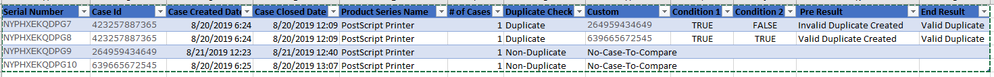
- Mark as New
- Bookmark
- Subscribe
- Mute
- Subscribe to RSS Feed
- Permalink
- Report Inappropriate Content
Hi @Technowolf ,
After creating the "Case-To-Compare" column in the power query editor, we can create a calculate colmun use dax to comprae the valid status:
Condition 1 =
IF (
[Case_To_Compare] = "No-Case-To-Compare",
BLANK (),
VAR comareid =
VALUE ( [Case_To_Compare] )
VAR compareClosed =
LOOKUPVALUE ( 'Table'[Case Closed Date], 'Table'[Case Id], comareid )
RETURN
IF ( [Case Created Date] <= compareClosed, "TRUE", "FALSE" )
)
Condition 2 =
IF (
[Case_To_Compare] = "No-Case-To-Compare",
BLANK (),
VAR comareid =
VALUE ( [Case_To_Compare] )
VAR compareCreated =
LOOKUPVALUE ( 'Table'[Case Created Date], 'Table'[Case Id], comareid )
RETURN
IF ( [Case Closed Date] >= compareCreated, "TRUE", "FALSE" )
)
Pre_Valid_Status_2 =
IF (
[Case_To_Compare] = "No-Case-To-Compare",
BLANK (),
IF (
AND ( [Condition 1] = "TRUE", [Condition 2] = "TRUE" ),
"Valid Duplicate Created",
"Invalid Duplicate Created"
)
)
Or Merge them into one
Pre_Valid_Status =
IF (
[Case_To_Compare] = "No-Case-To-Compare",
BLANK (),
VAR comareid =
VALUE ( [Case_To_Compare] )
VAR compareCreated =
LOOKUPVALUE ( 'Table'[Case Created Date], 'Table'[Case Id], comareid )
VAR compareClosed =
LOOKUPVALUE ( 'Table'[Case Closed Date], 'Table'[Case Id], comareid )
RETURN
IF (
AND (
[Case Created Date] <= compareClosed,
[Case Closed Date] >= compareCreated
),
"Valid Duplicate Created",
"Invalid Duplicate Created"
)
)
If you want to the logical that in same duplicate case, there are at least one valid and end restult is valid, we can create a calculated column use following formula:
End_Valid_Status =
IF (
[Case_To_Compare] = "No-Case-To-Compare",
BLANK (),
VAR SerialNumber = [Serial Number]
VAR CaseId = [Case Id]
VAR t =
FILTER ( 'Table', [Serial Number] = SerialNumber && [Case Id] = CaseId )
RETURN
IF (
COUNTROWS ( FILTER ( t, [Pre_Valid_Status] = "Valid Duplicate Created" ) ) > 0,
"Valid Duplicate Created",
"Invalid Duplicate Created"
)
)
BTW, pbix as attached.
Best regards,
Community Support Team _ Dong Li
If this post helps, then please consider Accept it as the solution to help the other members find it more quickly.
If this post helps, then please consider Accept it as the solution to help the other members find it more quickly.
- Mark as New
- Bookmark
- Subscribe
- Mute
- Subscribe to RSS Feed
- Permalink
- Report Inappropriate Content
Hi
Need one more little tweek to my report there are some case where the Duplicate check is Duplicate and Case _To_Compare is No-Case_To_Compare. These Cases should also be considered has Invalid Duplicate Created, both in Pre_valid_Status and END_Valid Status.
Can you help me with this too?
Regards,
Charles Thangaraj
- Mark as New
- Bookmark
- Subscribe
- Mute
- Subscribe to RSS Feed
- Permalink
- Report Inappropriate Content
Hi @Technowolf ,
We can try to change the DAX formula to following:
Pre_Valid_Status =
IF (
[Case_To_Compare] = "No-Case-To-Compare",
IF ( [Duplicate Check] = "Duplicate", "Invalid Duplicate Created", BLANK () ),
VAR comareid =
VALUE ( [Case_To_Compare] )
VAR compareCreated =
LOOKUPVALUE ( 'Table'[Case Created Date], 'Table'[Case Id], comareid )
VAR compareClosed =
LOOKUPVALUE ( 'Table'[Case Closed Date], 'Table'[Case Id], comareid )
RETURN
IF (
AND (
[Case Created Date] <= compareClosed,
[Case Closed Date] >= compareCreated
),
"Valid Duplicate Created",
"Invalid Duplicate Created"
)
)
End_Valid_Status =
IF (
[Case_To_Compare] = "No-Case-To-Compare",
IF ( [Duplicate Check] = "Duplicate", "Invalid Duplicate Created", BLANK () ),
VAR SerialNumber = [Serial Number]
VAR CaseId = [Case Id]
VAR t =
FILTER ( 'Table', [Serial Number] = SerialNumber && [Case Id] = CaseId )
RETURN
IF (
COUNTROWS ( FILTER ( t, [Pre_Valid_Status] = "Valid Duplicate Created" ) ) > 0,
"Valid Duplicate Created",
"Invalid Duplicate Created"
)
)
Best regards,
If this post helps, then please consider Accept it as the solution to help the other members find it more quickly.
- Mark as New
- Bookmark
- Subscribe
- Mute
- Subscribe to RSS Feed
- Permalink
- Report Inappropriate Content
Hi
It worked like a charm again, Thanks a ton.
Regards,
Charles Thangaraj
- Mark as New
- Bookmark
- Subscribe
- Mute
- Subscribe to RSS Feed
- Permalink
- Report Inappropriate Content
Hi
This worked liked a charm, Thanks a Million for all you help. I will ask if need any further help. you have made my impossible report possible. wen everyone said with Dax or PowerQuery is not possilble. You will have to do using Python or SQL outside PowerBi.
I really appriciate your time and effort.
Regards,
Charles Thangaraj
Helpful resources

Microsoft Fabric Learn Together
Covering the world! 9:00-10:30 AM Sydney, 4:00-5:30 PM CET (Paris/Berlin), 7:00-8:30 PM Mexico City

Power BI Monthly Update - April 2024
Check out the April 2024 Power BI update to learn about new features.

| User | Count |
|---|---|
| 106 | |
| 93 | |
| 75 | |
| 62 | |
| 50 |
| User | Count |
|---|---|
| 146 | |
| 109 | |
| 106 | |
| 88 | |
| 61 |