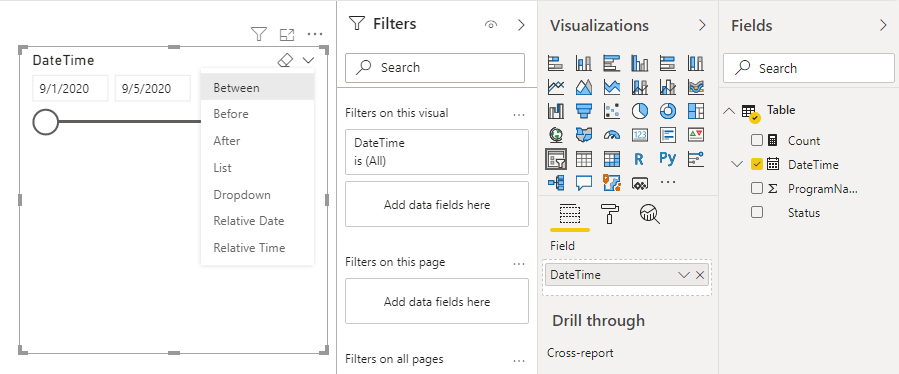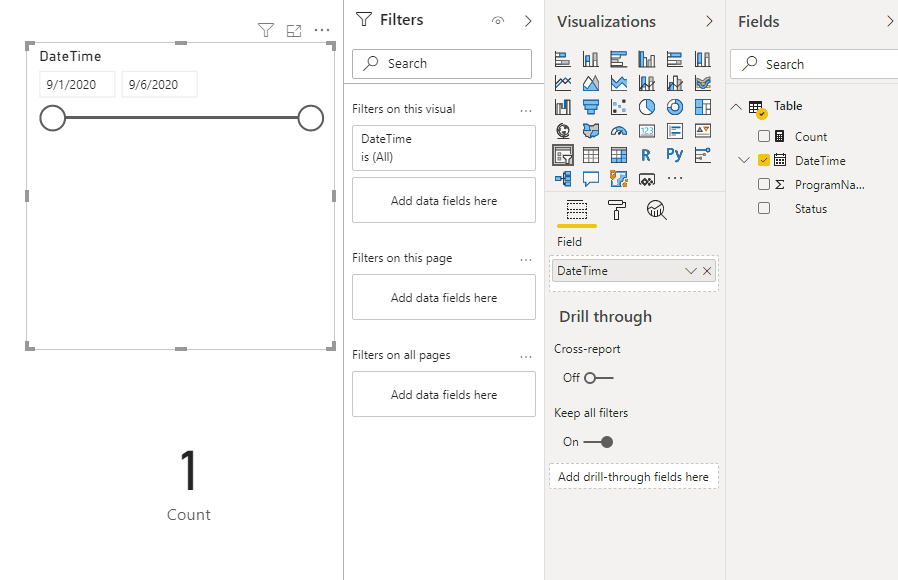- Power BI forums
- Updates
- News & Announcements
- Get Help with Power BI
- Desktop
- Service
- Report Server
- Power Query
- Mobile Apps
- Developer
- DAX Commands and Tips
- Custom Visuals Development Discussion
- Health and Life Sciences
- Power BI Spanish forums
- Translated Spanish Desktop
- Power Platform Integration - Better Together!
- Power Platform Integrations (Read-only)
- Power Platform and Dynamics 365 Integrations (Read-only)
- Training and Consulting
- Instructor Led Training
- Dashboard in a Day for Women, by Women
- Galleries
- Community Connections & How-To Videos
- COVID-19 Data Stories Gallery
- Themes Gallery
- Data Stories Gallery
- R Script Showcase
- Webinars and Video Gallery
- Quick Measures Gallery
- 2021 MSBizAppsSummit Gallery
- 2020 MSBizAppsSummit Gallery
- 2019 MSBizAppsSummit Gallery
- Events
- Ideas
- Custom Visuals Ideas
- Issues
- Issues
- Events
- Upcoming Events
- Community Blog
- Power BI Community Blog
- Custom Visuals Community Blog
- Community Support
- Community Accounts & Registration
- Using the Community
- Community Feedback
Register now to learn Fabric in free live sessions led by the best Microsoft experts. From Apr 16 to May 9, in English and Spanish.
- Power BI forums
- Forums
- Get Help with Power BI
- Desktop
- Duda medida Power Bi
- Subscribe to RSS Feed
- Mark Topic as New
- Mark Topic as Read
- Float this Topic for Current User
- Bookmark
- Subscribe
- Printer Friendly Page
- Mark as New
- Bookmark
- Subscribe
- Mute
- Subscribe to RSS Feed
- Permalink
- Report Inappropriate Content
Duda medida Power Bi
Buenas. Estoy intentando hacer una medida que dado el periodo de tiempo seleccionado en el slicer me cuente el numero de programas que estaban en estado corriendo para el ultimo registro que haya habido de cada programa en ese periodo de tiempo.
He realizado lo siguiente pero no realiza lo que quiero. La parte de decirme en que estado se encontraban en el maximo de ese periodo de tiempo lo hace bien pero la cuenta no la realiza. He puesto los campos en una tabla y veo que el actualstatus me pone un uno si el estado es running pero no hace la suma de cuantos programas estaban en running. Alguien me puede decir en que estoy fallando?
Solved! Go to Solution.
- Mark as New
- Bookmark
- Subscribe
- Mute
- Subscribe to RSS Feed
- Permalink
- Report Inappropriate Content
Hi @Anonymous ,
1.My sample data is this.
DateTime | ProgramName | Status |
9/1/2020 | 1002 | RUNNING |
9/1/2020 | 1003 | RUNNING |
9/1/2020 | 1001 | RUNNING |
9/1/2020 | 1004 | PAUSED |
9/2/2020 | 1001 | RUNNING |
9/2/2020 | 1002 | RUNNING |
9/2/2020 | 1003 | RUNNING |
9/2/2020 | 1004 | RUNNING |
9/3/2020 | 1003 | RUNNING |
9/3/2020 | 1001 | PAUSED |
9/3/2020 | 1002 | RUNNING |
9/3/2020 | 1004 | RUNNING |
9/4/2020 | 1001 | PAUSED |
9/4/2020 | 1002 | RUNNING |
9/4/2020 | 1003 | RUNNING |
9/4/2020 | 1004 | PAUSED |
9/5/2020 | 1001 | PAUSED |
9/5/2020 | 1002 | RUNNING |
9/5/2020 | 1003 | PAUSED |
9/5/2020 | 1004 | RUNNING |
9/6/2020 | 1004 | RUNNING |
2.Try this measure.
Count =
CALCULATE (
COUNTROWS ( 'Table' ),
FILTER (
ALLEXCEPT ( 'Table', 'Table'[ProgramName] ),
[Status] = "RUNNING"
&& [DateTime] = MAX ( 'Table'[DateTime] )
)
)
3.Choose between the types of slicers.
4.The result is this.
You can check more details from here.
Best Regards,
Stephen Tao
If this post helps, then please consider Accept it as the solution to help the other members find it more quickly.
- Mark as New
- Bookmark
- Subscribe
- Mute
- Subscribe to RSS Feed
- Permalink
- Report Inappropriate Content
Lo he provado en mis datos y me sigue dando la cuenta 1 o en blanco.
- Mark as New
- Bookmark
- Subscribe
- Mute
- Subscribe to RSS Feed
- Permalink
- Report Inappropriate Content
Hi @Anonymous ,
1.My sample data is this.
DateTime | ProgramName | Status |
9/1/2020 | 1002 | RUNNING |
9/1/2020 | 1003 | RUNNING |
9/1/2020 | 1001 | RUNNING |
9/1/2020 | 1004 | PAUSED |
9/2/2020 | 1001 | RUNNING |
9/2/2020 | 1002 | RUNNING |
9/2/2020 | 1003 | RUNNING |
9/2/2020 | 1004 | RUNNING |
9/3/2020 | 1003 | RUNNING |
9/3/2020 | 1001 | PAUSED |
9/3/2020 | 1002 | RUNNING |
9/3/2020 | 1004 | RUNNING |
9/4/2020 | 1001 | PAUSED |
9/4/2020 | 1002 | RUNNING |
9/4/2020 | 1003 | RUNNING |
9/4/2020 | 1004 | PAUSED |
9/5/2020 | 1001 | PAUSED |
9/5/2020 | 1002 | RUNNING |
9/5/2020 | 1003 | PAUSED |
9/5/2020 | 1004 | RUNNING |
9/6/2020 | 1004 | RUNNING |
2.Try this measure.
Count =
CALCULATE (
COUNTROWS ( 'Table' ),
FILTER (
ALLEXCEPT ( 'Table', 'Table'[ProgramName] ),
[Status] = "RUNNING"
&& [DateTime] = MAX ( 'Table'[DateTime] )
)
)
3.Choose between the types of slicers.
4.The result is this.
You can check more details from here.
Best Regards,
Stephen Tao
If this post helps, then please consider Accept it as the solution to help the other members find it more quickly.
- Mark as New
- Bookmark
- Subscribe
- Mute
- Subscribe to RSS Feed
- Permalink
- Report Inappropriate Content
Buenas veo que tu medida realiza la cuenta pero no es tal cual la necesito. Necesito que dado el periodo de tiempo seleccionado cuente los equipos que se encuentran en running en su ultimo estado. Por ejemplo para los datos tuyos el dia 9/6/2020 la cuenta deberia ser 2. Ya que el programa 1004 ese mismo dia estaba en running y el 1002 el dia anterior estaba en running y al no haber mas registros de ese programa entendemos que para el dia 9/6/2020 sigue en running.
- Mark as New
- Bookmark
- Subscribe
- Mute
- Subscribe to RSS Feed
- Permalink
- Report Inappropriate Content
Lo he provado en mis datos y me sigue dando la cuenta 1 o en blanco.
Helpful resources

Microsoft Fabric Learn Together
Covering the world! 9:00-10:30 AM Sydney, 4:00-5:30 PM CET (Paris/Berlin), 7:00-8:30 PM Mexico City

Power BI Monthly Update - April 2024
Check out the April 2024 Power BI update to learn about new features.

| User | Count |
|---|---|
| 111 | |
| 94 | |
| 83 | |
| 66 | |
| 59 |
| User | Count |
|---|---|
| 151 | |
| 121 | |
| 104 | |
| 87 | |
| 67 |