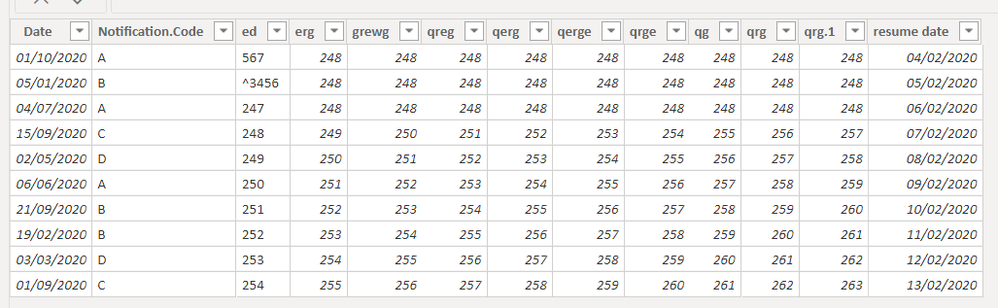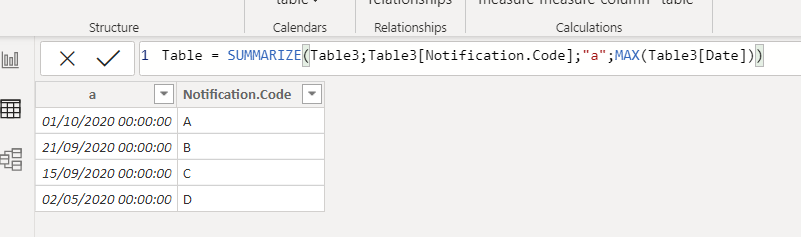- Power BI forums
- Updates
- News & Announcements
- Get Help with Power BI
- Desktop
- Service
- Report Server
- Power Query
- Mobile Apps
- Developer
- DAX Commands and Tips
- Custom Visuals Development Discussion
- Health and Life Sciences
- Power BI Spanish forums
- Translated Spanish Desktop
- Power Platform Integration - Better Together!
- Power Platform Integrations (Read-only)
- Power Platform and Dynamics 365 Integrations (Read-only)
- Training and Consulting
- Instructor Led Training
- Dashboard in a Day for Women, by Women
- Galleries
- Community Connections & How-To Videos
- COVID-19 Data Stories Gallery
- Themes Gallery
- Data Stories Gallery
- R Script Showcase
- Webinars and Video Gallery
- Quick Measures Gallery
- 2021 MSBizAppsSummit Gallery
- 2020 MSBizAppsSummit Gallery
- 2019 MSBizAppsSummit Gallery
- Events
- Ideas
- Custom Visuals Ideas
- Issues
- Issues
- Events
- Upcoming Events
- Community Blog
- Power BI Community Blog
- Custom Visuals Community Blog
- Community Support
- Community Accounts & Registration
- Using the Community
- Community Feedback
Register now to learn Fabric in free live sessions led by the best Microsoft experts. From Apr 16 to May 9, in English and Spanish.
- Power BI forums
- Forums
- Get Help with Power BI
- Desktop
- Re: Dublicates
- Subscribe to RSS Feed
- Mark Topic as New
- Mark Topic as Read
- Float this Topic for Current User
- Bookmark
- Subscribe
- Printer Friendly Page
- Mark as New
- Bookmark
- Subscribe
- Mute
- Subscribe to RSS Feed
- Permalink
- Report Inappropriate Content
Dublicates
Hello guys, I have been faced with the following problem today. The problem seems to me to be quite trivial, but I was quite upset today. I have a bigger table with e.g. different names like "A,B,C,D,E,....". Each of these names has different monthly events. I just want to transform this data set within Power BI, in form of a table, so that I can show the duplicates (e.g. only one A,B,C,...) that had the last event. Everything else should be hidden. These data must not be deleted, because I use them for another visual. If someone has tips I would be very happy! Greetings ABBA!
Solved! Go to Solution.
- Mark as New
- Bookmark
- Subscribe
- Mute
- Subscribe to RSS Feed
- Permalink
- Report Inappropriate Content
Hi
on page 3 you will find both solution proposed on this post.
First visual based on Table3 that contains all your data with the solution by @mahoneypat
Last visual on page 3 based on Table by
Table = SUMMARIZE(Table3; Table3[Notification.Code];" a"; MAX(Table3[Date]))
- Mark as New
- Bookmark
- Subscribe
- Mute
- Subscribe to RSS Feed
- Permalink
- Report Inappropriate Content
@Anonymous
Hi,
could you share some rows of data just as a sample?
Regards
- Mark as New
- Bookmark
- Subscribe
- Mute
- Subscribe to RSS Feed
- Permalink
- Report Inappropriate Content
@gpiero ,
this should be the solution in the visual:
| Date | Notification.Code |
| 01.10.20 | A |
| 21.09.20 | B |
| 15.09.20 | C |
| 02.05.20 | D |
- Mark as New
- Bookmark
- Subscribe
- Mute
- Subscribe to RSS Feed
- Permalink
- Report Inappropriate Content
@Anonymous
Group By could help you?
https://1drv.ms/u/s!Ah7_1Sua__g-62ICDv3FeHAtDVTK?e=GkDPQX
- Mark as New
- Bookmark
- Subscribe
- Mute
- Subscribe to RSS Feed
- Permalink
- Report Inappropriate Content
@gpiero Hey,
thank you! But this just works with a smaller table like the first one I send. With a larger table like i send at least, it doestn work. Do you have any ideas to solve this?
Regards,
Abba!
- Mark as New
- Bookmark
- Subscribe
- Mute
- Subscribe to RSS Feed
- Permalink
- Report Inappropriate Content
@Anonymous
Hi
I put your data, all your data
and I have got the following
No data has been deleted, but it is my original criteria. There are many solutions. My suggestion is only one of many.
Please see page 3
https://1drv.ms/u/s!Ah7_1Sua__g-62ICDv3FeHAtDVTK?e=1eoyMv
Regards
- Mark as New
- Bookmark
- Subscribe
- Mute
- Subscribe to RSS Feed
- Permalink
- Report Inappropriate Content
Hey @gpiero ,
thank you for you help!!
It seems like it works 👌
But can you shortly explain how you did it (maybe for dummies 😁)
Thank you very much!!!!!! ❤️
- Mark as New
- Bookmark
- Subscribe
- Mute
- Subscribe to RSS Feed
- Permalink
- Report Inappropriate Content
Hi
on page 3 you will find both solution proposed on this post.
First visual based on Table3 that contains all your data with the solution by @mahoneypat
Last visual on page 3 based on Table by
Table = SUMMARIZE(Table3; Table3[Notification.Code];" a"; MAX(Table3[Date]))
- Mark as New
- Bookmark
- Subscribe
- Mute
- Subscribe to RSS Feed
- Permalink
- Report Inappropriate Content
@Anonymous
sorry, here the right link
https://1drv.ms/u/s!Ah7_1Sua__g-62ICDv3FeHAtDVTK?e=QyaQ2w
- Mark as New
- Bookmark
- Subscribe
- Mute
- Subscribe to RSS Feed
- Permalink
- Report Inappropriate Content
Just make a table visual with the Code and Date columns, and for the Date column choose "Latest" as the aggregation (see pic).
Regards,
Pat
Did I answer your question? Mark my post as a solution! Kudos are also appreciated!
To learn more about Power BI, follow me on Twitter or subscribe on YouTube.
@mahoneypa HoosierBI on YouTube
- Mark as New
- Bookmark
- Subscribe
- Mute
- Subscribe to RSS Feed
- Permalink
- Report Inappropriate Content
He @mahoneypat ,
thank you for your help! This one works fine with the example, but if you have a bigger table like mine in reallife, its not possible. For example with this one:
| Date | Notification.Code | ed | erg | grewg | qreg | qerg | qerge | qrge | qg | qrg | qrg | resume date |
| 01.10.20 | A | 567 | 248 | 248 | 248 | 248 | 248 | 248 | 248 | 248 | 248 | 04.02.20 |
| 05.01.20 | B | ^3456 | 248 | 248 | 248 | 248 | 248 | 248 | 248 | 248 | 248 | 05.02.20 |
| 04.07.20 | A | 247 | 248 | 248 | 248 | 248 | 248 | 248 | 248 | 248 | 248 | 06.02.20 |
| 15.09.20 | C | 248 | 249 | 250 | 251 | 252 | 253 | 254 | 255 | 256 | 257 | 07.02.20 |
| 02.05.20 | D | 249 | 250 | 251 | 252 | 253 | 254 | 255 | 256 | 257 | 258 | 08.02.20 |
| 06.06.20 | A | 250 | 251 | 252 | 253 | 254 | 255 | 256 | 257 | 258 | 259 | 09.02.20 |
| 21.09.20 | B | 251 | 252 | 253 | 254 | 255 | 256 | 257 | 258 | 259 | 260 | 10.02.20 |
| 19.02.20 | B | 252 | 253 | 254 | 255 | 256 | 257 | 258 | 259 | 260 | 261 | 11.02.20 |
| 03.03.20 | D | 253 | 254 | 255 | 256 | 257 | 258 | 259 | 260 | 261 | 262 | 12.02.20 |
| 01.09.20 | C | 254 | 255 | 256 | 257 | 258 | 259 | 260 | 261 | 262 | 263 | 13.02.20 |
This is also not the real table, but if you try it works with a table like this, it also should work with mine.
Thank you!
Abba!
- Mark as New
- Bookmark
- Subscribe
- Mute
- Subscribe to RSS Feed
- Permalink
- Report Inappropriate Content
Which columns are you using from your example table? If just the first two columns, the approach should work. What should the output look like from your example data? What are you seeing?
Regards,
Pat
Did I answer your question? Mark my post as a solution! Kudos are also appreciated!
To learn more about Power BI, follow me on Twitter or subscribe on YouTube.
@mahoneypa HoosierBI on YouTube
- Mark as New
- Bookmark
- Subscribe
- Mute
- Subscribe to RSS Feed
- Permalink
- Report Inappropriate Content
Hey @mahoneypat ,
i want to use all the columns in the table. But I only want to see 1x A,B,C,D,...
How can I solve this without taking out columns or just using 2 columns?
Thank you!
- Mark as New
- Bookmark
- Subscribe
- Mute
- Subscribe to RSS Feed
- Permalink
- Report Inappropriate Content
Hi @gpiero and other friends,
just for example:
| Date | Notification.Code |
| 01.10.20 | A |
| 05.01.20 | B |
| 04.07.20 | A |
| 15.09.20 | C |
| 02.05.20 | D |
| 06.06.20 | A |
| 21.09.20 | B |
| 19.02.20 | B |
| 03.03.20 | D |
| 01.09.20 | C |
And i want this table for example in a table visual in Power BI, but just want to see the Notification.Codes with the latest date, without deleting the others.
Thank you!
Helpful resources

Microsoft Fabric Learn Together
Covering the world! 9:00-10:30 AM Sydney, 4:00-5:30 PM CET (Paris/Berlin), 7:00-8:30 PM Mexico City

Power BI Monthly Update - April 2024
Check out the April 2024 Power BI update to learn about new features.

| User | Count |
|---|---|
| 110 | |
| 94 | |
| 82 | |
| 66 | |
| 58 |
| User | Count |
|---|---|
| 151 | |
| 121 | |
| 104 | |
| 87 | |
| 67 |