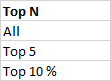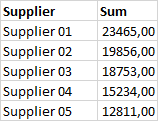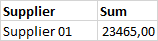- Power BI forums
- Updates
- News & Announcements
- Get Help with Power BI
- Desktop
- Service
- Report Server
- Power Query
- Mobile Apps
- Developer
- DAX Commands and Tips
- Custom Visuals Development Discussion
- Health and Life Sciences
- Power BI Spanish forums
- Translated Spanish Desktop
- Power Platform Integration - Better Together!
- Power Platform Integrations (Read-only)
- Power Platform and Dynamics 365 Integrations (Read-only)
- Training and Consulting
- Instructor Led Training
- Dashboard in a Day for Women, by Women
- Galleries
- Community Connections & How-To Videos
- COVID-19 Data Stories Gallery
- Themes Gallery
- Data Stories Gallery
- R Script Showcase
- Webinars and Video Gallery
- Quick Measures Gallery
- 2021 MSBizAppsSummit Gallery
- 2020 MSBizAppsSummit Gallery
- 2019 MSBizAppsSummit Gallery
- Events
- Ideas
- Custom Visuals Ideas
- Issues
- Issues
- Events
- Upcoming Events
- Community Blog
- Power BI Community Blog
- Custom Visuals Community Blog
- Community Support
- Community Accounts & Registration
- Using the Community
- Community Feedback
Register now to learn Fabric in free live sessions led by the best Microsoft experts. From Apr 16 to May 9, in English and Spanish.
- Power BI forums
- Forums
- Get Help with Power BI
- Desktop
- Dropdown or Slicer for Top 5 and Top 10 % Supplier...
- Subscribe to RSS Feed
- Mark Topic as New
- Mark Topic as Read
- Float this Topic for Current User
- Bookmark
- Subscribe
- Printer Friendly Page
- Mark as New
- Bookmark
- Subscribe
- Mute
- Subscribe to RSS Feed
- Permalink
- Report Inappropriate Content
Dropdown or Slicer for Top 5 and Top 10 % Supplier by Sum of Orders
Good Morning,
I'm really new in using Power Bi and that's why I can't figure out how to create a slicer with the following 3 options:
My table named "Top N options":
The Problem are the 2 different kinds of options. I found some interessting solutions:
https://blogs.msdn.microsoft.com/danrub/2016/03/19/dynamic-topn-ranking-in-power-bi/
But thats only for ranked Top N. My problem are the Top 10 in percentage. In my case 1.1. How can I calculate and round off the number of suppliers and use it for my options?
Here are my data table "supplier":
Is there any chance to create a dropdown field like in link 1 with a final table like in link 2?
Thank you.
- Mark as New
- Bookmark
- Subscribe
- Mute
- Subscribe to RSS Feed
- Permalink
- Report Inappropriate Content
Hi @R_B,
Please follow below steps
1. Take Table and Go to fields (Instead of Slicer)
2. Visual Level Filter.
3.Drag "Sum" column
4.Select Filter type Top N
5.Show Items Top 10 (pass your value here)
6.By Value (id,name, filed you want by value)
7. Apply filter.
- Mark as New
- Bookmark
- Subscribe
- Mute
- Subscribe to RSS Feed
- Permalink
- Report Inappropriate Content
Hello @zlokesh,
this is probably good for static Top N.
But I want to decide by a dropdown list between Top 5 and Top 10 (this one in percentage). Here are the results I would expect:
Top 5
Top 10%
- Mark as New
- Bookmark
- Subscribe
- Mute
- Subscribe to RSS Feed
- Permalink
- Report Inappropriate Content
Dear @R_B,
Please find below MSDN link, will help you to sort out.
https://blogs.msdn.microsoft.com/danrub/2016/03/19/dynamic-topn-ranking-in-power-bi/
Helpful resources

Microsoft Fabric Learn Together
Covering the world! 9:00-10:30 AM Sydney, 4:00-5:30 PM CET (Paris/Berlin), 7:00-8:30 PM Mexico City

Power BI Monthly Update - April 2024
Check out the April 2024 Power BI update to learn about new features.

| User | Count |
|---|---|
| 118 | |
| 107 | |
| 69 | |
| 68 | |
| 43 |
| User | Count |
|---|---|
| 148 | |
| 104 | |
| 104 | |
| 89 | |
| 66 |