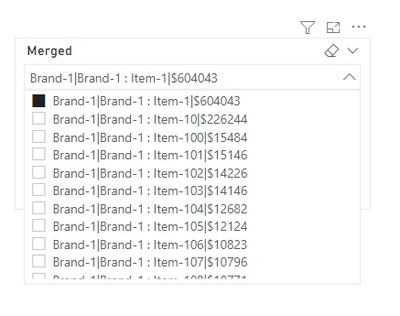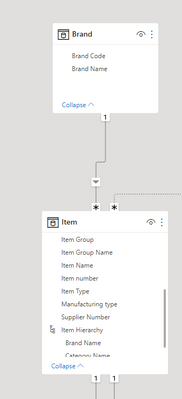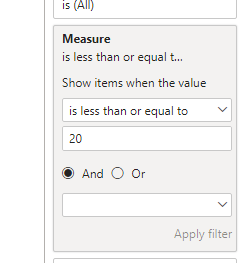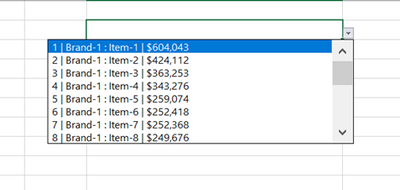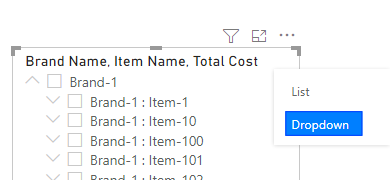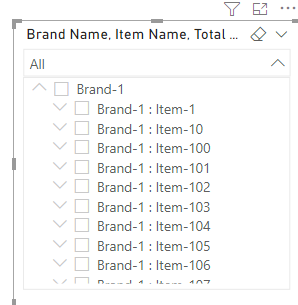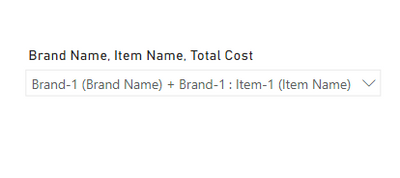- Power BI forums
- Updates
- News & Announcements
- Get Help with Power BI
- Desktop
- Service
- Report Server
- Power Query
- Mobile Apps
- Developer
- DAX Commands and Tips
- Custom Visuals Development Discussion
- Health and Life Sciences
- Power BI Spanish forums
- Translated Spanish Desktop
- Power Platform Integration - Better Together!
- Power Platform Integrations (Read-only)
- Power Platform and Dynamics 365 Integrations (Read-only)
- Training and Consulting
- Instructor Led Training
- Dashboard in a Day for Women, by Women
- Galleries
- Community Connections & How-To Videos
- COVID-19 Data Stories Gallery
- Themes Gallery
- Data Stories Gallery
- R Script Showcase
- Webinars and Video Gallery
- Quick Measures Gallery
- 2021 MSBizAppsSummit Gallery
- 2020 MSBizAppsSummit Gallery
- 2019 MSBizAppsSummit Gallery
- Events
- Ideas
- Custom Visuals Ideas
- Issues
- Issues
- Events
- Upcoming Events
- Community Blog
- Power BI Community Blog
- Custom Visuals Community Blog
- Community Support
- Community Accounts & Registration
- Using the Community
- Community Feedback
Register now to learn Fabric in free live sessions led by the best Microsoft experts. From Apr 16 to May 9, in English and Spanish.
- Power BI forums
- Forums
- Get Help with Power BI
- Desktop
- Re: Dropdown List for Slicer using Column and Meas...
- Subscribe to RSS Feed
- Mark Topic as New
- Mark Topic as Read
- Float this Topic for Current User
- Bookmark
- Subscribe
- Printer Friendly Page
- Mark as New
- Bookmark
- Subscribe
- Mute
- Subscribe to RSS Feed
- Permalink
- Report Inappropriate Content
Dropdown List for Slicer using Column and Measure
Hi All,
I have a measure that calculate Total Cost of products. The measure is working fine if Financial Year, Brand or any other context is selected. I am new to Power Bi therefore struggling to create Ranking for Item name by Total cost. however Ranking by Brand is working fine.
Below are my all measures:
Solved! Go to Solution.
- Mark as New
- Bookmark
- Subscribe
- Mute
- Subscribe to RSS Feed
- Permalink
- Report Inappropriate Content
Hi @nadeemrajabali ,
Sorry for misunderstanding.
Create a calculated column as below:
Merged = 'data'[Brand Name]&"|"&'data'[Item Name]&"|"&"$"&'data'[Total Cost]Put "Merged" in the field of a slicer and you will see:
For the related .pbix file,pls see attached.
Best Regards,
Kelly
Did I answer your question? Mark my reply as a solution!
- Mark as New
- Bookmark
- Subscribe
- Mute
- Subscribe to RSS Feed
- Permalink
- Report Inappropriate Content
- Mark as New
- Bookmark
- Subscribe
- Mute
- Subscribe to RSS Feed
- Permalink
- Report Inappropriate Content
Try this:
Brand Ranking by Total Cost =
RANKX (
FILTER ( Brand, Brand[Item Name] = EARLIER ( Brand[Item Name] ) ),
[Total Cost],
,
DESC,
DENSE
)
If this post helps, please consider accepting it as the solution to help the other members find it more quickly.
Appreciate your Kudos!!
- Mark as New
- Bookmark
- Subscribe
- Mute
- Subscribe to RSS Feed
- Permalink
- Report Inappropriate Content
@VahidDM Thanks for your reply.
My Brand Ranking is working correctly. I am having issues with ranking my items (Products) below is the snip of Model
So once this ranking is resolved, I want to create the slicer list by combining Item Name column, Total Cost Measure and Item Rank Measure.
Hope this make sense.
- Mark as New
- Bookmark
- Subscribe
- Mute
- Subscribe to RSS Feed
- Permalink
- Report Inappropriate Content
Hi @nadeemrajabali ,
Could you pls provide some dummy data for test?
Remember to remove the confidential information.
Best Regards,
Kelly
Did I answer your question? Mark my reply as a solution!
- Mark as New
- Bookmark
- Subscribe
- Mute
- Subscribe to RSS Feed
- Permalink
- Report Inappropriate Content
Hi Kelly,
Please see below sample data.
1) I wante to rank all items within Brand in DESC order
2) I want make a slicer where Rank | Item name | Total Cost is coming up as dropdown list. I only want TOP 20 products to be loaded in this slicer depending on my other slicer being selected.
Hope you can help.
Thanks
Nadeem
- Mark as New
- Bookmark
- Subscribe
- Mute
- Subscribe to RSS Feed
- Permalink
- Report Inappropriate Content
Hi @nadeemrajabali ,
Create a measure as below:
Measure =
RANKX (
FILTER ( ALLSELECTED ( data ), 'data'[Brand Name] = MAX ( 'data'[Brand Name] ) ),
CALCULATE ( MAX ( 'data'[Total Cost] ) ),
,
DESC,
DENSE
)
Make a selection in filter pane as below:
And you will see:
For the related .pbix file,pls see attached.
Best Regards,
Kelly
Did I answer your question? Mark my reply as a solution!
- Mark as New
- Bookmark
- Subscribe
- Mute
- Subscribe to RSS Feed
- Permalink
- Report Inappropriate Content
Awesome, thanks Kelly. My half problem is solved.
The Slicer I am looking for is a list in below format:
Rank | Item Name | Total Cost
For example: like below: I can make it in Excel but not sure if it's possible in Power Bi?
This allow the list to be in sorted order as well as gives user a sanity what he/she is selecting from drop down list.
- Mark as New
- Bookmark
- Subscribe
- Mute
- Subscribe to RSS Feed
- Permalink
- Report Inappropriate Content
Hi @nadeemrajabali ,
Yes,click the dropdown button on the right upper corner of slicer to change the slicer type>choose: dropdown:
And you will see:
Best Regards,
Kelly
Did I answer your question? Mark my reply as a solution!
- Mark as New
- Bookmark
- Subscribe
- Mute
- Subscribe to RSS Feed
- Permalink
- Report Inappropriate Content
Hi @v-kelly-msft ,
Thanks for your help again. But this is not I want in my drop list. I want my list as merged of three columns kind of a dynamic list. The reason I want it like this to have my list sorted as per ranking. In your drop down list. It's sorted by item # also the $ value is not the list.
- Mark as New
- Bookmark
- Subscribe
- Mute
- Subscribe to RSS Feed
- Permalink
- Report Inappropriate Content
Hi @nadeemrajabali ,
Sorry for misunderstanding.
Create a calculated column as below:
Merged = 'data'[Brand Name]&"|"&'data'[Item Name]&"|"&"$"&'data'[Total Cost]Put "Merged" in the field of a slicer and you will see:
For the related .pbix file,pls see attached.
Best Regards,
Kelly
Did I answer your question? Mark my reply as a solution!
- Mark as New
- Bookmark
- Subscribe
- Mute
- Subscribe to RSS Feed
- Permalink
- Report Inappropriate Content
Awesome, thanks Kelly highly appreciated
- Mark as New
- Bookmark
- Subscribe
- Mute
- Subscribe to RSS Feed
- Permalink
- Report Inappropriate Content
Hi @nadeemrajabali ,
Glad to help.🙂
Best Regards,
Kelly
Did I answer your question? Mark my reply as a solution!
Helpful resources

Microsoft Fabric Learn Together
Covering the world! 9:00-10:30 AM Sydney, 4:00-5:30 PM CET (Paris/Berlin), 7:00-8:30 PM Mexico City

Power BI Monthly Update - April 2024
Check out the April 2024 Power BI update to learn about new features.

| User | Count |
|---|---|
| 109 | |
| 98 | |
| 77 | |
| 66 | |
| 54 |
| User | Count |
|---|---|
| 144 | |
| 104 | |
| 100 | |
| 86 | |
| 64 |