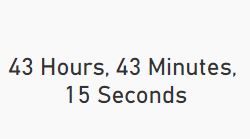- Power BI forums
- Updates
- News & Announcements
- Get Help with Power BI
- Desktop
- Service
- Report Server
- Power Query
- Mobile Apps
- Developer
- DAX Commands and Tips
- Custom Visuals Development Discussion
- Health and Life Sciences
- Power BI Spanish forums
- Translated Spanish Desktop
- Power Platform Integration - Better Together!
- Power Platform Integrations (Read-only)
- Power Platform and Dynamics 365 Integrations (Read-only)
- Training and Consulting
- Instructor Led Training
- Dashboard in a Day for Women, by Women
- Galleries
- Community Connections & How-To Videos
- COVID-19 Data Stories Gallery
- Themes Gallery
- Data Stories Gallery
- R Script Showcase
- Webinars and Video Gallery
- Quick Measures Gallery
- 2021 MSBizAppsSummit Gallery
- 2020 MSBizAppsSummit Gallery
- 2019 MSBizAppsSummit Gallery
- Events
- Ideas
- Custom Visuals Ideas
- Issues
- Issues
- Events
- Upcoming Events
- Community Blog
- Power BI Community Blog
- Custom Visuals Community Blog
- Community Support
- Community Accounts & Registration
- Using the Community
- Community Feedback
Register now to learn Fabric in free live sessions led by the best Microsoft experts. From Apr 16 to May 9, in English and Spanish.
- Power BI forums
- Forums
- Get Help with Power BI
- Desktop
- Re: Drop Seconds from Duration Measure
- Subscribe to RSS Feed
- Mark Topic as New
- Mark Topic as Read
- Float this Topic for Current User
- Bookmark
- Subscribe
- Printer Friendly Page
- Mark as New
- Bookmark
- Subscribe
- Mute
- Subscribe to RSS Feed
- Permalink
- Report Inappropriate Content
Drop Seconds from Duration Measure
Hi,
I'm very new to this forum and still a basic learner of Power BI. I'm using the following 2 measures to display Duration as Hours minutes and seconds.
1st Measure:
Duration2Seconds =
VAR sub = SUBSTITUTE(MAX('TrackerDailySummary'[Duration]),":","|")
VAR hours = VALUE(PATHITEM(sub,1))*3600
VAR minutes = VALUE(PATHITEM(sub,2))*60
VAR seconds = VALUE(PATHITEM(sub,3))*1
RETURN hours+minutes+seconds
2nd Measure:
Convert to Seconds =
VAR Duration = SUMX(TrackerDailySummary,[Duration2Seconds])
VAR Hours = INT(Duration/3600)
VAR Minutes = INT(MOD(Duration,3600)/60)
VAR Seconds = MOD(Duration,60)
VAR H =
IF ( LEN ( Hours ) = 1,
CONCATENATE ( "0", Hours ),
CONCATENATE ( "", Hours )
)
// Minutes with leading zeros
VAR M =
IF (
LEN ( Minutes ) = 1,
CONCATENATE ( "0", Minutes ),
CONCATENATE ( "", Minutes )
)
// Seconds with leading zeros
VAR S =
IF (
LEN ( Seconds ) = 1,
CONCATENATE ( "0", Seconds ),
CONCATENATE ( "", Seconds )
)
VAR tH = IF(Hours=0,"",IF(Hours>1,Hours&" Hours, ",Hours&" Hour, "))
VAR tM = IF(Minutes=0,"",IF(Minutes>1,Minutes&" Minutes, ",Minutes&" Minute, "))
VAR tS = IF(Seconds=0,"",IF(Seconds>1,Seconds&" Seconds",Seconds&" Second"))
RETURN
CONCATENATE (th, CONCATENATE ("",CONCATENATE (tm,CONCATENATE ("", CONCATENATE (ts,"" )) )))
These are the results I'm returning, which is accurate.
I'd like to drop off the seconds and just display the hours and minutes only. Any suggestions on how I can adjust this code?
Regards
Solved! Go to Solution.
- Mark as New
- Bookmark
- Subscribe
- Mute
- Subscribe to RSS Feed
- Permalink
- Report Inappropriate Content
@BICrazy ok no worries, however the second script i posted does work.
If I took the time to answer your question and I came up with a solution, please mark my post as a solution and /or give kudos freely for the effort 🙂 Thank you!
Proud to be a Super User!
- Mark as New
- Bookmark
- Subscribe
- Mute
- Subscribe to RSS Feed
- Permalink
- Report Inappropriate Content
you should just return your variables without the ts
VAR tH = IF(Hours=0,"",IF(Hours>1,Hours&" Hours, ",Hours&" Hour, "))
VAR tM = IF(Minutes=0,"",IF(Minutes>1,Minutes&" Minutes, ",Minutes&" Minute, "))
VAR tS = IF(Seconds=0,"",IF(Seconds>1,Seconds&" Seconds",Seconds&" Second"))
RETURN
CONCATENATE (th, CONCATENATE ("",CONCATENATE (tm,CONCATENATE )))
If I took the time to answer your question and I came up with a solution, please mark my post as a solution and /or give kudos freely for the effort 🙂 Thank you!
Proud to be a Super User!
- Mark as New
- Bookmark
- Subscribe
- Mute
- Subscribe to RSS Feed
- Permalink
- Report Inappropriate Content
Hi Vanessafvg,
I tried not returning the seconds and the code doesn't work after that. I think the entire needs to accommodate dropping the seconds.
- Mark as New
- Bookmark
- Subscribe
- Mute
- Subscribe to RSS Feed
- Permalink
- Report Inappropriate Content
@BICrazy what error are you getting? you can return what you want, setting the variable doesn't mean you have to return it
If I took the time to answer your question and I came up with a solution, please mark my post as a solution and /or give kudos freely for the effort 🙂 Thank you!
Proud to be a Super User!
- Mark as New
- Bookmark
- Subscribe
- Mute
- Subscribe to RSS Feed
- Permalink
- Report Inappropriate Content
@BICrazy does your code run with you original script?
If I took the time to answer your question and I came up with a solution, please mark my post as a solution and /or give kudos freely for the effort 🙂 Thank you!
Proud to be a Super User!
- Mark as New
- Bookmark
- Subscribe
- Mute
- Subscribe to RSS Feed
- Permalink
- Report Inappropriate Content
Convert to Seconds =
VAR Duration =
SUMX ( TrackerDailySummary, [Duration2Seconds] )
VAR Hours =
INT ( Duration / 3600 )
VAR Minutes =
INT ( MOD ( Duration, 3600 ) / 60 )
VAR Seconds =
MOD ( Duration, 60 )
VAR H =
IF ( LEN ( Hours ) = 1, CONCATENATE ( "0", Hours ), CONCATENATE ( "", Hours ) ) // Minutes with leading zeros
VAR M =
IF (
LEN ( Minutes ) = 1,
CONCATENATE ( "0", Minutes ),
CONCATENATE ( "", Minutes )
) // Seconds with leading zeros
VAR S =
IF (
LEN ( Seconds ) = 1,
CONCATENATE ( "0", Seconds ),
CONCATENATE ( "", Seconds )
)
VAR tH =
IF ( Hours = 0, "", IF ( Hours > 1, Hours & " Hours, ", Hours & " Hour, " ) )
VAR tM =
IF (
Minutes = 0,
"",
IF ( Minutes > 1, Minutes & " Minutes, ", Minutes & " Minute, " )
)
VAR tS =
IF (
Seconds = 0,
"",
IF ( Seconds > 1, Seconds & " Seconds", Seconds & " Second" )
)
RETURN
CONCATENATE ( th, CONCATENATE ( "", CONCATENATE ( tm, CONCATENATE ) ) )
If I took the time to answer your question and I came up with a solution, please mark my post as a solution and /or give kudos freely for the effort 🙂 Thank you!
Proud to be a Super User!
- Mark as New
- Bookmark
- Subscribe
- Mute
- Subscribe to RSS Feed
- Permalink
- Report Inappropriate Content
Thanks for all your assistance. I initially thought that I was doing something wrong.
I've managed to convert the duration to hours and minutes by removing seconds from the return on the 1st Measure. This drops the overall time but I figured that I'm dropping all the seconds from each individual record in my data which was adding up to minutes.
- Mark as New
- Bookmark
- Subscribe
- Mute
- Subscribe to RSS Feed
- Permalink
- Report Inappropriate Content
@BICrazy ok no worries, however the second script i posted does work.
If I took the time to answer your question and I came up with a solution, please mark my post as a solution and /or give kudos freely for the effort 🙂 Thank you!
Proud to be a Super User!
- Mark as New
- Bookmark
- Subscribe
- Mute
- Subscribe to RSS Feed
- Permalink
- Report Inappropriate Content
@vanessafvg
If I don't return the seconds, I receive the following error: Failed to resolve name 'CONCATENATE'. It is not a valid table, variable, or function name.
The 2 codes that I posted are created as 2 separate measures and the latter is dependent in the 1st measure.
- Mark as New
- Bookmark
- Subscribe
- Mute
- Subscribe to RSS Feed
- Permalink
- Report Inappropriate Content
@BICrazy are you able to share your file with me?
If I took the time to answer your question and I came up with a solution, please mark my post as a solution and /or give kudos freely for the effort 🙂 Thank you!
Proud to be a Super User!
Helpful resources

Microsoft Fabric Learn Together
Covering the world! 9:00-10:30 AM Sydney, 4:00-5:30 PM CET (Paris/Berlin), 7:00-8:30 PM Mexico City

Power BI Monthly Update - April 2024
Check out the April 2024 Power BI update to learn about new features.

| User | Count |
|---|---|
| 118 | |
| 107 | |
| 70 | |
| 70 | |
| 43 |
| User | Count |
|---|---|
| 148 | |
| 105 | |
| 104 | |
| 89 | |
| 65 |