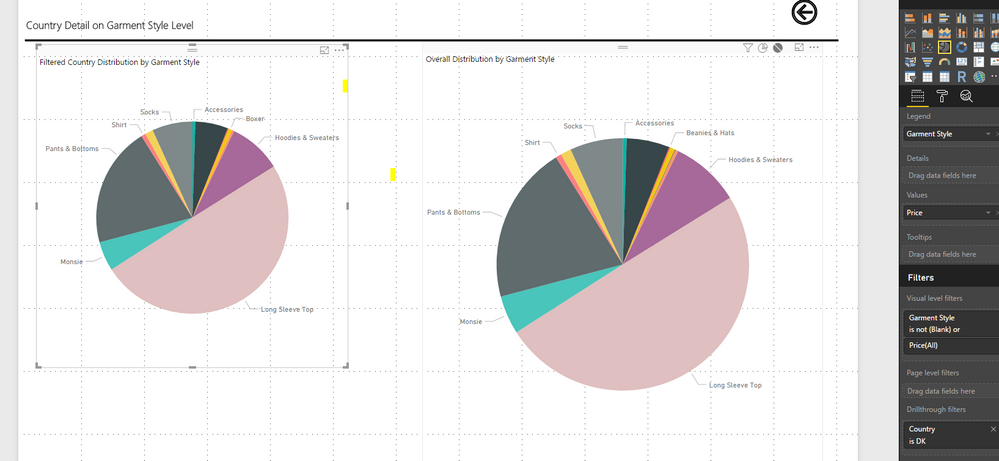- Power BI forums
- Updates
- News & Announcements
- Get Help with Power BI
- Desktop
- Service
- Report Server
- Power Query
- Mobile Apps
- Developer
- DAX Commands and Tips
- Custom Visuals Development Discussion
- Health and Life Sciences
- Power BI Spanish forums
- Translated Spanish Desktop
- Power Platform Integration - Better Together!
- Power Platform Integrations (Read-only)
- Power Platform and Dynamics 365 Integrations (Read-only)
- Training and Consulting
- Instructor Led Training
- Dashboard in a Day for Women, by Women
- Galleries
- Community Connections & How-To Videos
- COVID-19 Data Stories Gallery
- Themes Gallery
- Data Stories Gallery
- R Script Showcase
- Webinars and Video Gallery
- Quick Measures Gallery
- 2021 MSBizAppsSummit Gallery
- 2020 MSBizAppsSummit Gallery
- 2019 MSBizAppsSummit Gallery
- Events
- Ideas
- Custom Visuals Ideas
- Issues
- Issues
- Events
- Upcoming Events
- Community Blog
- Power BI Community Blog
- Custom Visuals Community Blog
- Community Support
- Community Accounts & Registration
- Using the Community
- Community Feedback
Register now to learn Fabric in free live sessions led by the best Microsoft experts. From Apr 16 to May 9, in English and Spanish.
- Power BI forums
- Forums
- Get Help with Power BI
- Desktop
- Drillthrough only on one visual
- Subscribe to RSS Feed
- Mark Topic as New
- Mark Topic as Read
- Float this Topic for Current User
- Bookmark
- Subscribe
- Printer Friendly Page
- Mark as New
- Bookmark
- Subscribe
- Mute
- Subscribe to RSS Feed
- Permalink
- Report Inappropriate Content
Drillthrough only on one visual
Hi Pro's,
I need your help...
I created a drillthrough page on which I want to show two Pie Charts. The first one should carry on the Filter (in my case the distribution on Country level) and the second Pie Chart should show the distribtion on all countries. Nevertheless I can not delete the drillthrough filter from the second pie chart because then it is also deleted from the first Pie Chart and the Drillthrough stops working.
Any Ideas on how I could solve this?
In the screenshot belows both Pie charts show the same filter, which I would like to change.
Thanks in advance
- Mark as New
- Bookmark
- Subscribe
- Mute
- Subscribe to RSS Feed
- Permalink
- Report Inappropriate Content
Hi @Schullzki,
Have you tried the solution provided by @TomMartens above? Does it work in your scenario? If it works, could you accept it as solution to close this thread?
If you still have any question on this issue, feel free to post here. ![]()
Regards
- Mark as New
- Bookmark
- Subscribe
- Mute
- Subscribe to RSS Feed
- Permalink
- Report Inappropriate Content
Hey,
due to the nature of the drillthrough page, you have to circumvent the effect you encounter by creating a separarate measure that you use on the pie chart that you want to show the whole value.
Drillthrough pages (for my explanation I will call them detail page) work like following. On the detail page you add a a column to the "Drillthrough filters" section. Now, whenever you select a value from this column on another page, the table is filtered in the context of the selected items.
If you want to circumvent this behavior by writing a separate measure by using something like this
the measure =
CALCULATE(
SUM('yourtable'[numeric column used on your piechart]
,ALL('table'[column used in drillthrough filters]
)Hope this helps
Regards
Tom
Did I answer your question? Mark my post as a solution, this will help others!
Proud to be a Super User!
I accept Kudos 😉
Hamburg, Germany
- Mark as New
- Bookmark
- Subscribe
- Mute
- Subscribe to RSS Feed
- Permalink
- Report Inappropriate Content
Hi Tom,
thanks a lot for your reply. I tried to apply the proposed function but I am not super experienced yet and the formula always returns an error saying that "Too many arguments were passed to the sum function".
I am showing the ratio of Styles (Table: Product classification[Style]) based on the key figure Price (table: Sales Information[Price])
The drilldown filter is country in table: Sales Information[Country]. Therefore I used the following formula:
Drilldownprice =
CALCULATE(
SUM('Sales Information'[Price], ALL('Sales Information'[Country])))
Do you see why this is not working?
Thanks so much for the help
BR
Stefan
- Mark as New
- Bookmark
- Subscribe
- Mute
- Subscribe to RSS Feed
- Permalink
- Report Inappropriate Content
Hey @Schullzki,
yes I see why my DAX statement wasn't working, I missed a 2 closing parentheses, here it is corrected, one for
SUM( ... ) and for
ALL( ... )
the measure =
CALCULATE(
SUM('yourtable'[numeric column used on your piechart])
,ALL('table'[column used in drillthrough filters])
)Sorry for that
Regards
Tom
Did I answer your question? Mark my post as a solution, this will help others!
Proud to be a Super User!
I accept Kudos 😉
Hamburg, Germany
Helpful resources

Microsoft Fabric Learn Together
Covering the world! 9:00-10:30 AM Sydney, 4:00-5:30 PM CET (Paris/Berlin), 7:00-8:30 PM Mexico City

Power BI Monthly Update - April 2024
Check out the April 2024 Power BI update to learn about new features.

| User | Count |
|---|---|
| 107 | |
| 98 | |
| 78 | |
| 65 | |
| 60 |
| User | Count |
|---|---|
| 148 | |
| 113 | |
| 97 | |
| 84 | |
| 67 |